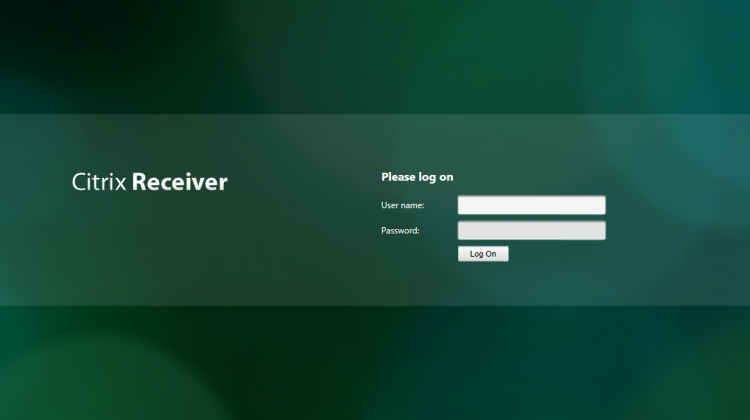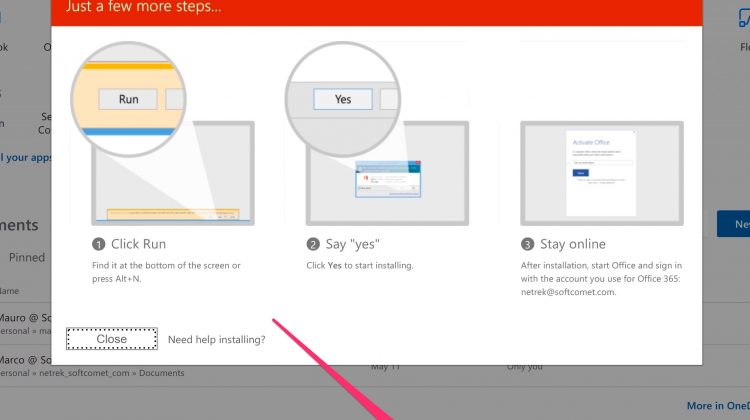Type the name of your network resource, in may case, VM Network it the customer’s LAN. Don’t care about these settings… Now we have the summary. Now we are ready so set up our fresh installed XenApp/XenDesktop but take care about this : First, before proceed to install the …
Month: June 2018
Setting up a XenApp 7.18 POC – Part One
After you have install and configured you DC based on Windows 2016, connect the ISO and let’s go! Notice: you can’t install the Delivery Controller on a Dc, so, because it’s a POC, I’m going to install everything on a second Windows 2016 server joined to a domain. select “Delivery Controller” Select all Select all …
Filter ARP table on HP Switch
This is the command to show the ARP table on a HP switch. SW01-RackA# show arp IP ARP table IP Address MAC Address Type Port ————— —————– ——- —- 192.4.0.3 005056-a03e81 dynamic Trk1 192.4.0.4 005056-a063bc dynamic Trk1 192.4.0.5 005056-a05de4 dynamic Trk1 192.4.0.6 005056-a070f0 dynamic Trk1 192.4.0.10 001132-4cfd03 dynamic Trk1 192.4.0.24 000000-000000 dynamic …… …… Now, we need to filter and find a MAC-Address with these data …
How to export a PST from an Exchange 2010 with Powershell
First of all, we nee to create a share where to send our pst’s export task Credo una condivisione dove andrò a destinare i miei pst. After that i need to assign the NTFS to the group “Exchange Trusted Subsystem “ Now we need to assign the Mailbox Import Export role to Administrators group. New–ManagementRoleAssignment –Role …
How to install your Office copy if you have an Office365 with on-premises licence ?
First go to your office portal https://portal.office.com ( you will be redirected to https://login.microsoftonline.com ) and login with your ID. Now click on “install Office apps” : Now select “Office 2016” : Now click “run” After this, the installation procedure starts and you just wait the download and wait the installation process ended. That’s it
Find your Exchange on-premises build / version
First of all, open your Exchange console and run this command: Get-ExchangeServer | Format-List Name, Edition, AdminDisplayVersion As you can see, your version is 14.3 with build level 123.4 Now we can go here to see what means : https://technet.microsoft.com/it-it/library/hh135098(v=exchg.150).aspx In our case, we have one “simple” SP3 . After the update, if you don’t see …