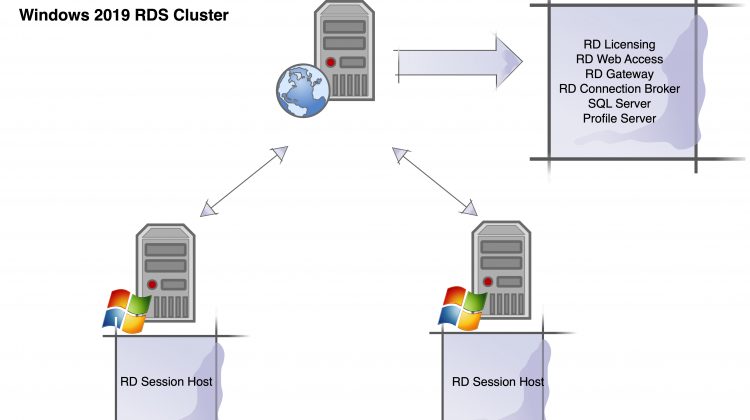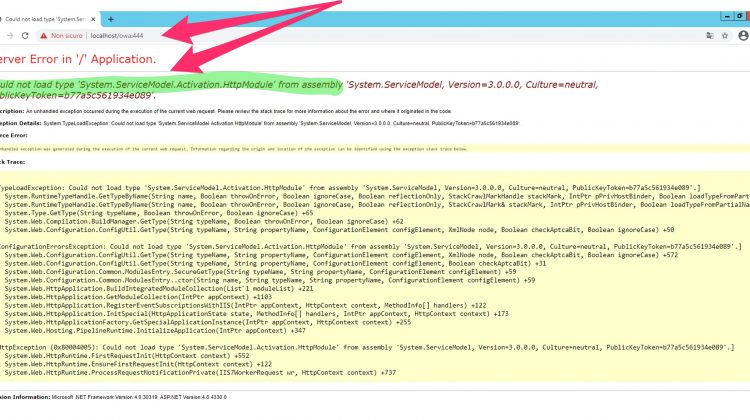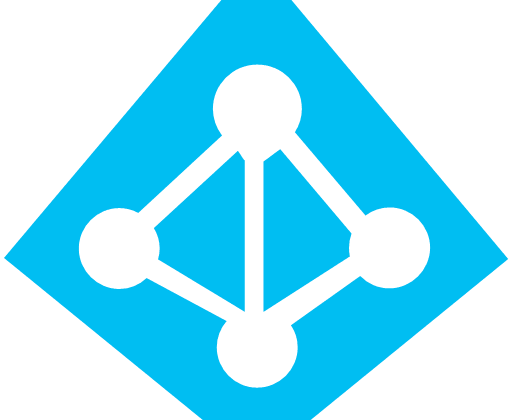I know that in the last two year all want to migrate yours Exchange infrastructures to the Microsoft’s cloud, but sometimes someone still asks to stay on-prem. So, let’s go on this journey and start we me in this simple lab where, starting from an old Exchange 2010, we will reach the final step, passing …
Author: Marco Schiavon
Setting up a Windows 2019 Remote Desktop Cluster
The following is a simple guide to implement a Windows 2019 terminal server cluster. In addition to this, I also deal with the activation of the same through the License Service and the setup of a simple Collection.I hope this guide, even if brief, can be of help to other colleagues! Let’s start! 1)Setting up …
Implementing a WSUS, Windows Update Services, in your Microsoft network
For many a Wsus seems like a walk, but personally in this months (and maybe years) I have realized that it is not that simple and its implementation is always a challenge! So let’s try to activate our first WSUS! First, decided where you will place the WSUS update direcotory and db schema (Take in …
Exchange event 1310 asp.net 4.0.30319.0
I recently ran into the following OWA login problem after a long analysis, I noticed that everything was related to the following ASP error: this is the error : Event code: 3008Event message: Errore di configurazione.Event time: 20/03/2021 14:08:09Event time (UTC): 20/03/2021 13:08:09Event ID: e1d1670ea1b54fc5822e766f67176d55Event sequence: 1Event occurrence: 1Event detail code: 0 Application information:Application domain: …
Azure AdSync Perform full or delta sync
This is a simple guide to perform an adsync full or delta sync trough powershell First, import the module:
|
1 |
Import-Module ADSync |
Then, you could two way. First a Delta import
|
1 |
Start-ADSyncSyncCycle -PolicyType Delta |
Secondly is a full import
|
1 |
Start-ADSyncSyncCycle -PolicyType Initial |
Finally, you could check the scheduler to see when the sync will happen .
|
1 |
Get-ADSyncScheduler |
Exchange 2016 Hybrid deployment – Part three
|
1 |
<a href="https://marcoschiavon.net/exchange-2016-hybrid-deployment---part-one/">Exchange 2016 Hybrid deployment - Part one</a><br><a href="https://marcoschiavon.net/exchange-2016-hybrid-deployment---part-two/">Exchange 2016 Hybrid deployment - Part two</a><br><a href="https://marcoschiavon.net/exchange-2016-hybrid-deployment---part-three/">Exchange 2016 Hybrid deployment - Part three</a> |
Now we are ready to Hybrid our Exchange server 2016. Before proceed, take in mind to modify the fallowing IE settings, otherwise the Exchange Hybrid Deployment will not start. : Under Tools > Internet Options > Security > Internet (Zone) > Custom level.Net Framework-reliant components > Run components signed with Authenticode (Enable)Downloads > File …
Exchange 2016 Hybrid deployment – Part two
|
1 |
<a href="https://marcoschiavon.net/exchange-2016-hybrid-deployment---part-one/">Exchange 2016 Hybrid deployment - Part one</a><br><a href="https://marcoschiavon.net/exchange-2016-hybrid-deployment---part-two/">Exchange 2016 Hybrid deployment - Part two</a><br><a href="https://marcoschiavon.net/exchange-2016-hybrid-deployment---part-three/">Exchange 2016 Hybrid deployment - Part three</a> |
Now we have the AdConnect in “staging-mode” and we need to create some rules to import only the object that we need. Before continue, see this guide to understand the staging mode before go live with your Ad environment. Now we have the AAD connector in staging mode, i’ll do an export to see …
Exchange 2016 Hybrid deployment – Part one
|
1 2 3 |
<a href="https://marcoschiavon.net/exchange-2016-hybrid-deployment---part-one/">Exchange 2016 Hybrid deployment - Part one</a> <a href="https://marcoschiavon.net/exchange-2016-hybrid-deployment---part-two/">Exchange 2016 Hybrid deployment - Part two</a> <a href="https://marcoschiavon.net/exchange-2016-hybrid-deployment---part-three/">Exchange 2016 Hybrid deployment - Part three</a> |
Fallowing my recent post (https://marcoschiavon.net/migrate-from-exchange-2010-13-to-exchange-2016-part-four/) where we leaved our environment just upgrade/migrated to Exchange 2016 now we want to deploy an Office 365 hybrid deployment . Before we start, there are several requirements to accomplished the SSO experience both for browsers and the Apps like Outlook/Office. First, we need to ensure the the fallowing …
Migrate from Exchange 2013 to Exchange 2016 – Part four
|
1 2 3 4 |
<a href="https://marcoschiavon.net/migrate-from-exchange-2010-13-to-exchange-2016---part-one/">Migrate from Exchange 2013 to Exchange 2016 - Part one</a> <a href="https://marcoschiavon.net/migrate-from-exchange-2010-13-to-exchange-2016---part-two/">Migrate from Exchange 2013 to Exchange 2016 - Part two</a> <a href="https://marcoschiavon.net/migrate-from-exchange-2010-13-to-exchange-2016---part-three/">Migrate from Exchange 2013 to Exchange 2016 - Part three</a> <a href="https://marcoschiavon.net/migrate-from-exchange-2010-13-to-exchange-2016-part-four/">Migrate from Exchange 2013 to Exchange 2016 - Part four</a> |
At this point we have migrated all the things and we are ready do decommission the old Exchange 2013. This is our situation now: Now before uninstall, we need to remove the mailbox database on Exchange 2013: Get-MailboxDatabase Remove it: Remove-MailboxDatabase -Identity Exch-2013 Don worry about this error… (see this article) Go to the …