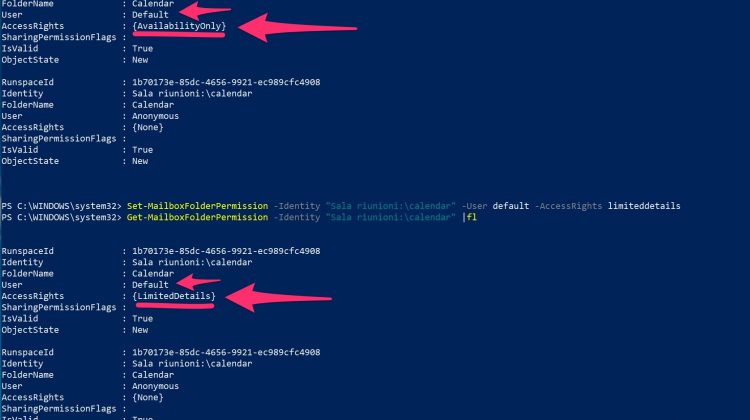In our environments, we have a Room Mailbox called “Sala riunioni”.
now get its details with this command:
Get-MailboxFolderPermission -Identity “Sala riunioni:\calendar” |fl
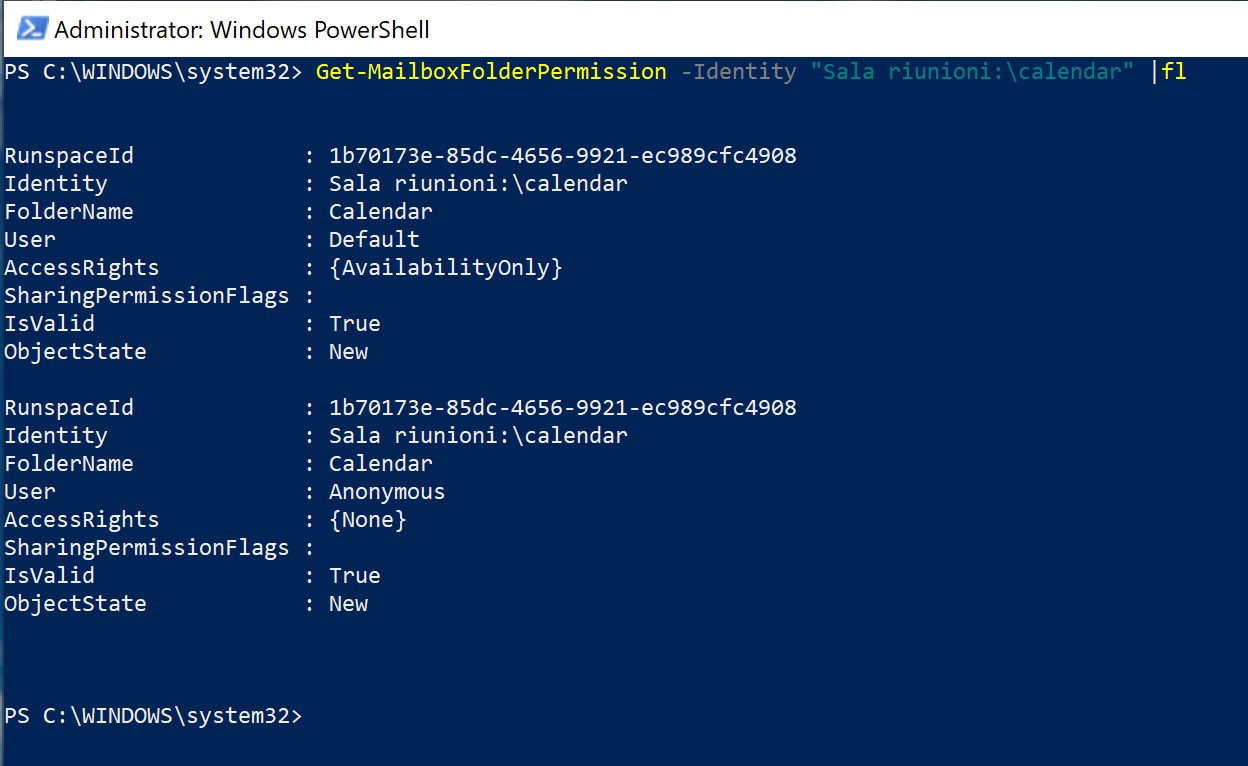
At this point we need to add to default users the rights to read the “limiteddetails” . With this settings, anyone can read who has created the appointment and the subject.
this is the command :
Set-MailboxFolderPermission -Identity “Sala riunioni:\calendar” -User default -AccessRights limiteddetails
this is the output:
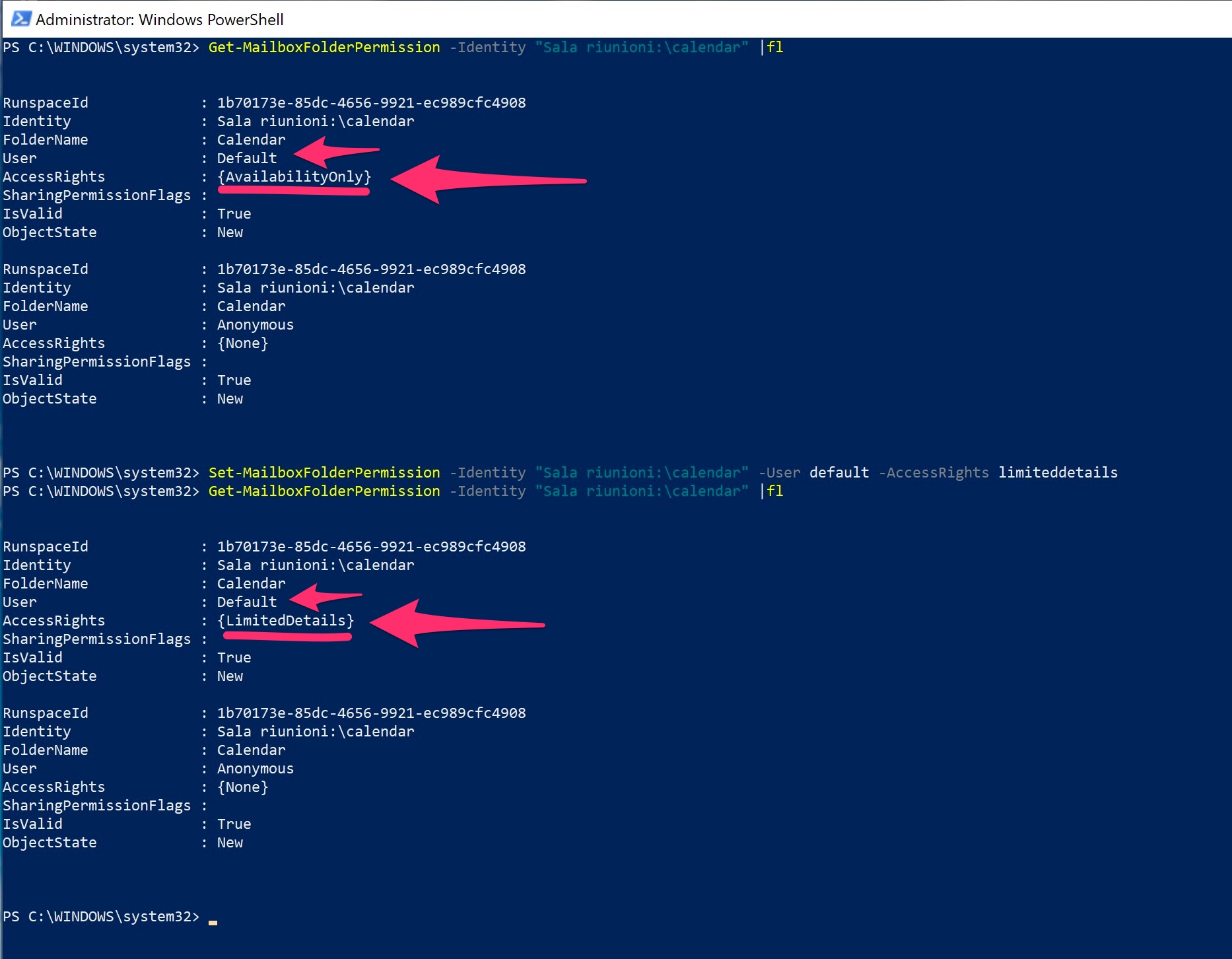
That’s it!