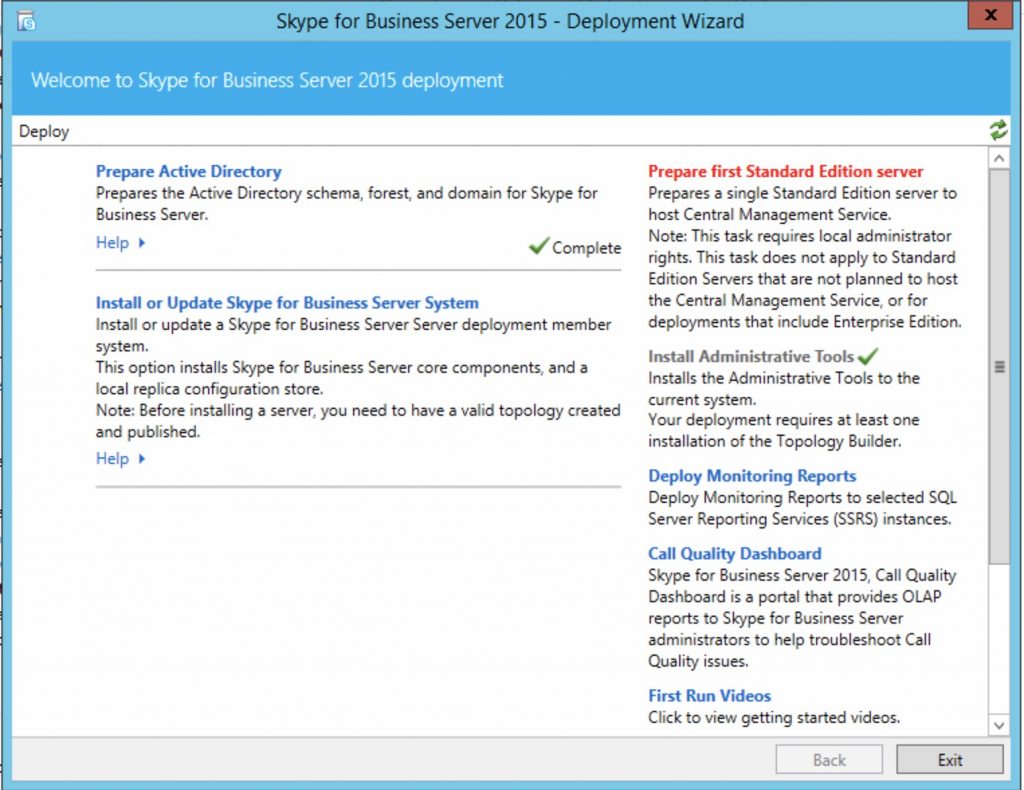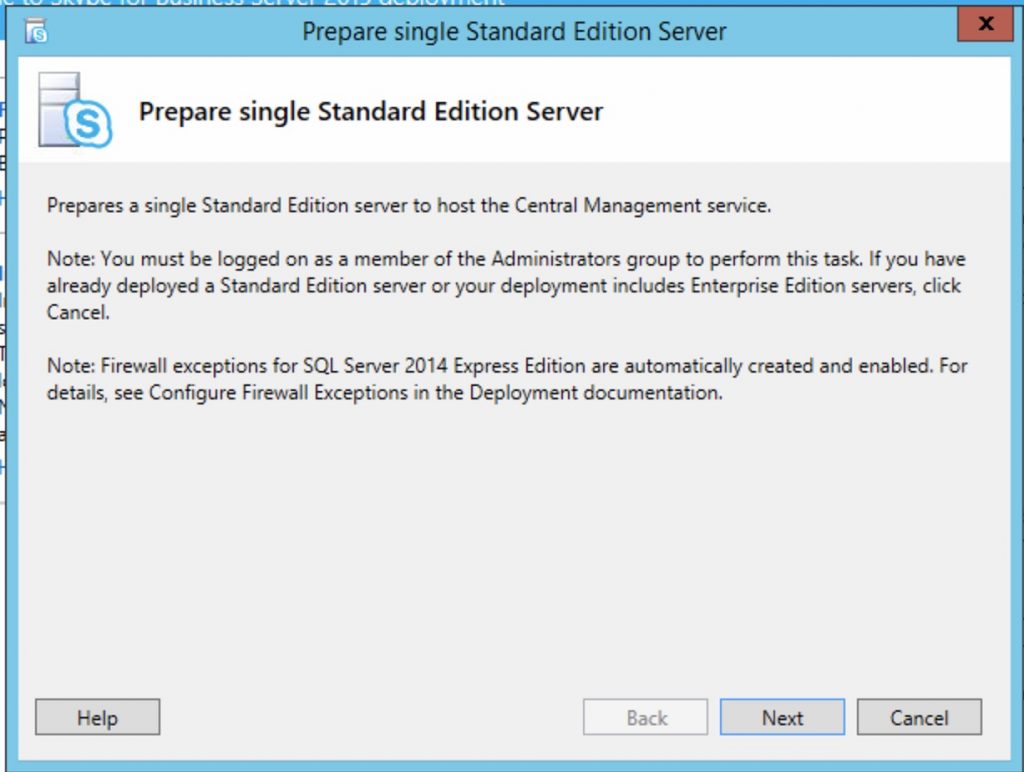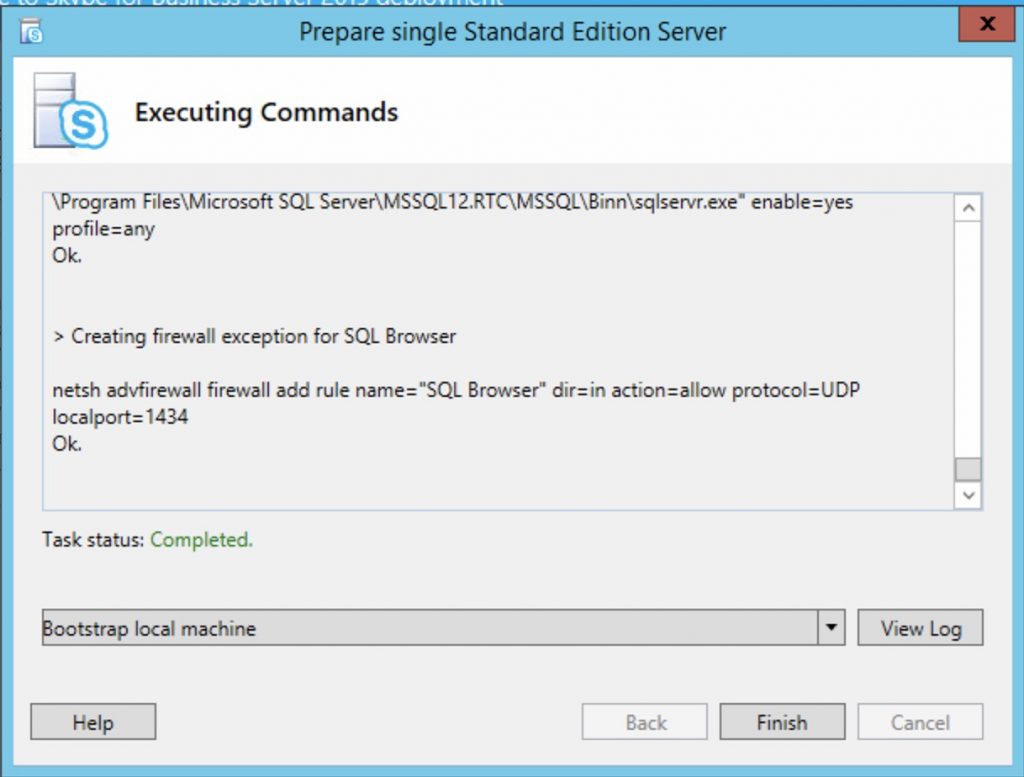In this guide, I’m trying to implement these steps:
First, install SFB 2015
Then integrate to Exchange
After that i want to publish it to internet and test the communication from-to my Teams on 365.
After that, i want to implement the integration with my PBX to be able to make call from Skype for business client.
Finally, i want to change the environment to implement an hybrid environment with a 365 and teams.
- Skype For Business Server (PART ONE)
- Skype For Business Server (PART TWO)
- Skype For Business Server (PART THREE)
- Skype For Business Server (PART FOUR)
Step One, Install and fully configure a Skype For Business 2015.
Install and join to domain a Windows 2012 R2.
After joined, add the fallowing roles and features required by Sky For Business 2015 :
Add-WindowsFeature NET-Framework-Core, RSAT-ADDS, Windows-Identity-Foundation, Web-Server, Web-Static-Content, Web-Default-Doc, Web-Http-Errors, Web-Dir-Browsing, Web-Asp-Net, Web-Net-Ext, Web-ISAPI-Ext, Web-ISAPI-Filter, Web-Http-Logging, Web-Log-Libraries, Web-Request-Monitor, Web-Http-Tracing, Web-Basic-Auth, Web-Windows-Auth, Web-Client-Auth, Web-Filtering, Web-Stat-Compression, Web-Dyn-Compression, NET-WCF-HTTP-Activation45, Web-Asp-Net45, Web-Mgmt-Tools, Web-Scripting-Tools, Web-Mgmt-Compat, Server-Media-Foundation, BITS -Source D:\sources\sxs
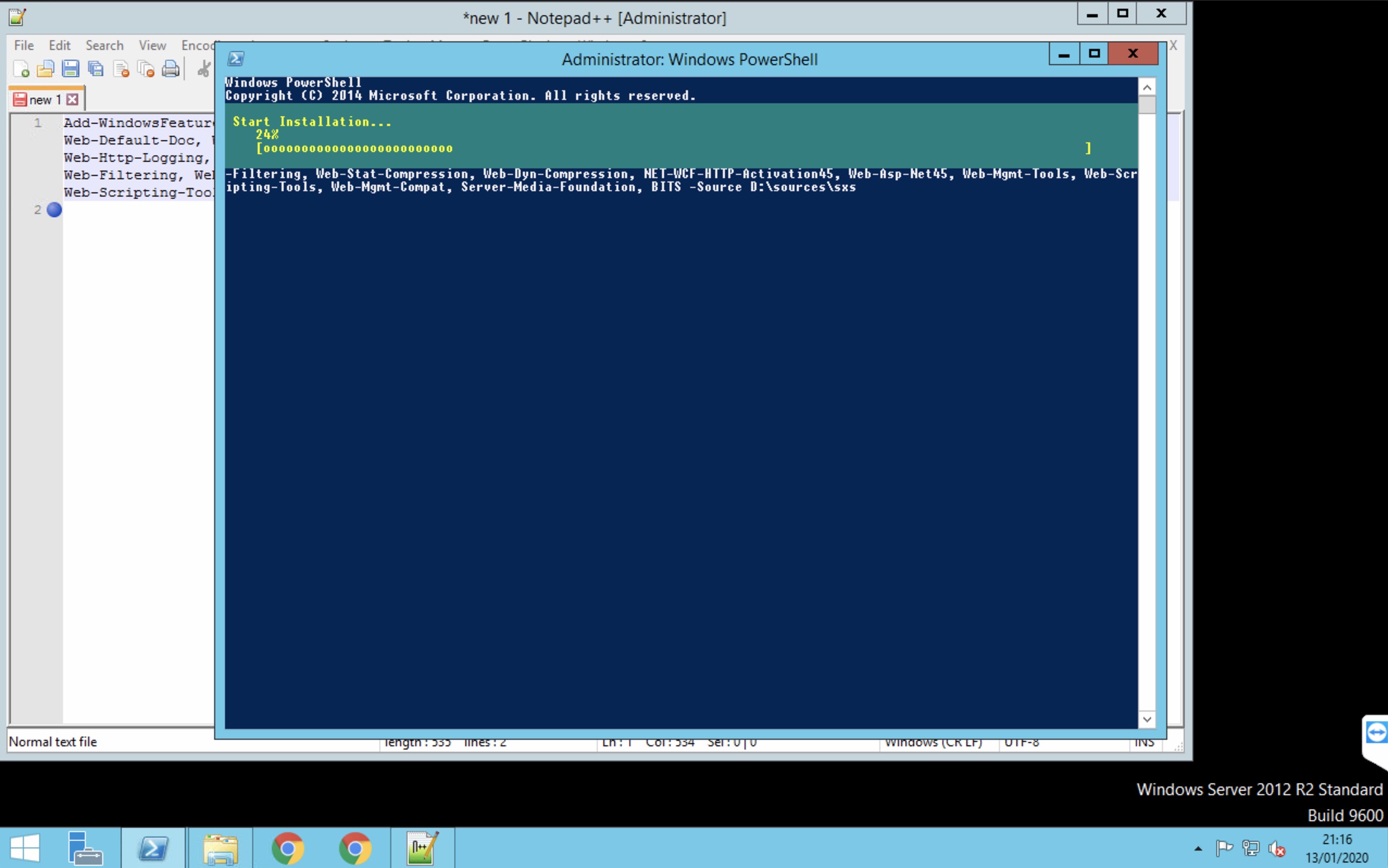
Now start SFB 2015 setup
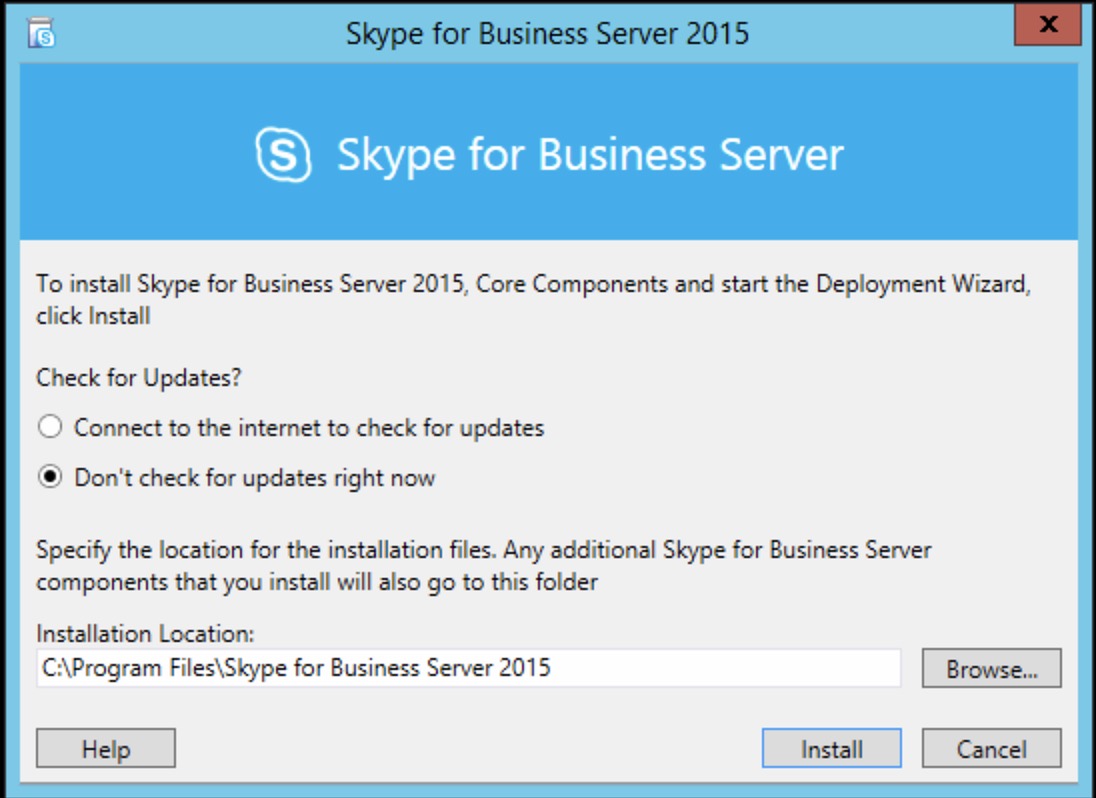
Install Administrative Tools
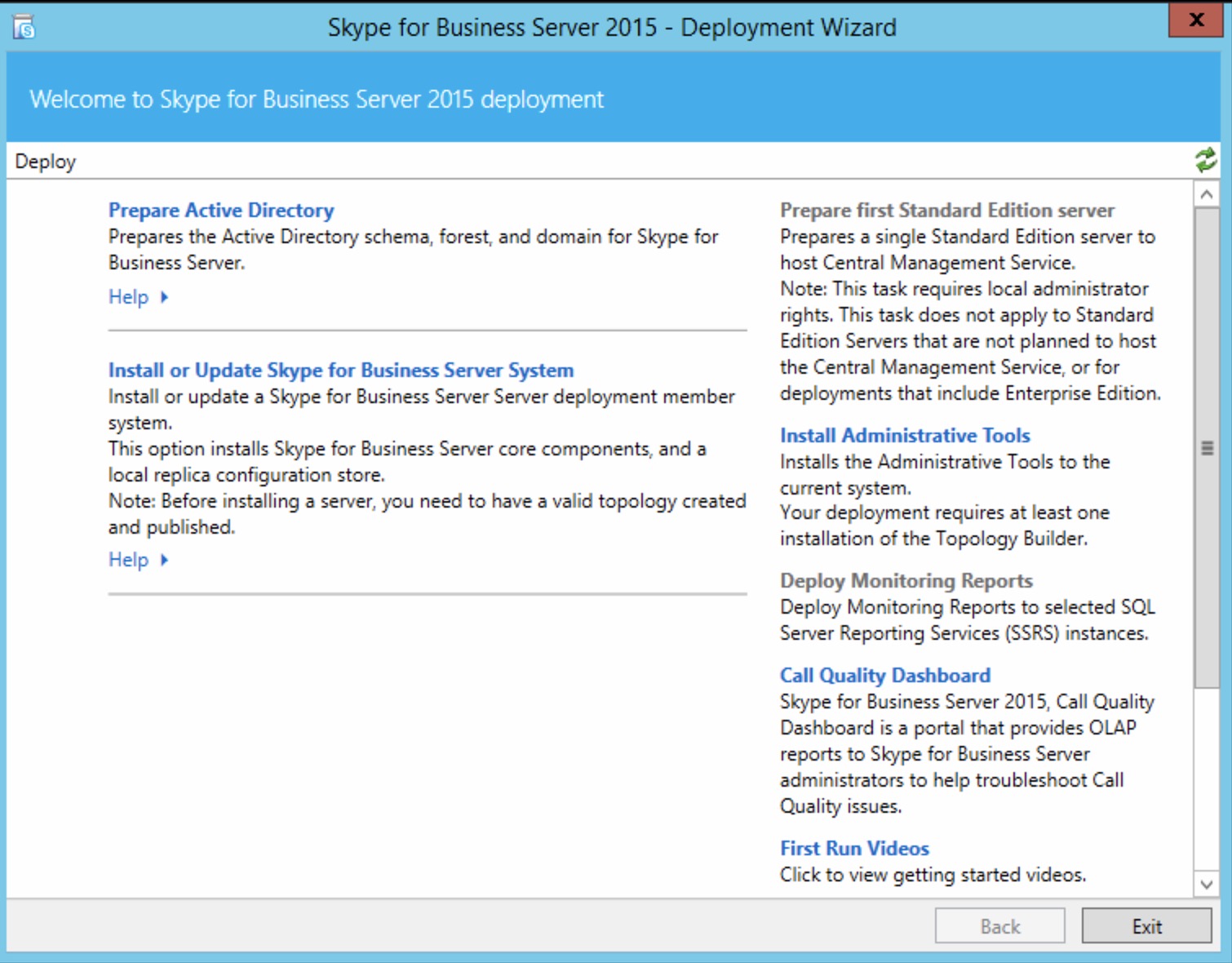
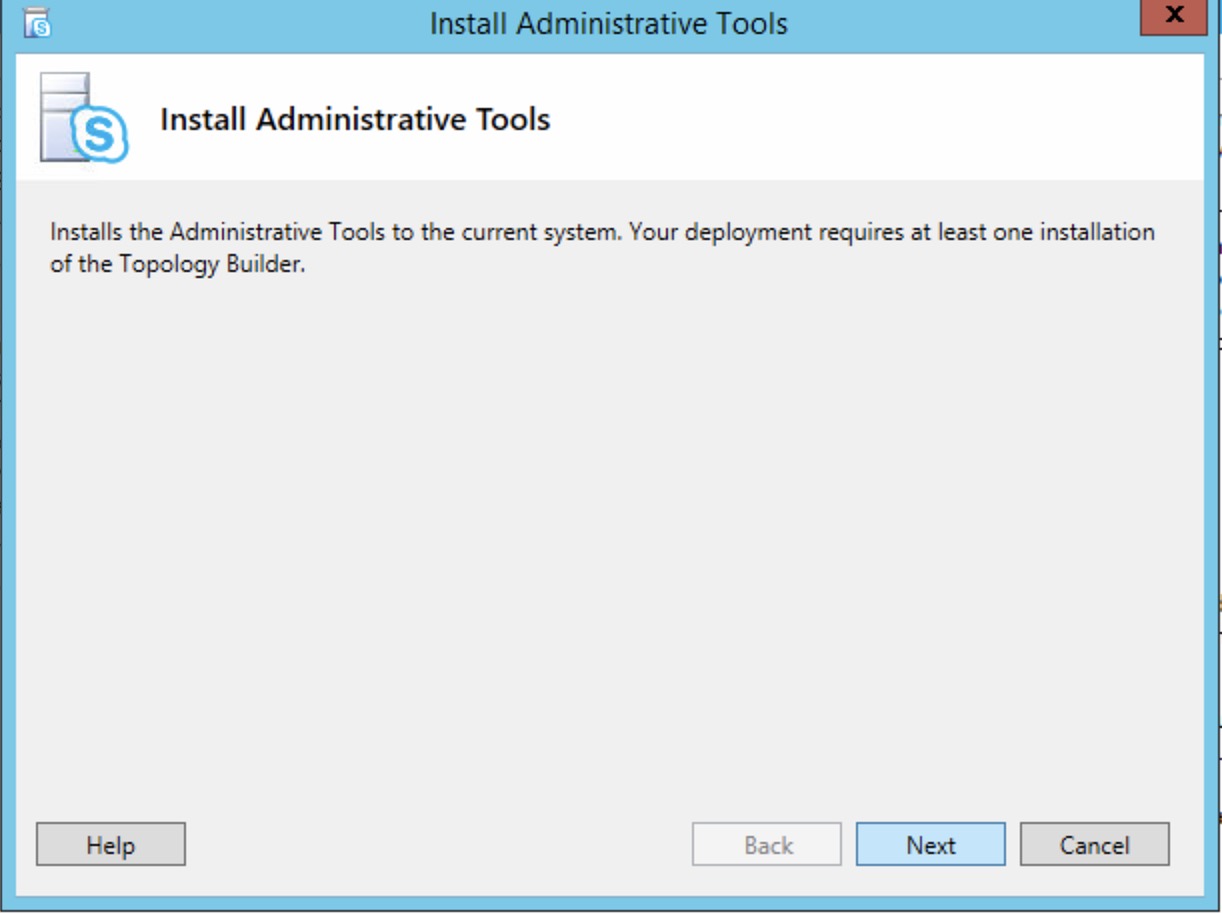
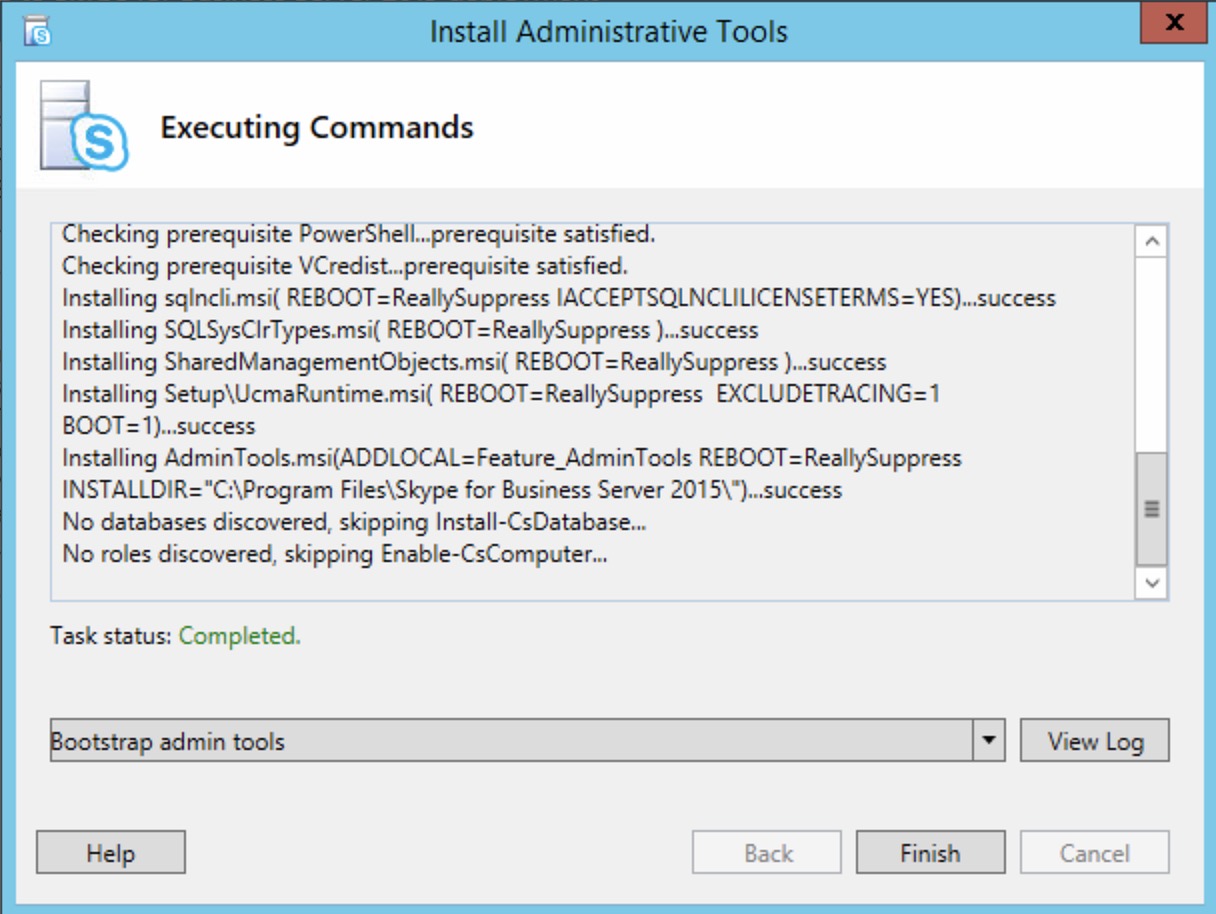
Now we have to prepare the AD.
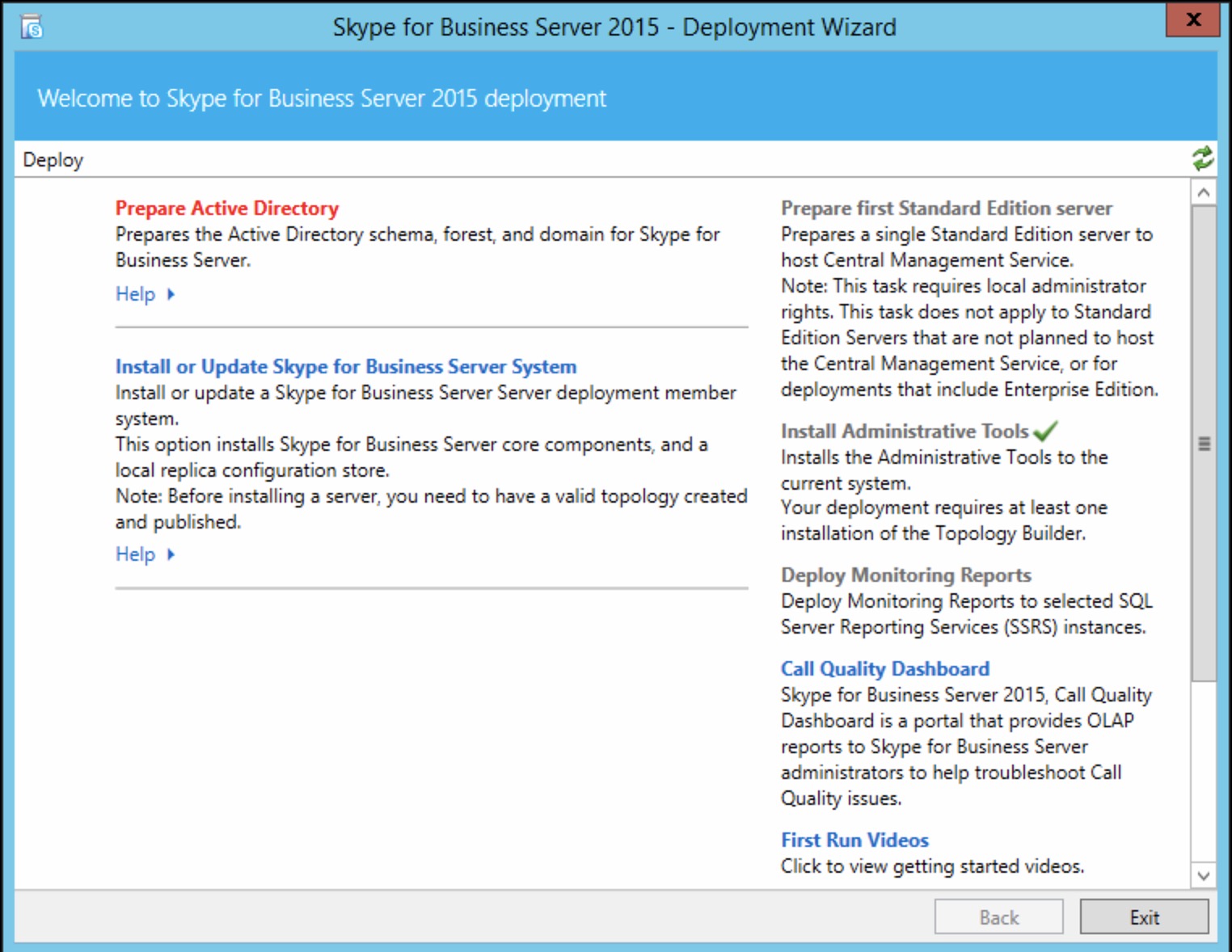
Select “RUN” prepare schema.
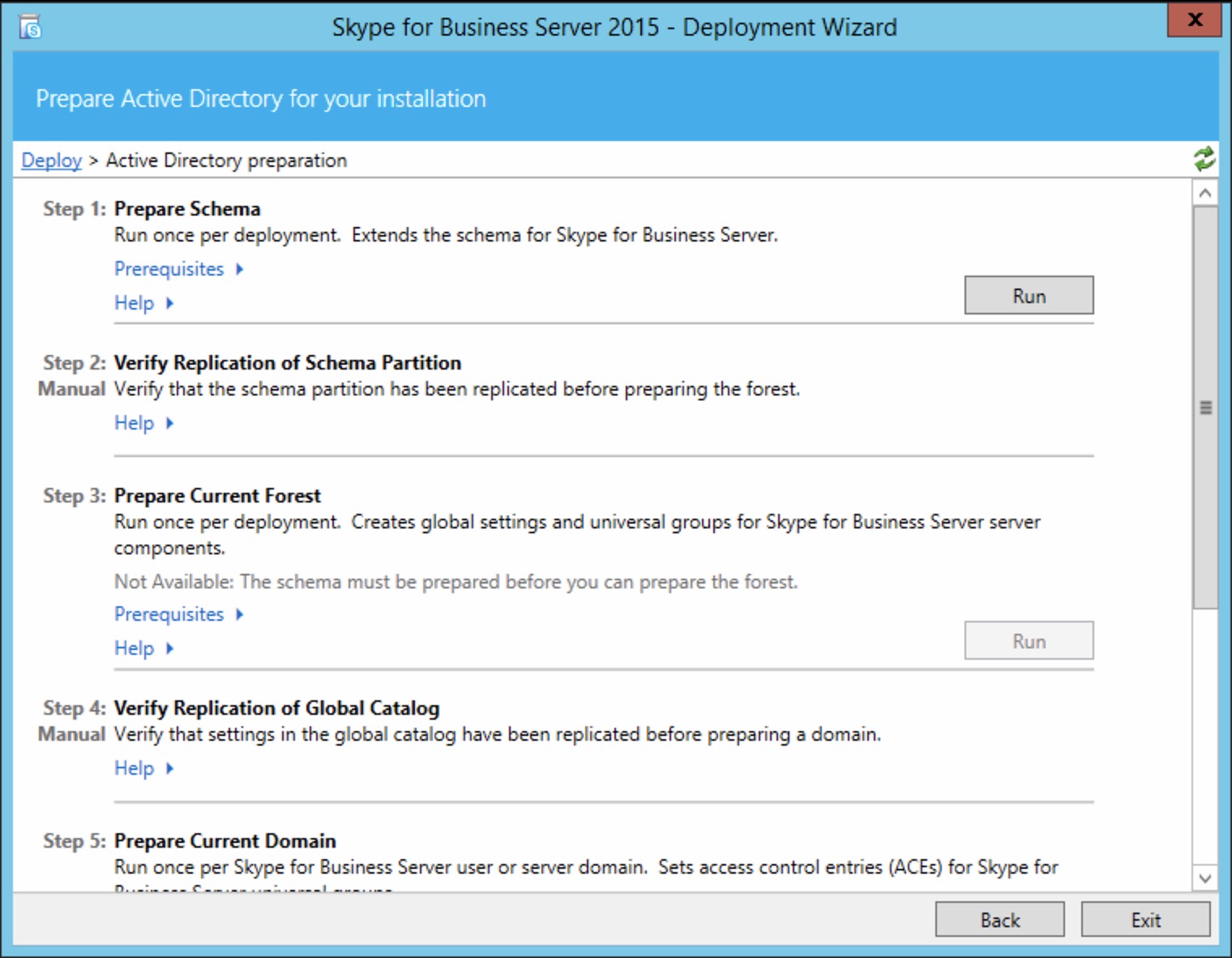
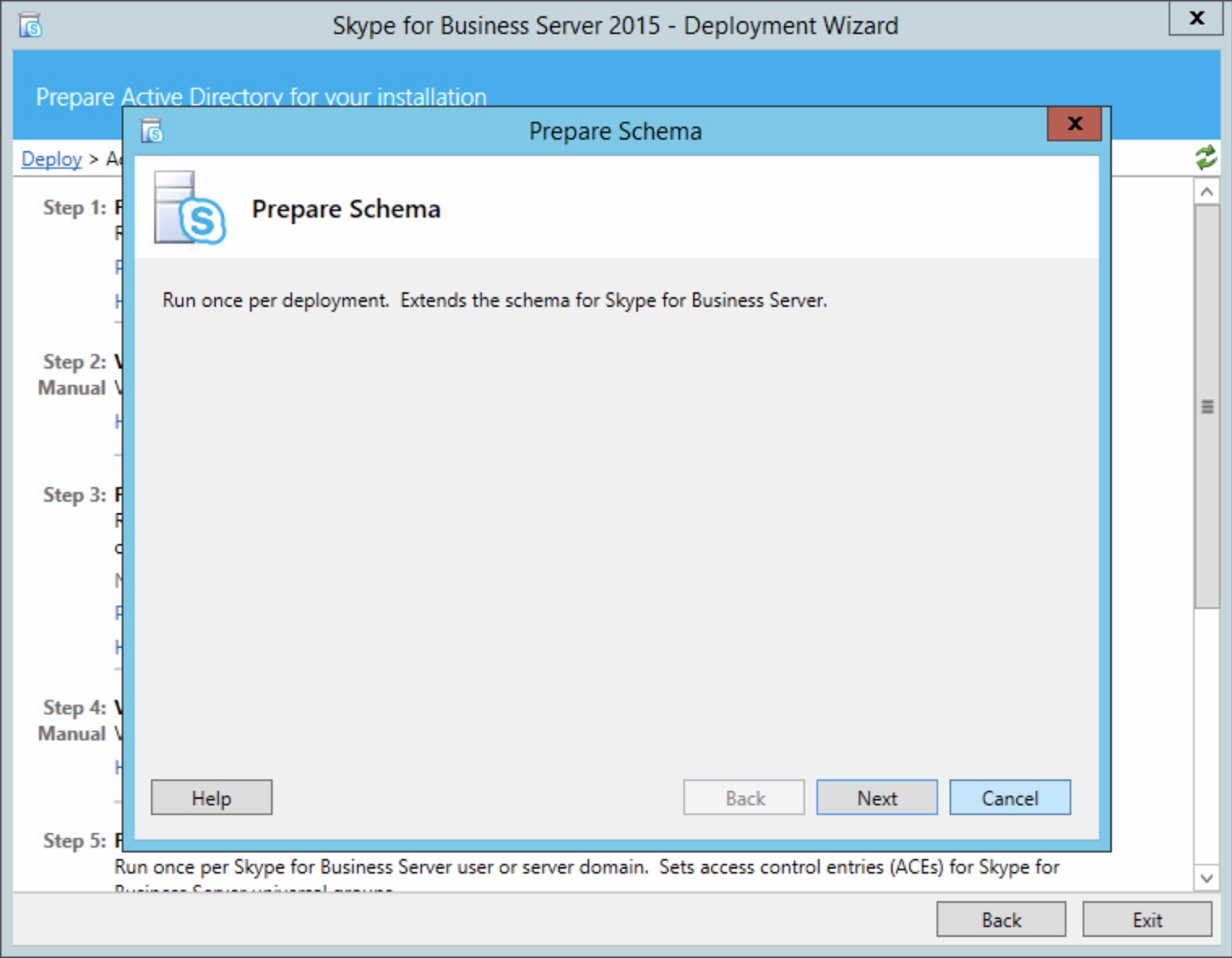
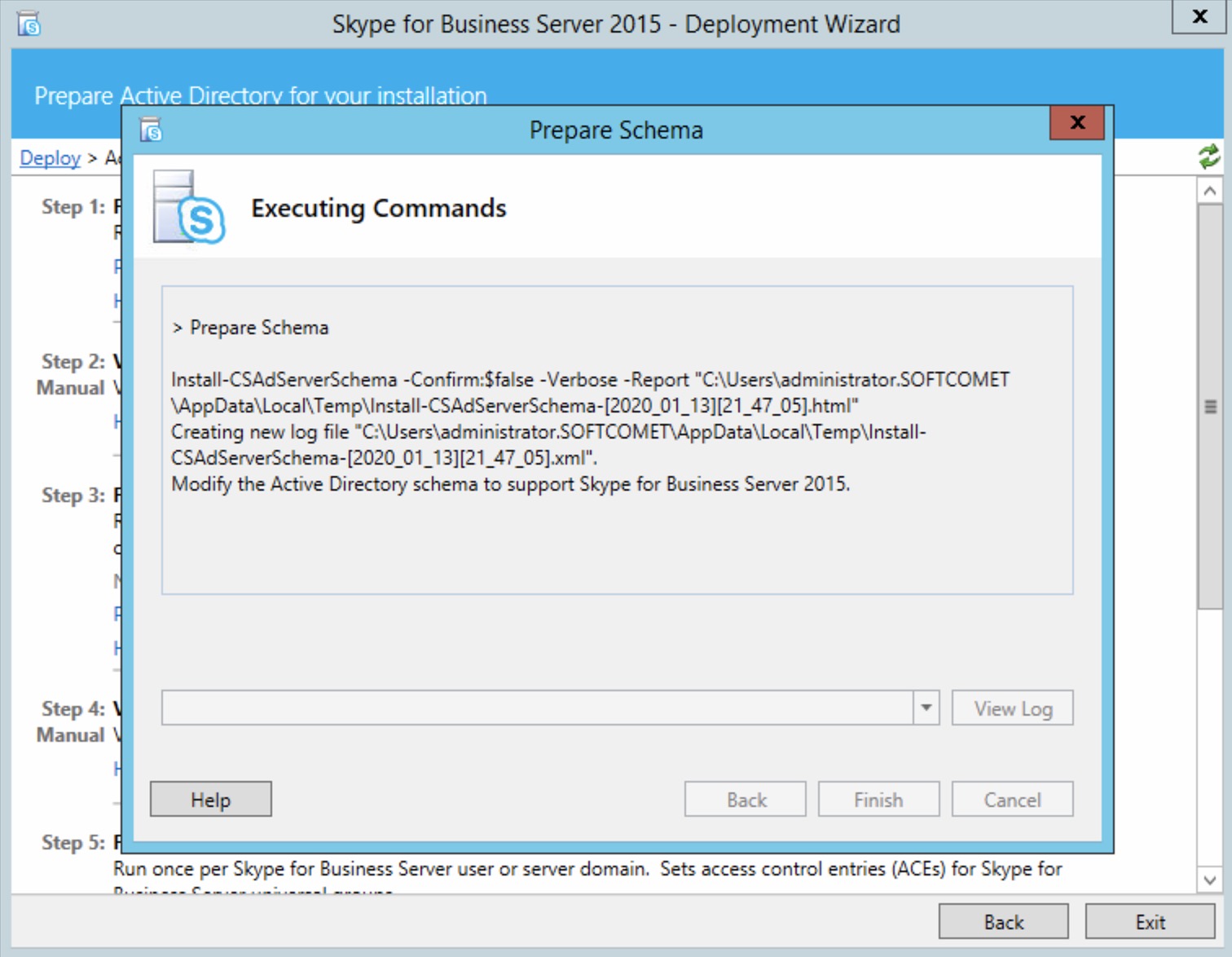
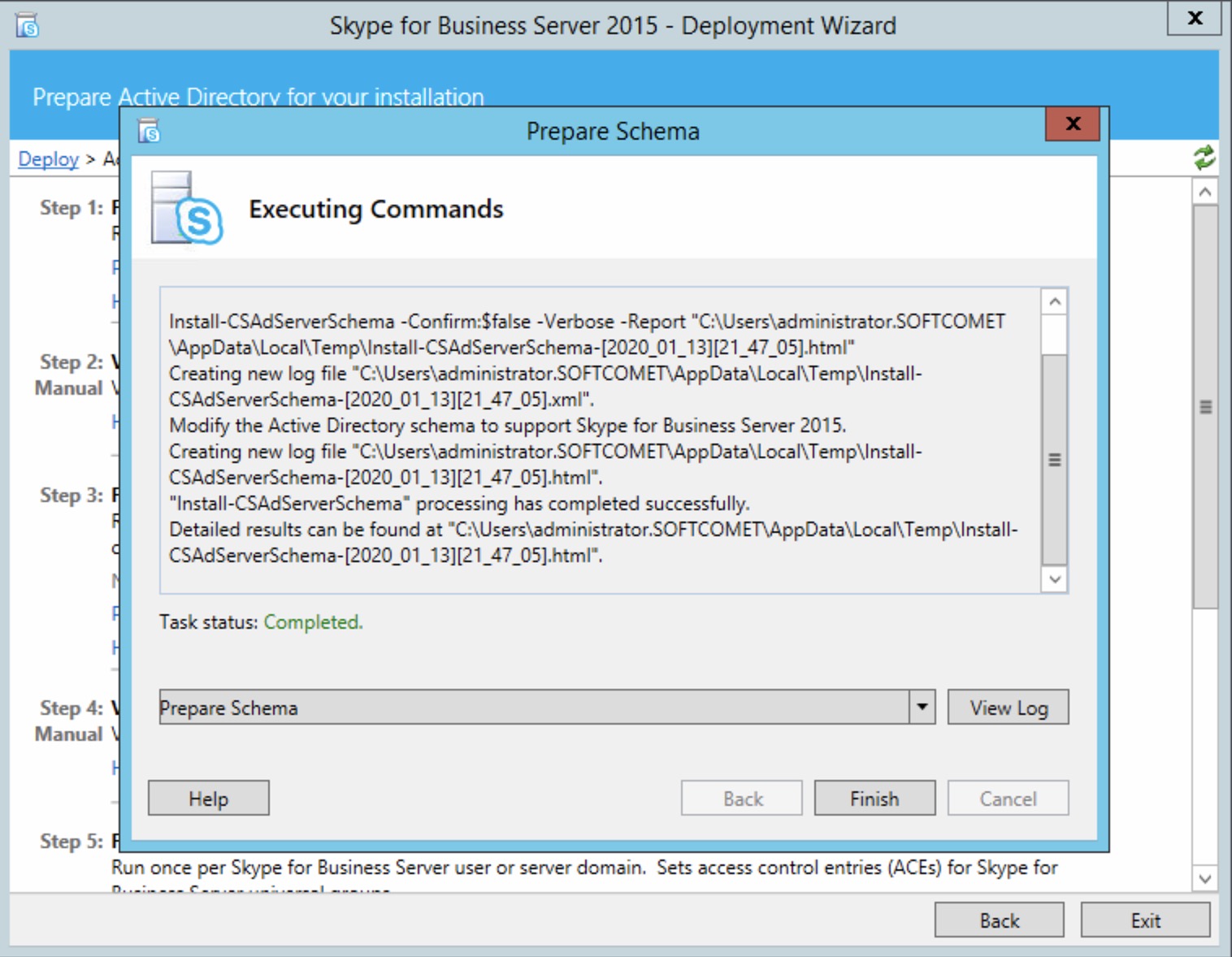
Now we prepare the Forest…
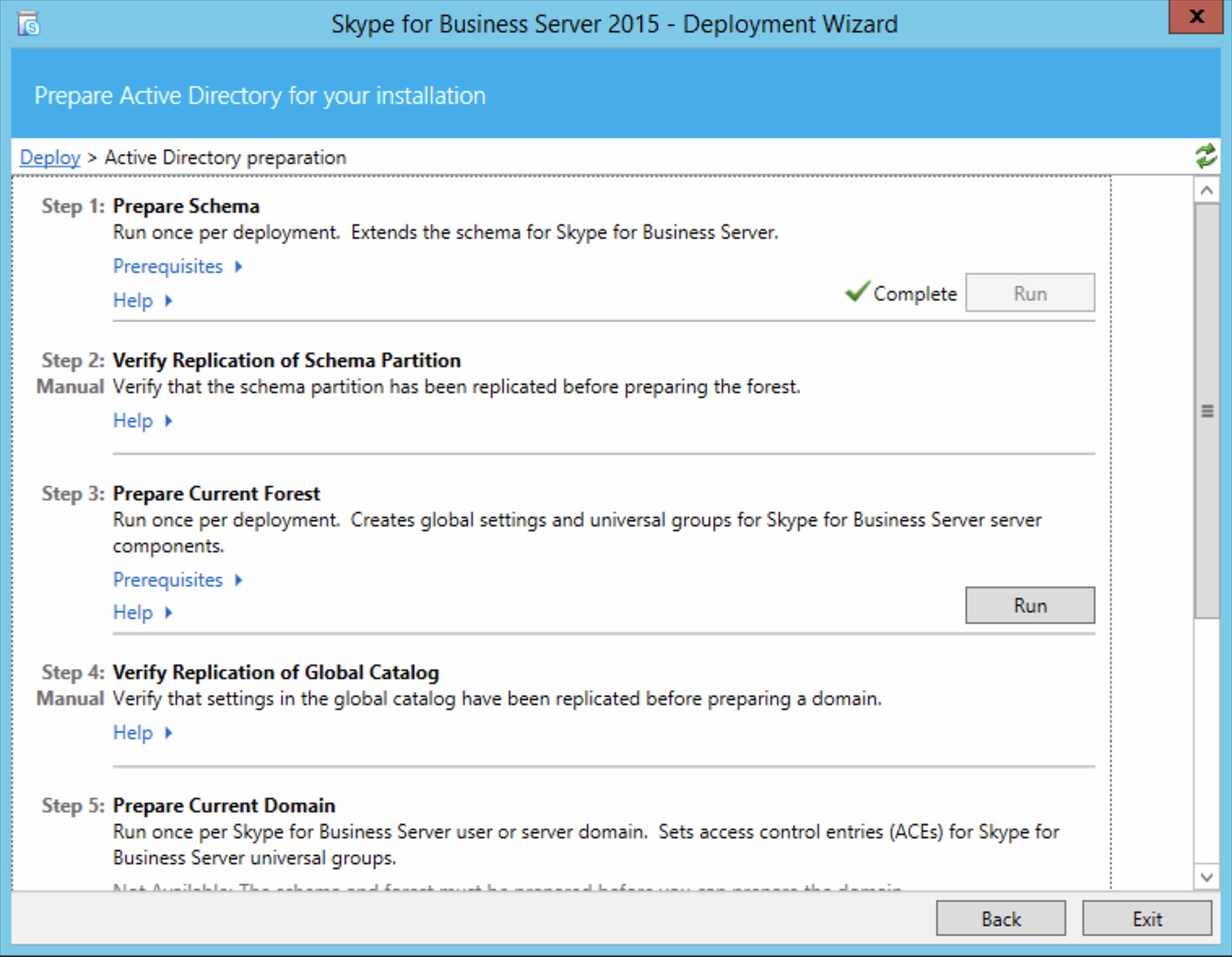
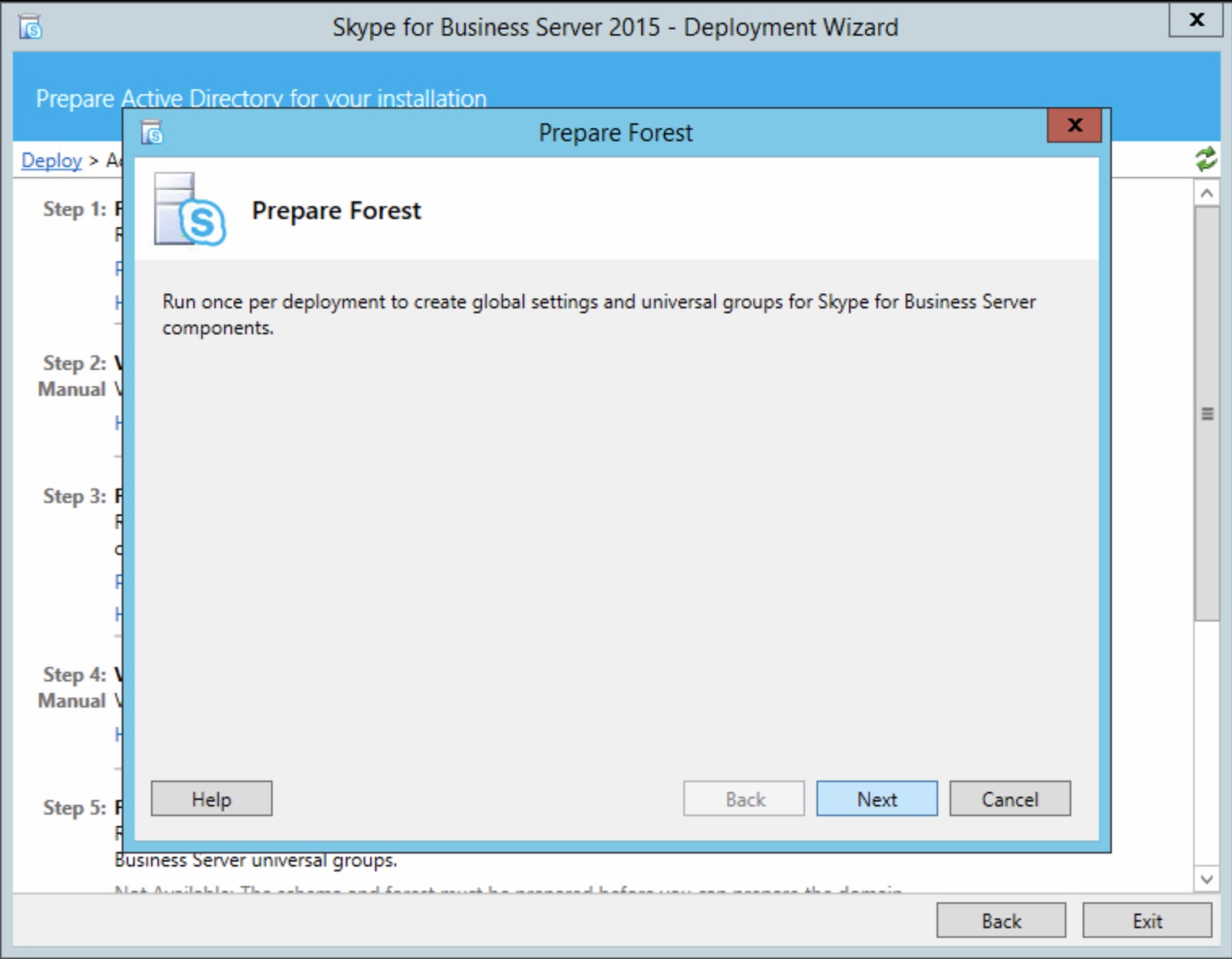
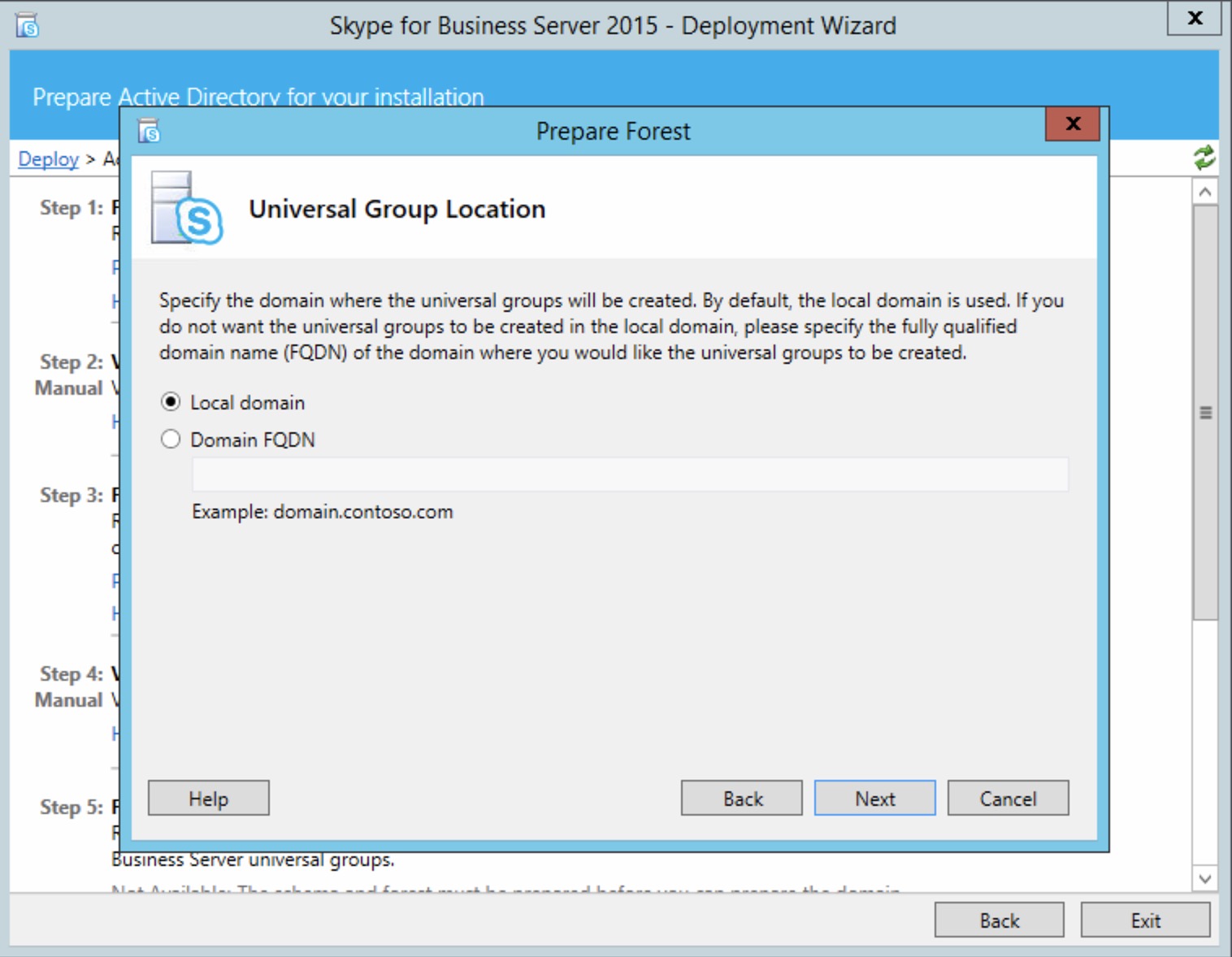
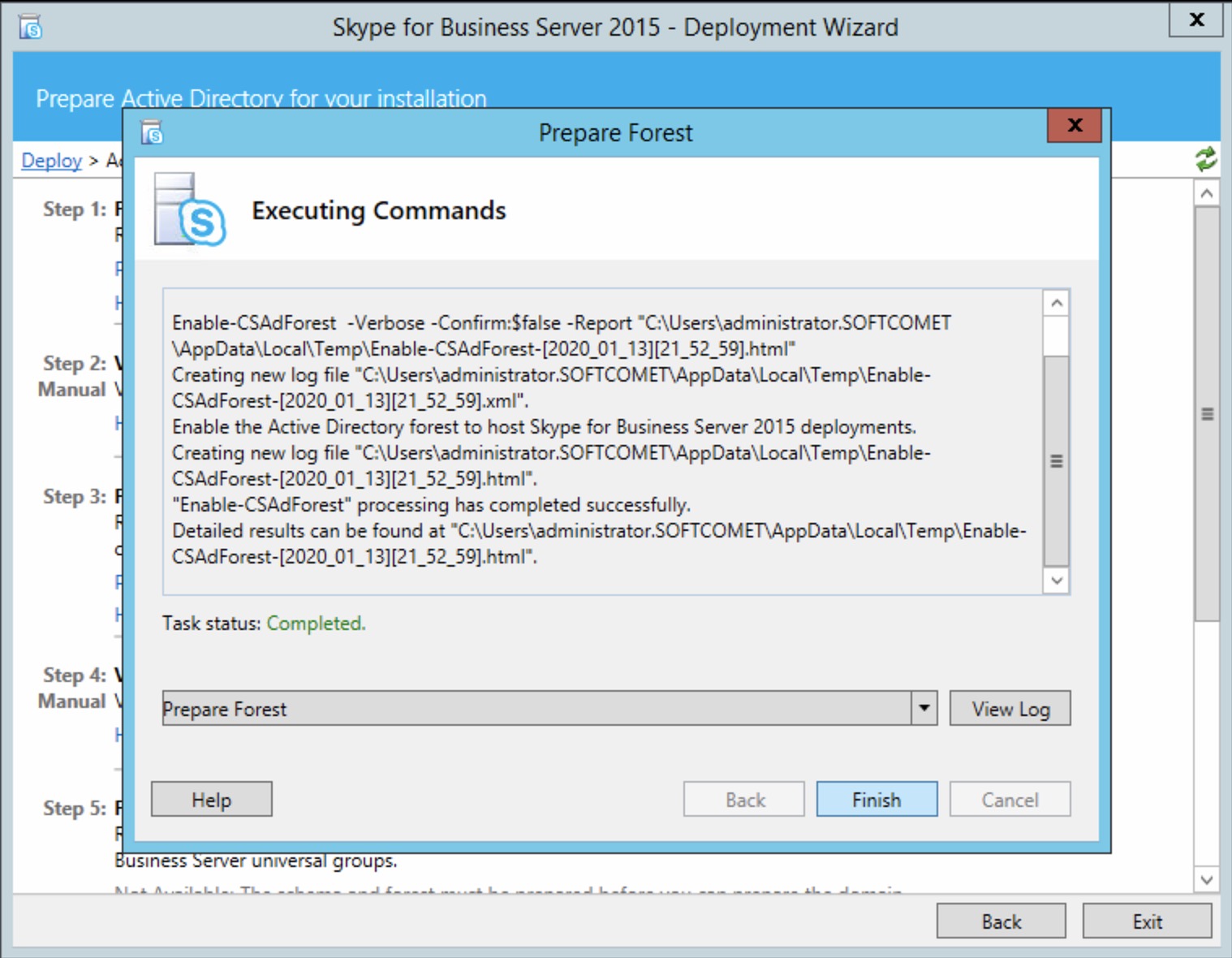
Now prepare the “current domain”
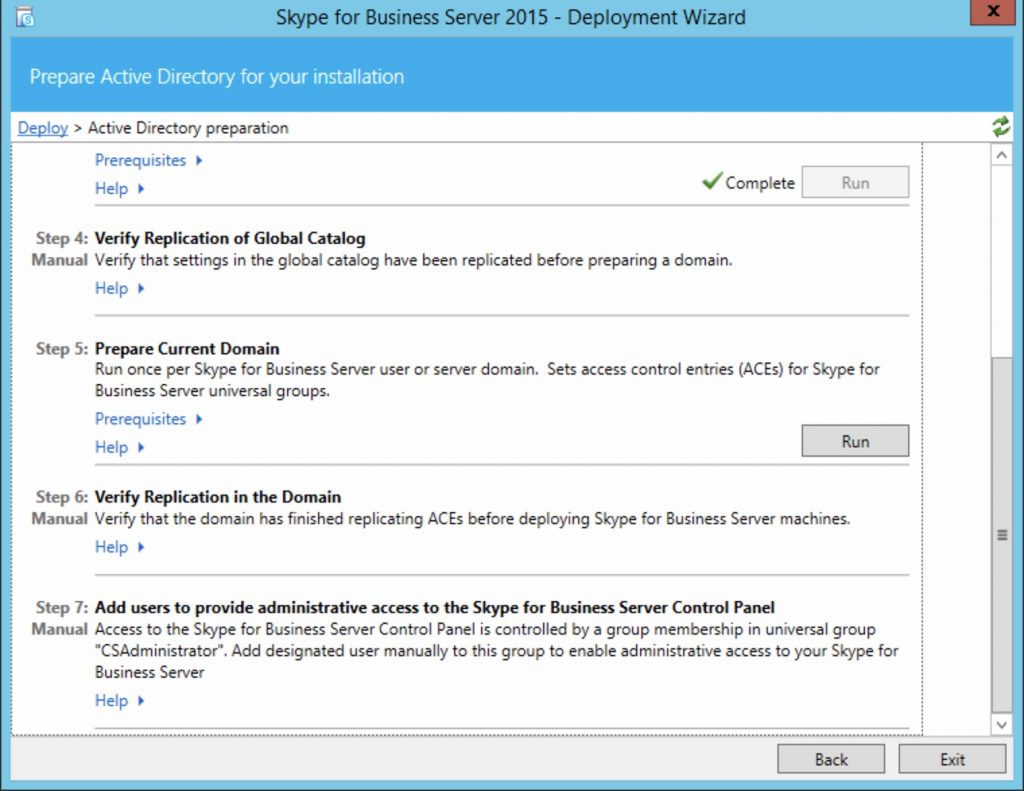
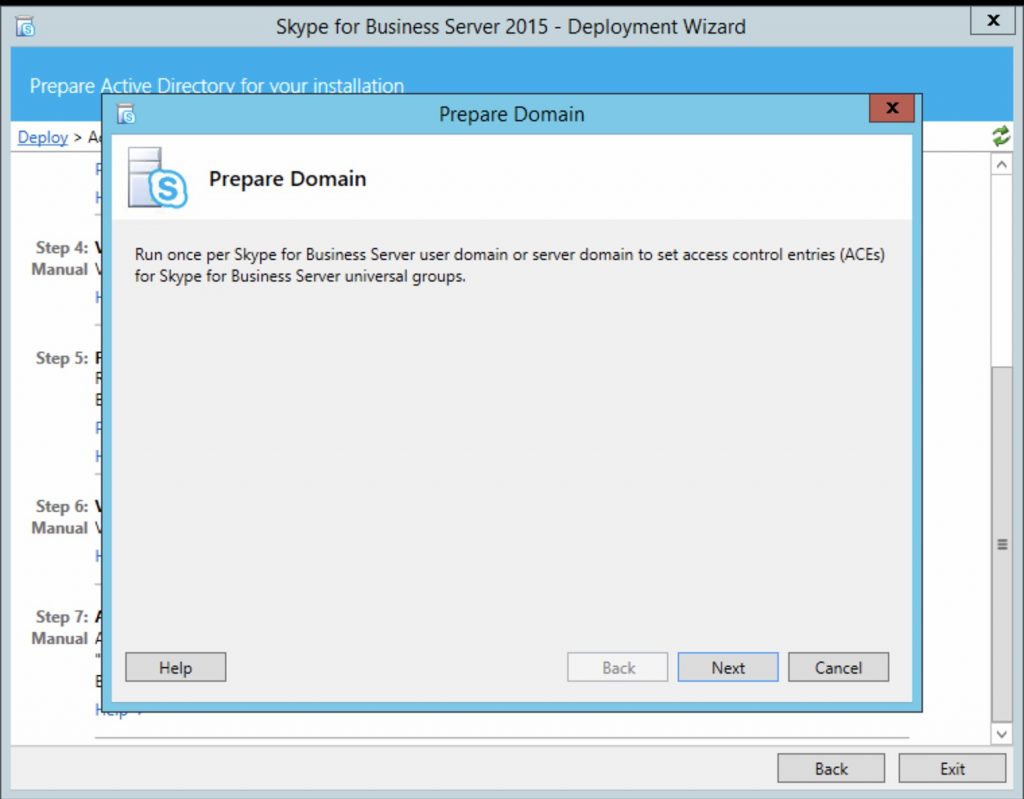
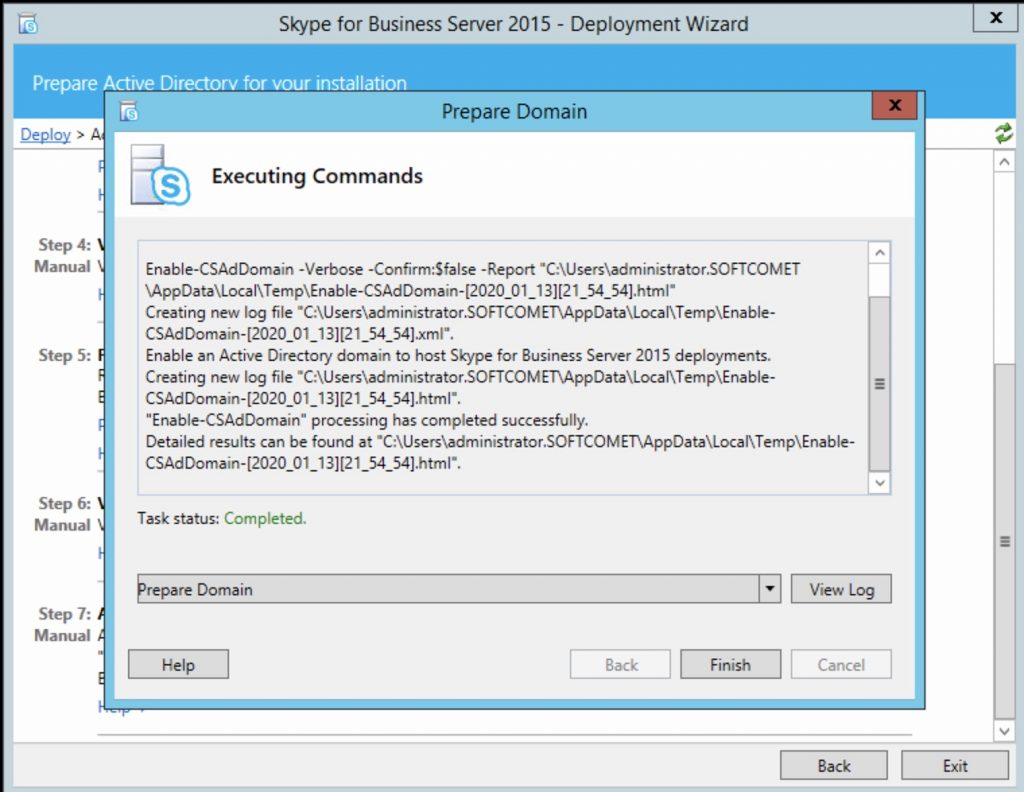
Now we need to add an Administrative user to the SFB control pannel.
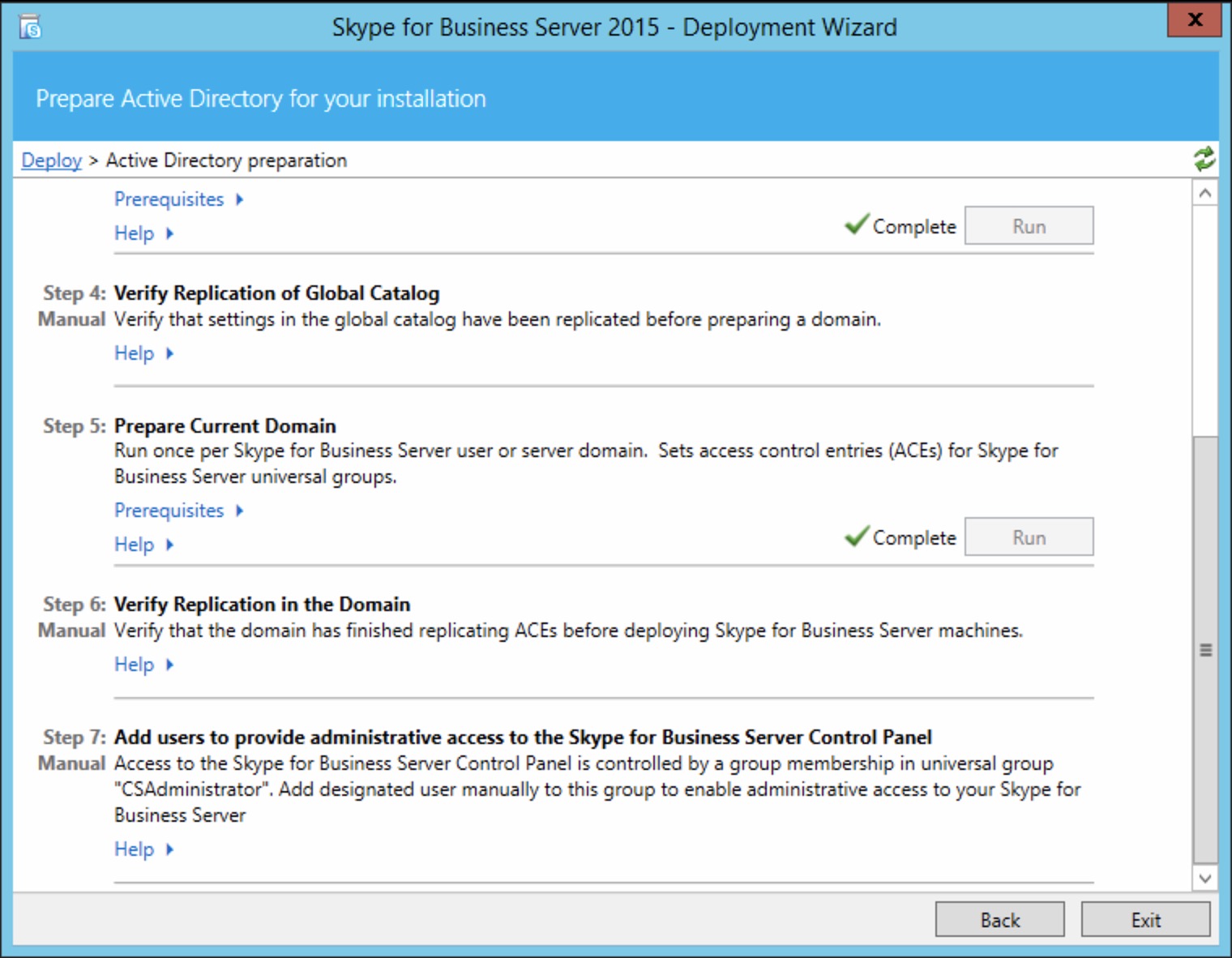
Now open AD and add to “CSADMINISTRATOR” group the user who could manage the Skype Console.
Note: CSAdministrator => “Members of this group can perform all administrative tasks in Skype for Business Server 2015”
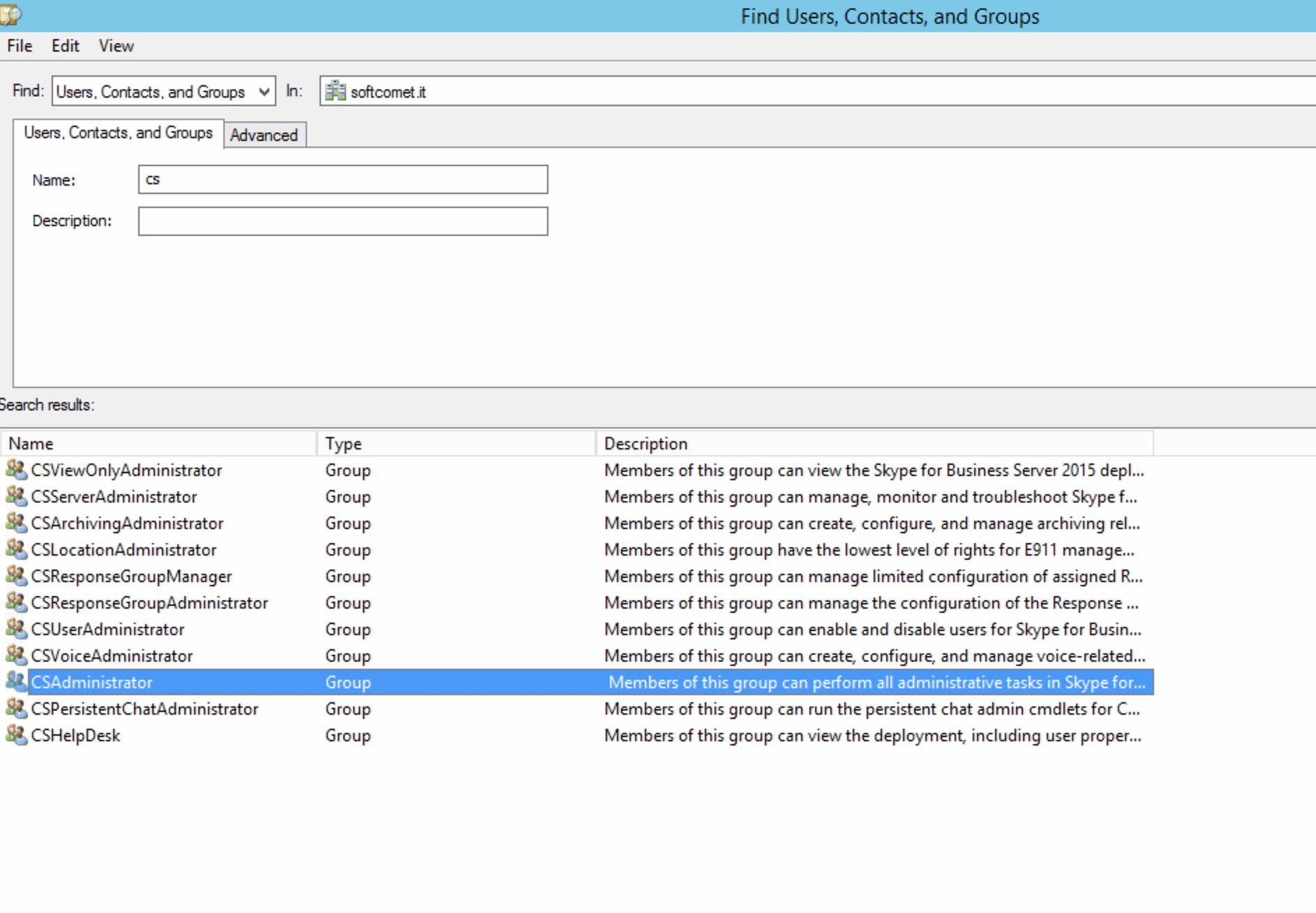
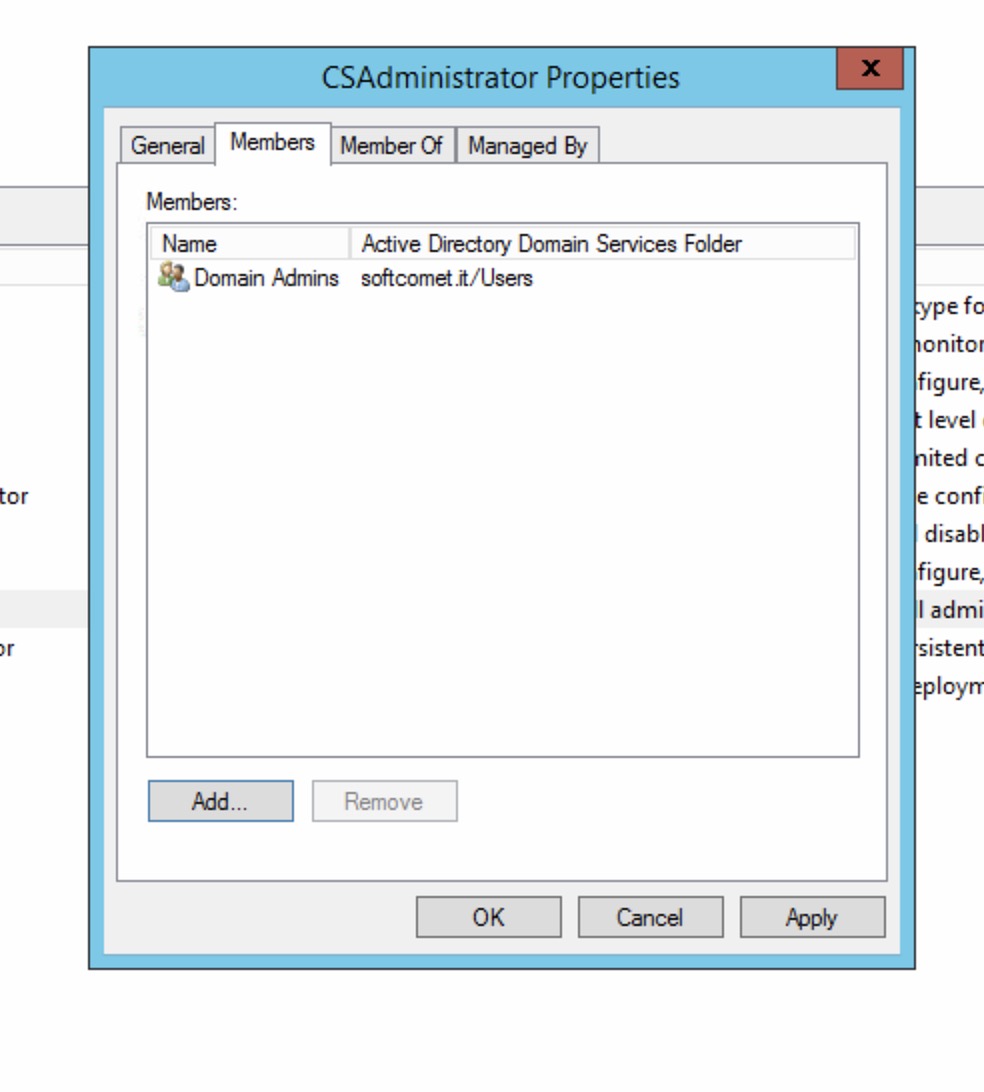
Install SQL Server