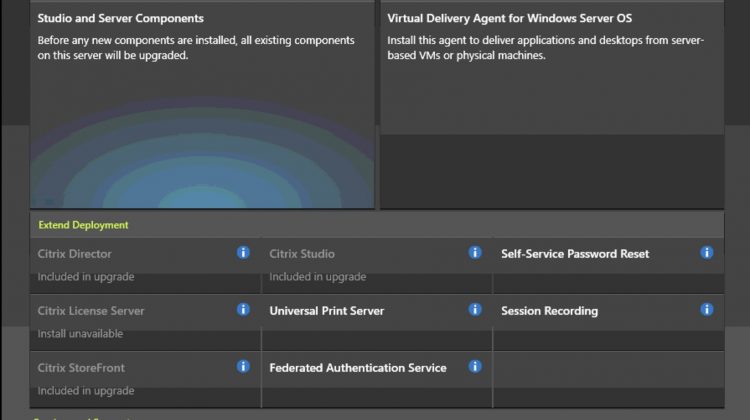This guide is base on a customer that has a XenDesktop 7.13 and has needed to stabilised his deployment to the latest LTSR . This is the right way to that time and while you need to have support from Citrix but you don’t want to ump to the latest technology (Workspace).
First of all , download the latest LTSR ISO and upload it to your vSphere environment so that you’ll be able to connect the iso to your vms quicly (StoreFront,DeliveryController and so on.).
Go to your first Delivery Controller start the Upgrade process (see this Citrix guide if you need https://docs.citrix.com/en-us/xenapp-and-xendesktop/7-15-ltsr/upgrade-migrate/upgrade.html
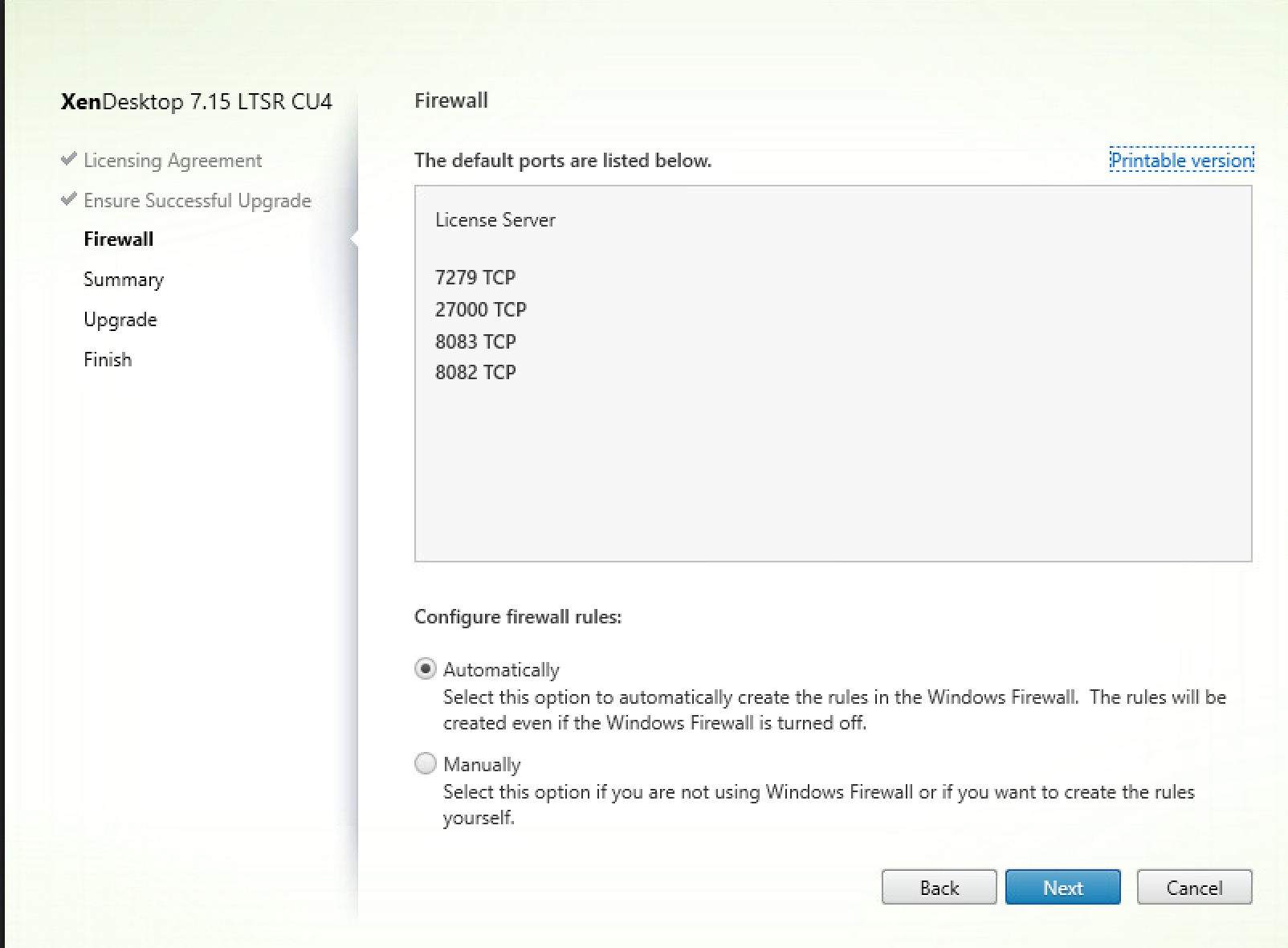
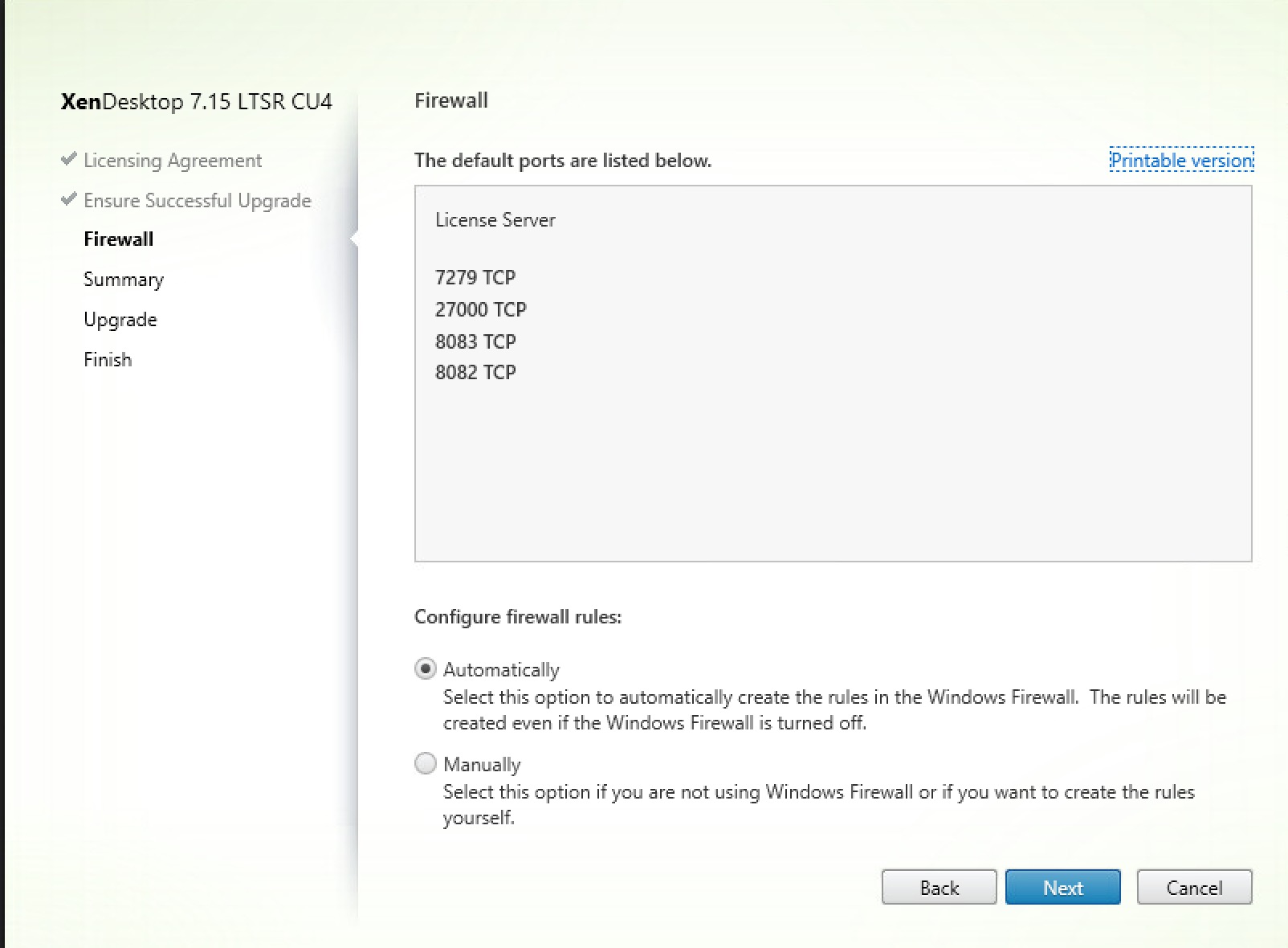
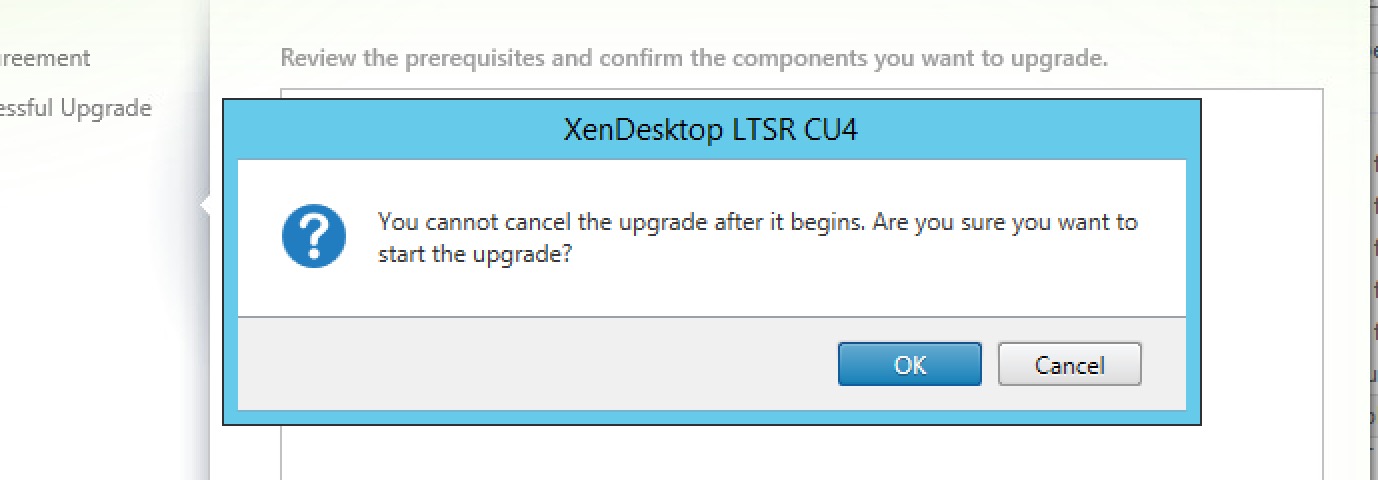
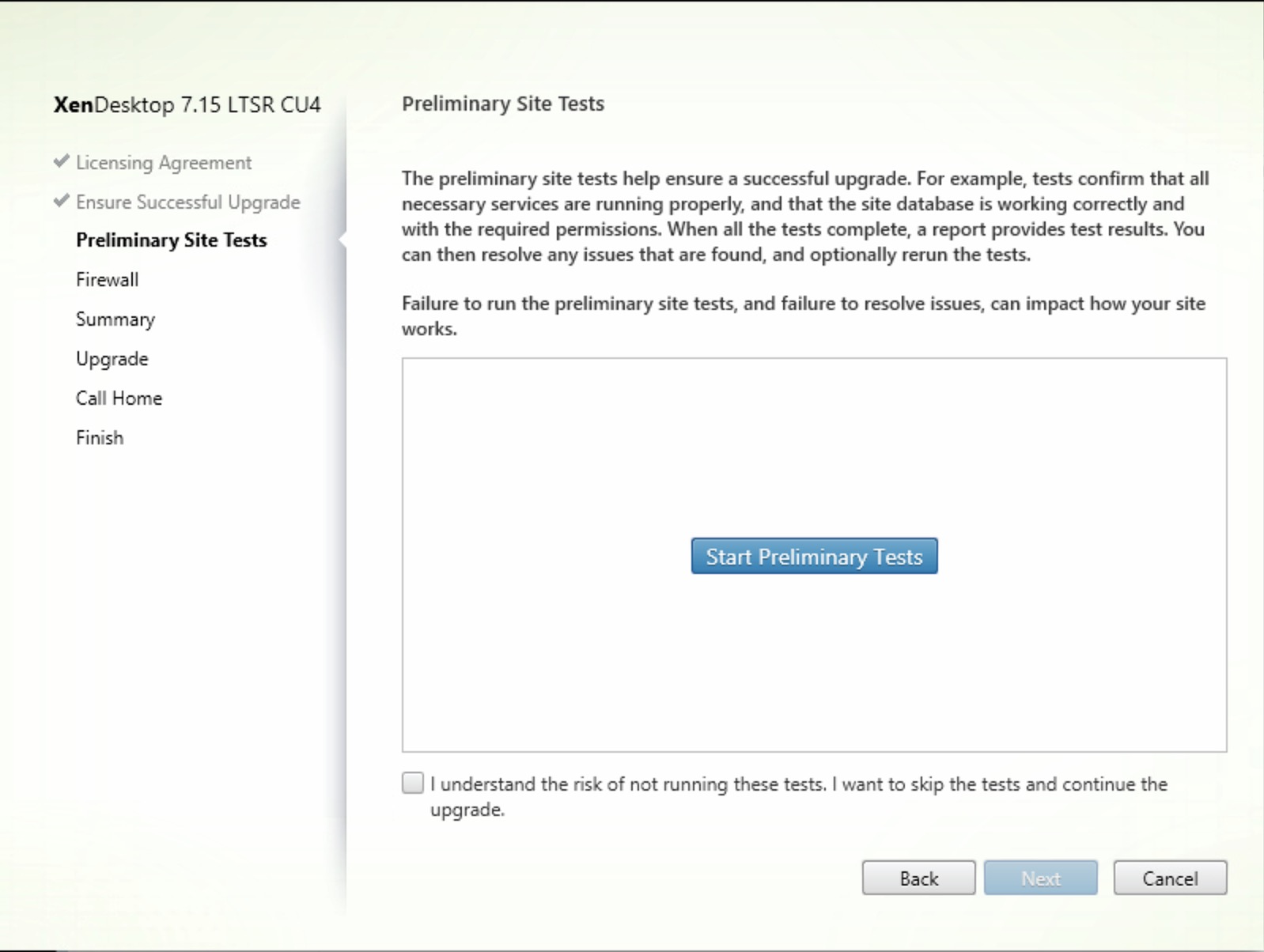
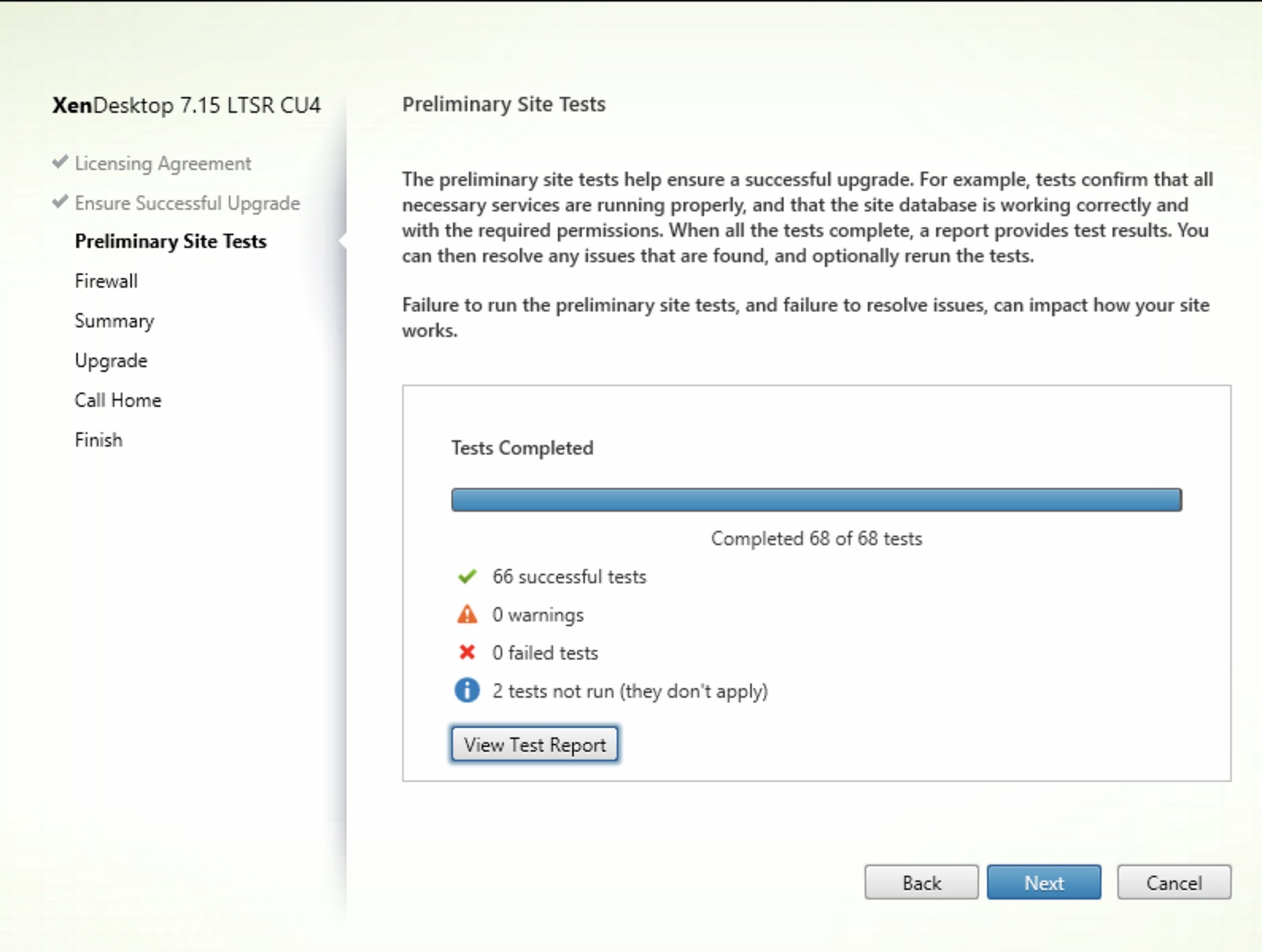
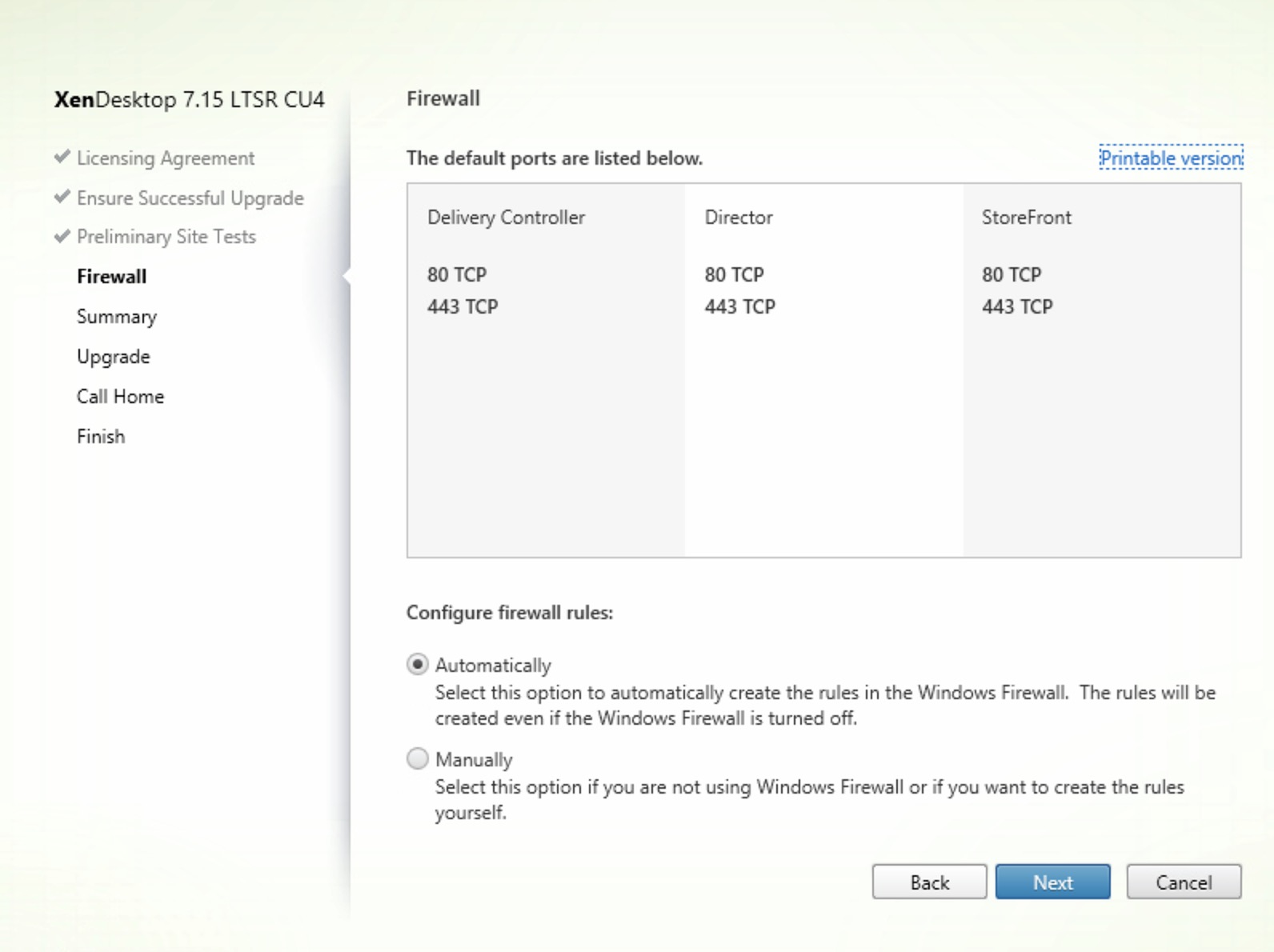
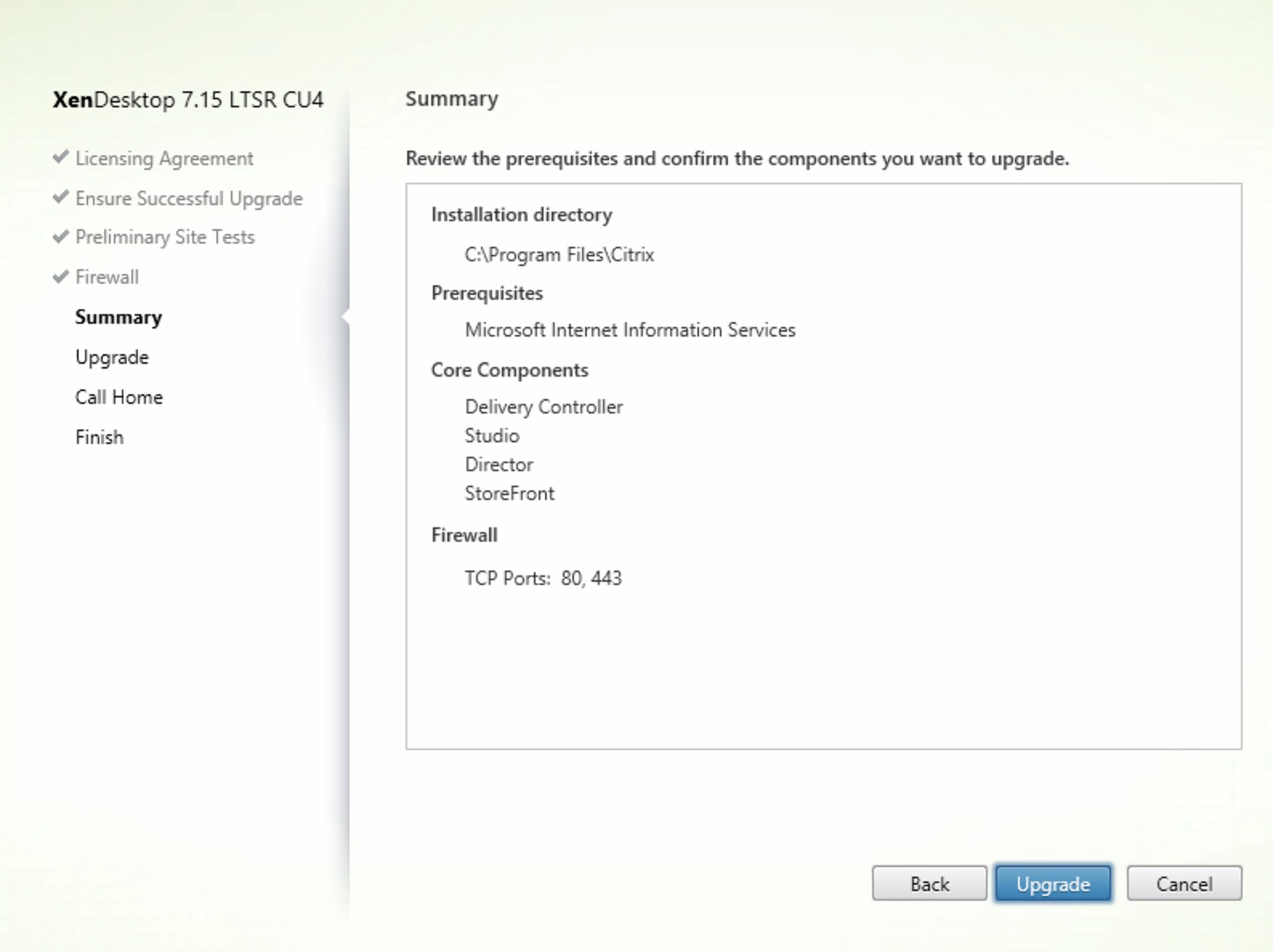
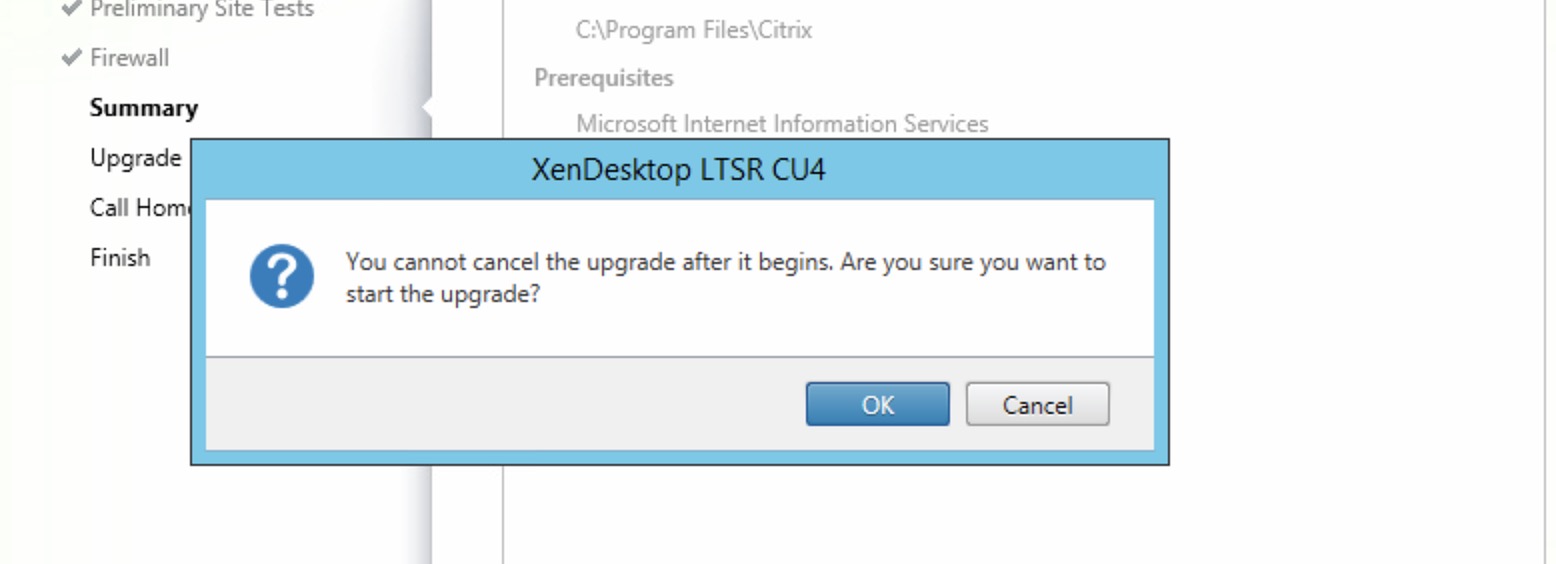
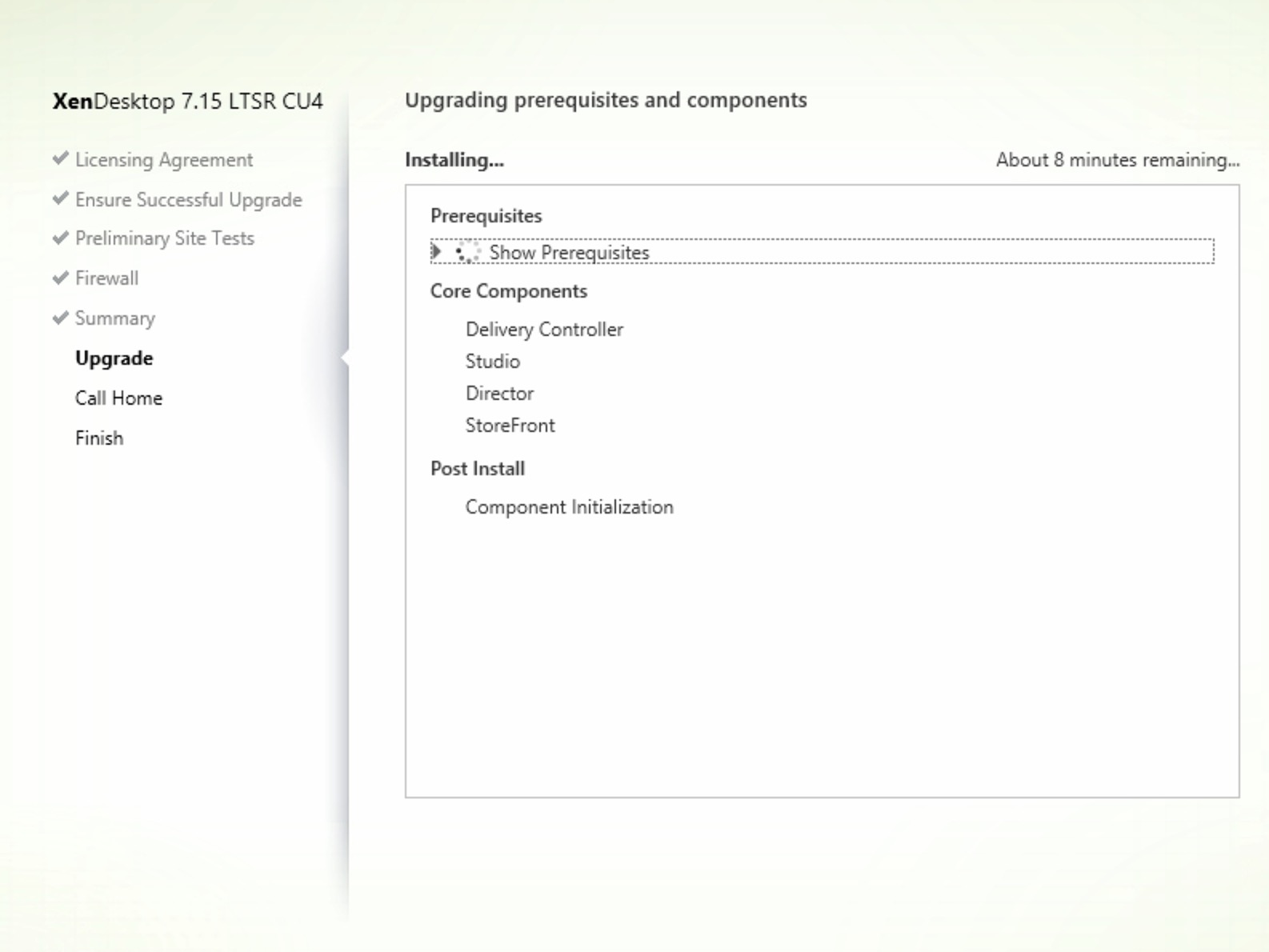
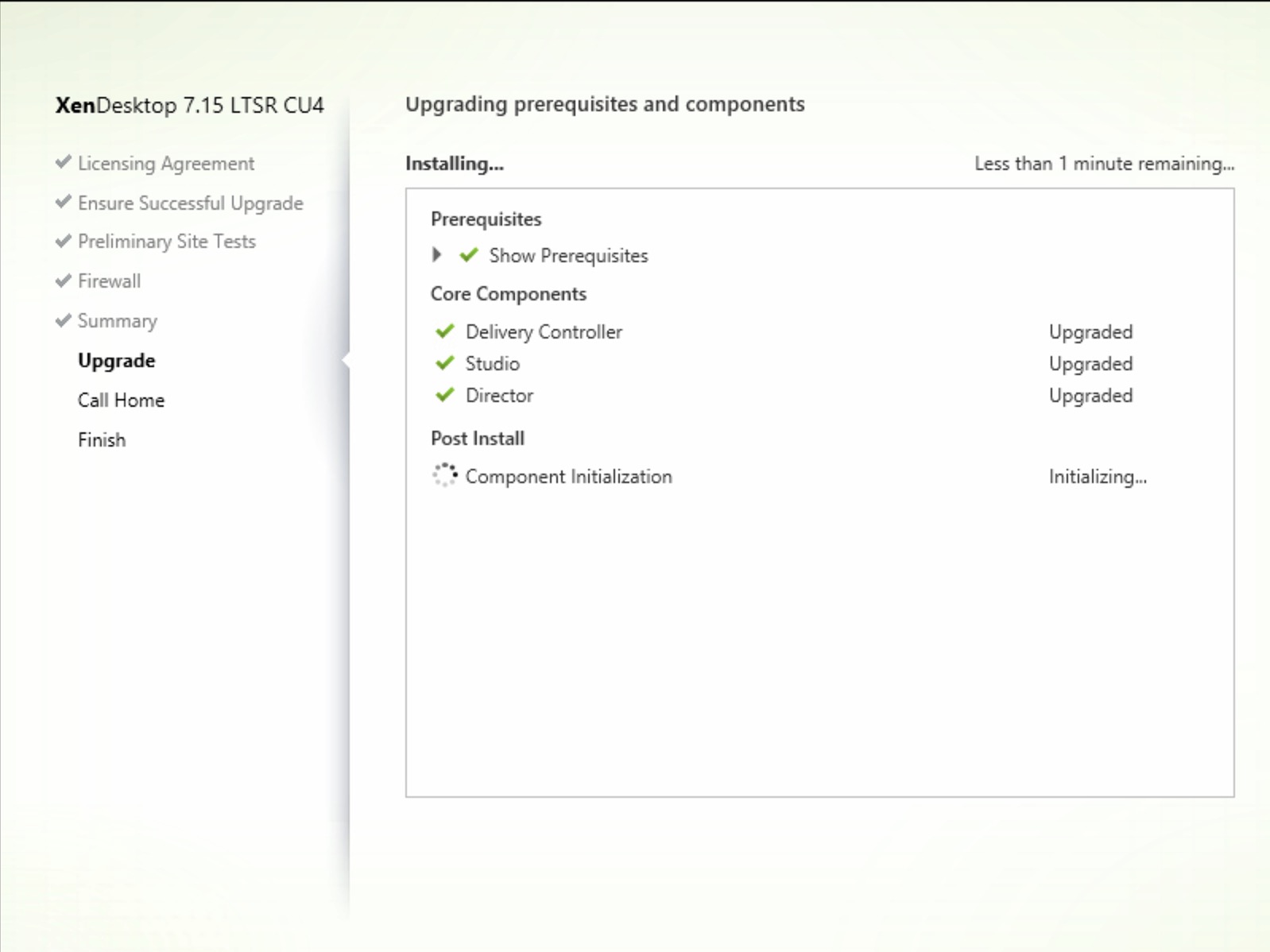
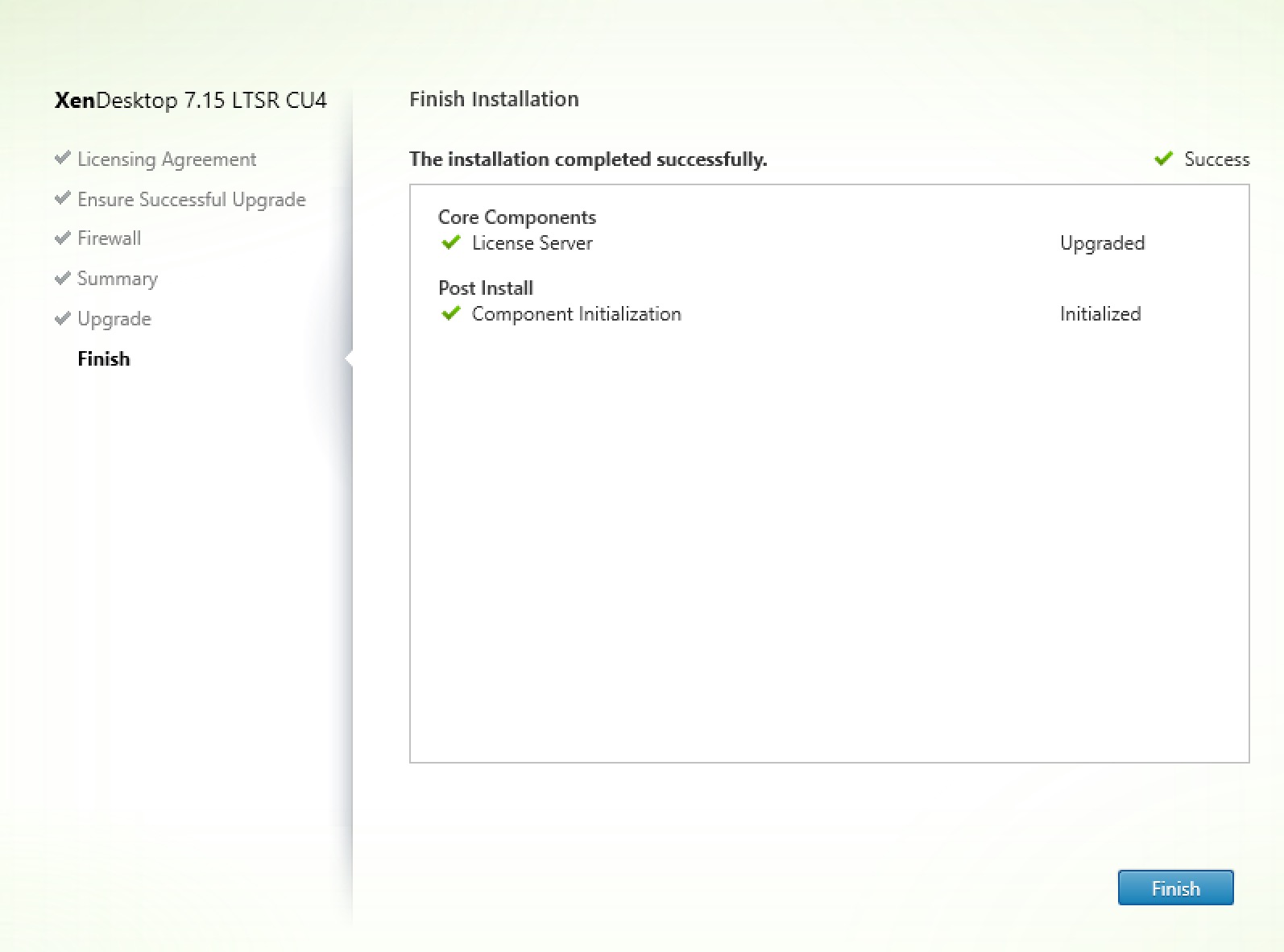
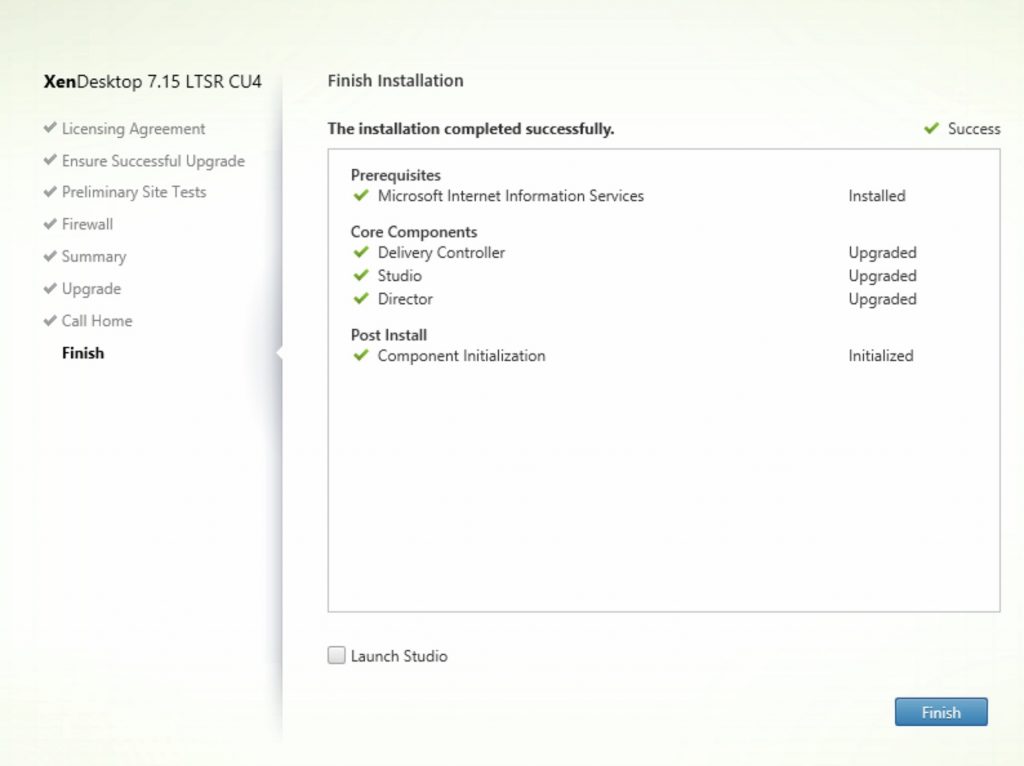
At this point you have upgraded you first DC ,SF Studio ecc..
Open studio and start the “Automatic Site Upgrade”.
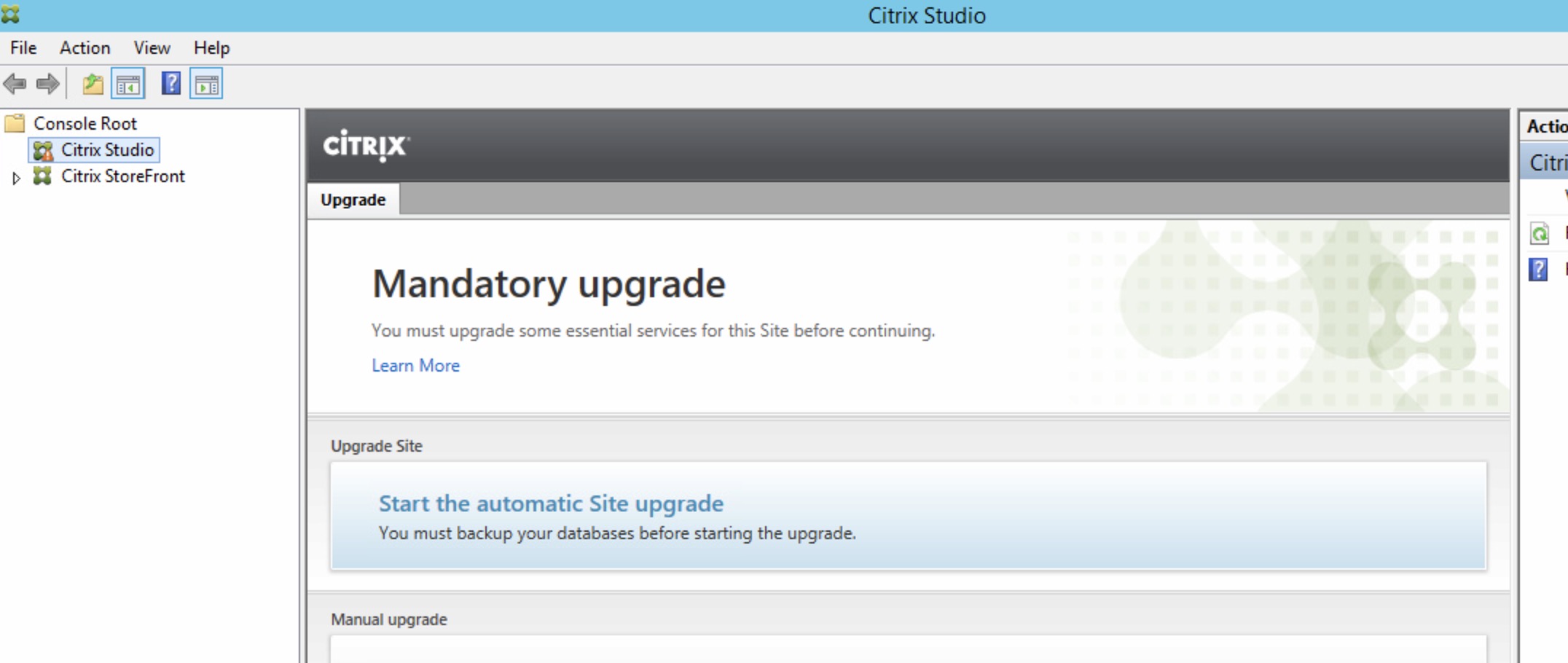
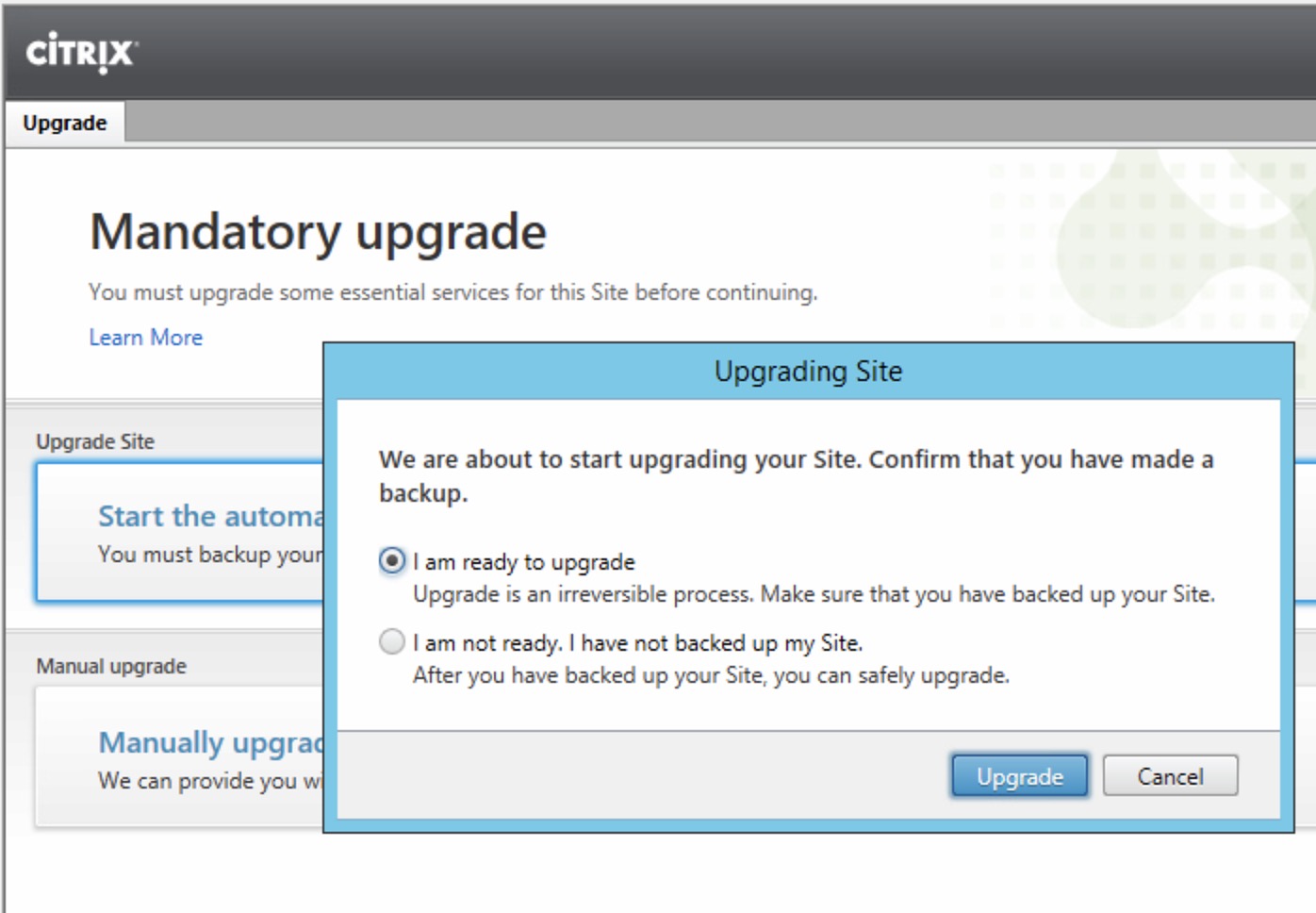
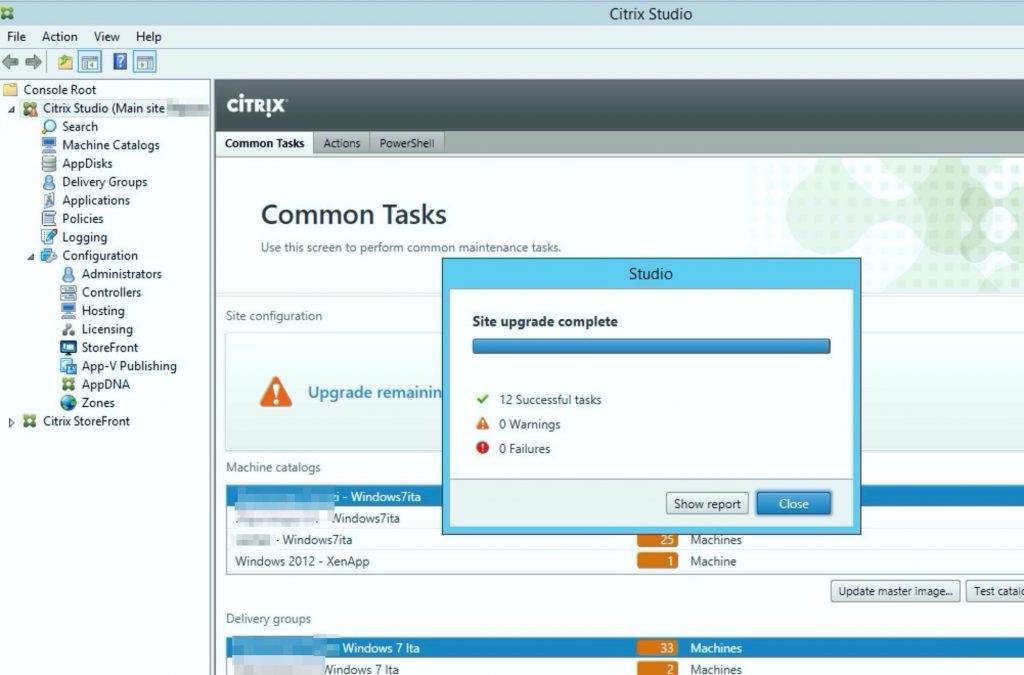
Now test the site. Everything is fine. Now to the same thing to the other DC and SF.
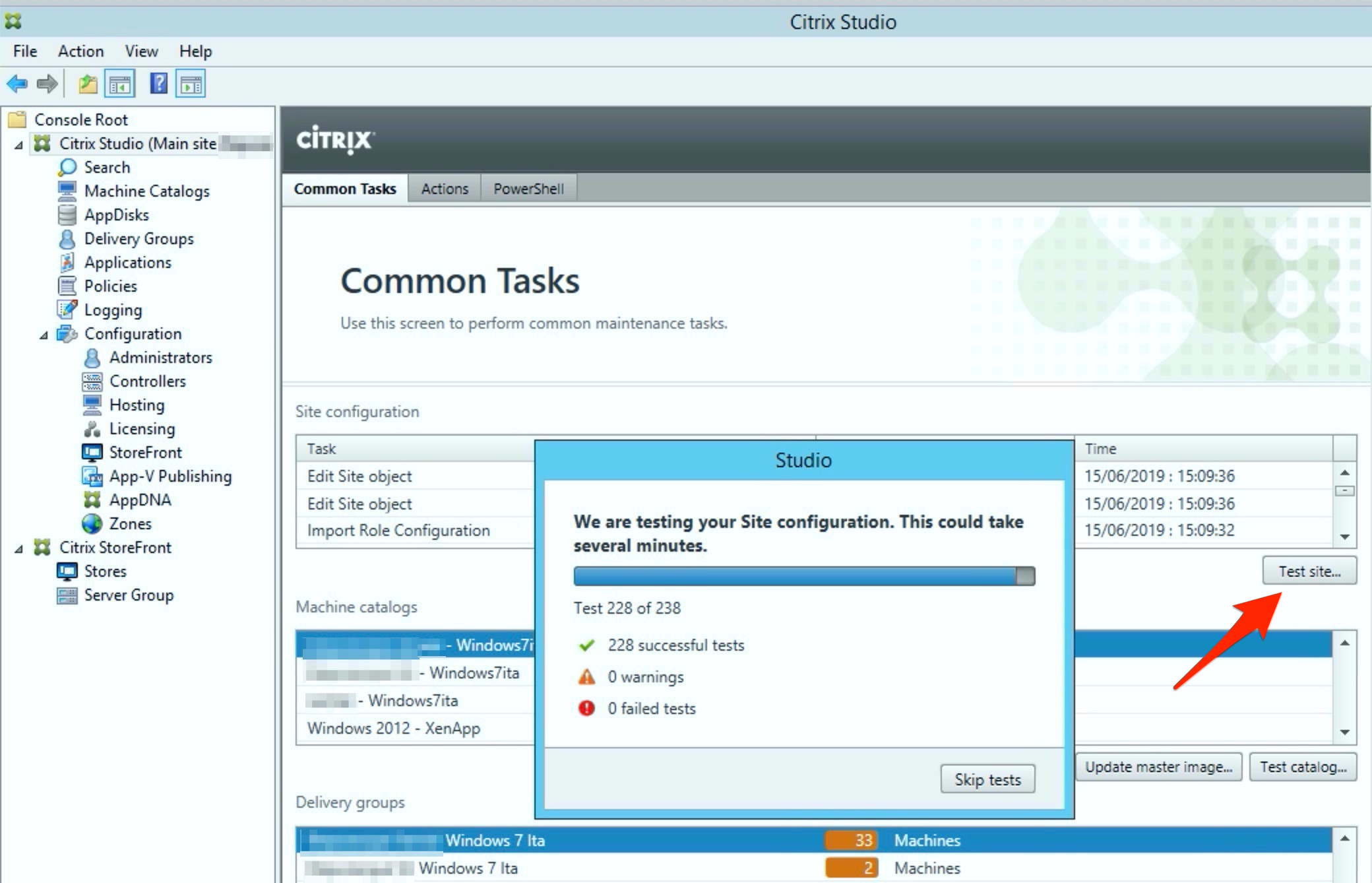
At this point you have upgraded all your infrastructure…
Now we need to update the VDA under our Master image.
Before proceed, take a security snapshot and, after that, upgrade the agent.
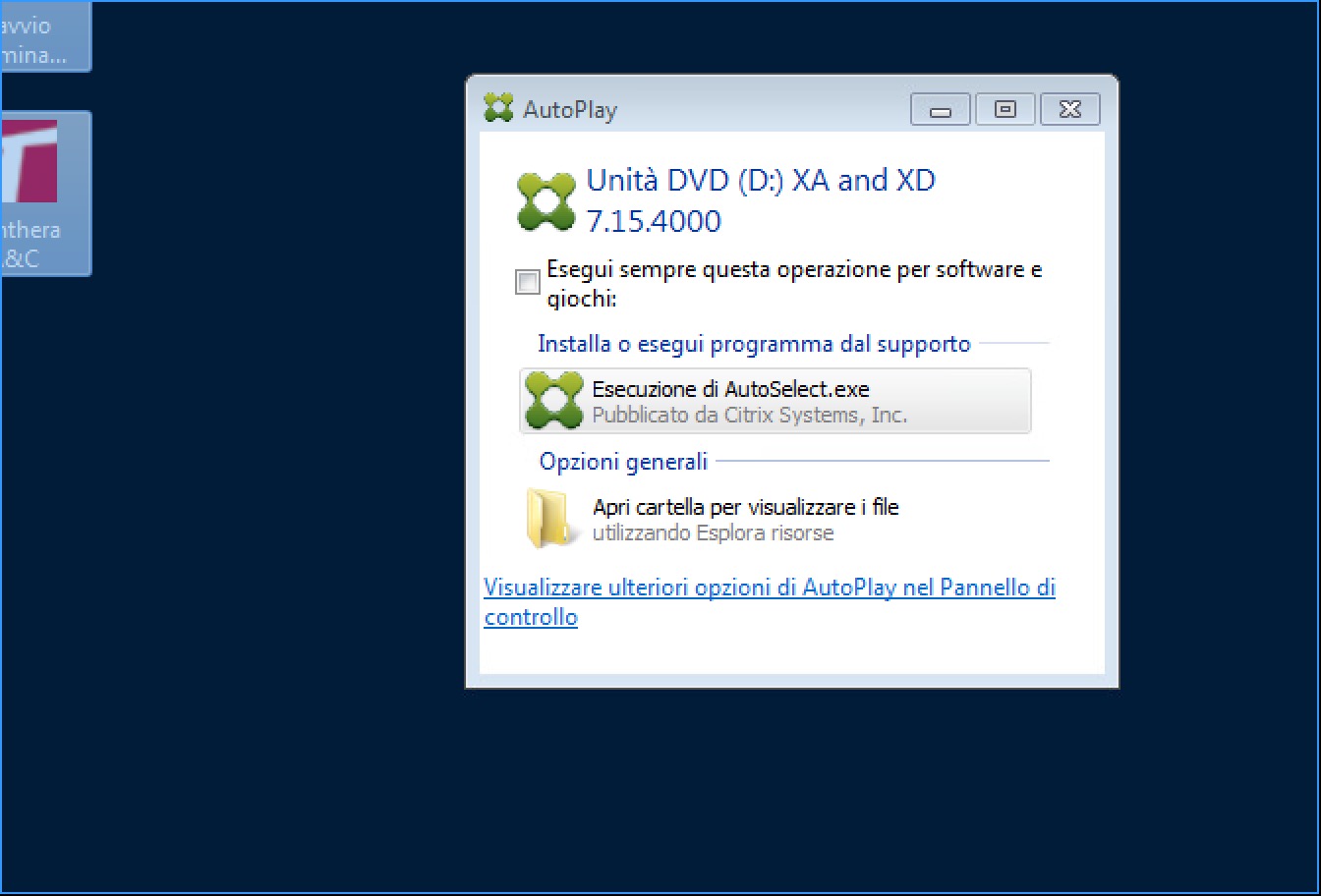
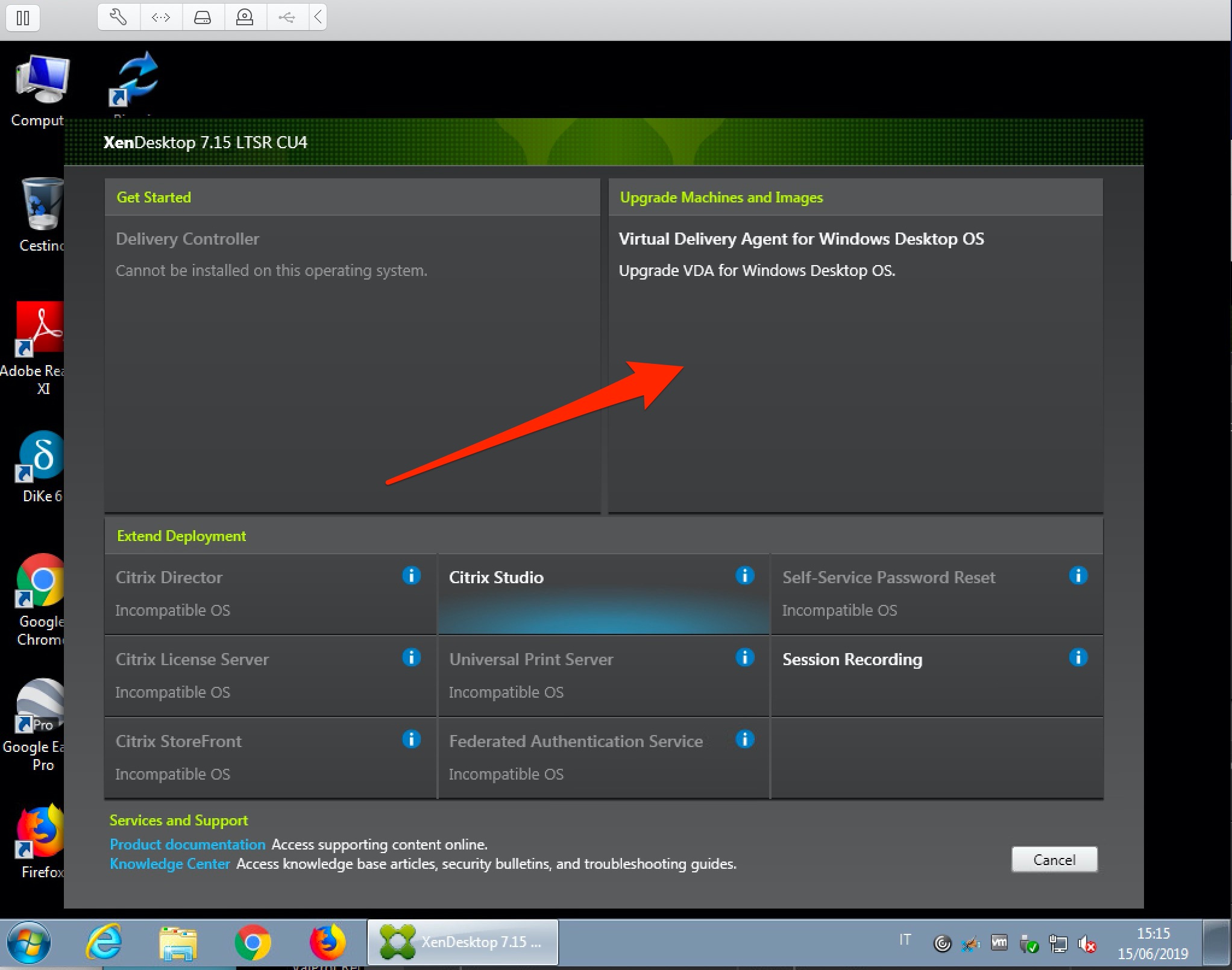
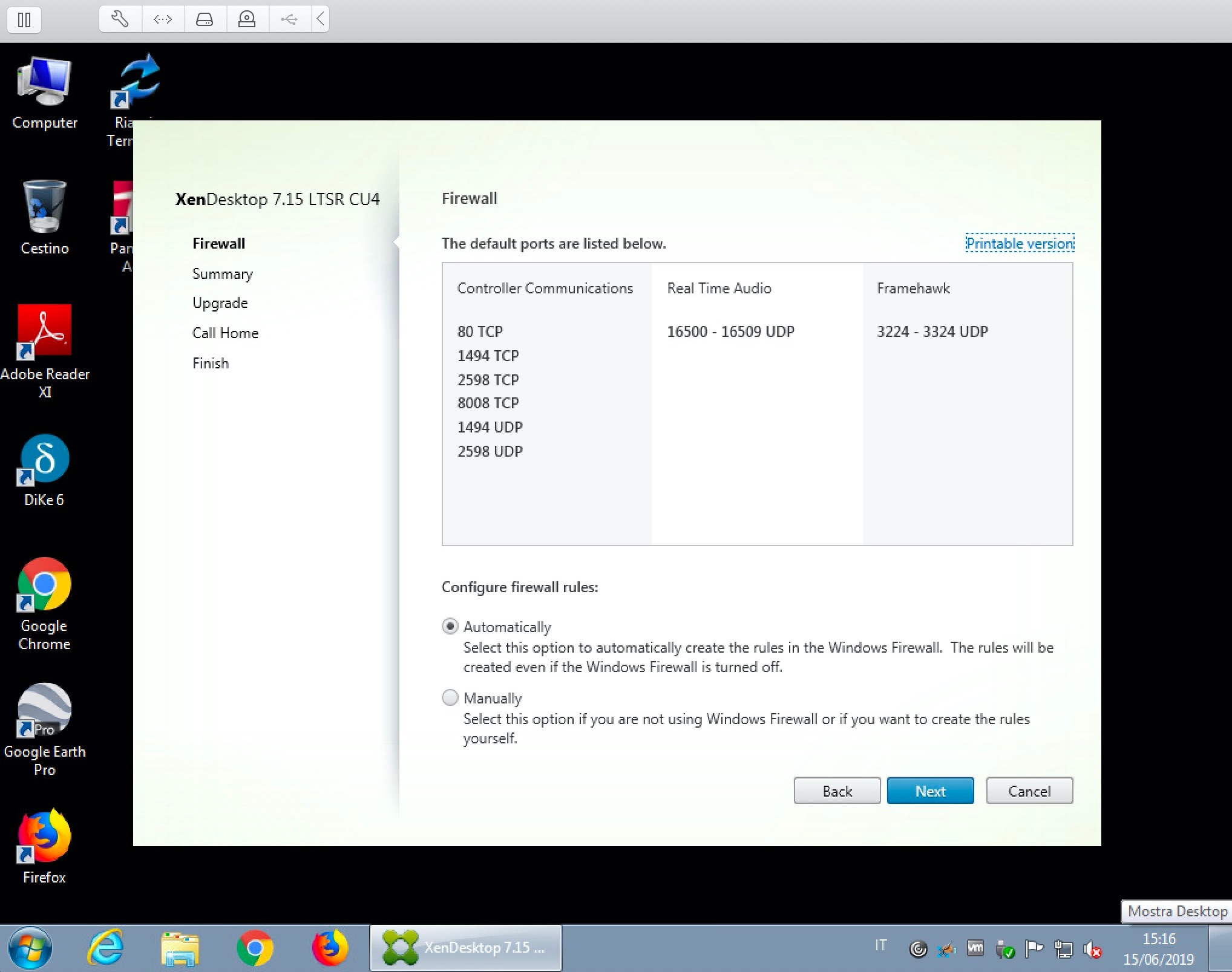
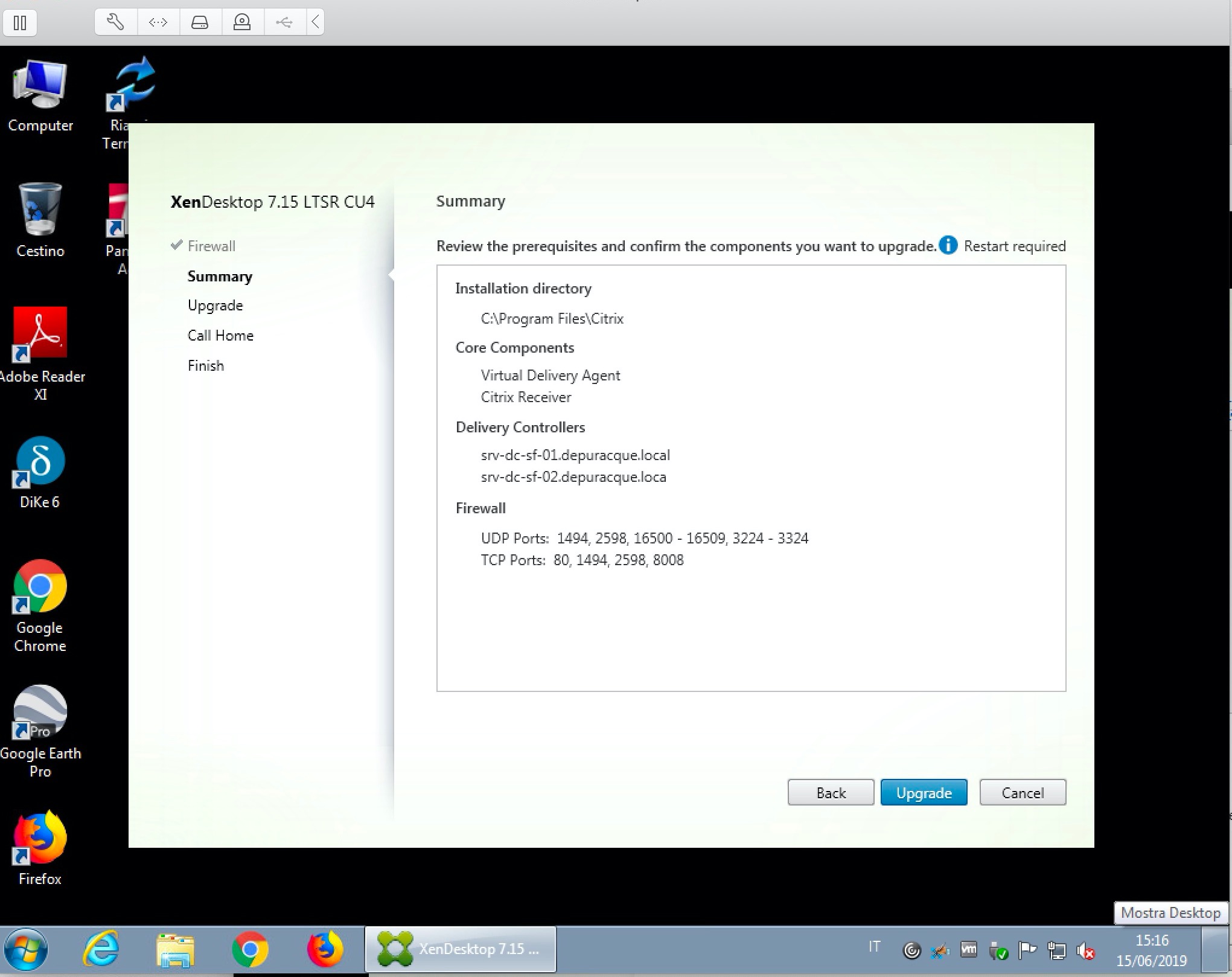
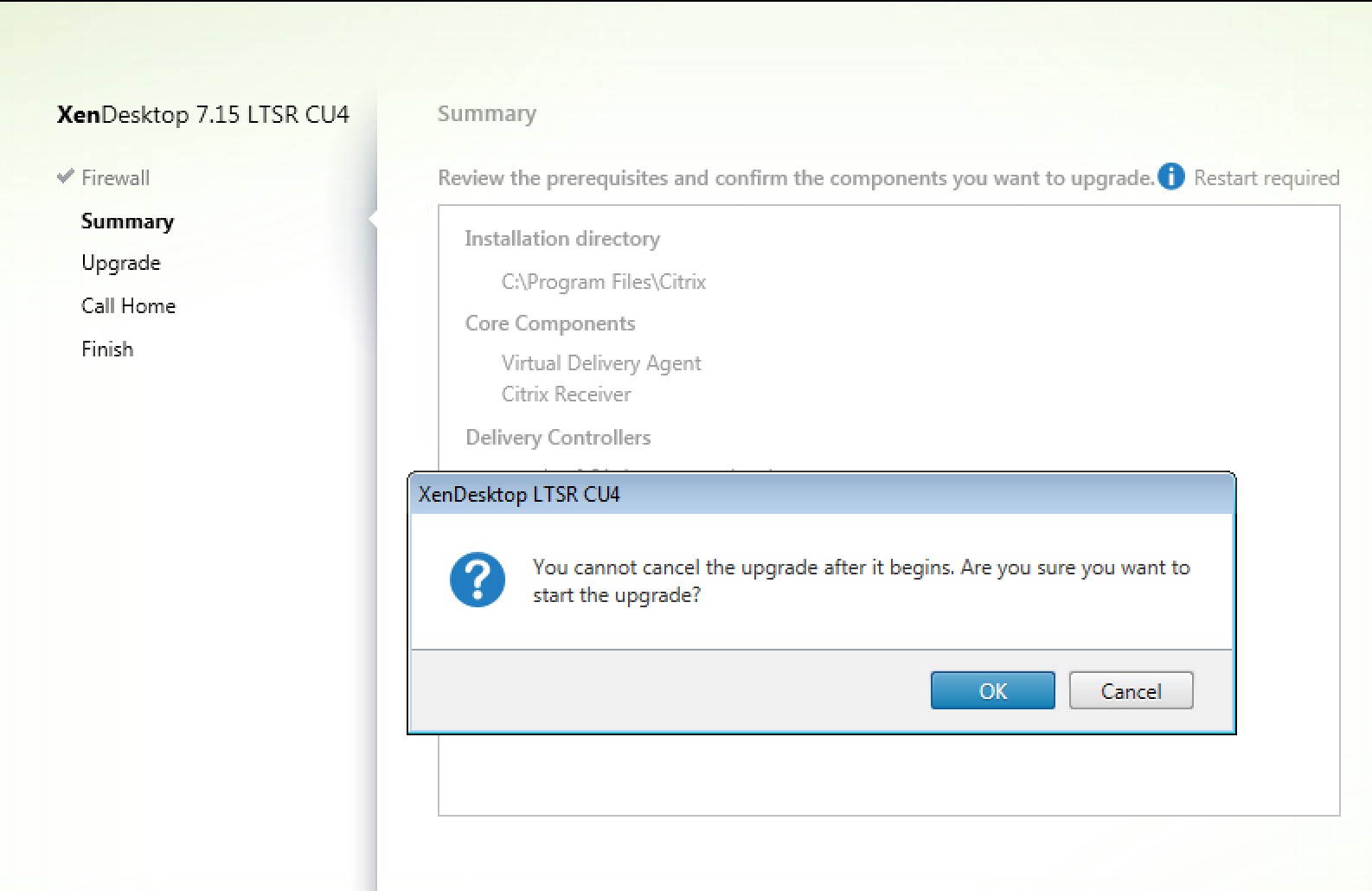
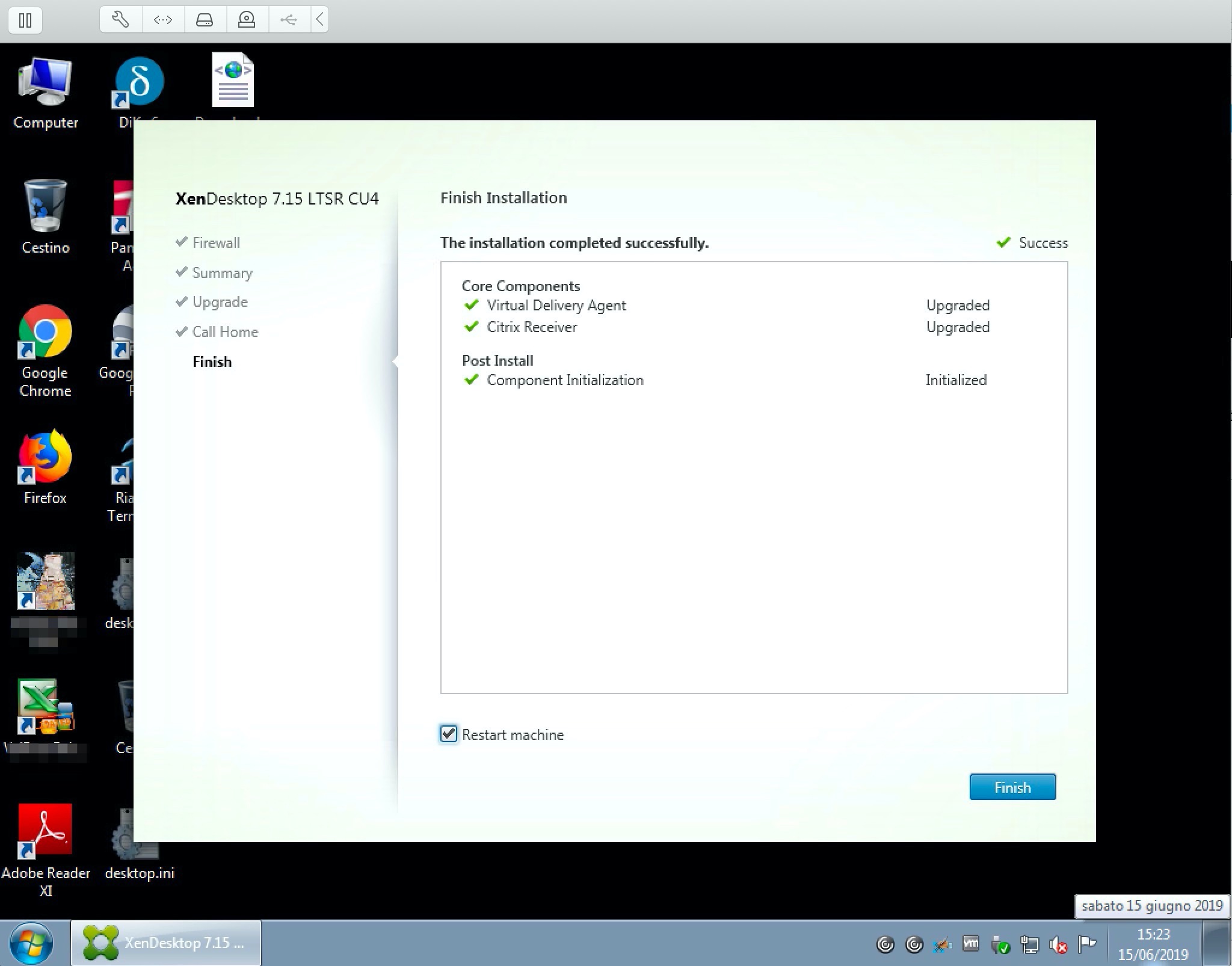
In my case, i have also to update the PVD (is deprecated but this customer still need it ).
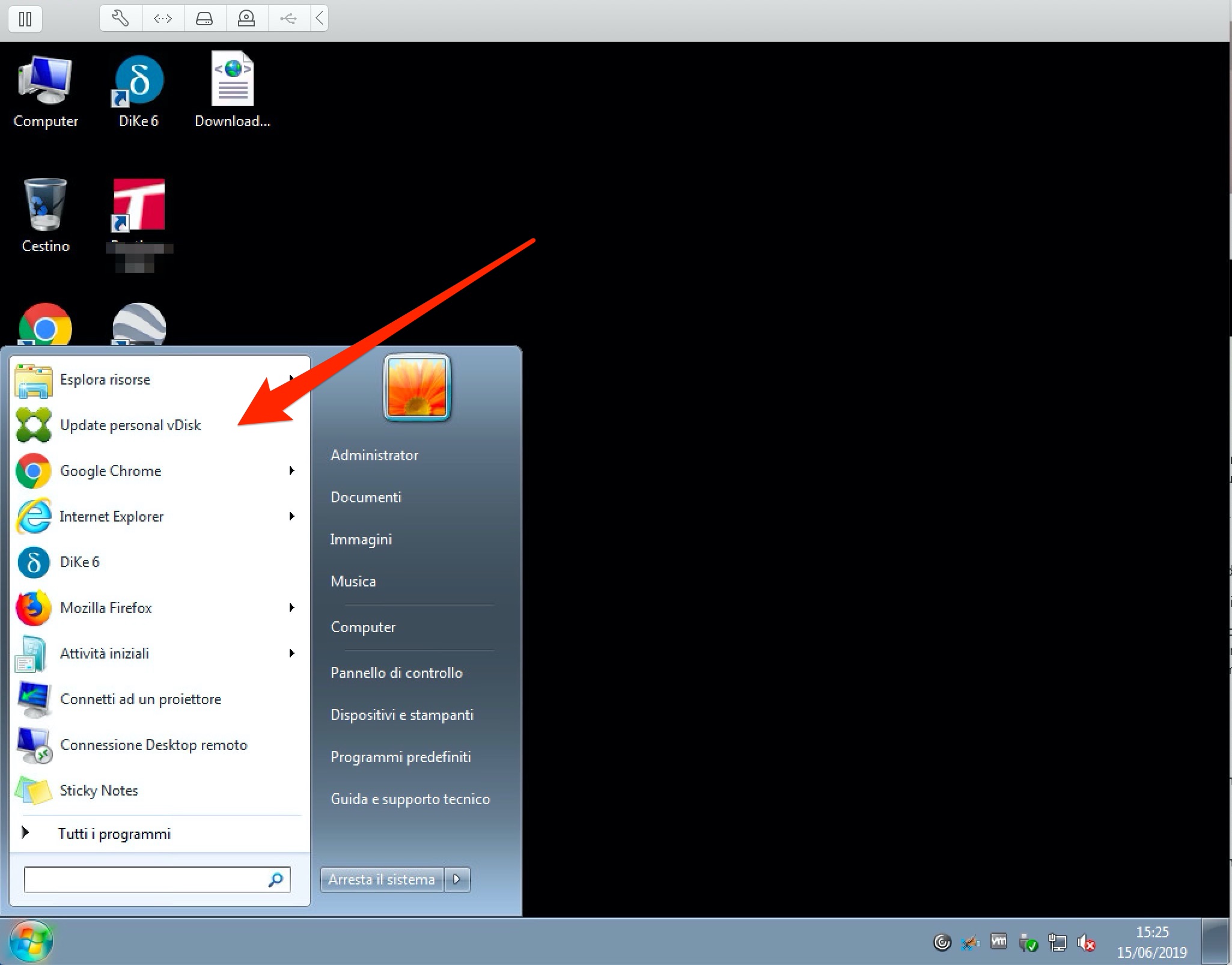
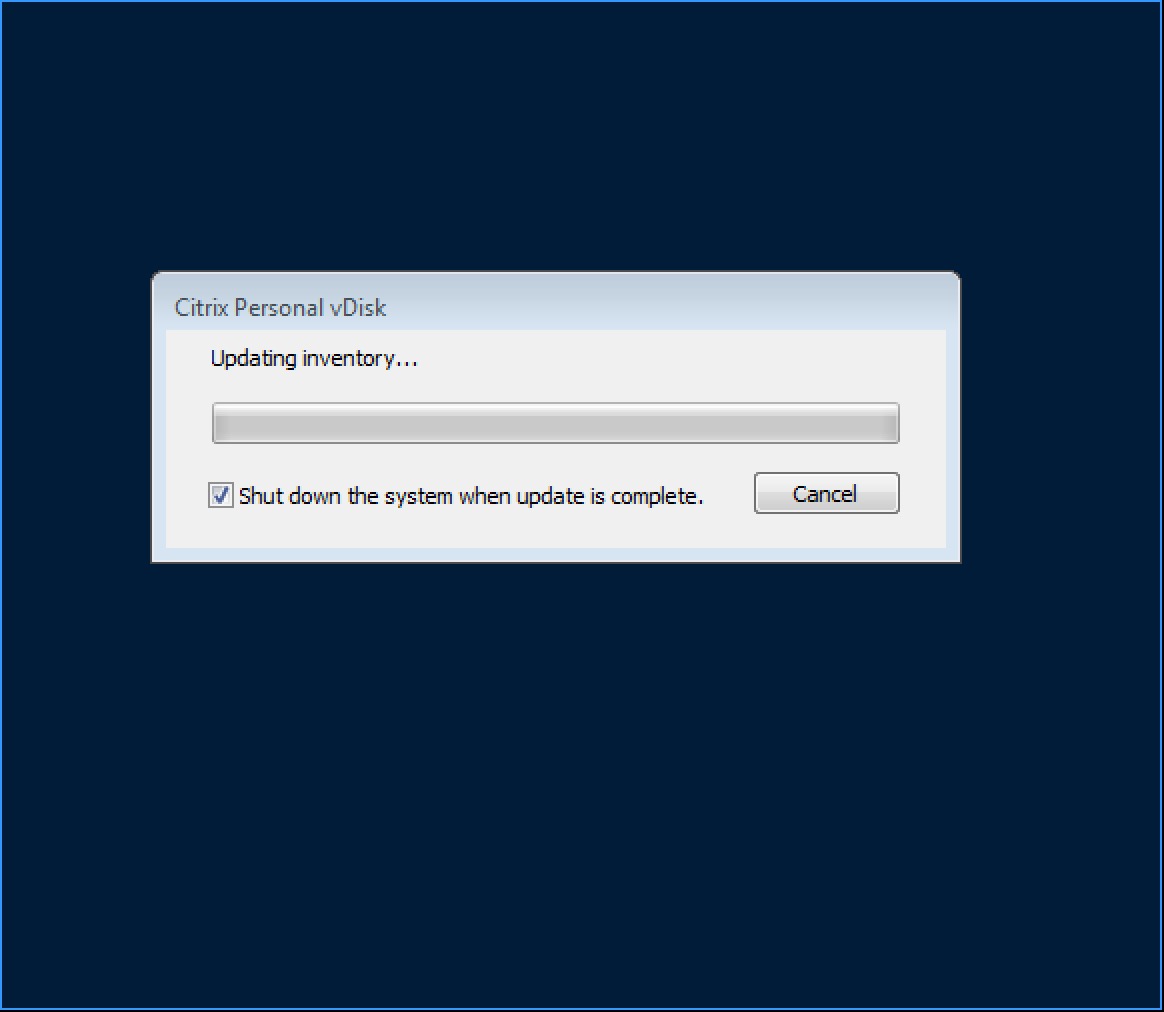
Everything is fine and now we need to do the latest task, update the catalog!
To that!
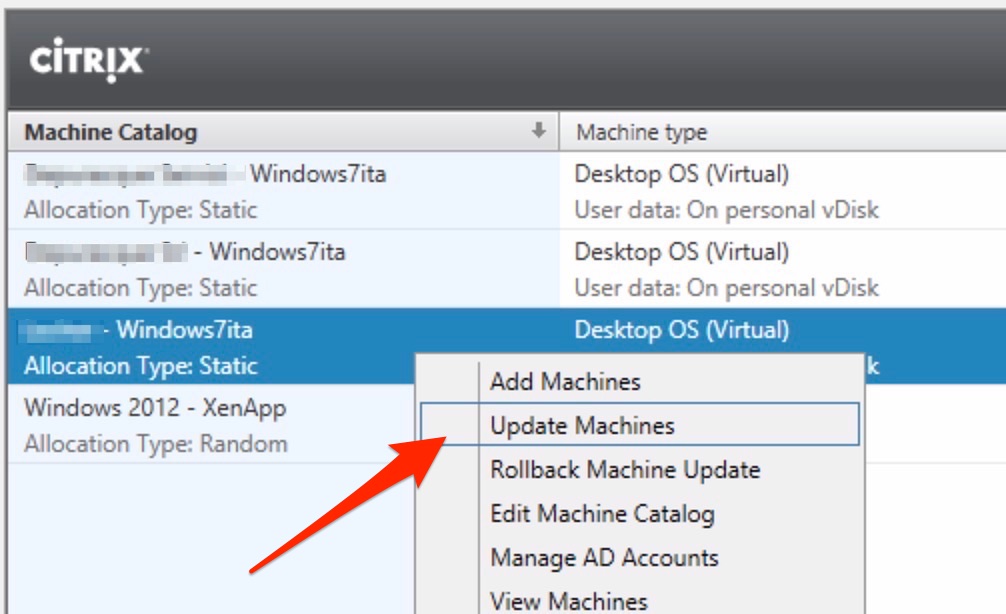
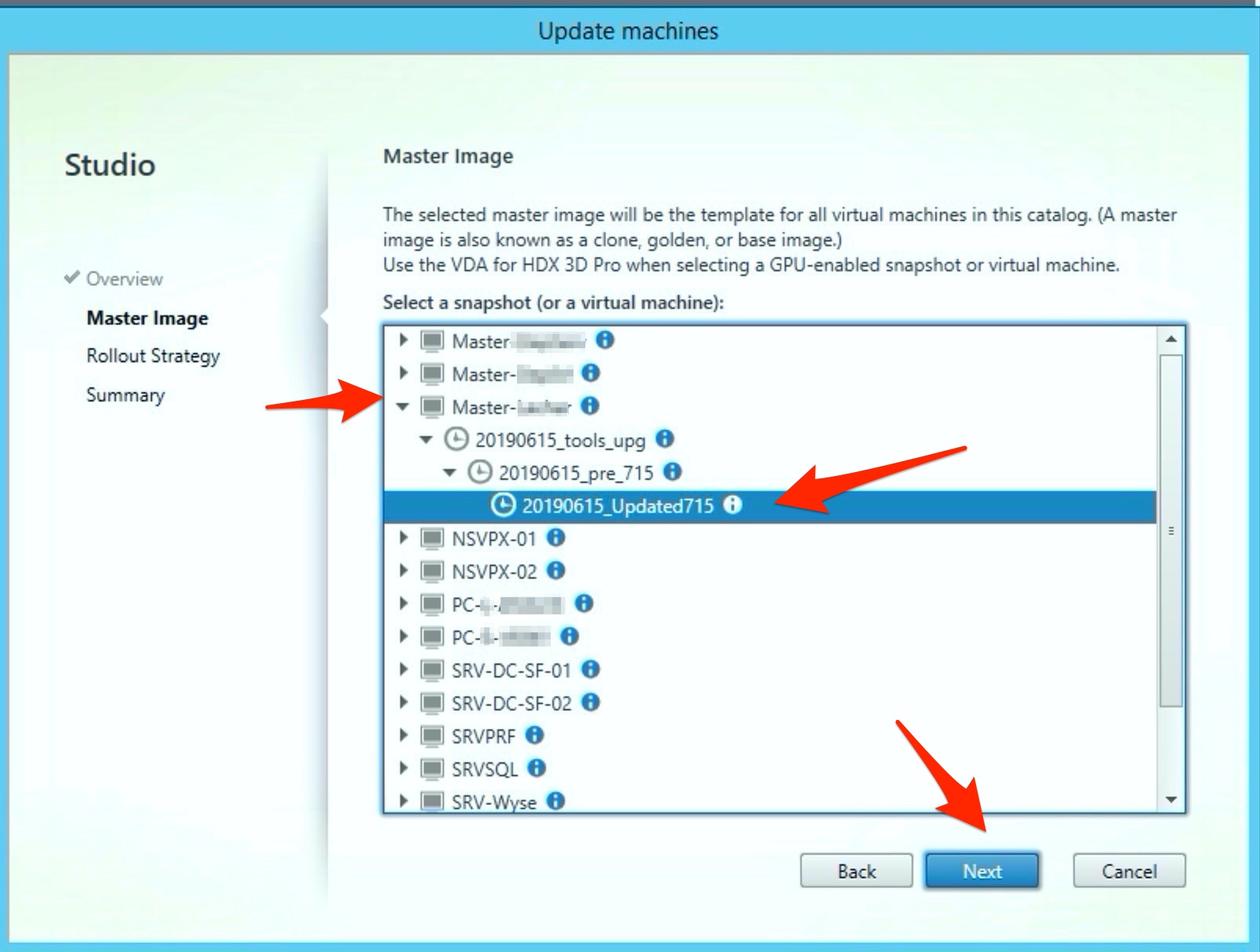
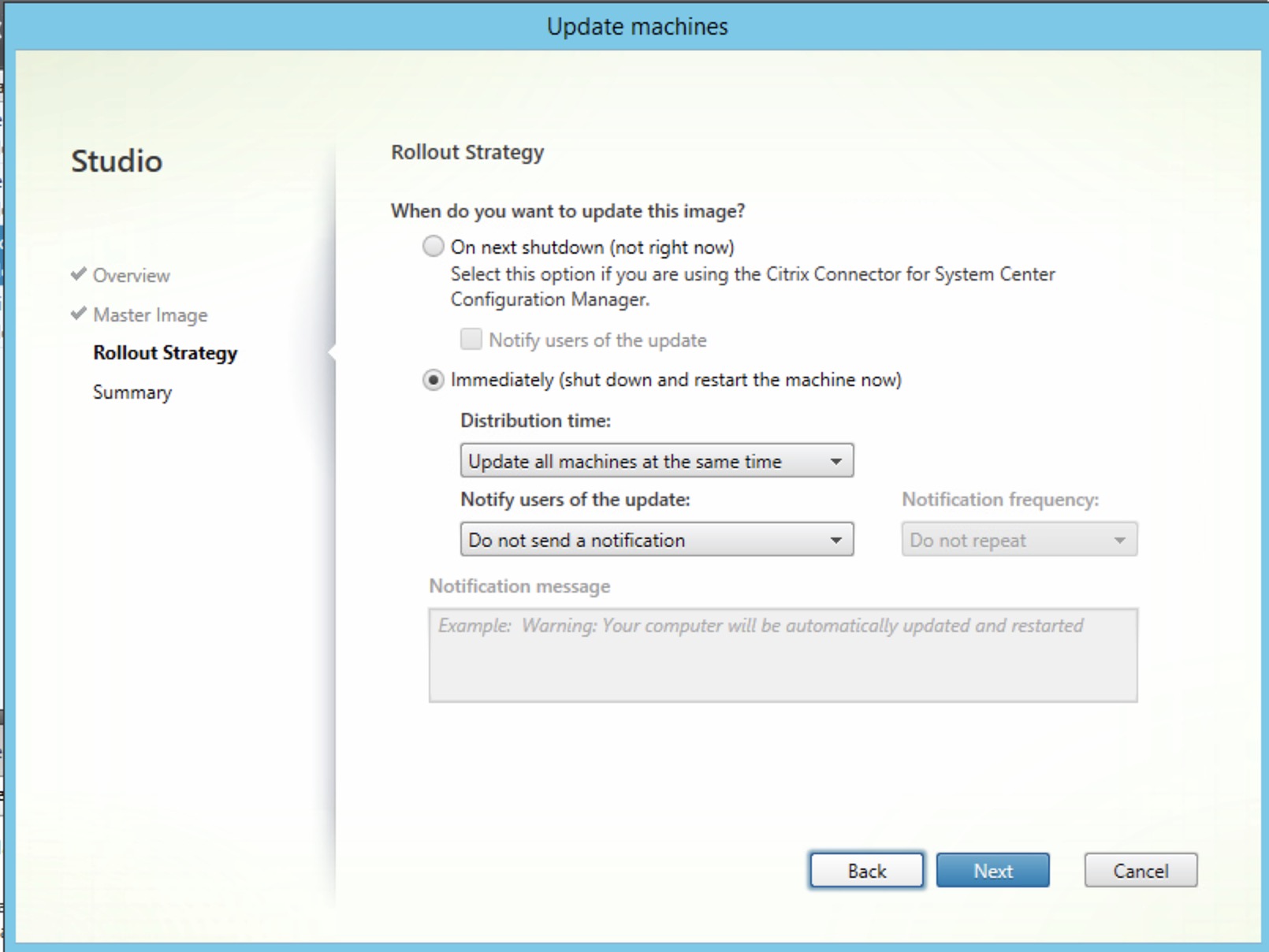
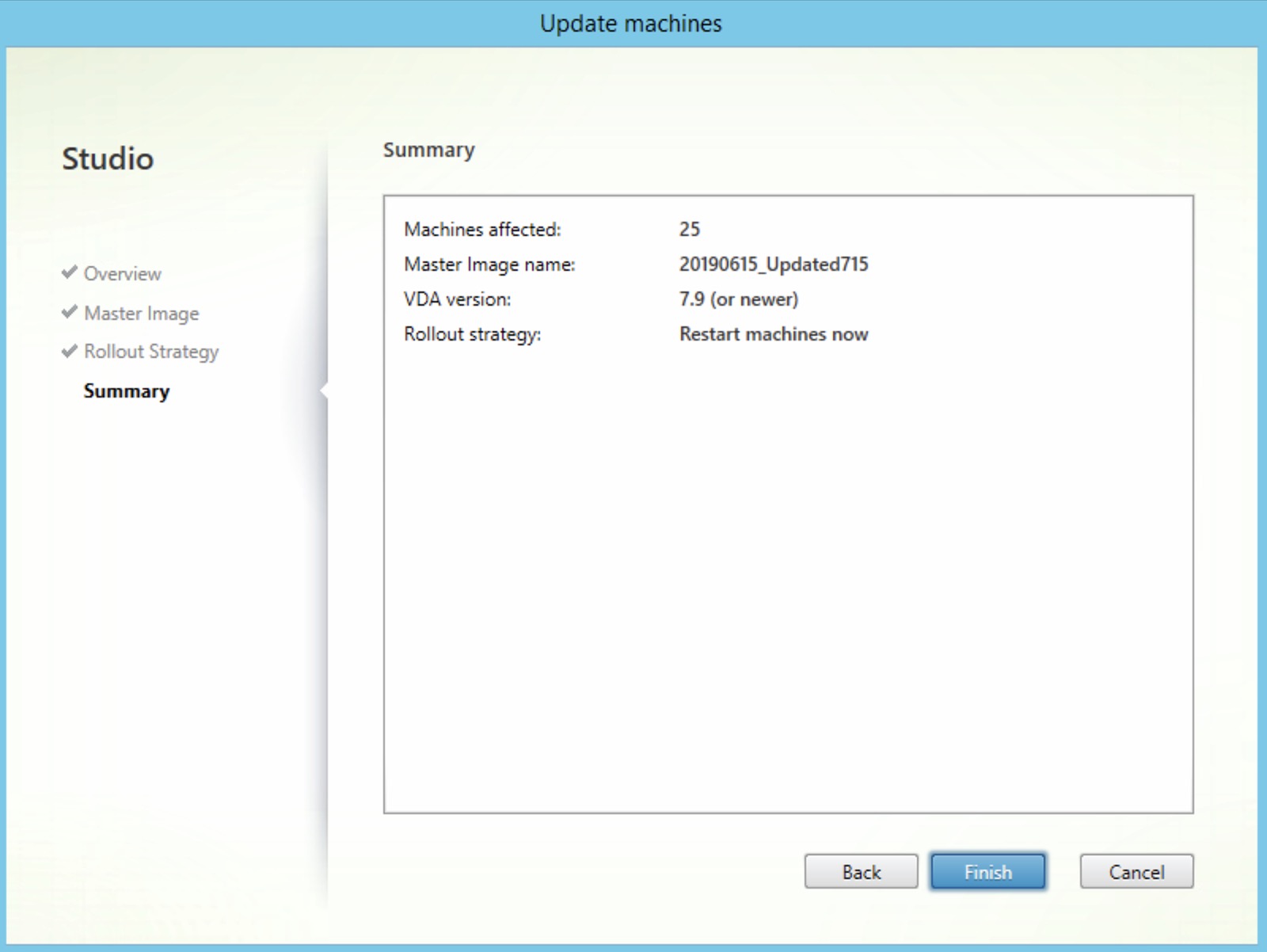
that’s it.