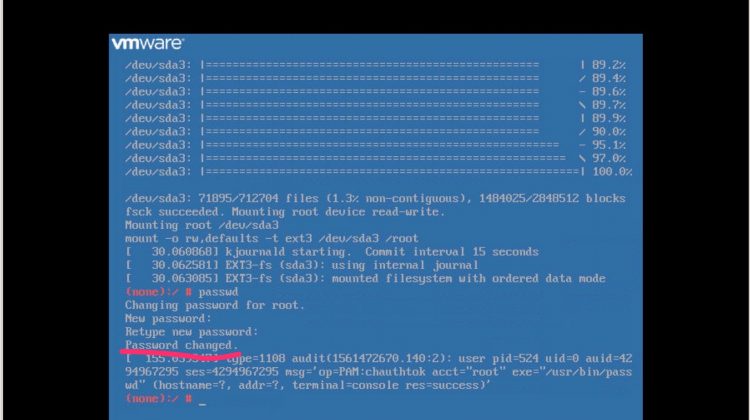If you have a 5.5, 6.0… otherwise https://kb.vmware.com/s/article/2147144
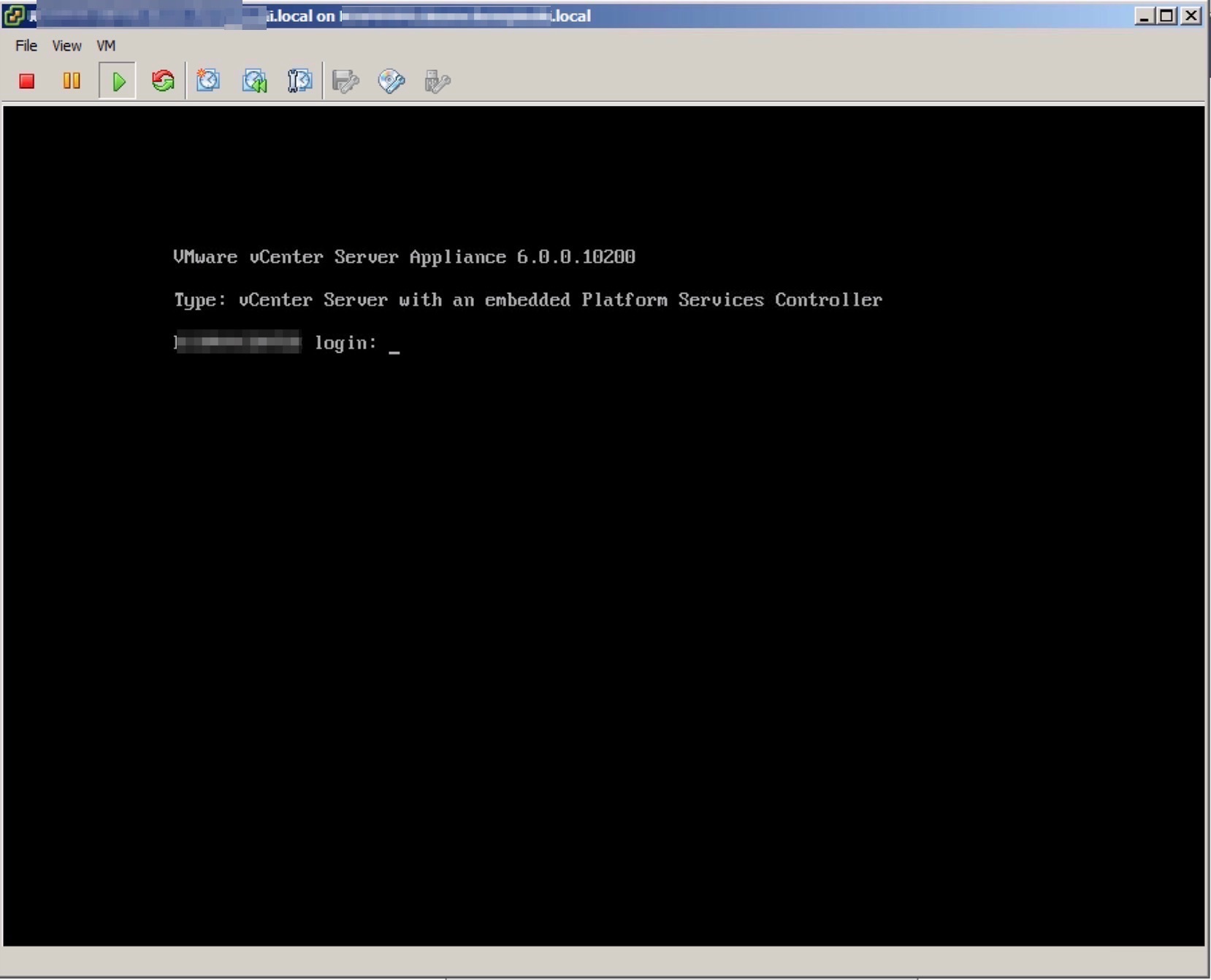
shutdown the VCSA
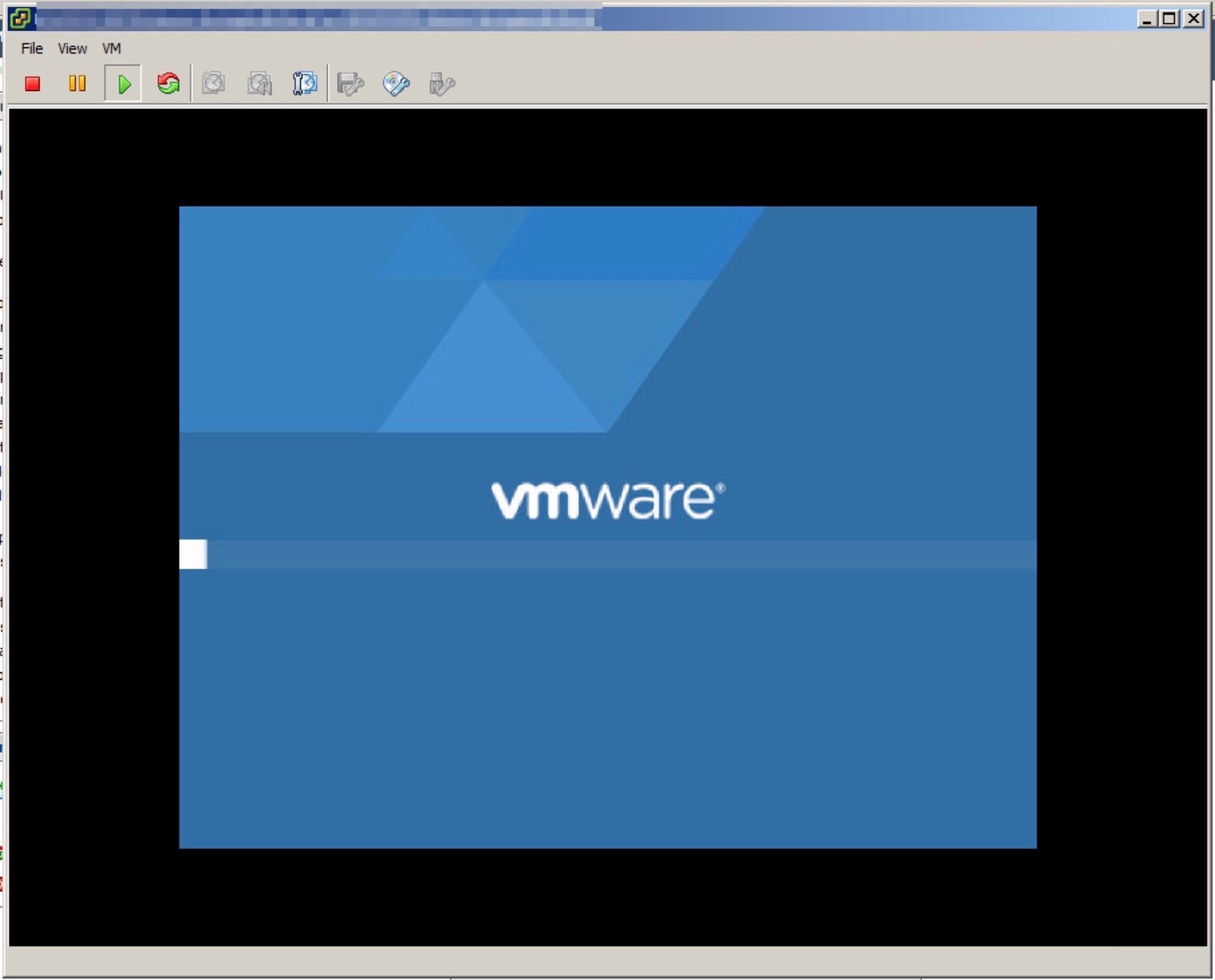
Now, press the bar to stop auto boot and press P to enter the GRUB Password.
From vmware KB: https://kb.vmware.com/s/article/2069041
- If the vCenter Server appliance is deployed without editing the root password in the Virtual Appliance Management Interface (VAMI), the default GRUB password is vmware.
- If the vCenter Server appliance root password is reset using the VAMI, the GRUB password is the password last set in the VAMI for the root account.
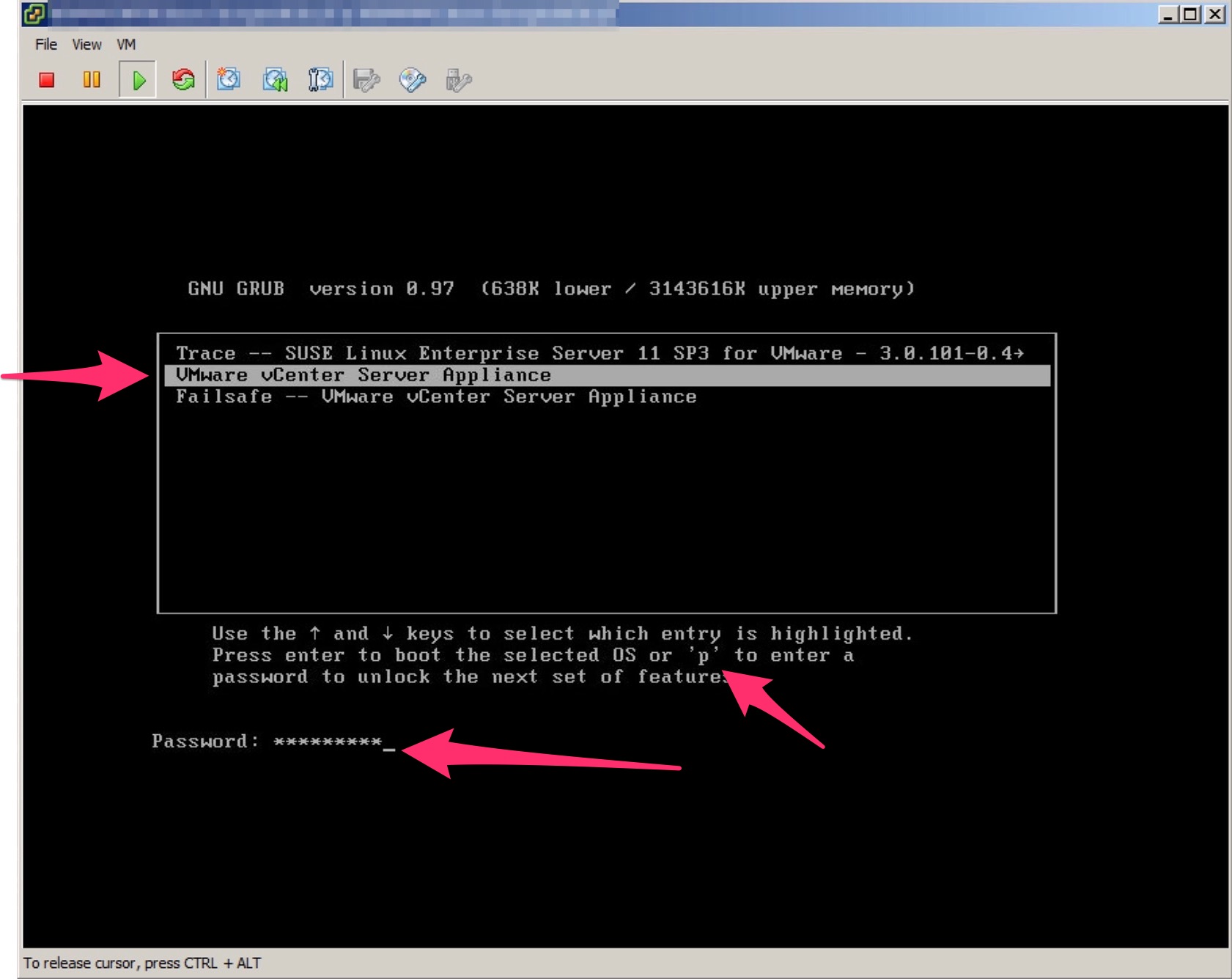
now press E to edit
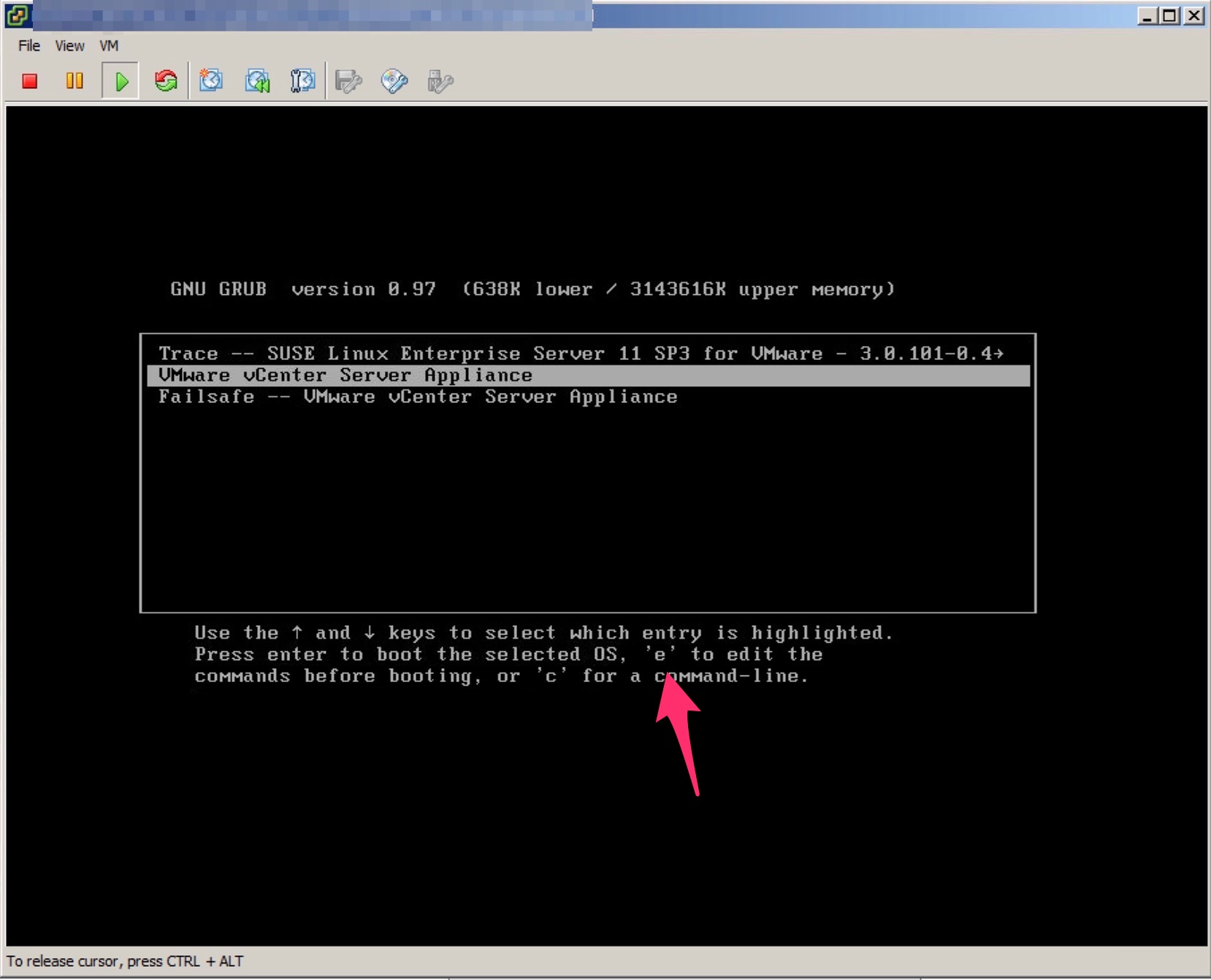
select kernel and press E
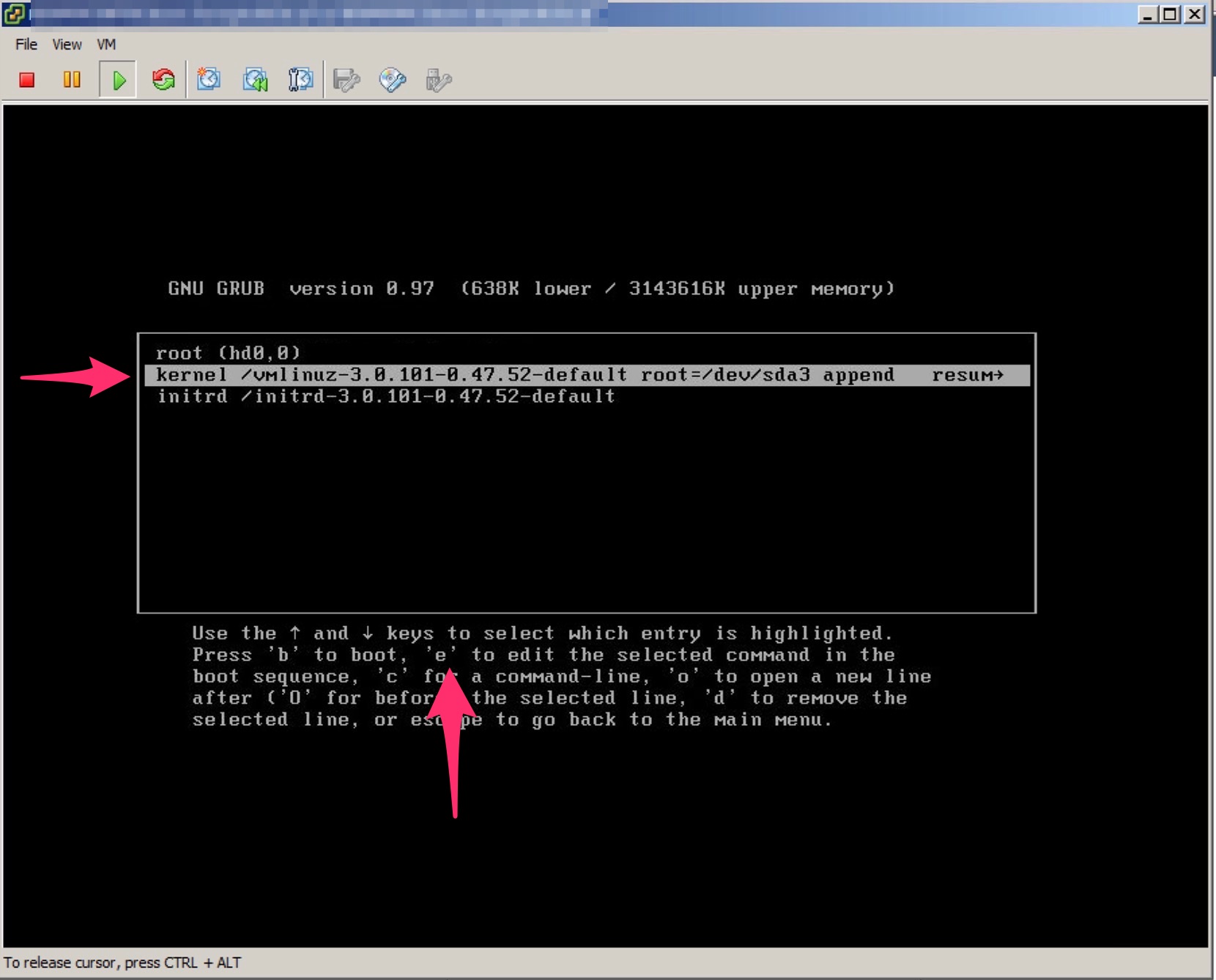
Append init=/bin/bash to the kernel boot options
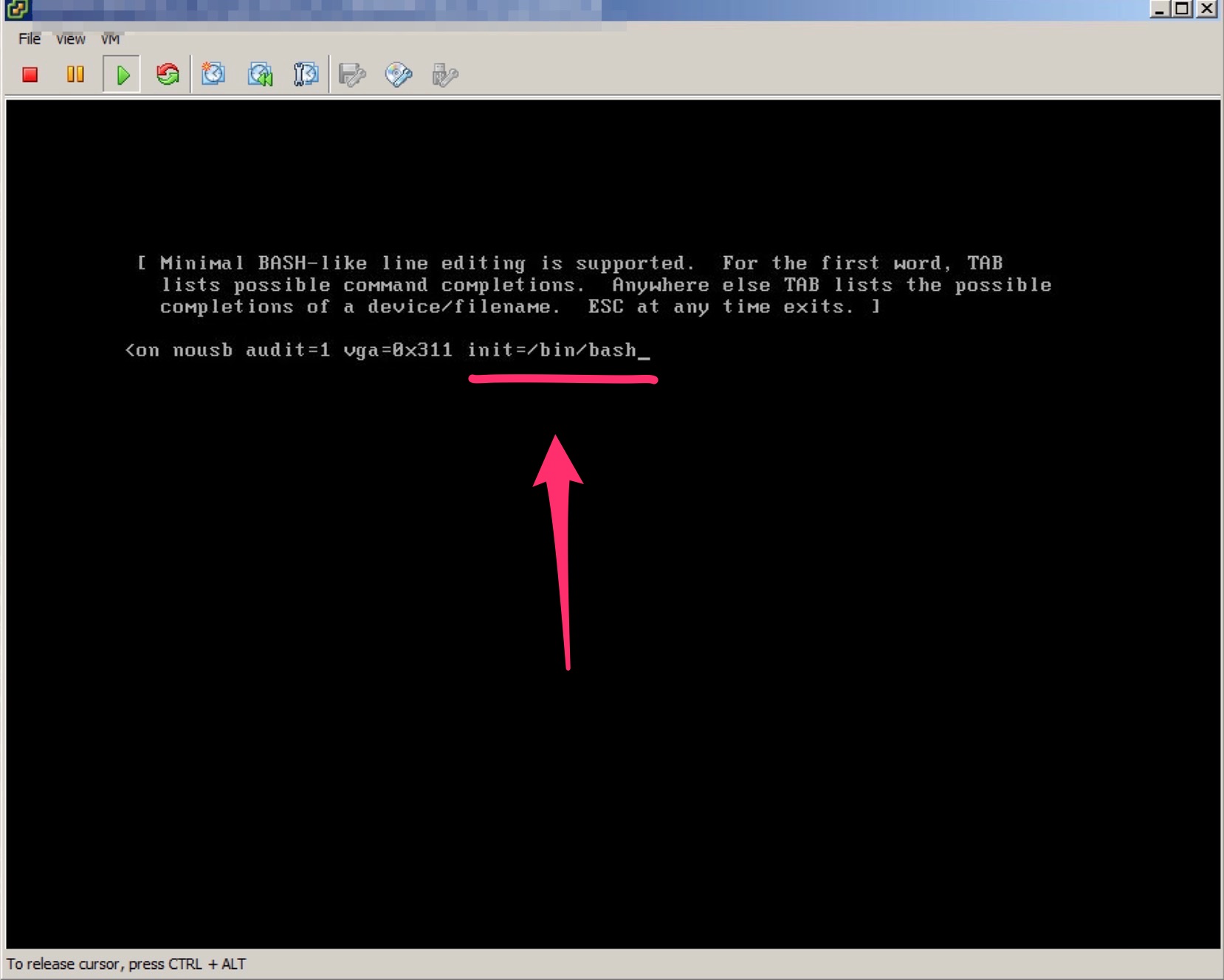
press enter and b to reboot
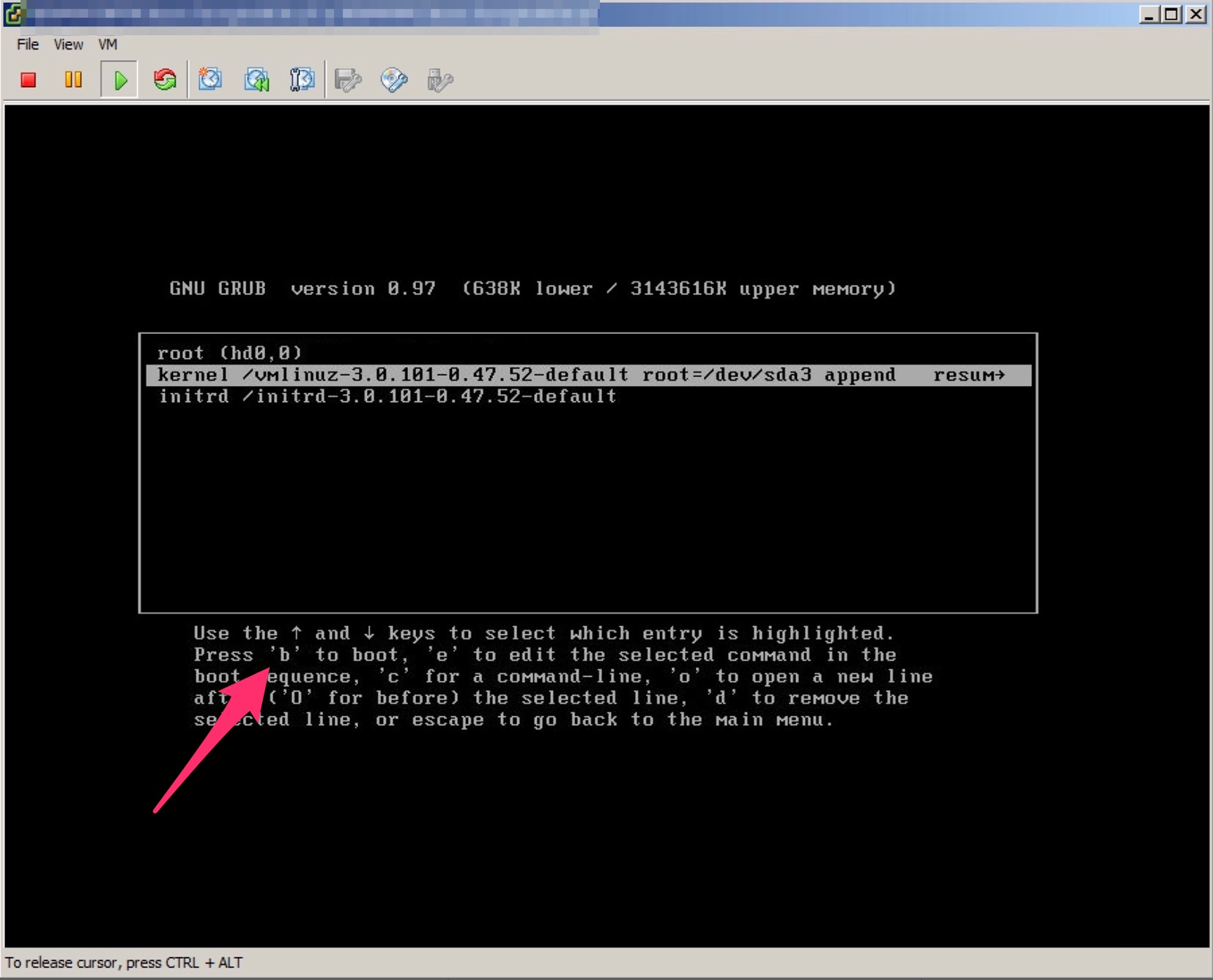
type passwd
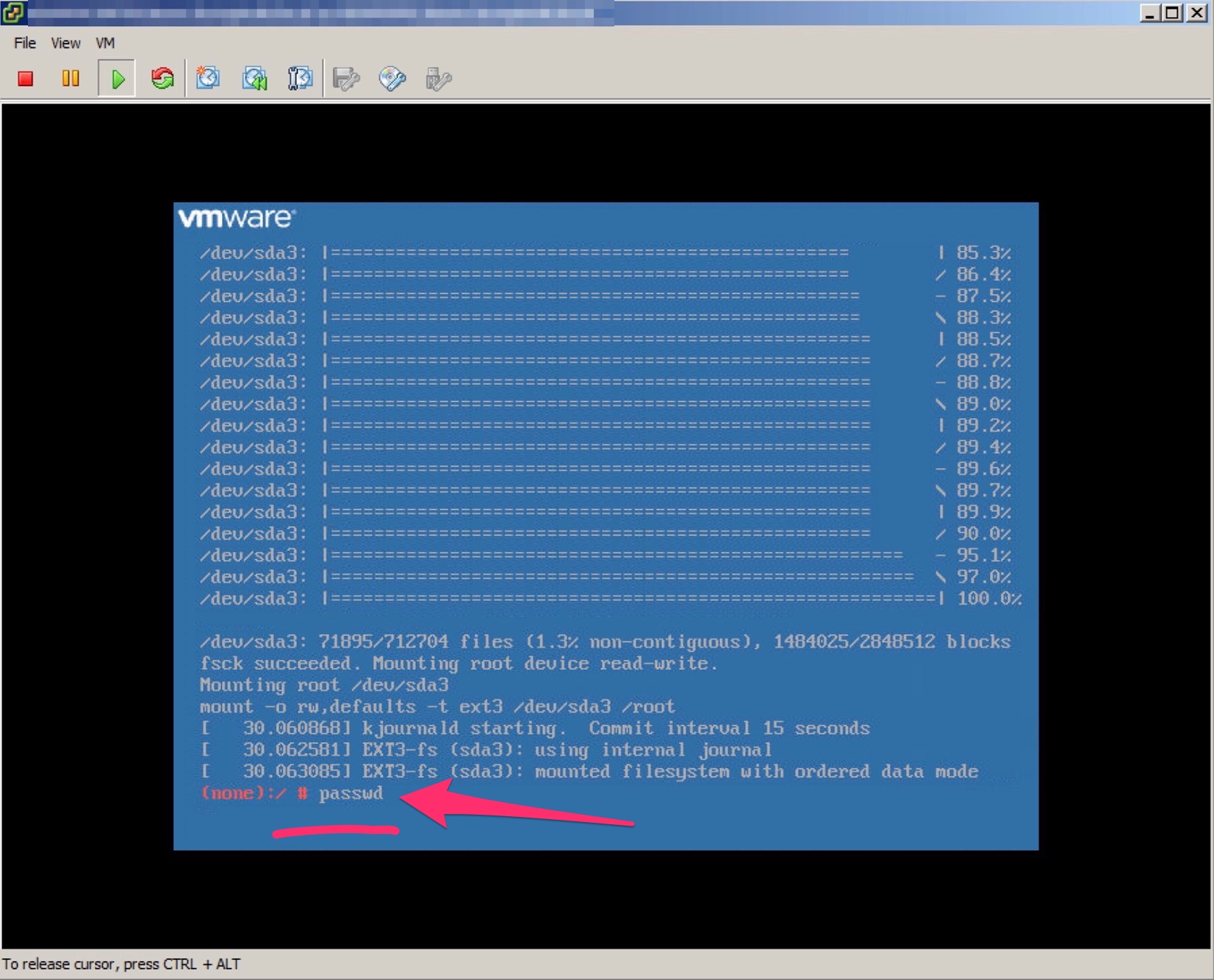
type the ne password …
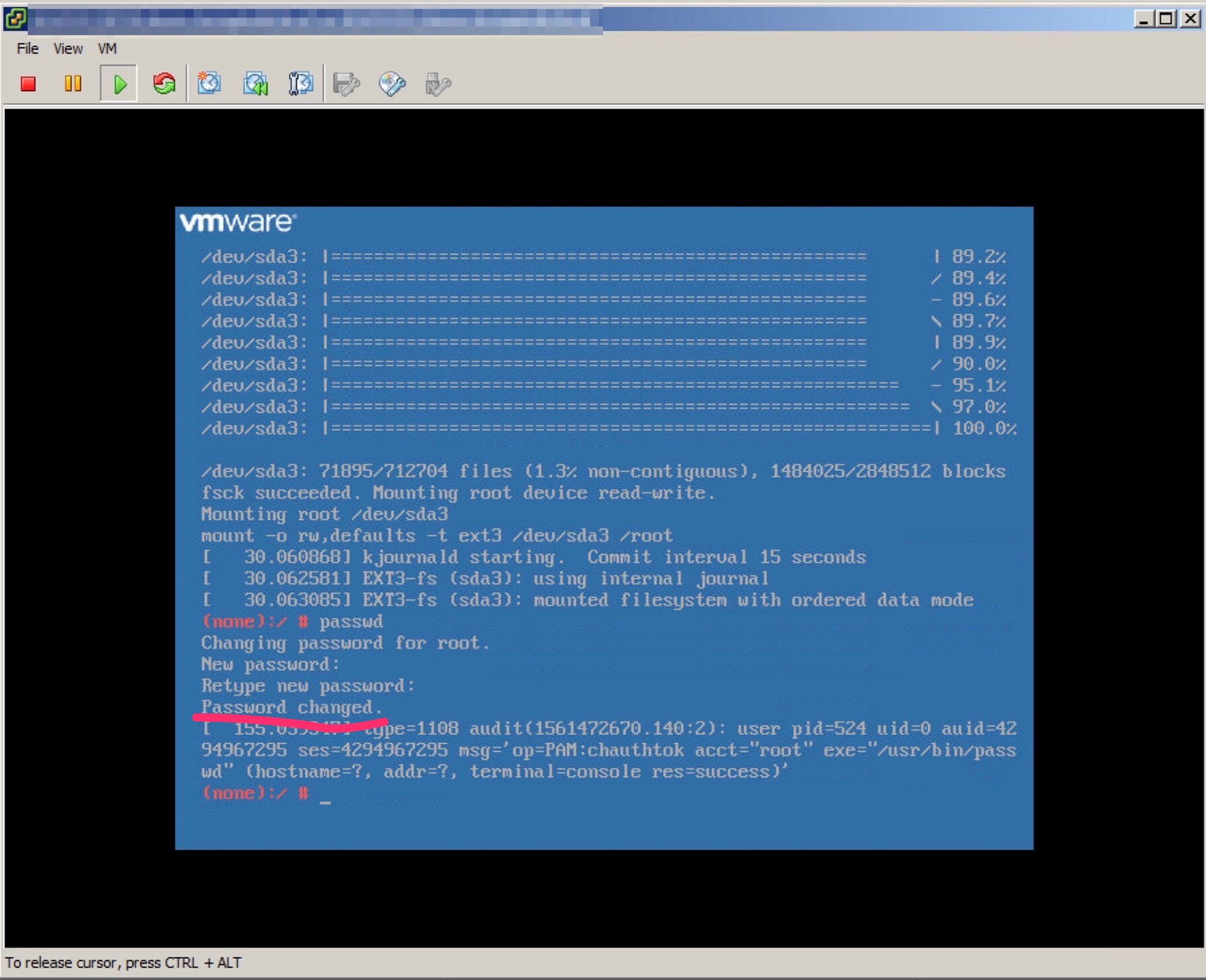
reboot it from che vsphere’s power option or type reboot
that’s it