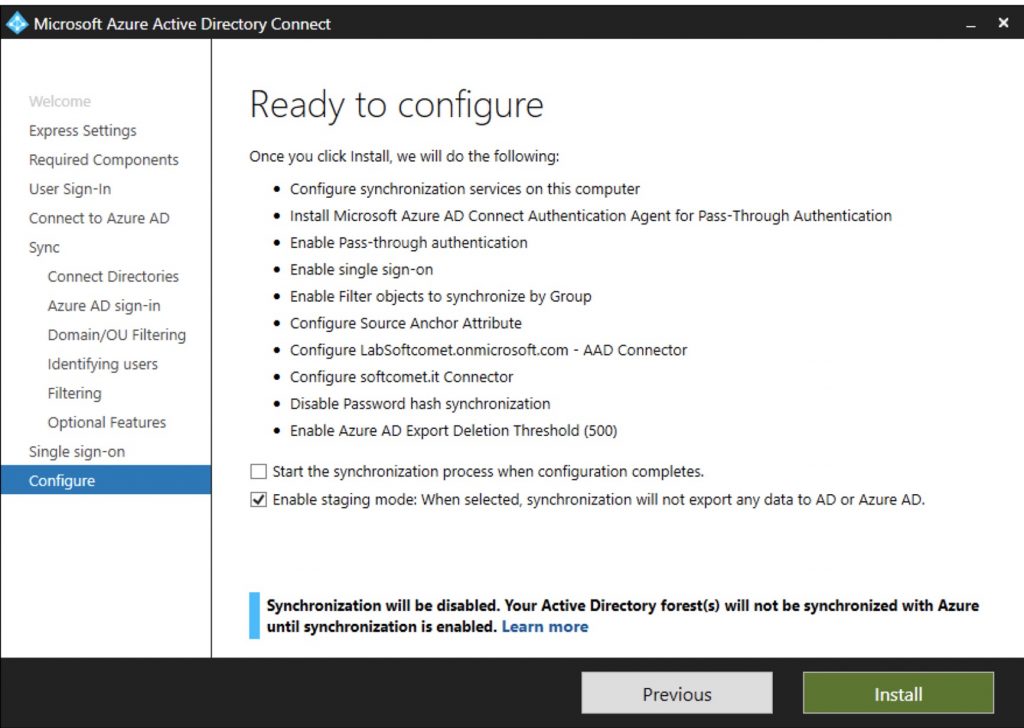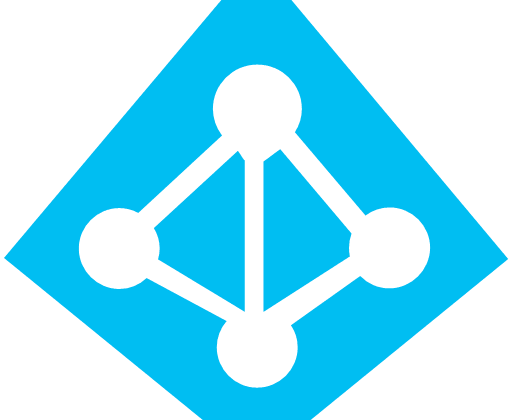This article is a part one of a more wide guide procedure to implement an Exchange Hybrid configuration.
Let’s start from AD Sync implementation.
Connect to your tenant and install the AADConnect.
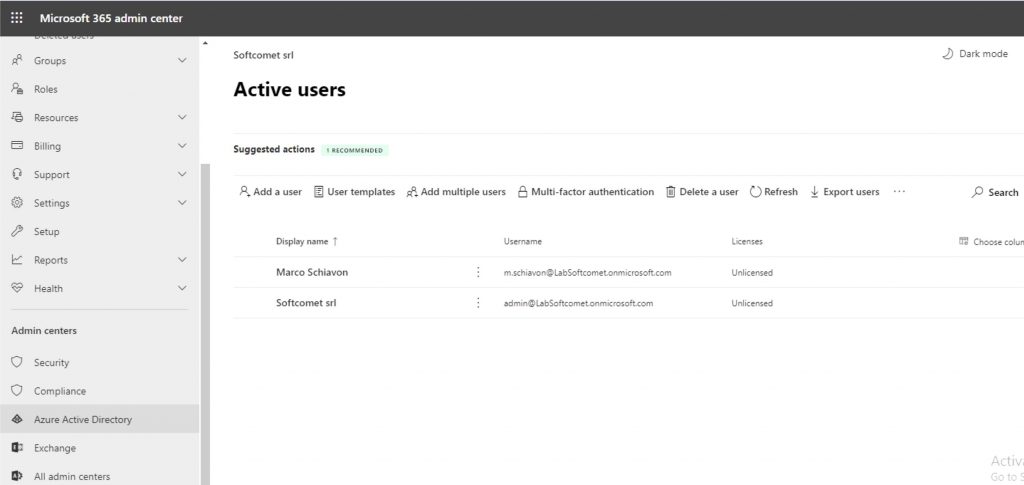
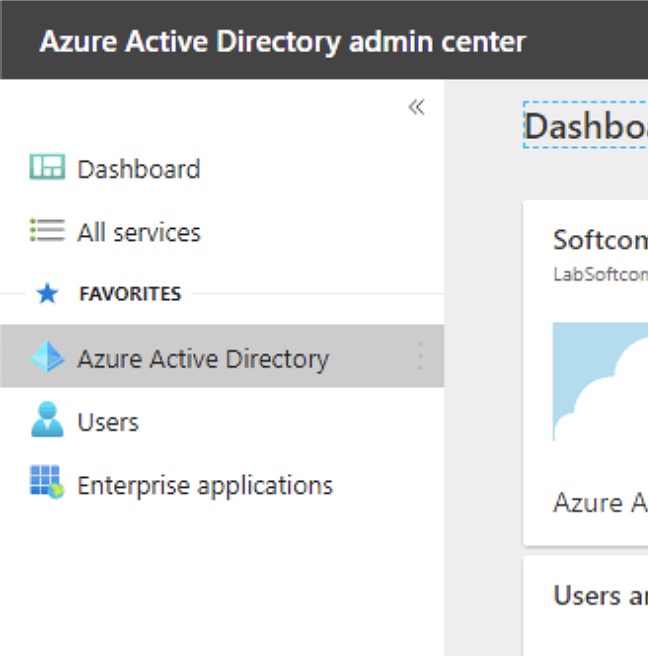
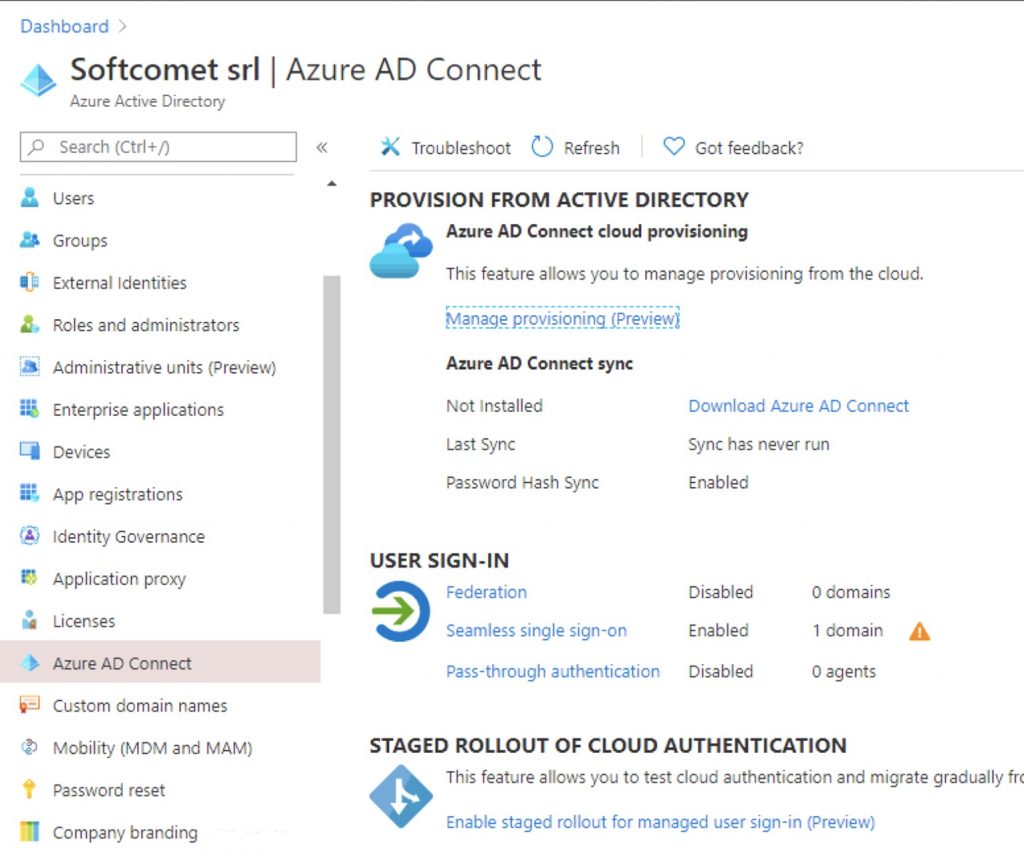
Download and install
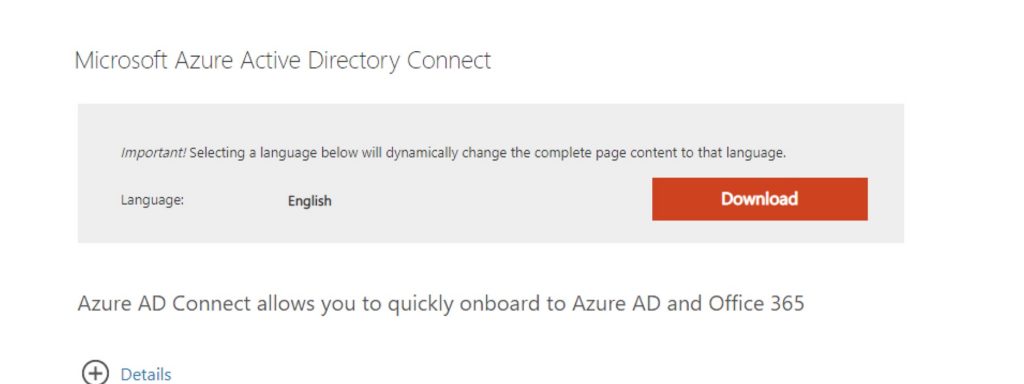
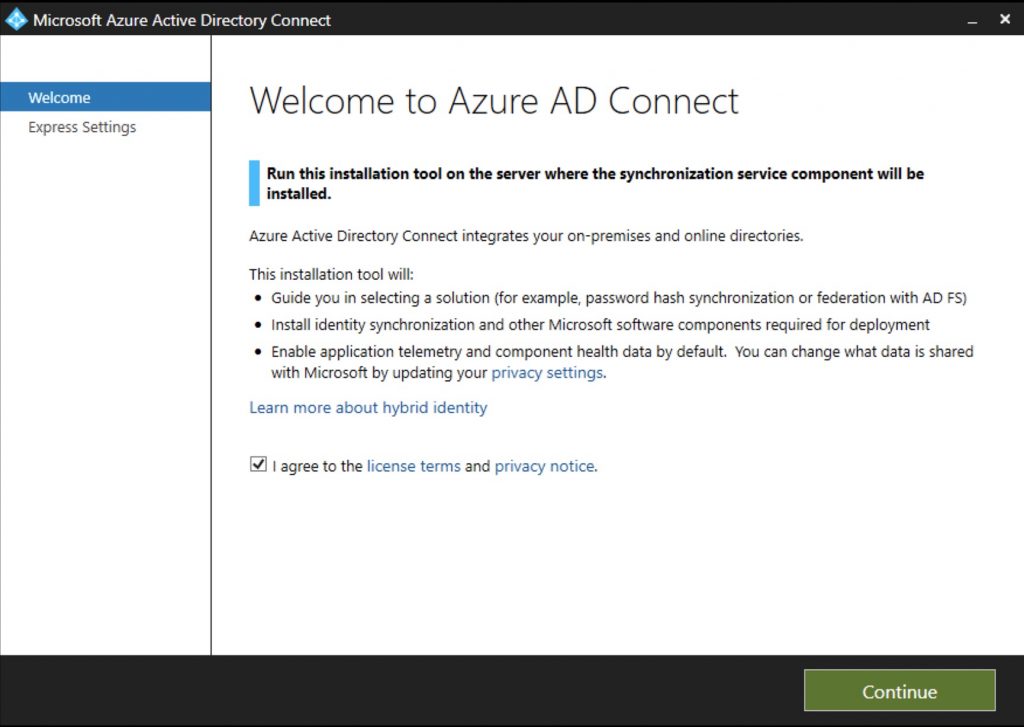
select “customize”
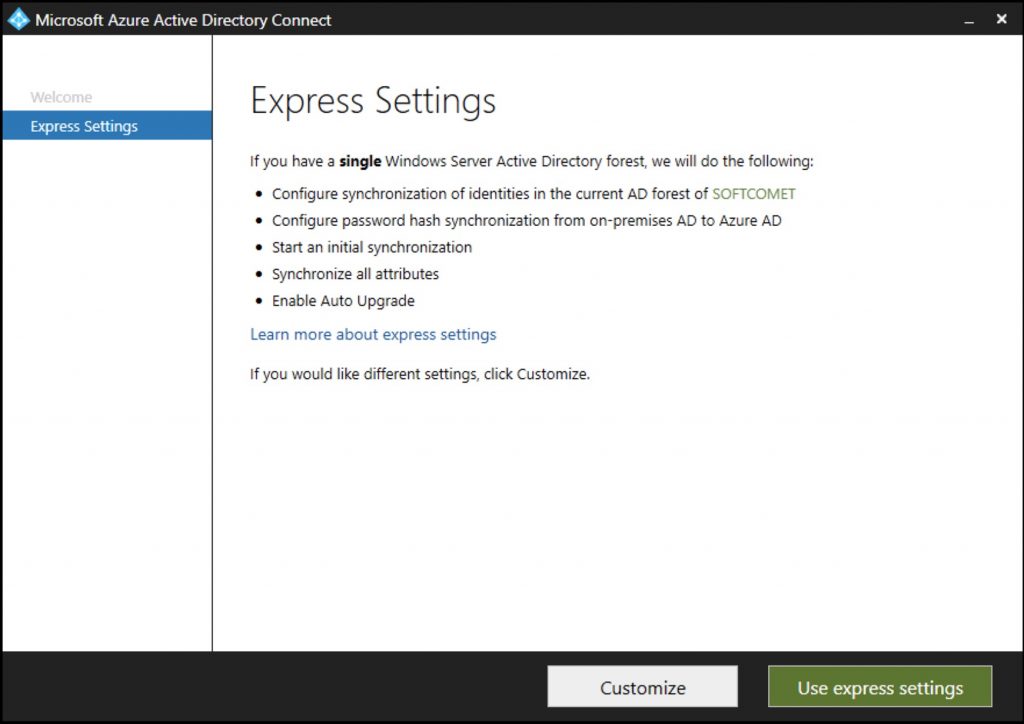
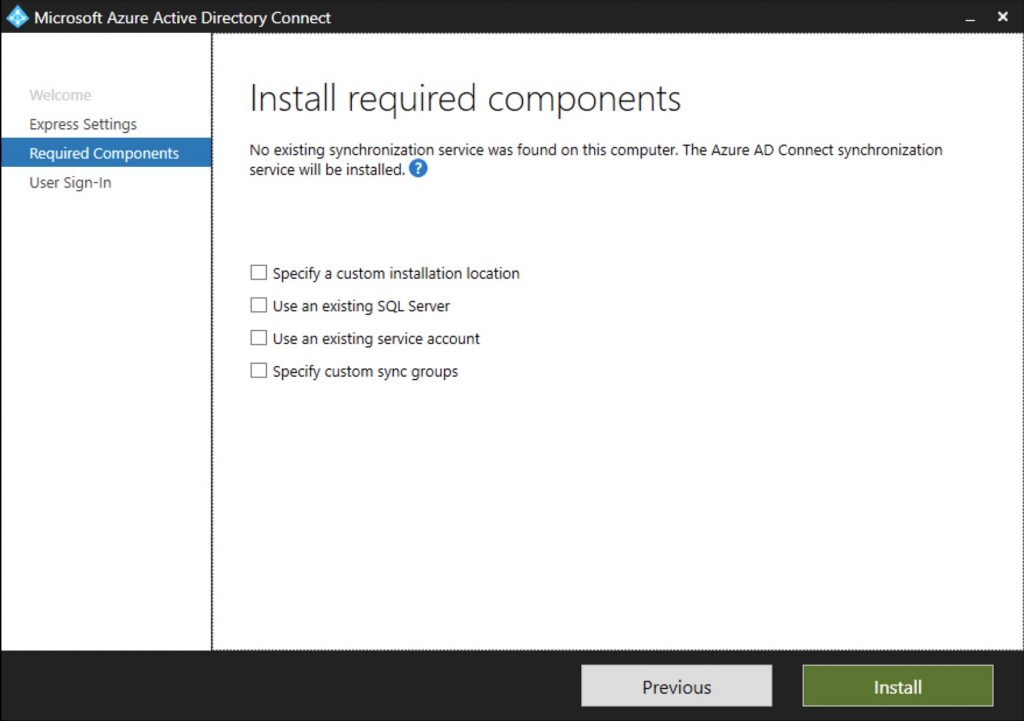
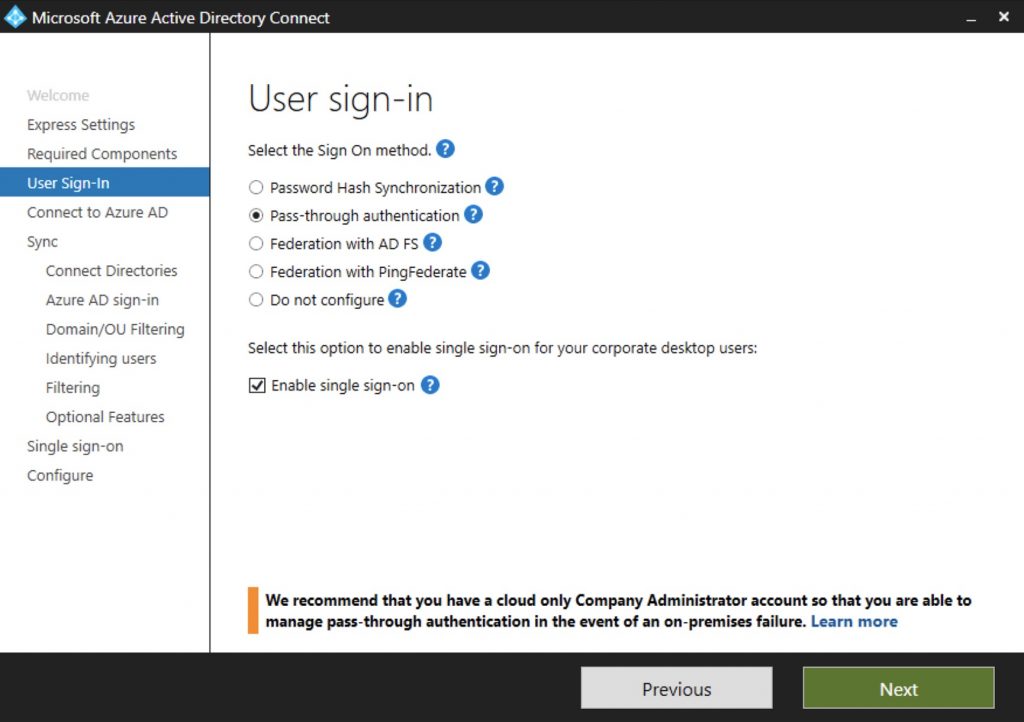
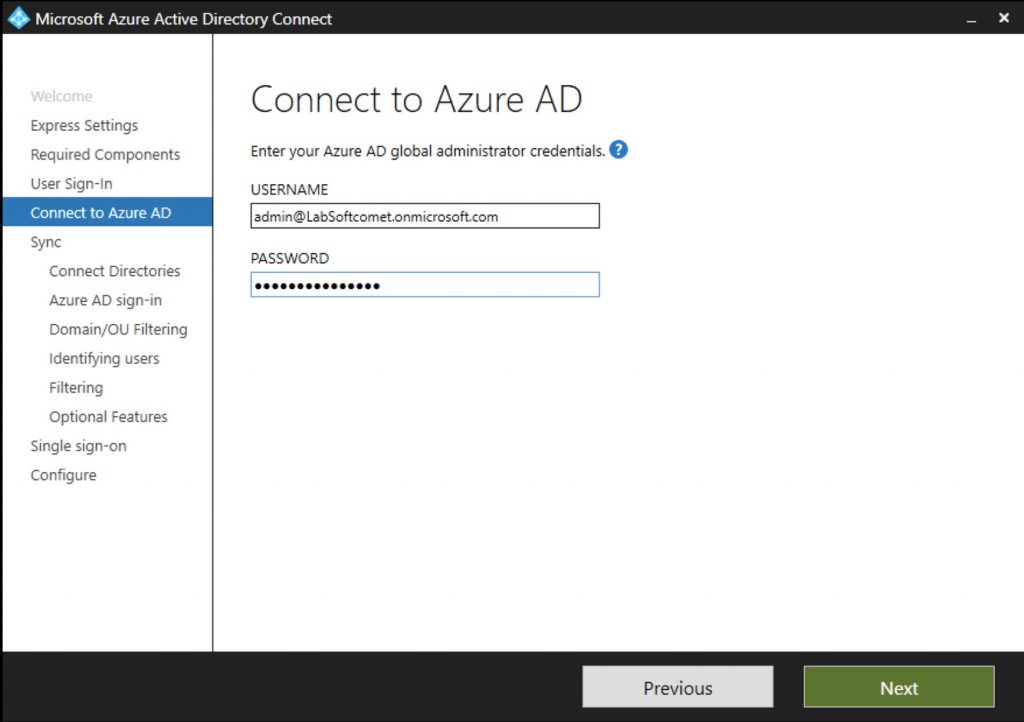
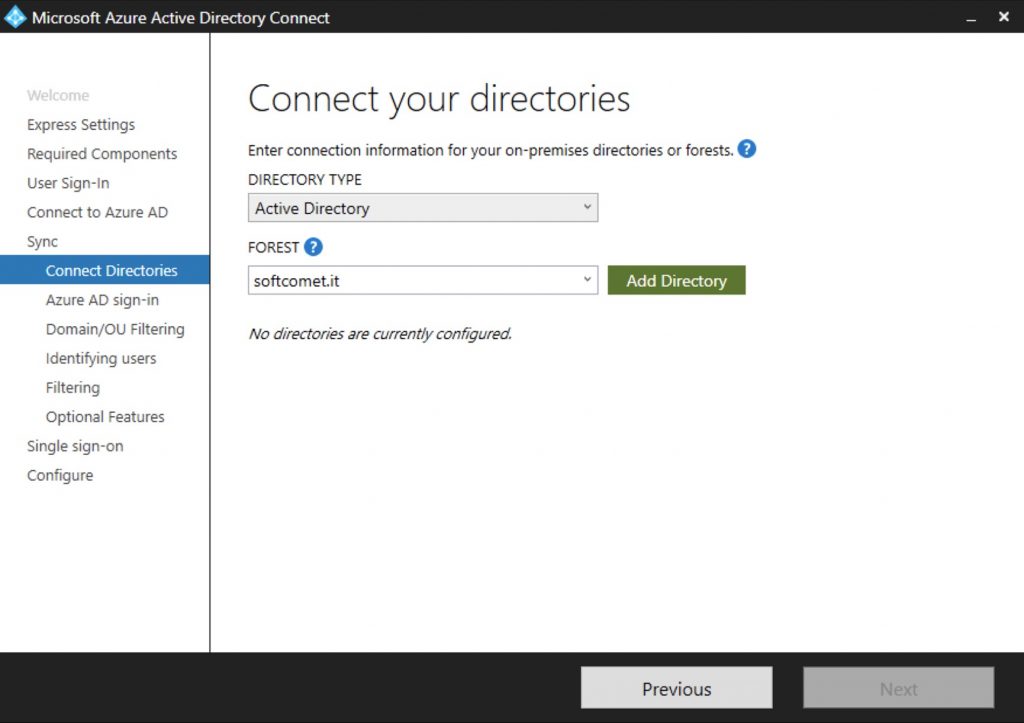
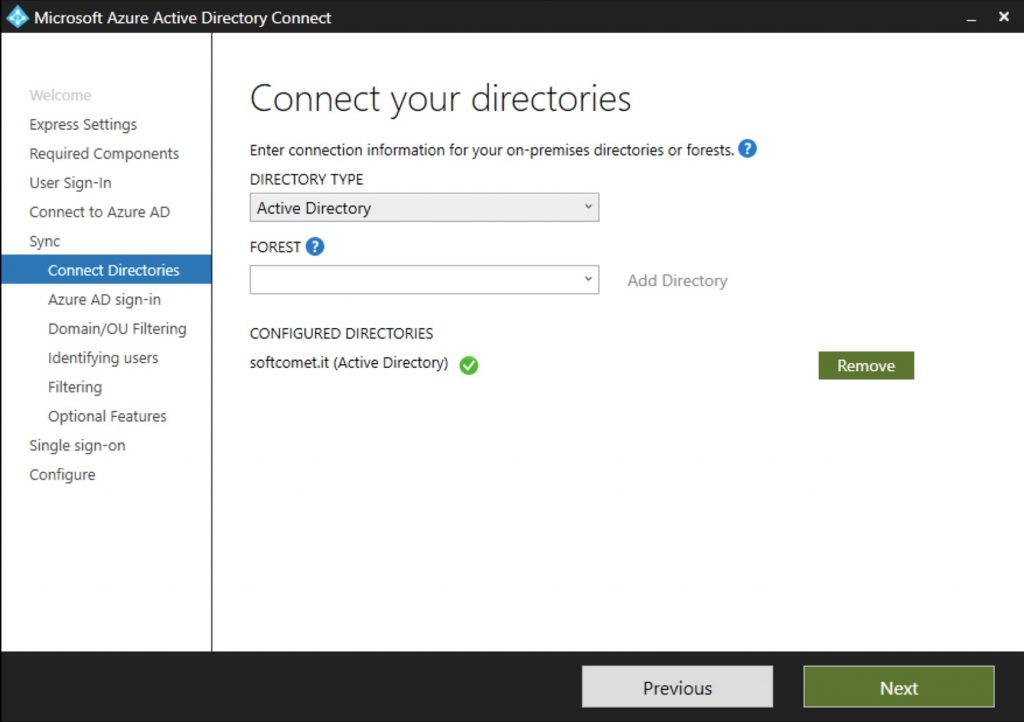
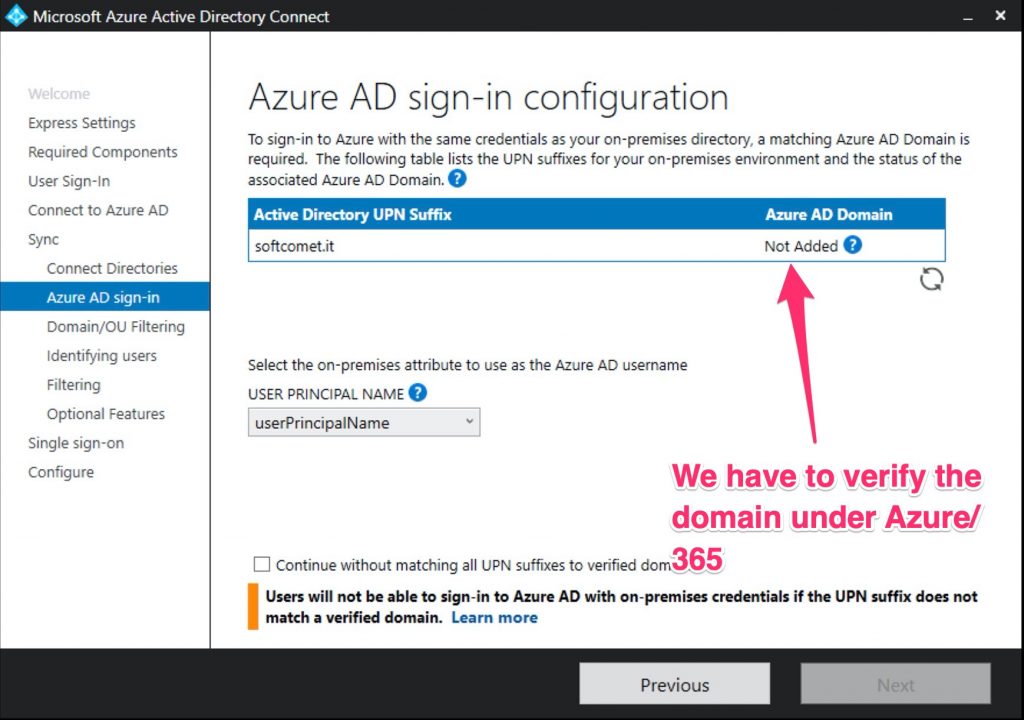
So now, leave here the wizard and go to the tenant.
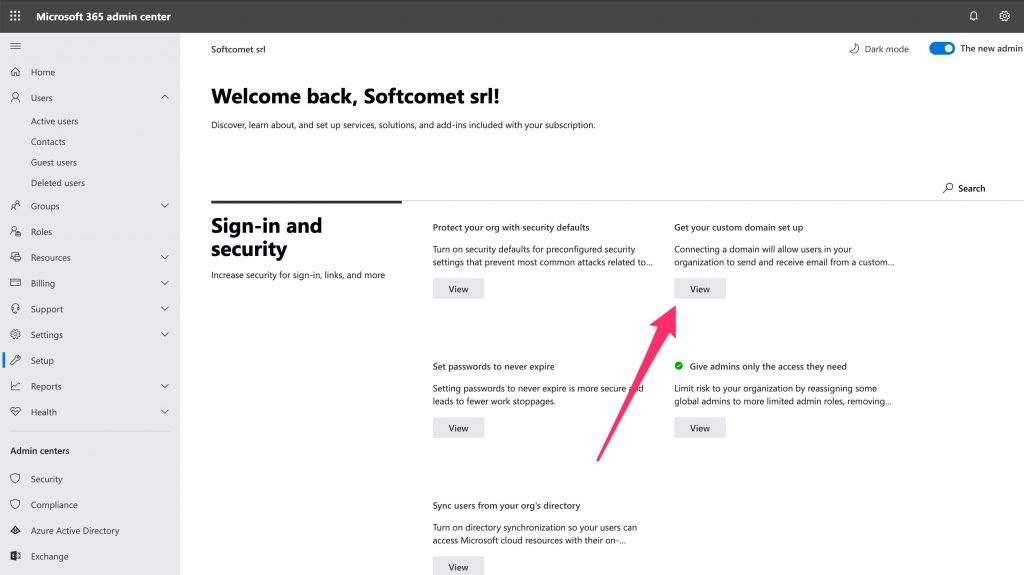
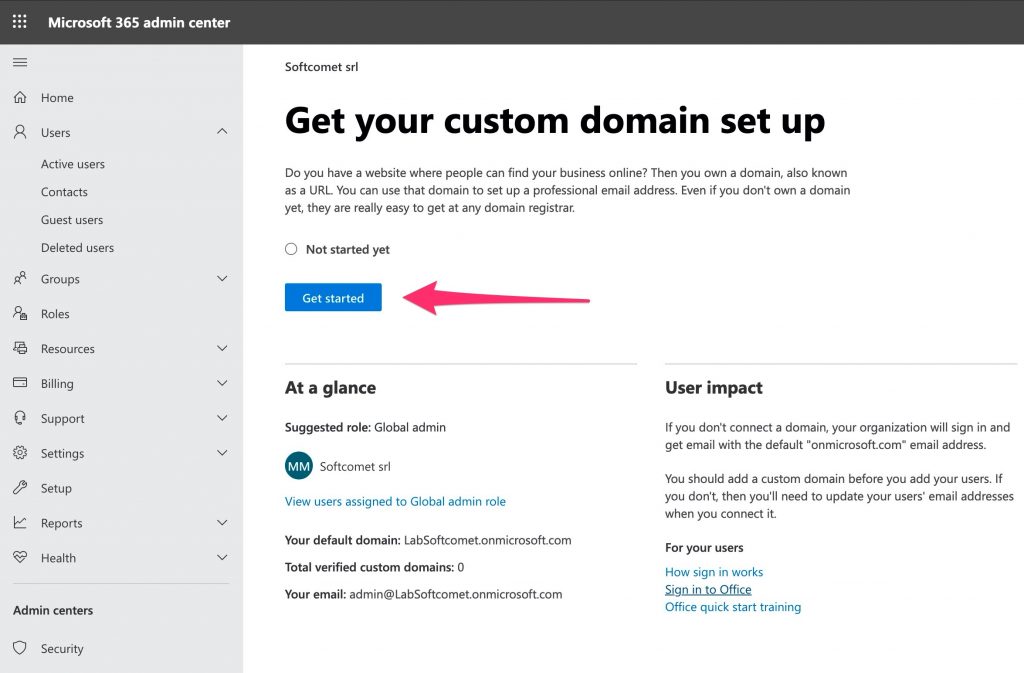
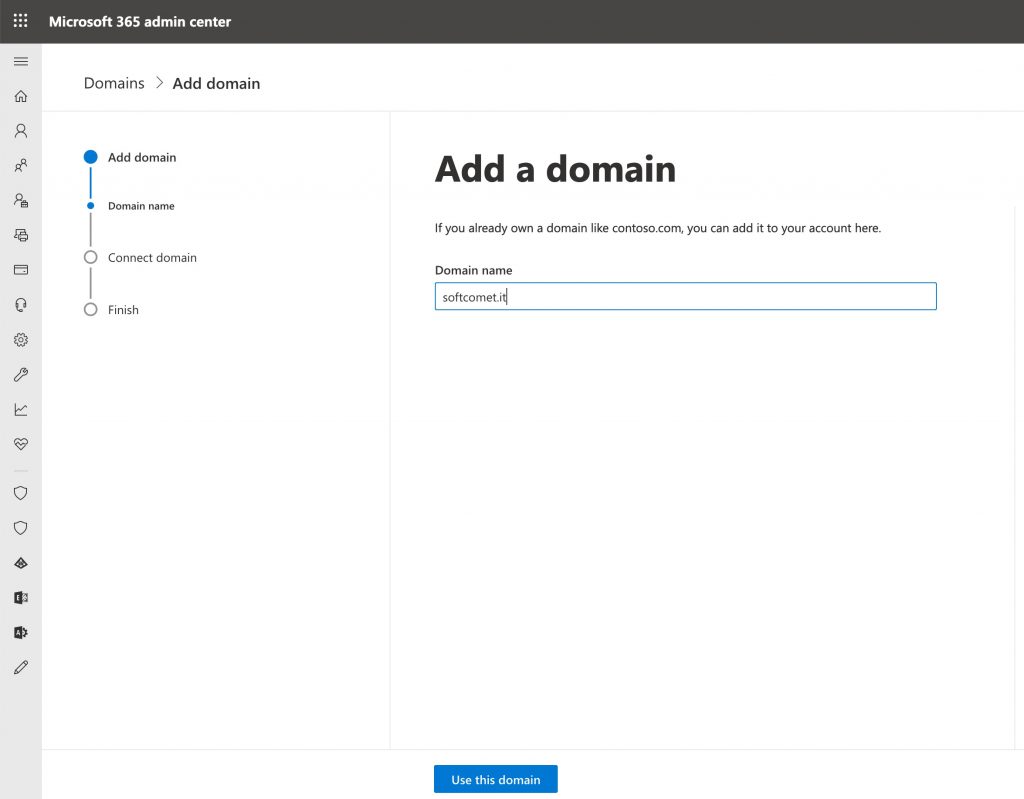
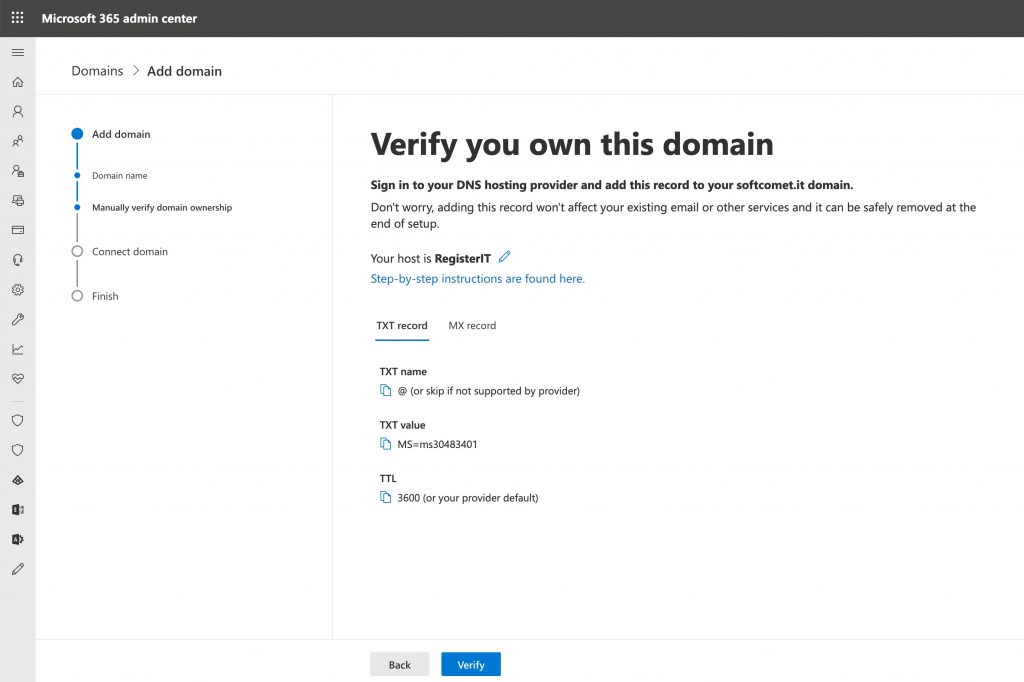
make the appropriate changes to verify the domain.
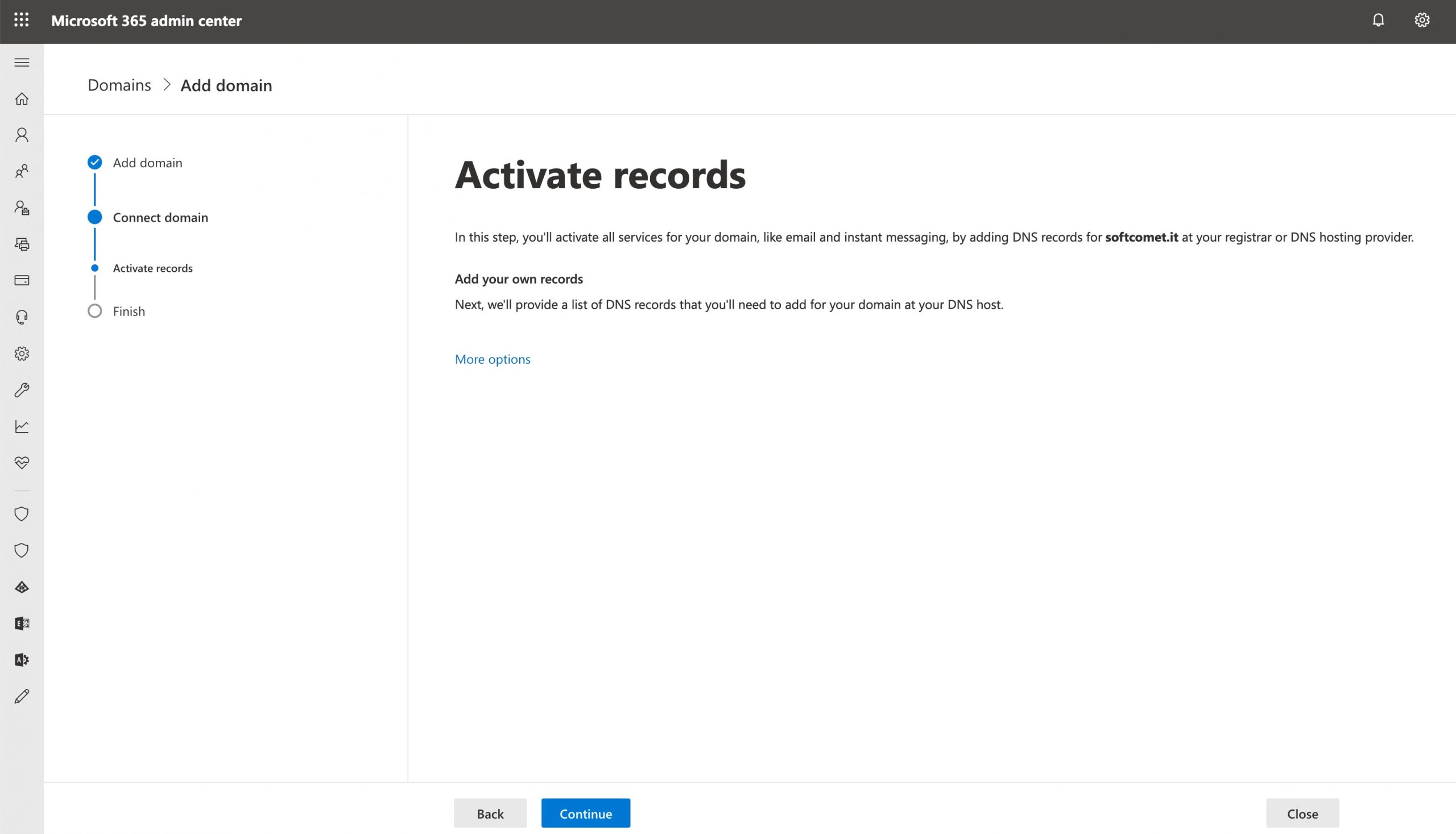
Now you can close and go back to the wizard.
Refresh it.
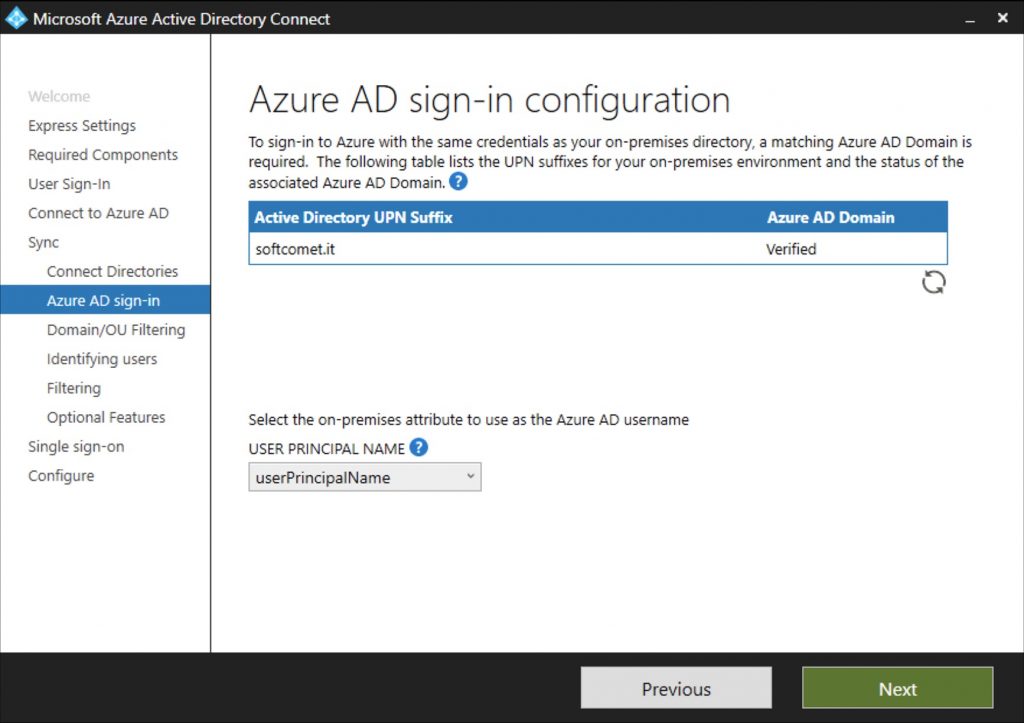
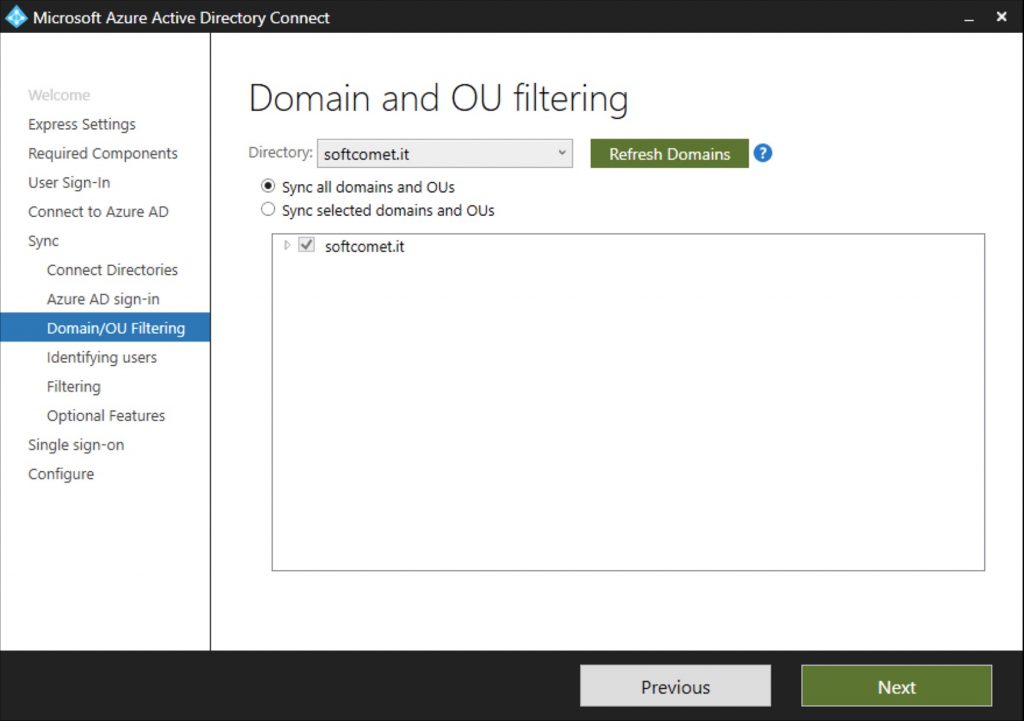
At this step, create a group that contain the users you want to sync to AAD. Without this, all your AD object will be sync to Azure.
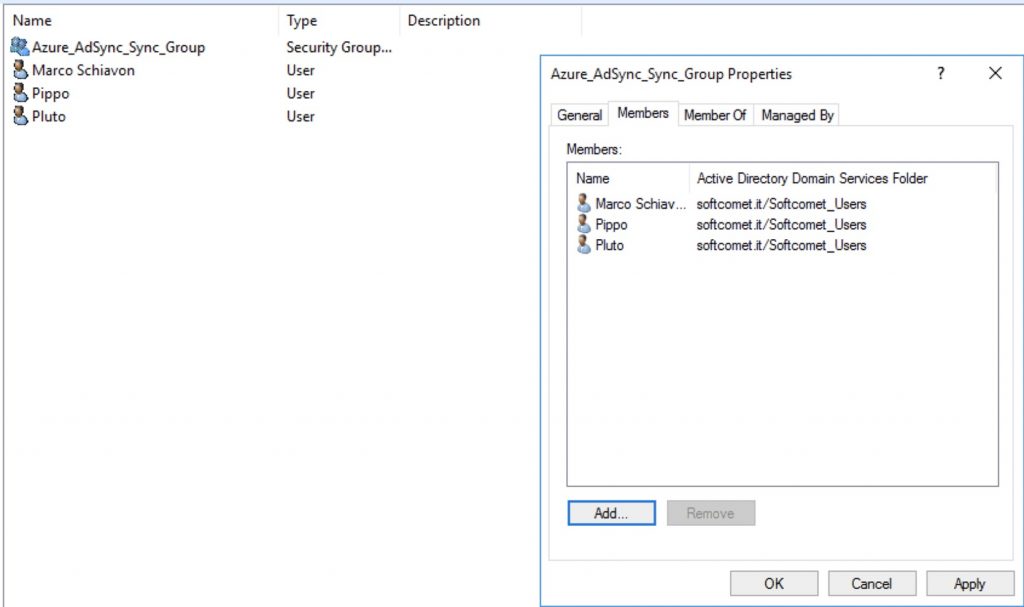
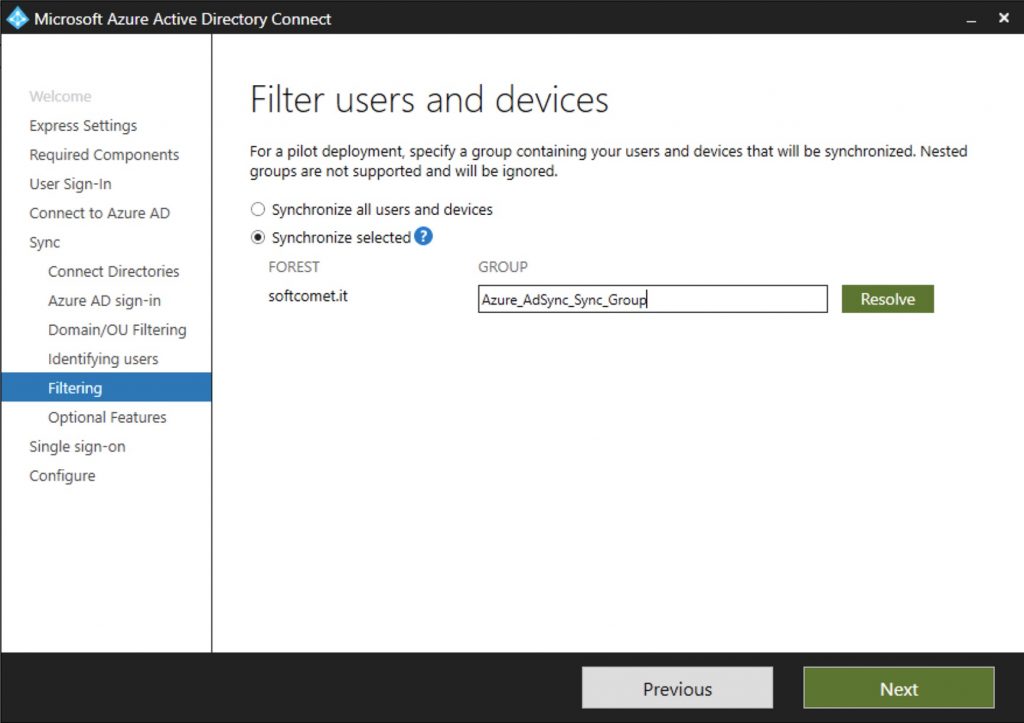
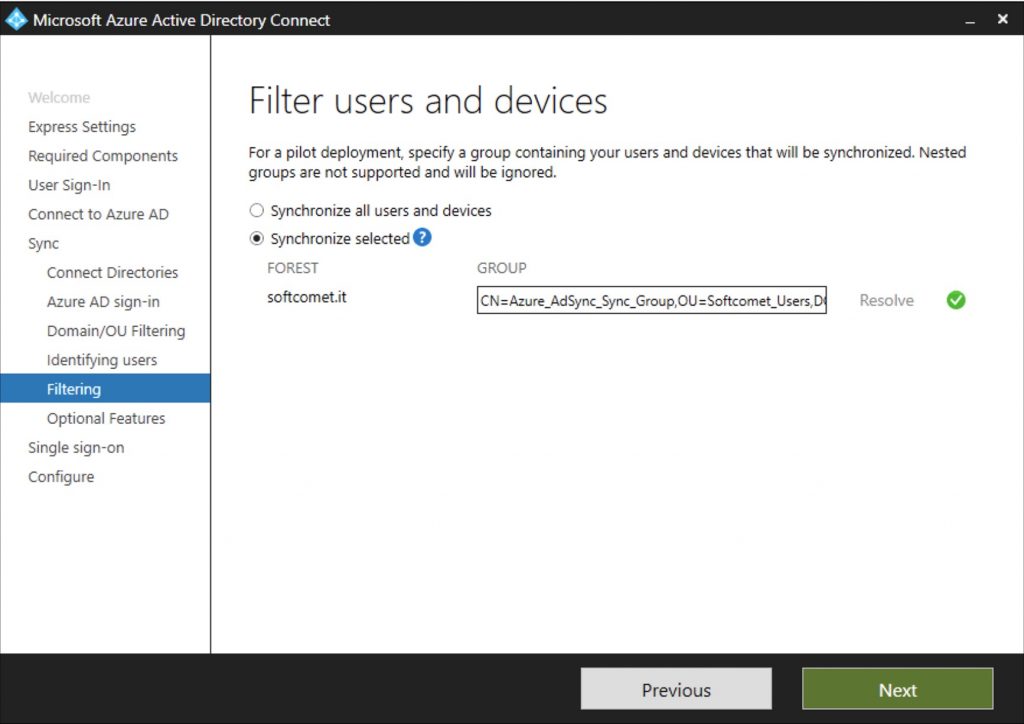
At this point Adsync wiz, asks us about the optional features.
This link describe all about them.
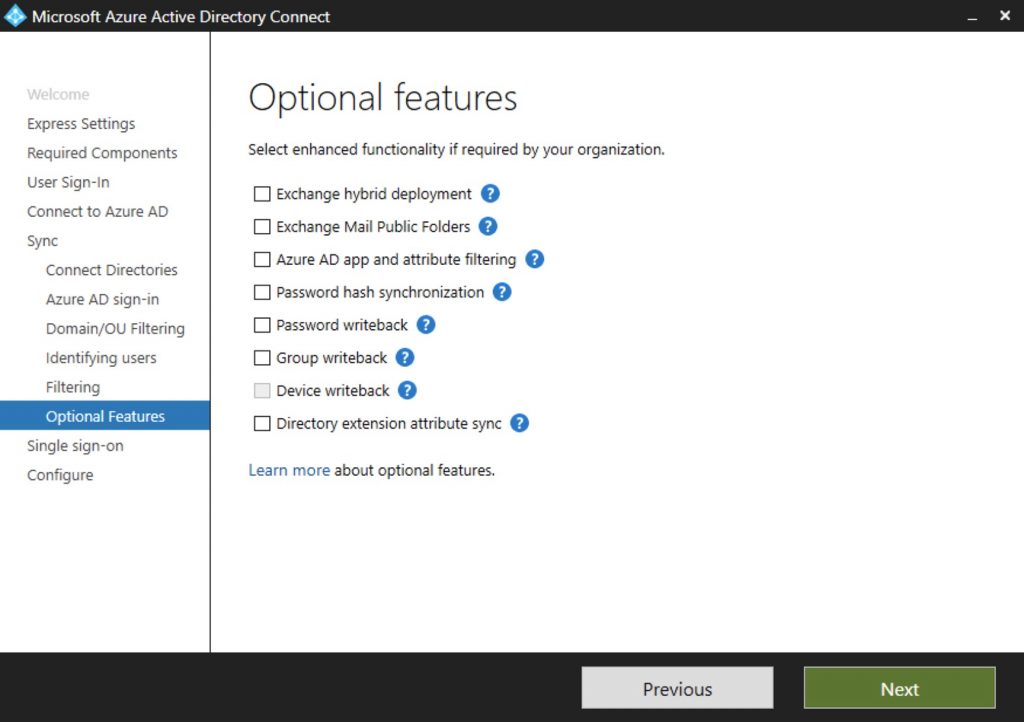
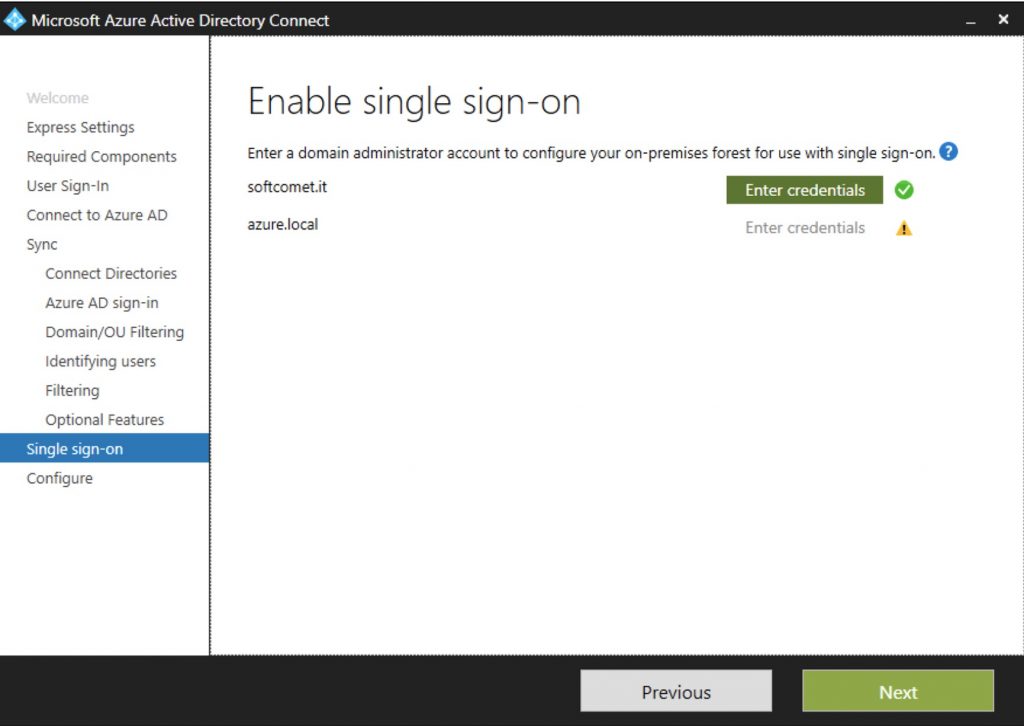
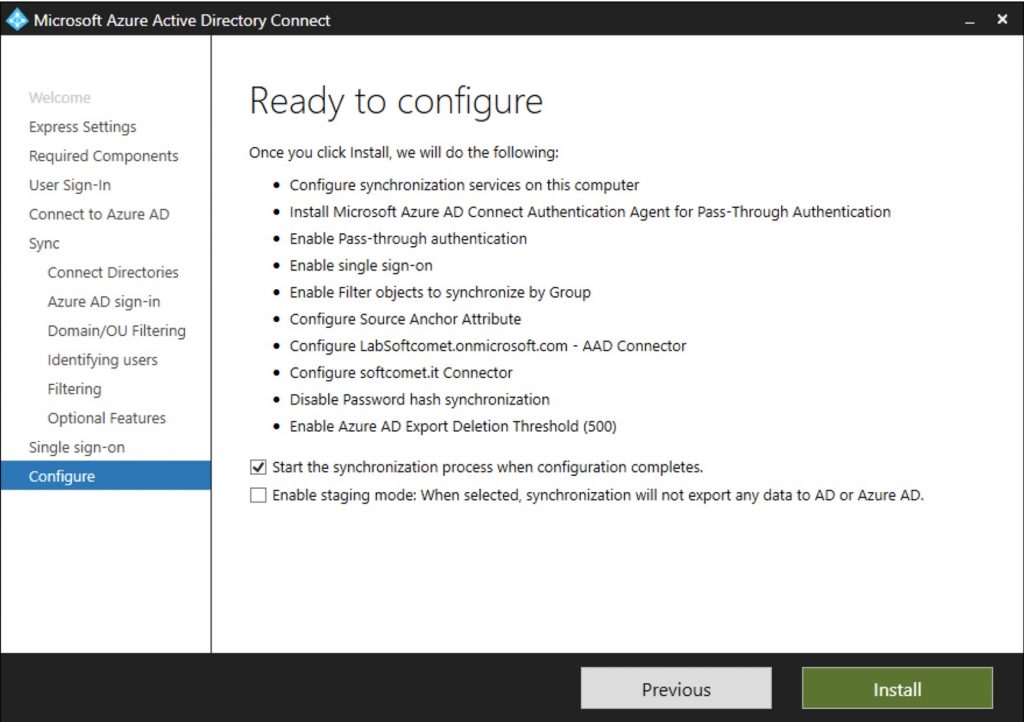
we are almost done. but at this point I enable the Staging mode.. to check if everything works as expected.