Usually Exchange stops delivering becouse the system runs down of resources..
This is the Microsoft reference “https://docs.microsoft.com/it-it/exchange/mail-flow/back-pressure?view=exchserver-2019”
This is an example of Event: “Microsoft Exchange Transport is rejecting message submissions because the available disk space has dropped below the configured threshold…”
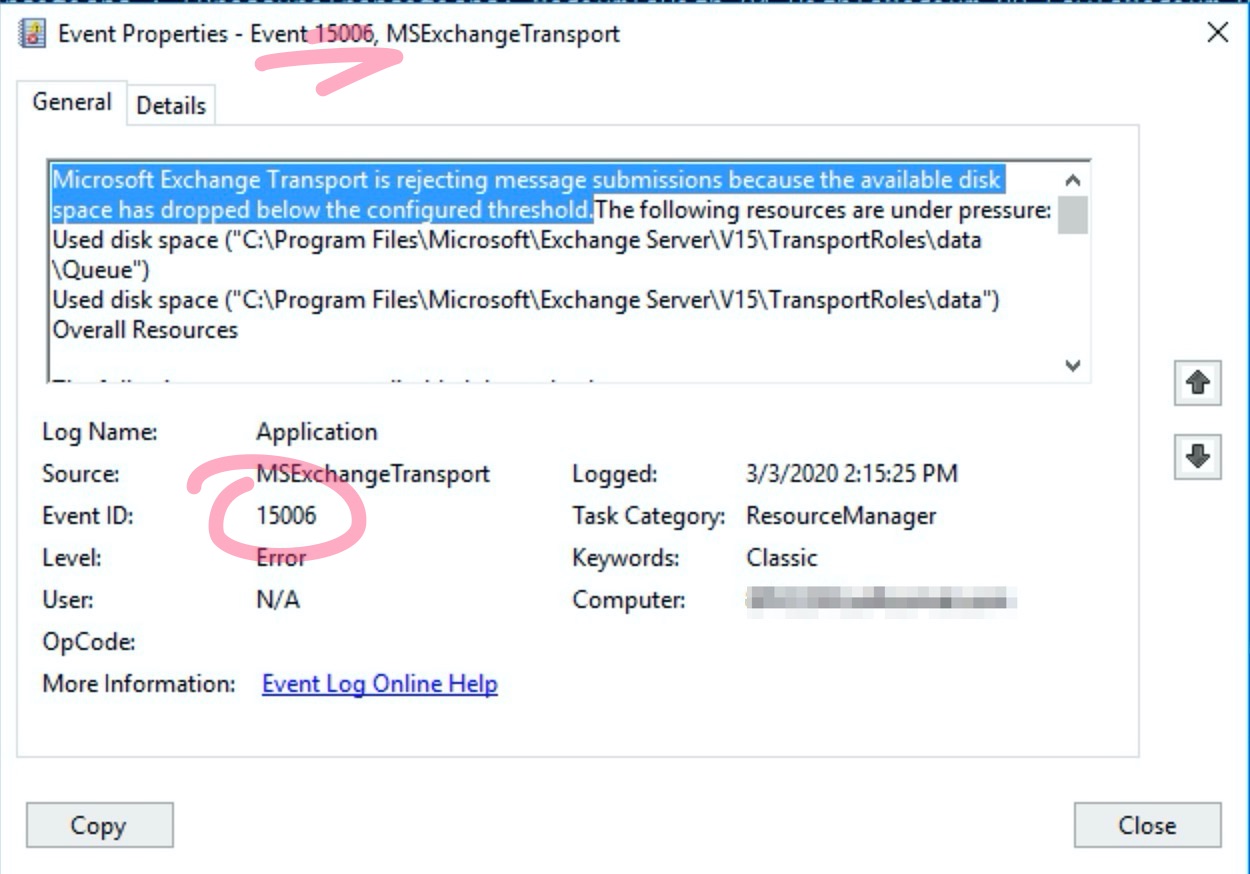
Command to check the “pressure” :
[xml]$bp=Get-ExchangeDiagnosticInfo -Process EdgeTransport -Component ResourceThrottling; $bp.Diagnostics.Components.ResourceThrottling.ResourceTracker.ResourceMeter
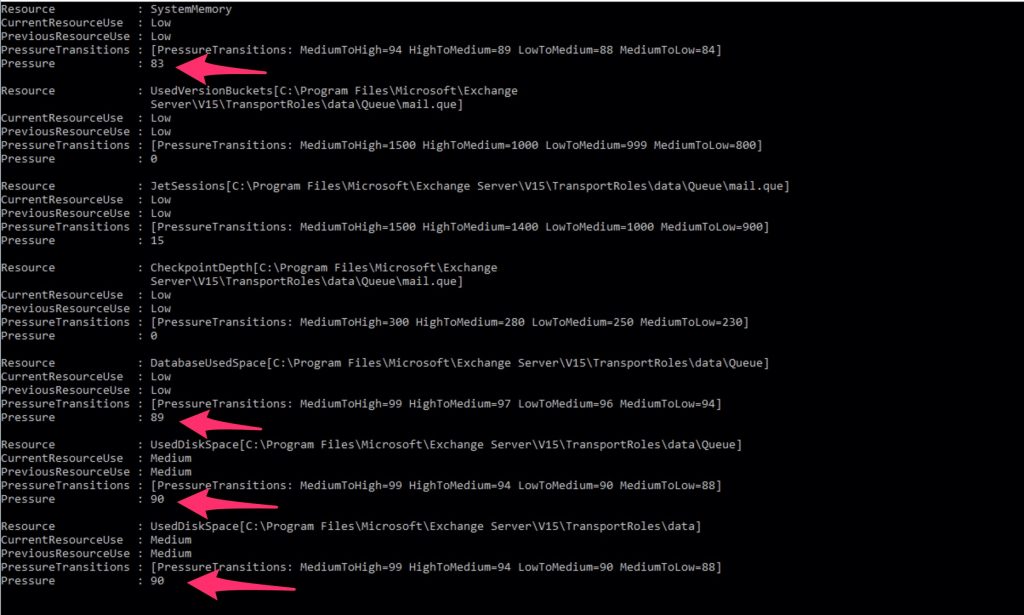
Ok We are under pressure…
I’ll go to disable the “back pressure” functionality.
Open with the editor: \Program Files\Microsoft\Exchange Server\V??\Bin\EdgeTransport.exe.config
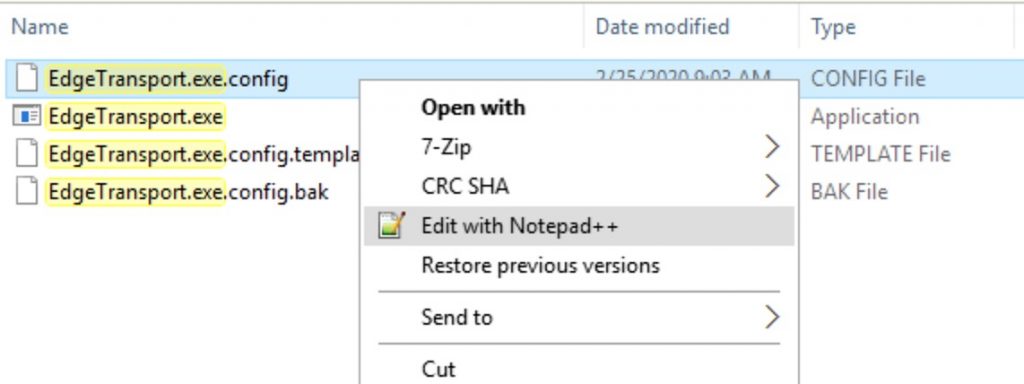
Now we need to add, “< add key=”EnableResourceMonitoring” value=”false” />” under, “appSettings“
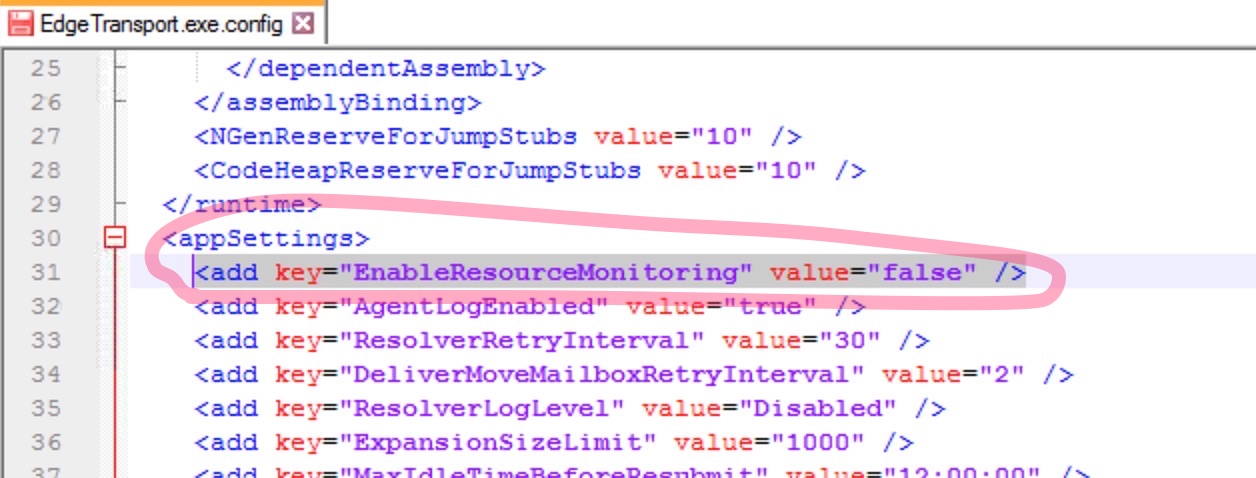
Now restart the “Exchange Edge Transport service“
