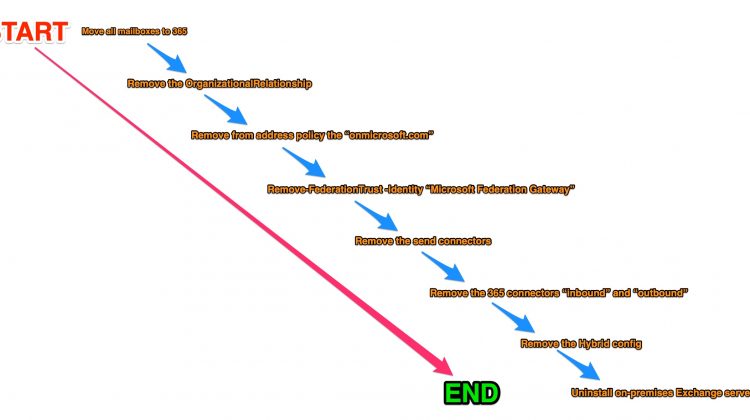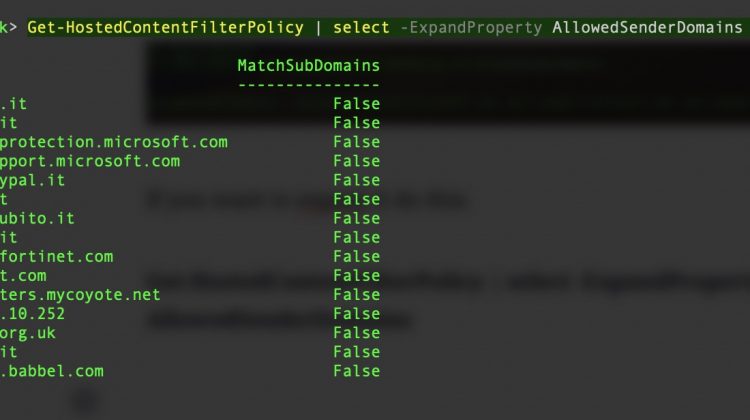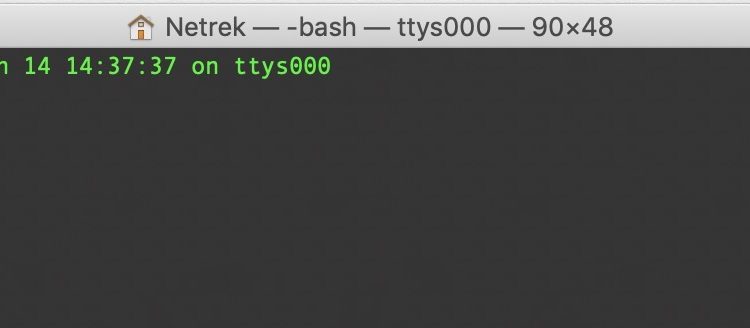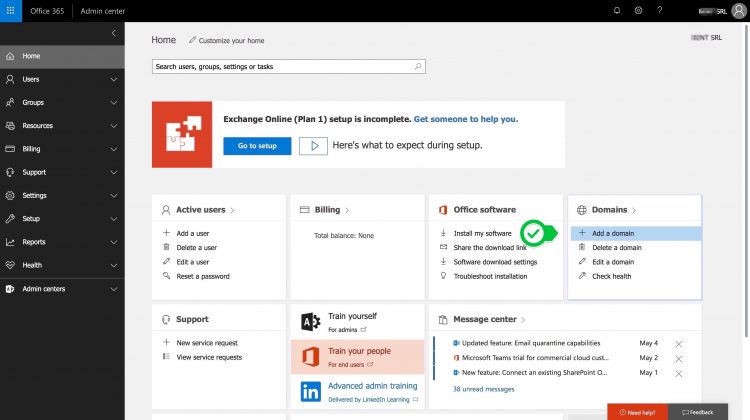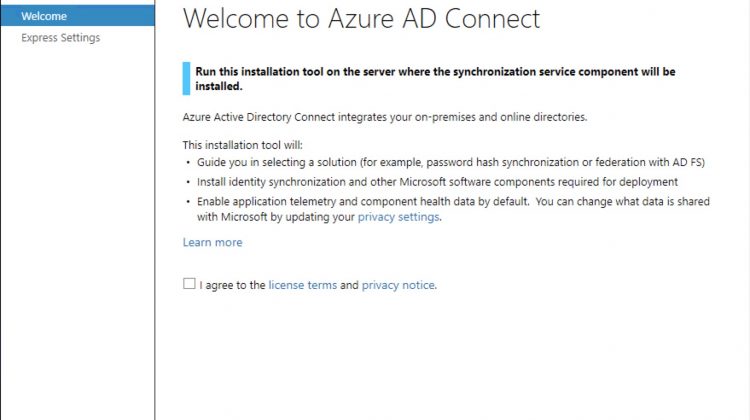The following guide explains how to migrate AD Connect and, at the same time, install the latest version. This was necessary because Microsoft no longer supports AD Connect on systems lower than Windows 2016. In addition to this, with the advent of Entra, Microsoft requires that AD Connect is at least version 2.x
Tag: Office365
Azure AdSync Perform full or delta sync
This is a simple guide to perform an adsync full or delta sync trough powershell First, import the module:
|
1 |
Import-Module ADSync |
Then, you could two way. First a Delta import
|
1 |
Start-ADSyncSyncCycle -PolicyType Delta |
Secondly is a full import
|
1 |
Start-ADSyncSyncCycle -PolicyType Initial |
Finally, you could check the scheduler to see when the sync will happen .
|
1 |
Get-ADSyncScheduler |
Connect to whole Microsoft’s cloud services. Microsoft 365 Admin Center, Azure Active Directory, Skype for Business Online,Teams, SharePoint Online, Security & Compliance Center, Exchange Online – Updated!
First install the Windows Management Framework 5.1 https://www.microsoft.com/en-us/download/details.aspx?id=54616 Microsoft 365 admin center First, download “Microsoft Online Services Sign-In Assistant for IT Professionals RTW” from this link: https://www.microsoft.com/en-us/download/details.aspx?id=41950 Install it. Now, if you want to connect to “Connect with the Microsoft Azure Active” do this: Set-ExecutionPolicy RemoteSigned Install-Module MSOnline If you have a warning …
Decommissioning Exchange 2010 server in a Hybrid environments – The fastest way..
This guide considers the fastest way to decommission an Exchange server in Hybrid deployment so i consider some point as implied. So first we need to move al obbjects to the cloud …Take in mind that all must have the “onmicorosoft.com” domain. Go to Address rule polices and add it Now our objects has the …
Manage Office 365 global spam filter
First, connect to your tenant Get-HostedContentFilterPolicy |fl We need to manage the AllowedSenderDomains field. Issue this command to see the situation … Get-HostedContentFilterPolicy |fl AllowedSenderDomains If you want to expant it do this: Get-HostedContentFilterPolicy | select -ExpandProperty AllowedSenderDomains To filter it and show only the domains list use this command: Get-HostedContentFilterPolicy | select -ExpandProperty AllowedSenderDomains …
Installing PowerShell Core on macOS and connect to Office 365 Tenant
This is the official link that explain how to do it in the Microsoft’s way : https://docs.microsoft.com/en-us/powershell/scripting/install/installing-powershell-core-on-macos?view=powershell-6 First, we need to install “BREW”… Open Terminal Now, we need to install Homebrew ( see this guid: https://brew.sh ) This is the command: /usr/bin/ruby -e “$(curl -fsSL https://raw.githubusercontent.com/Homebrew/install/master/install)” this is the output: when finished, run this command: …
How to migrate an old SBS 2011 with PST export to Office 365 ?
The first thing is validate your public DNS on Microsoft’s tenant. Insert you DNS domain The tenant tells us which records we’ll need to add to our public DNS Do it . When you have done these changes on your public DNS, We export the pst from the old system (See this guide: https://marcoschiavon.net/2018/06/07/how-to-export-a-pst-from-an-exchange-2010-with-powershell/ ) …
Configure Azure AD Connect with SSO, Password Writeback and Exchange Hybrid (if needed)
Download and install Azure Ad Connect from your tenant Select “customize” Don’t select anything Select “password Hash Sync” because, if you need the Pass-Through Auth, you need an AD with Win 2012 level. Enable also the SSO. Insert ID and PW of your 365’s Tenant Admin Now select your AD and click “Add Directory” …