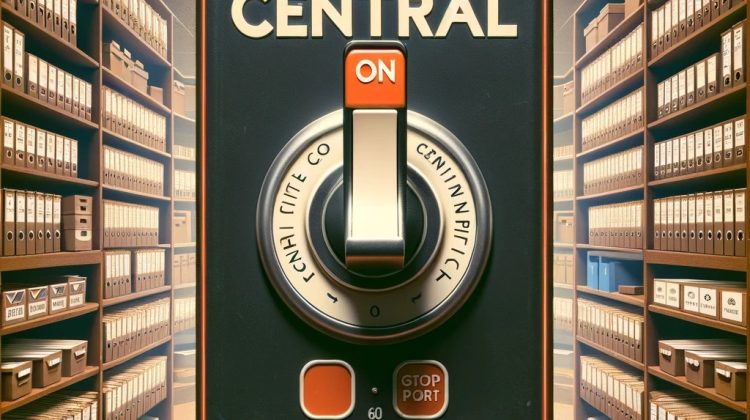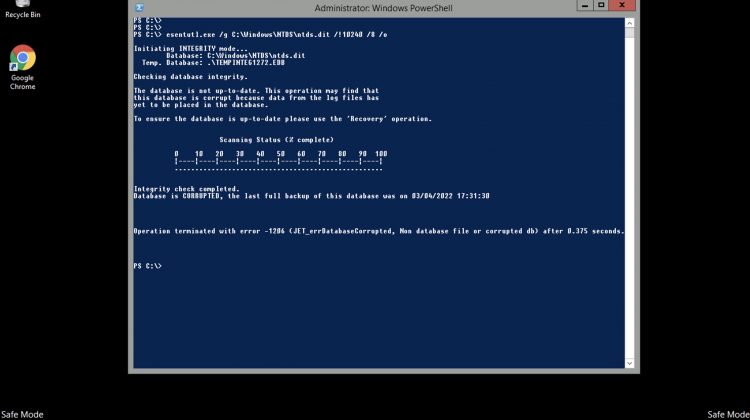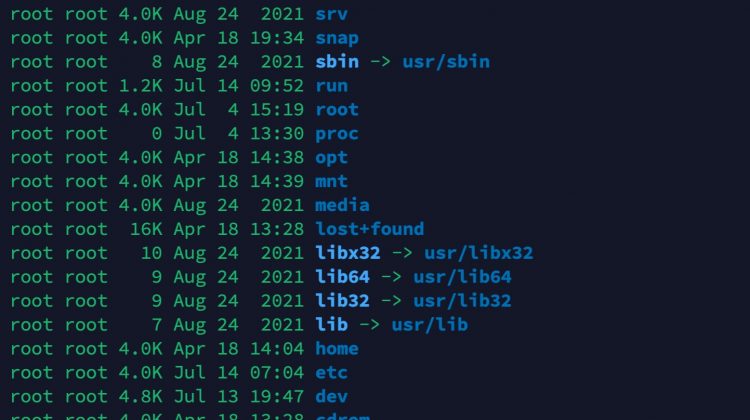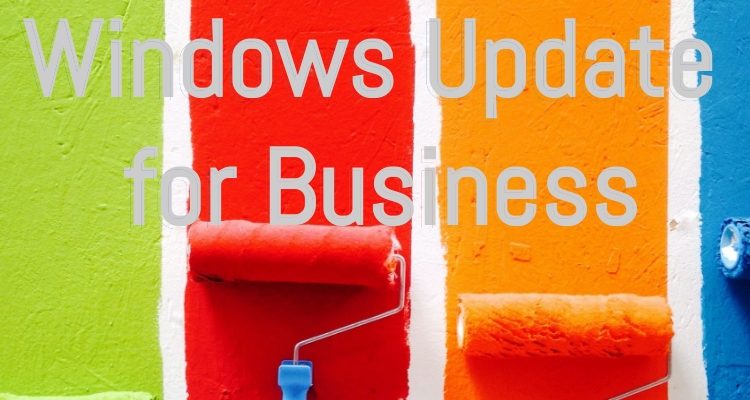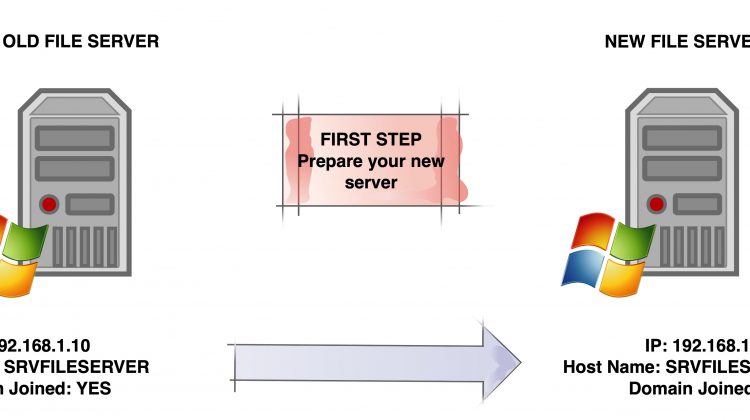Usually a share is mounted at user level, but sometimes it’s necessary that this share is presented at boot and for all users. To manage this stuff comes in help a tool from SysInternal that permit us to switch our user context to SYSTEM . Doing this, anything will do into this context is reflected …
Author: Marco Schiavon
Enable the GPO “Central Store”
The “Central Store” permits to manage the new Windows platforms even if you have an old Windows Server version compared to the desktops. Here we can download the newest “Group Policy Administrative Templates” To enable the “Central Store” you must create a specific folder into your \\yourdomain\sysvol\policies\ Take in mind that you could have more …
Upgrade AD Connect to Microsoft Entra Connect Sync while moving it to a new server
The following guide explains how to migrate AD Connect and, at the same time, install the latest version. This was necessary because Microsoft no longer supports AD Connect on systems lower than Windows 2016. In addition to this, with the advent of Entra, Microsoft requires that AD Connect is at least version 2.x
Export Office 365 Mailbox to PST from 365 Portal
In this guide I will explain how to set up the 365 portal to allow searching and exporting users PST archives. Assign the sufficient roles to do it Filter for eDiscovery Manager Click on it and fallow the wizard Choose the eDiscovery Manager you want to include in this role group. An eDiscovery Manager can …
How to recover an Active Directory Domain Controller that after is restored boot in Safe Mode
If you restore a DC and it starts in Safe Mode, probably, your AD DB is corrupted . For this reason, when you try to boot, it starts starts automatically in Directory Services Restore Mode . To resolve this problem, we need to fix the corrupted DB through ESEUTIL utility. Open a Powershell and issue …
Setting up a User’s cert autoenrollment with Microsoft CA
This lab includes the fallowing setup Hostname Role LAB-DC01 Windows 2019 Standard with: AD Domain RoleAD Ent Certification Authority with Enrolment Services Role Don’t you know if you have a Stand Alone or an Enterprise CA? Do do this, you must have the “Enrolment Services” under Site and Services… To check this do this: First …
Windows Update for Business – WUfB
In this article we are going to describe the implementation of Windows Update for Business in substitution of Windows Update Service formerly know as WSUS. So will focuses how to implement it , and how to mitigate the traffic overload passing with Delivery Optimization used by WUfB. The WUfB is controlled by a GPO that …
How to migrate a file server
First, prepare your destination. For preparing the new File Server, I meanA) Install the new file server (Ex. Windows 2019)B) Give it a temporary name and an IPC) Join it to the domain In addition to this, it will be necessary to prepare a dedicated disk that has the same capacity or greater than the …
WPA2 Enterprise with Ubiquiti UniFi and Windows 2019
In this guide we will setup a wireless network base on WPA2-Enterprise . The hardware that we’ll use are Unifi APs with relative software controller and a Microsoft AD with NPS installed. Create a SelfSign certificate Add and configure NPS /Radius on our Windows 2019 Create a Radius profile on your Unifi controller Configure the …