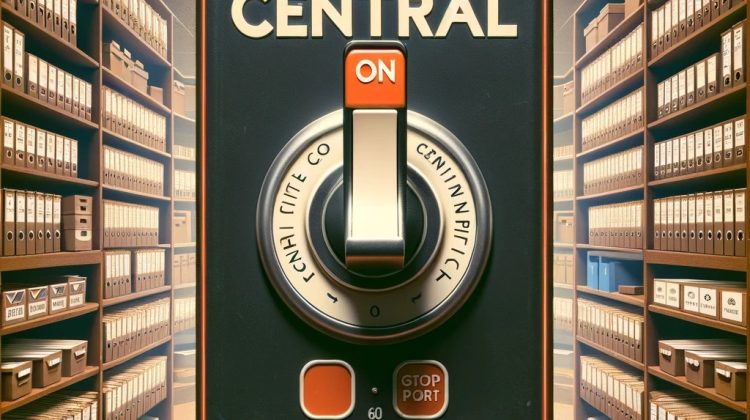The “Central Store” permits to manage the new Windows platforms even if you have an old Windows Server version compared to the desktops.
Here we can download the newest “Group Policy Administrative Templates”
To enable the “Central Store” you must create a specific folder into your \\yourdomain\sysvol\policies\
|
1 |
PolicyDefinitions |
|
1 |
PolicyDefinitions |
Take in mind that you could have more “version” of PolicyDefinitions , but the Central Store reads only the folder called PolicyDefinitions. For this reason, you could rename the “old version” of PolicyDefinitions when you update to the new version .
|
1 2 3 |
PolicyDefinitions <== the main one PolicyDefinitions-1909 <== old PolicyDefinitions-1903 <== old |
Download the latest ADMX file
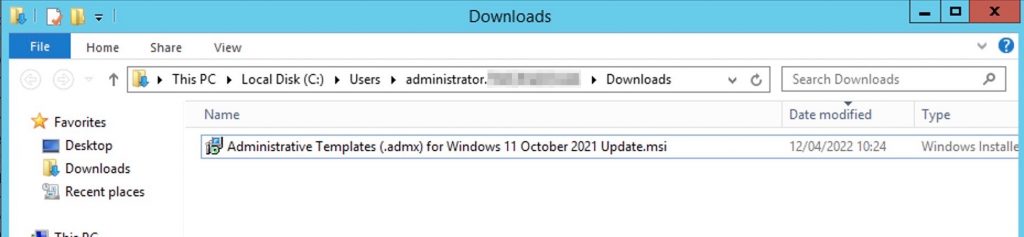
Install it
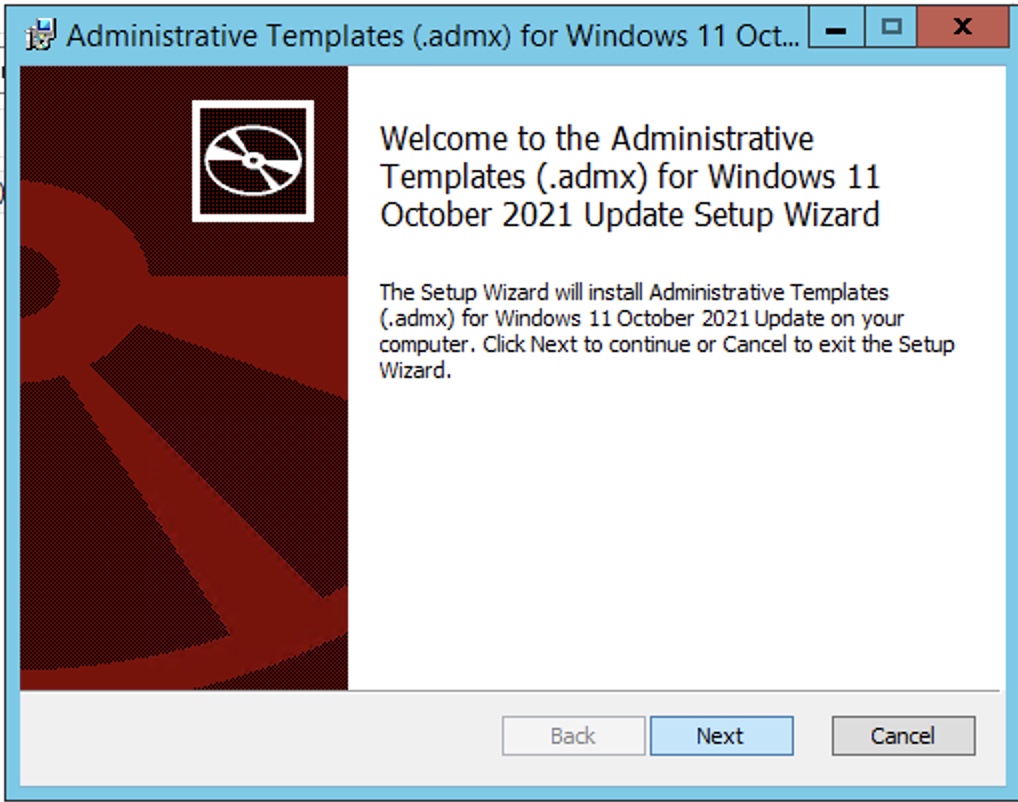
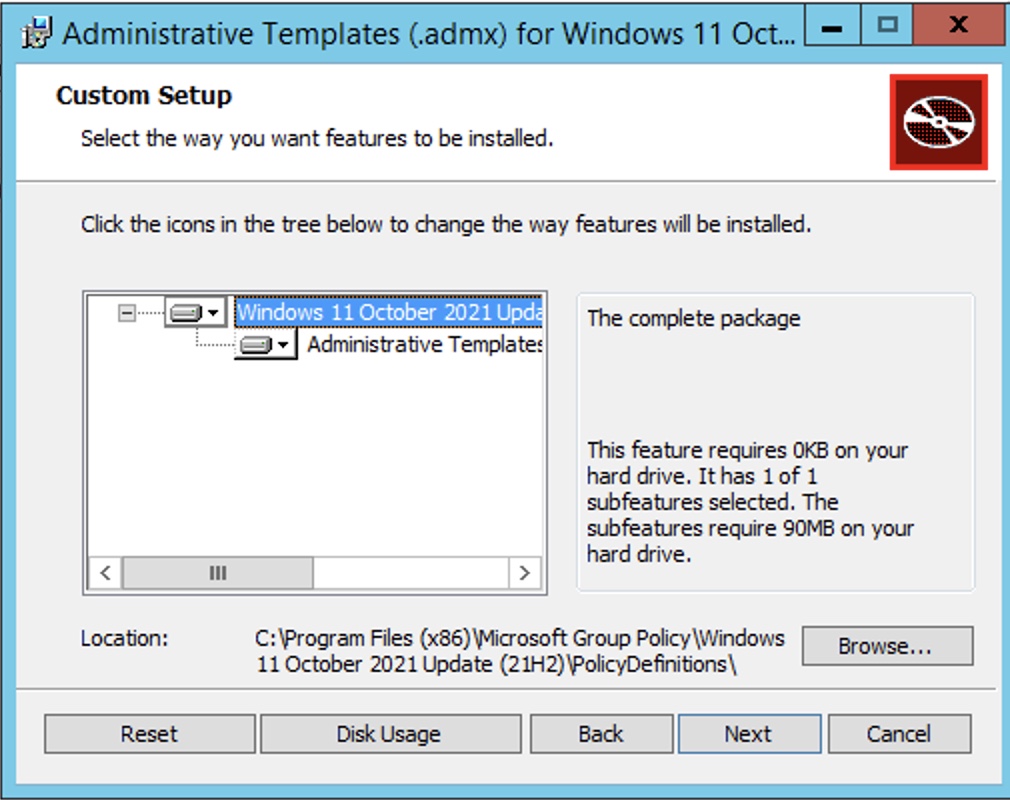
|
1 |
C:\Program Files (x86)\Microsoft Group Policy\Windows 11 October 2021 Update (21H2)\PolicyDefinitions\ |
Go to the path and copy the folder PolicyDefinitions to \yourdomain\sysvol\policies\
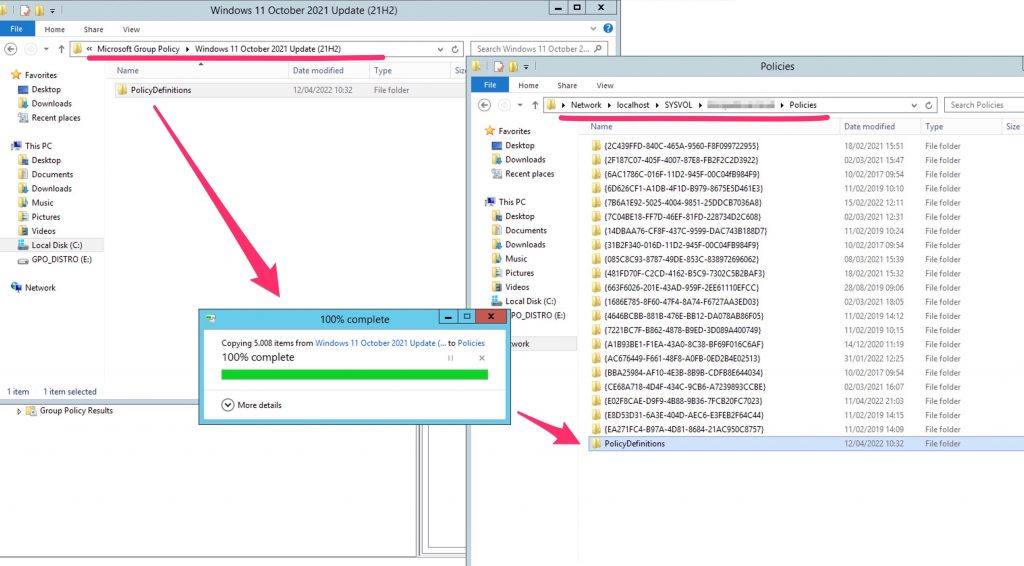
Delete unnecessary languages
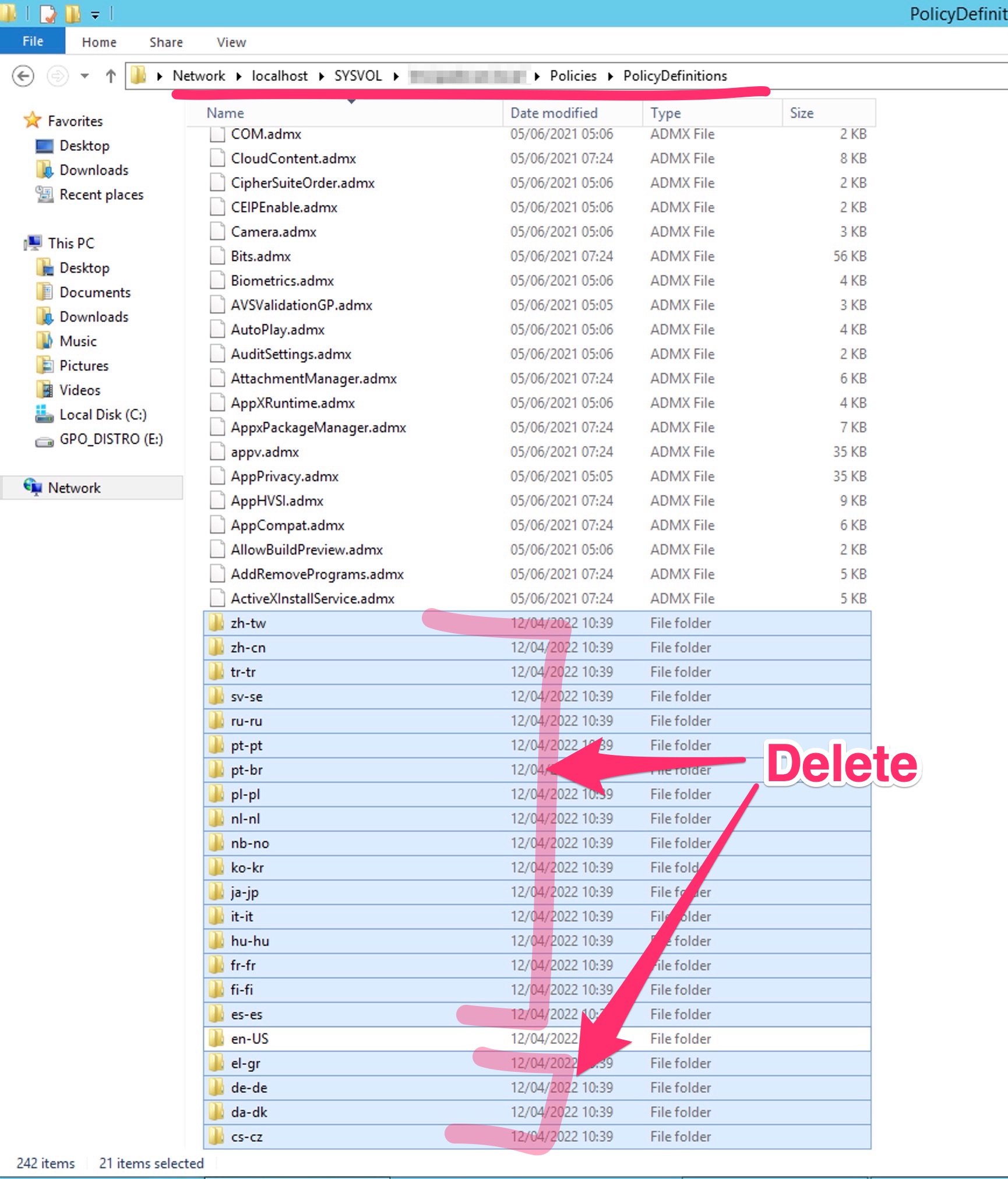
Finally open a GPO and check if the “administrative template” . If it is , now you have enabled the “Central Store” !
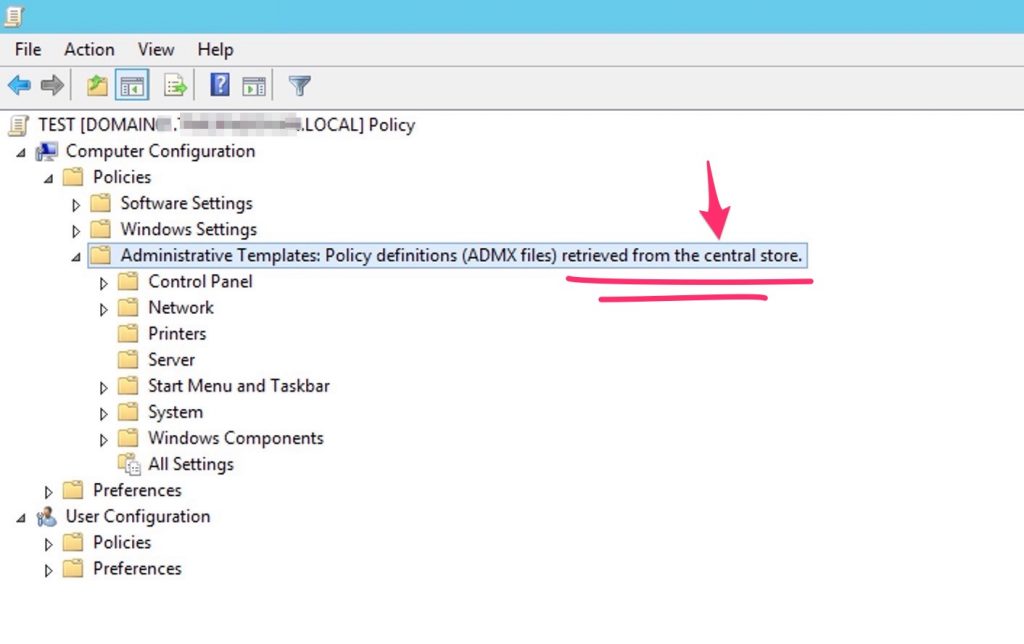
That’s it.