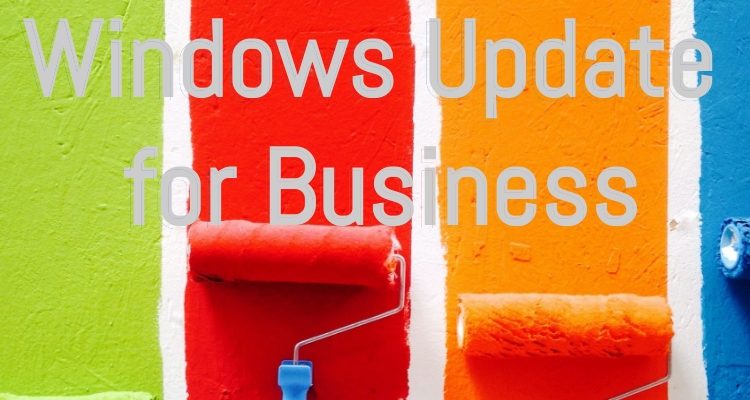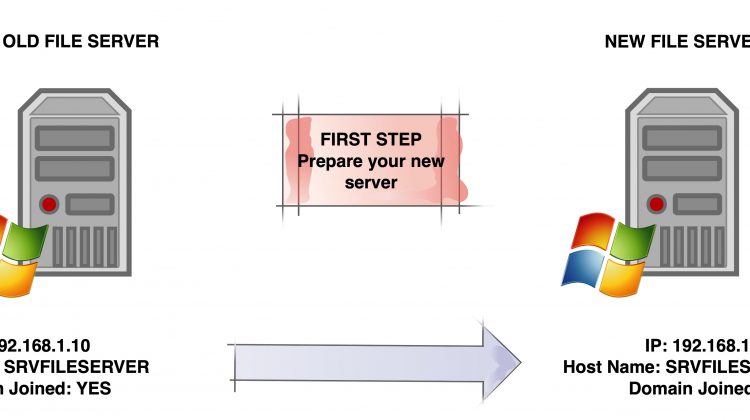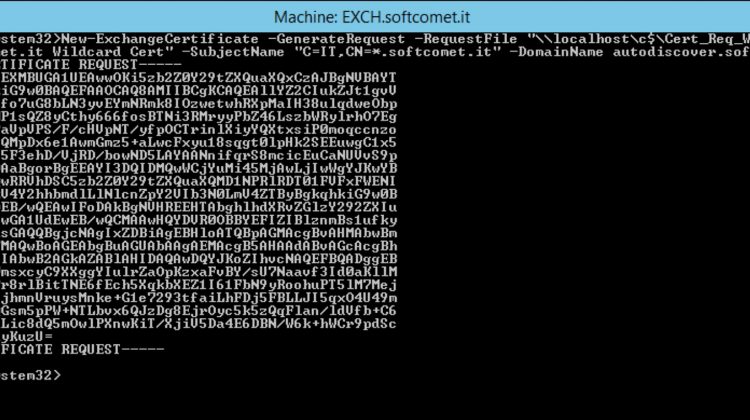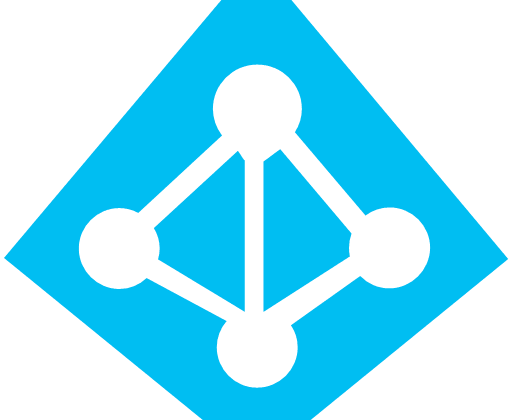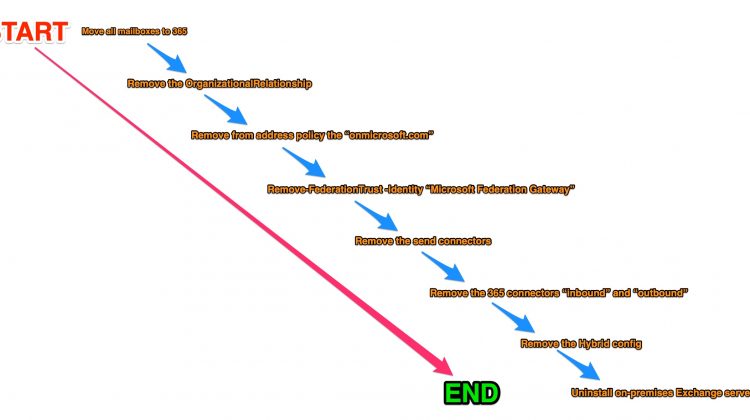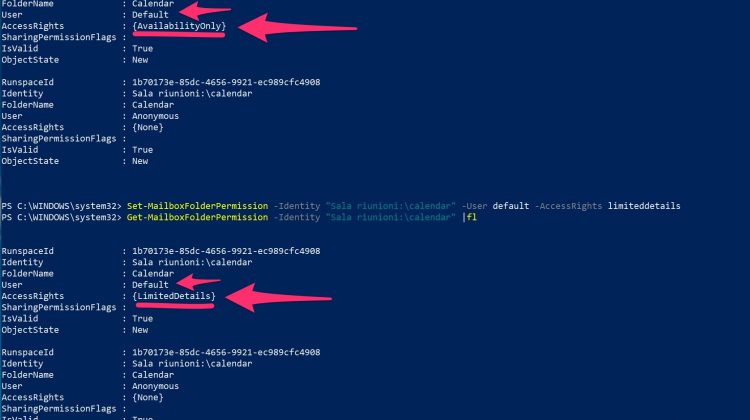In this article we are going to describe the implementation of Windows Update for Business in substitution of Windows Update Service formerly know as WSUS. So will focuses how to implement it , and how to mitigate the traffic overload passing with Delivery Optimization used by WUfB. The WUfB is controlled by a GPO that …
Tag: Powershell
How to migrate a file server
First, prepare your destination. For preparing the new File Server, I meanA) Install the new file server (Ex. Windows 2019)B) Give it a temporary name and an IPC) Join it to the domain In addition to this, it will be necessary to prepare a dedicated disk that has the same capacity or greater than the …
Migrate your Exchange 2010 to Exchange 2019 On-Prem – Part one (from 2010 to 2016)
I know that in the last two year all want to migrate yours Exchange infrastructures to the Microsoft’s cloud, but sometimes someone still asks to stay on-prem. So, let’s go on this journey and start we me in this simple lab where, starting from an old Exchange 2010, we will reach the final step, passing …
Azure AdSync Perform full or delta sync
This is a simple guide to perform an adsync full or delta sync trough powershell First, import the module:
|
1 |
Import-Module ADSync |
Then, you could two way. First a Delta import
|
1 |
Start-ADSyncSyncCycle -PolicyType Delta |
Secondly is a full import
|
1 |
Start-ADSyncSyncCycle -PolicyType Initial |
Finally, you could check the scheduler to see when the sync will happen .
|
1 |
Get-ADSyncScheduler |
Request and assign a wilcard certificate to Exchange 2013-2019
A simple guide to request and generate a wilcard cert to your Exchange Server trough power shell. In the case, this is the official Microsoft guide. Get-ExchangeCertificate | select Thumbprint, Services, NotAfter, Subject, CertificateDomains | where {$_.Services -match “IIS”} | fl Now we need to generate a new cert request. this is the command: New-ExchangeCertificate …
Connect to whole Microsoft’s cloud services. Microsoft 365 Admin Center, Azure Active Directory, Skype for Business Online,Teams, SharePoint Online, Security & Compliance Center, Exchange Online – Updated!
First install the Windows Management Framework 5.1 https://www.microsoft.com/en-us/download/details.aspx?id=54616 Microsoft 365 admin center First, download “Microsoft Online Services Sign-In Assistant for IT Professionals RTW” from this link: https://www.microsoft.com/en-us/download/details.aspx?id=41950 Install it. Now, if you want to connect to “Connect with the Microsoft Azure Active” do this: Set-ExecutionPolicy RemoteSigned Install-Module MSOnline If you have a warning …
Back Pressure and Exchange stop delivering
Usually Exchange stops delivering becouse the system runs down of resources.. This is the Microsoft reference “https://docs.microsoft.com/it-it/exchange/mail-flow/back-pressure?view=exchserver-2019” This is an example of Event: “Microsoft Exchange Transport is rejecting message submissions because the available disk space has dropped below the configured threshold…” Command to check the “pressure” : [xml]$bp=Get-ExchangeDiagnosticInfo -Process EdgeTransport -Component ResourceThrottling; $bp.Diagnostics.Components.ResourceThrottling.ResourceTracker.ResourceMeter Ok We …
Decommissioning Exchange 2010 server in a Hybrid environments – The fastest way..
This guide considers the fastest way to decommission an Exchange server in Hybrid deployment so i consider some point as implied. So first we need to move al obbjects to the cloud …Take in mind that all must have the “onmicorosoft.com” domain. Go to Address rule polices and add it Now our objects has the …
How to show meeting details of a Room mailbox
In our environments, we have a Room Mailbox called “Sala riunioni”. now get its details with this command: Get-MailboxFolderPermission -Identity “Sala riunioni:\calendar” |fl At this point we need to add to default users the rights to read the “limiteddetails” . With this settings, anyone can read who has created the appointment and the subject. this …