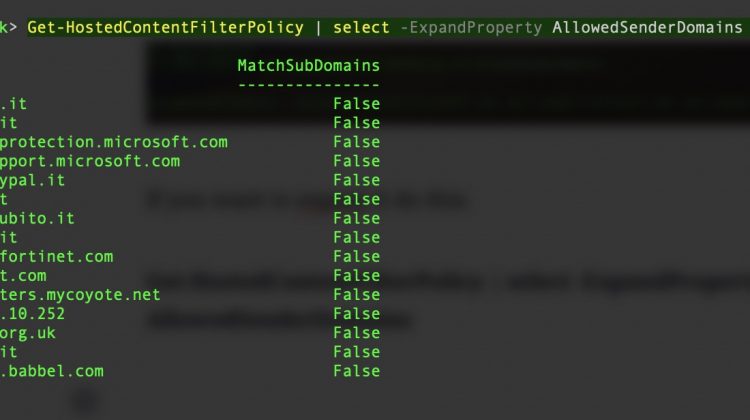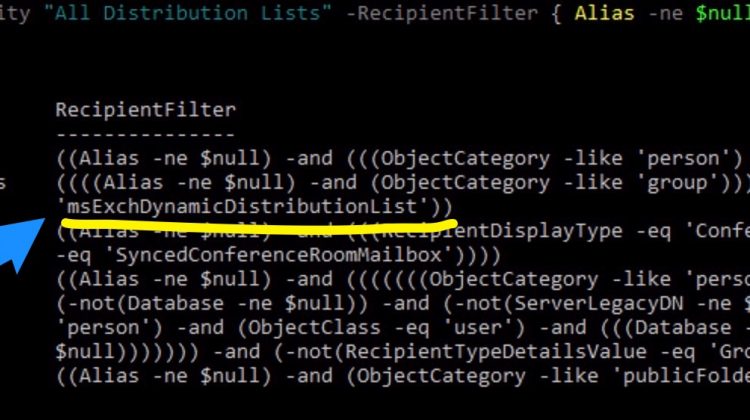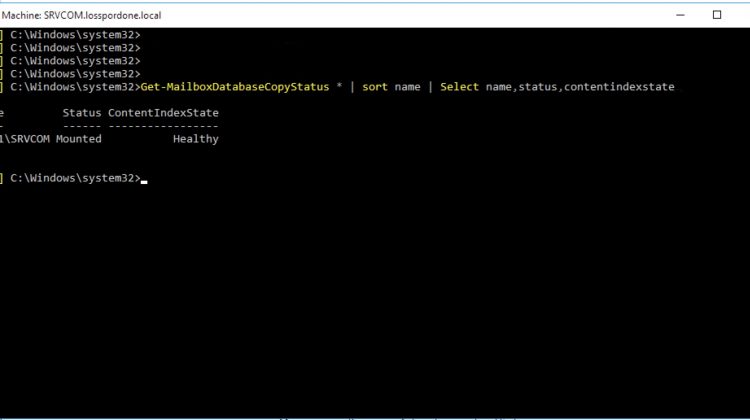First, connect to your tenant Get-HostedContentFilterPolicy |fl We need to manage the AllowedSenderDomains field. Issue this command to see the situation … Get-HostedContentFilterPolicy |fl AllowedSenderDomains If you want to expant it do this: Get-HostedContentFilterPolicy | select -ExpandProperty AllowedSenderDomains To filter it and show only the domains list use this command: Get-HostedContentFilterPolicy | select -ExpandProperty AllowedSenderDomains …
Tag: Powershell
How to add “DynamicDistributionList” to your GAL in the “All Distribution Lists”
I’ve noticed that , sometimes, the Dynamic Distribution List aren’t populated on the GAL. First issue this command to see who is in.. Get-AddressList As you can see, there isn’t DynamicDistributionList on the All Distribution Lists . So issue this command to add it: Set-AddressList -Identity “All Distribution Lists” -RecipientFilter { Alias -ne $null -and ObjectCategory -like …
Users cannot connect to POP3 or IMAP4 on Exchange Server 2013 or Exchange Server 2016
A customer call me with a problem downloading emails with POP3s from his Exchange server 2013. This was the error from his application server: [04/09/2018][15:15][xxxxx](101764): CSvMailbox::ControllaCasella – Logon: fatture.xxxxxx@xxxxxxxx.it, Mailbox: fatture.xxxxxx@xxxxxxxx.it, [04/09/2018][15:15][xxxxx](101764): Operation: Logon – Error: 0x80004005– xxxxxxx.xxxxxxxSSLPopsException: Remote host disconnected during SSL negotiation. After a quick check in with the eventviewer with no results, I switched to the Exchange’s …
How to rebuild an Exchange server 2016 Search Index?
open cli and input this command: Get-MailboxDatabaseCopyStatus *|sortname|Selectname,status,contentindexstate stop these services: Stop-Service MSExchangeFastSearch Stop-Service HostControllerService locate the path of the db : Get-MailboxDatabase Get-MailboxDatabaseDB01\SRVCOM |selectEdbFilePath delete the GUID folder : now restart the services start-Service MSExchangeFastSearch start-Service HostControllerService and issue this command Get-MailboxDatabaseCopyStatus * | sort name | Select name,status,contentindexstate As you see, the indexing process is …
How to export a PST from an Exchange 2010 with Powershell
First of all, we nee to create a share where to send our pst’s export task Credo una condivisione dove andrò a destinare i miei pst. After that i need to assign the NTFS to the group “Exchange Trusted Subsystem “ Now we need to assign the Mailbox Import Export role to Administrators group. New–ManagementRoleAssignment –Role …
Find your Exchange on-premises build / version
First of all, open your Exchange console and run this command: Get-ExchangeServer | Format-List Name, Edition, AdminDisplayVersion As you can see, your version is 14.3 with build level 123.4 Now we can go here to see what means : https://technet.microsoft.com/it-it/library/hh135098(v=exchg.150).aspx In our case, we have one “simple” SP3 . After the update, if you don’t see …
How to export a PST from your Office 365 Tenant – the GUI way .
Login to 365 tenant and go to “admin” and select “security & compliance” Exchange Select Edit and verify that these roles are selected : Case Management Compliance Search Export Hold Preview Review RMS Decrypt now go to “content search”: click “new search”: Select 1, then 2 to find a specific mailbox to export. Type the …
Come assegnare le licenze Office 365 da Powershell
Dopo essersi collegati al tenant, (vedere la guida Come collegarsi al Tenant 365 con Powershell? ) eseguiamo i seguenti comandi: facciamo una lista delle licenze a nostra disposizione: Get-MsolAccountSku listiamo ora gli utenti che non hanno licenze assegnate.. Get-MsolUser -All -UnlicensedUsersOnly Assegnamo, per esempio, a sixx una licenza di tipo EXCHANGESTANDARD: Attenzione che è necessario passare …
Come collegarsi al Tenant 365 con Powershell?
Set-ExecutionPolicy RemoteSigned per precaricare le credenziali di accesso : $Cred = Get-Credential $Session = New-PSSession -ConfigurationName Microsoft.Exchange -ConnectionUri https://ps.outlook.com/powershell -Credential $Cred -Authentication Basic -AllowRedirection Per connettersi ad Azure: Connect-MSOLService -Credential $Cred Eseguire dopo : Import-PSSession $Session Al prompt, inseriamo l’id e password di accesso al tenant. a questo punto dobbiamo importarci i comandi.. Import-PSSession $Session
Come settare il “locale” nel nostro Office365 tenant?
Dopo essersi collegati al tenant, (vedere la guida Come collegarsi al Tenant 365 con Powershell? ) eseguiamo i seguenti comandi: Settiamo la lingua preferita: MsolUser -UserPrincipalName sic3@miodominio.it | Set-MsolUser -PreferredLanguage “it-it” Ora il “Locale”: MsolUser -UserPrincipalName sic3@miodominio.it | Set-MsolUser –UsageLocation IT Attenzione! Per il parametro -UsageLocation xx ,trovate la lista nel sito ISO : https://www.iso.org/obp/ui/#search Ed infine …