A customer call me with a problem downloading emails with POP3s from his Exchange server 2013.
This was the error from his application server:
[04/09/2018][15:15][xxxxx](101764): CSvMailbox::ControllaCasella – Logon: fatture.xxxxxx@xxxxxxxx.it, Mailbox: fatture.xxxxxx@xxxxxxxx.it,
[04/09/2018][15:15][xxxxx](101764): Operation: Logon – Error: 0x80004005– xxxxxxx.xxxxxxxSSLPopsException: Remote host disconnected during SSL negotiation.
After a quick check in with the eventviewer with no results, I switched to the Exchange’s console to check the status of whole internal components with this command:
Get-ServerComponentState
As you see the problem is the “inactive” state of PopProxy component.

At this point, we have two option,first, try to re-enable the componet and secondly reboot the systems if you have no time and you can!!
Unfortunatly, I was involved in the first option becouse the system is in production state..
To fix this error i used this Microsoft KB https://support.microsoft.com/en-us/help/3025138/users-cannot-connect-to-pop3-or-imap4-on-exchange-server-2013-or-excha
Set-ServerComponentState -Identity <ServerName> -component PopProxy -state Active -requester HealthAPI
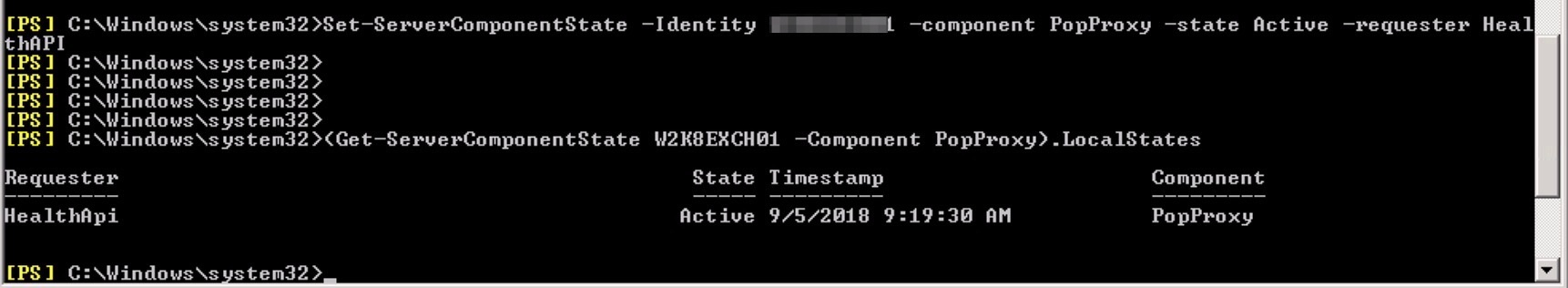
After that I restarted the services.
That’s it!
