I’ve noticed that , sometimes, the Dynamic Distribution List aren’t populated on the GAL.
First issue this command to see who is in..
Get-AddressList
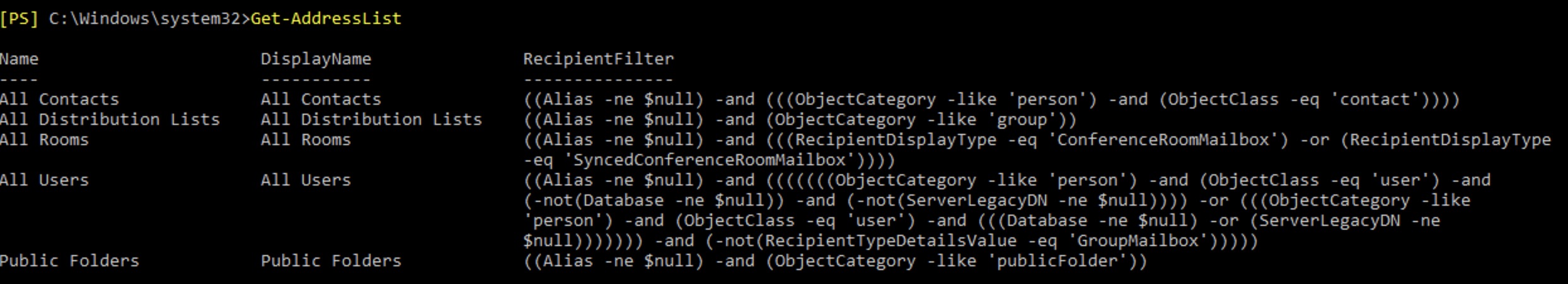
As you can see, there isn’t DynamicDistributionList on the All Distribution Lists .
So issue this command to add it:
Set-AddressList -Identity “All Distribution Lists” -RecipientFilter { Alias -ne $null -and ObjectCategory -like ‘group’ -or ObjectCategory -like ‘msExchDynamicDistributionList’}
and than re-issue Get-AddressList
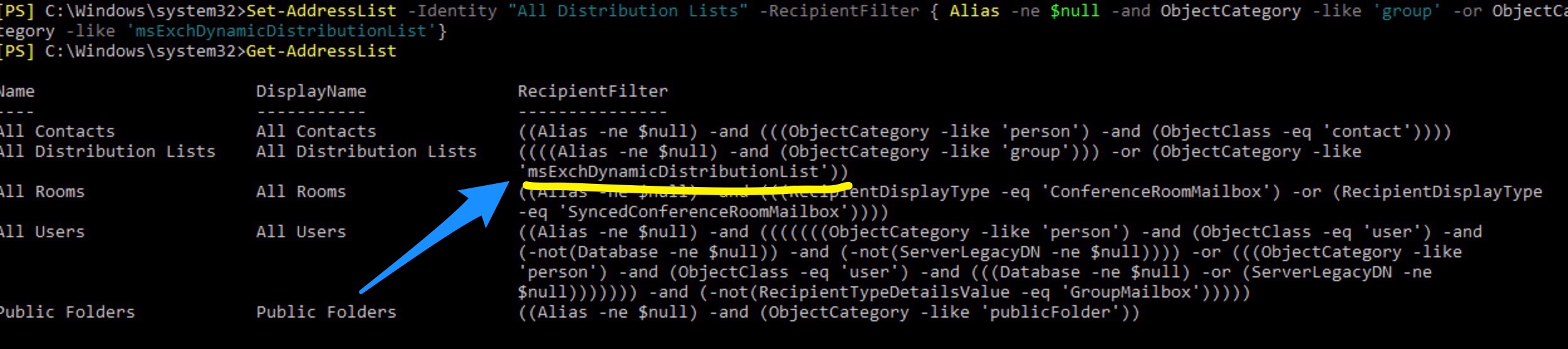
that’s it !
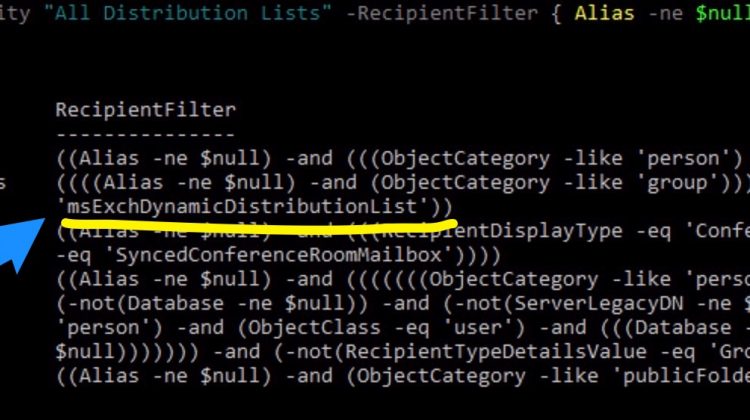
Hello it doesnt worked for me :
Set-AddressList -Identity “All Distribution Lists” -RecipientFilter { Alias -ne $null -and ObjectCategory -like ‘group’ -or ObjectCategory -like ‘msExchDynamicDistributionList’}
Issue is :
Cannot bind parameter ‘RecipientFilter’ to the target. Exception setting “RecipientFilter”: “Invalid filter syntax. For a
description of the filter parameter syntax see the command help.
” Alias -ne $null -and ObjectCategory -like ‘group’ -or ObjectCategory -like ‘msExchDynamicDistributionList’ ” at position
45.”