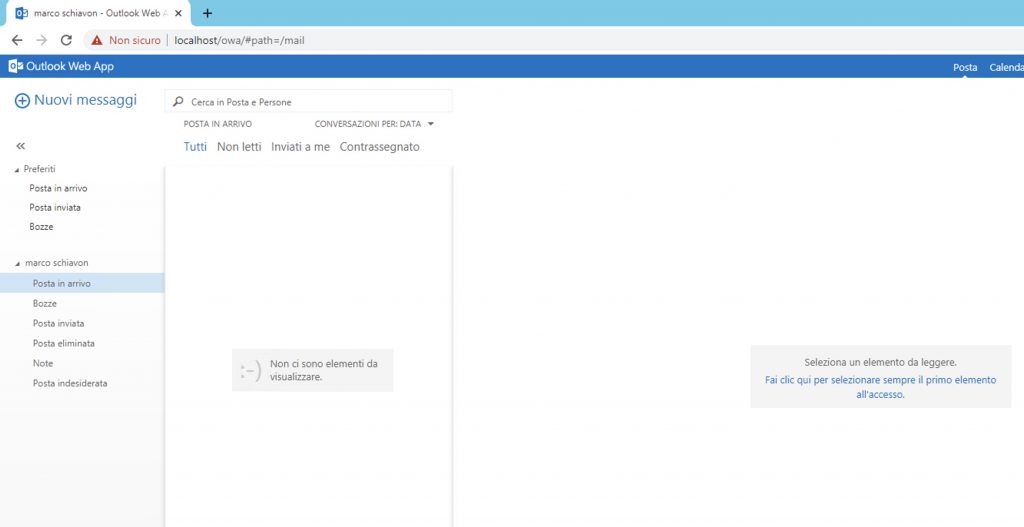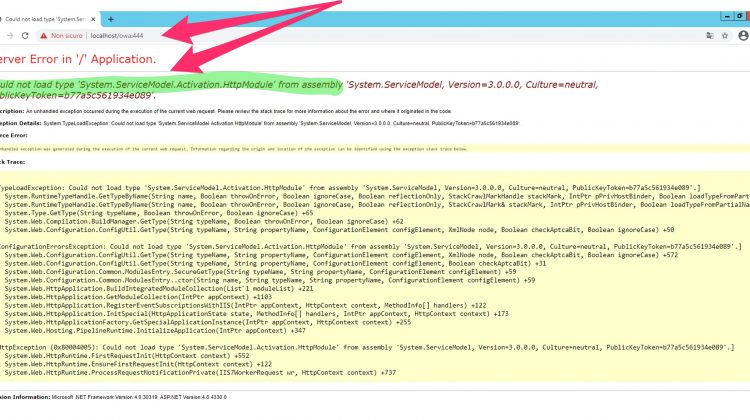I recently ran into the following OWA login problem
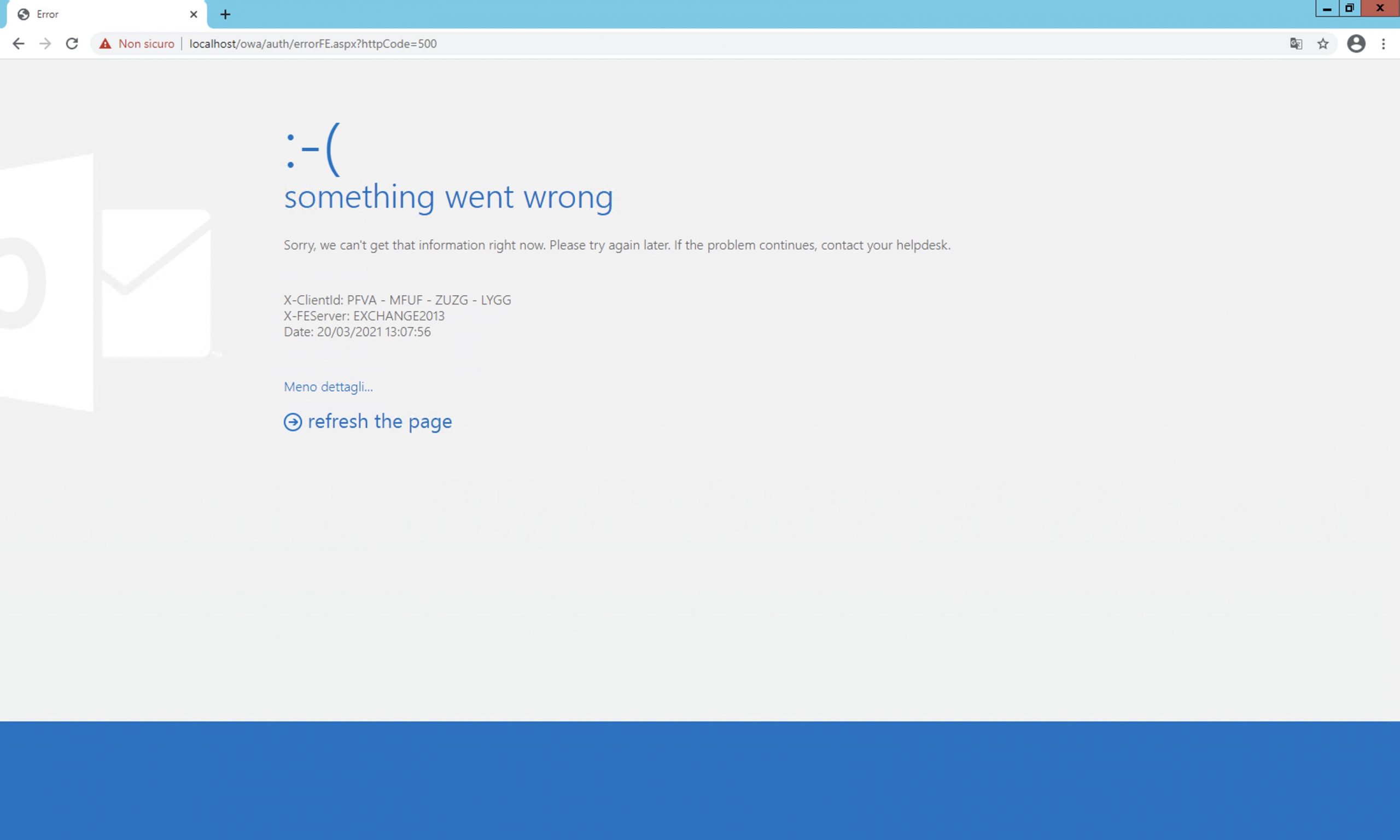
after a long analysis, I noticed that everything was related to the following ASP error:
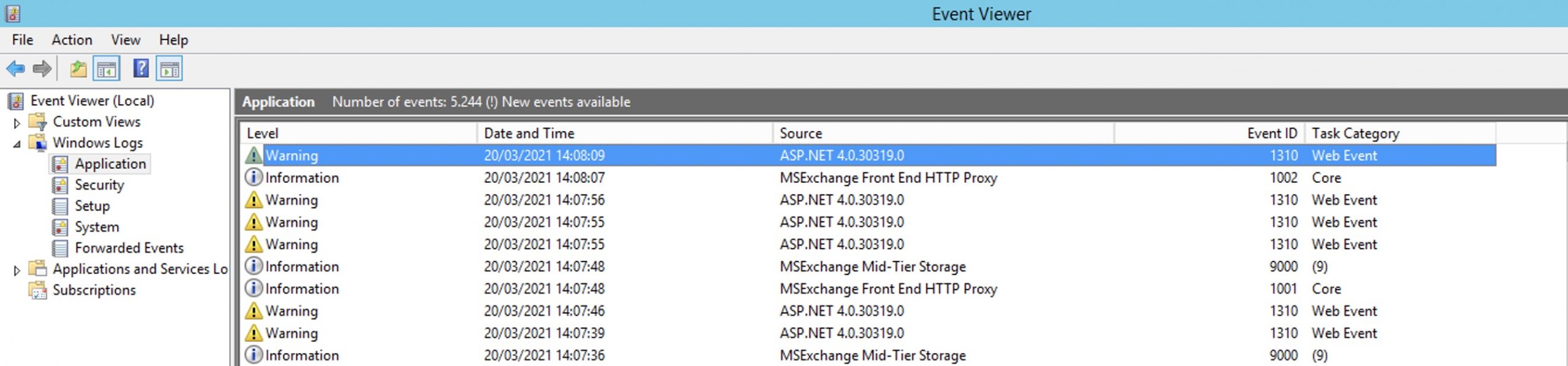
this is the error :
Event code: 3008
Event message: Errore di configurazione.
Event time: 20/03/2021 14:08:09
Event time (UTC): 20/03/2021 13:08:09
Event ID: e1d1670ea1b54fc5822e766f67176d55
Event sequence: 1
Event occurrence: 1
Event detail code: 0
Application information:
Application domain: /LM/W3SVC/2/ROOT/owa-6-132607192884219715
Trust level: Full
Application Virtual Path: /owa
Application Path: C:\Program Files\Microsoft\Exchange Server\V15\ClientAccess\owa\
Machine name: EXCHANGE2013
Process information:
Process ID: 2236
Process name: w3wp.exe
Account name: NT AUTHORITY\SYSTEM
Exception information:
Exception type: ConfigurationErrorsException
Exception message: Could not load type ‘System.ServiceModel.Activation.HttpModule’ from assembly ‘System.ServiceModel, Version=3.0.0.0, Culture=neutral, PublicKeyToken=b77a5c561934e089’.
at System.Web.Configuration.BLA BLA BLA BLA BLA BLA BLA BLA BLA BLA BLA BLABLA BLA BLA BLABLA BLA BLA BLABLA BLA BLA BLABLA BLA BLA BLABLA BLA BLA BLABLA BLA BLA BLABLA BLA BLA BLABLA BLA BLA BLABLA BLA BLA BLABLA BLA BLA BLABLA BLA BLA BLABLA BLA BLA BLABLA BLA BLA BLABLA BLA BLA BLABLA BLA BLA BLA 😉
Moreover if i try to open (https://localhost/owa:444) the back-end OWA web site locally i have the same error :
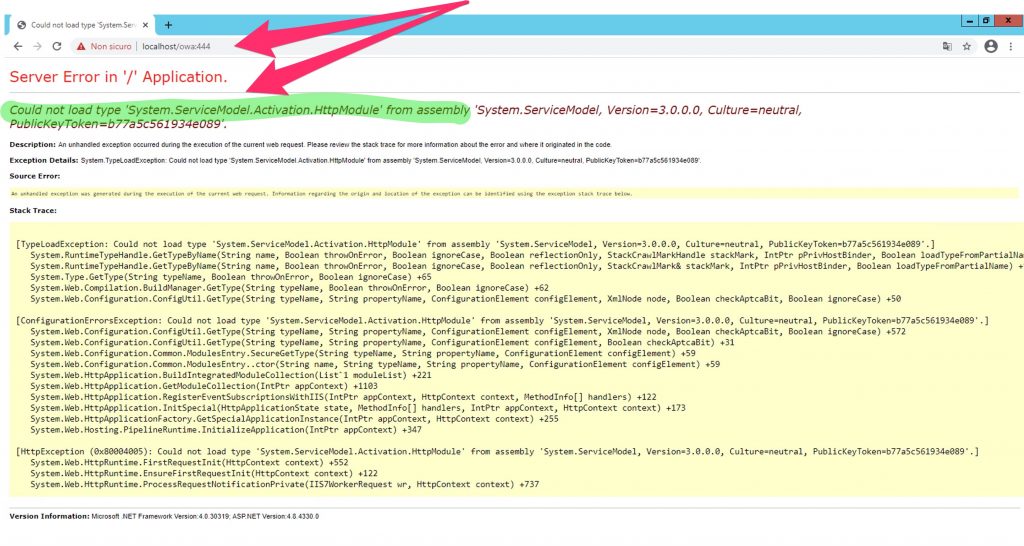
a bit of publicity before the solution … however they are four excellent books! :



|
1 |
end of advertising ..;) |
In my case the solution was adding the runtimeVersionv2.0 to the ServiceModel on the ApplicationHost.config.
So, open the path %windir%\System32\inetsrv\Config\
edit the file ApplicationHost.config
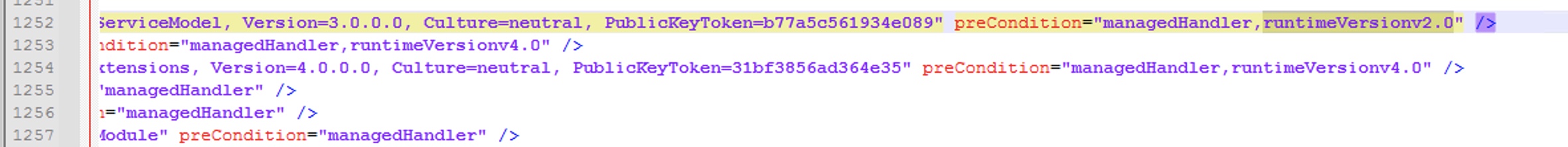
Find the fallowing line :
|
1 |
<strong><add name="ServiceModel" type="System.ServiceModel.Activation.HttpModule, System.ServiceModel, Version=3.0.0.0, Culture=neutral, PublicKeyToken=b77a5c561934e089" preCondition="managedHandler" /></strong> |
change it to :
|
1 |
<strong><add name="ServiceModel" type="System.ServiceModel.Activation.HttpModule, System.ServiceModel, Version=3.0.0.0, Culture=neutral, PublicKeyToken=b77a5c561934e089" preCondition="managedHandler<span class="has-inline-color has-vivid-red-color">,runtimeVersionv2.0</span>" /></strong> |
Restart the IIS ( iisreset) “et voilà” !