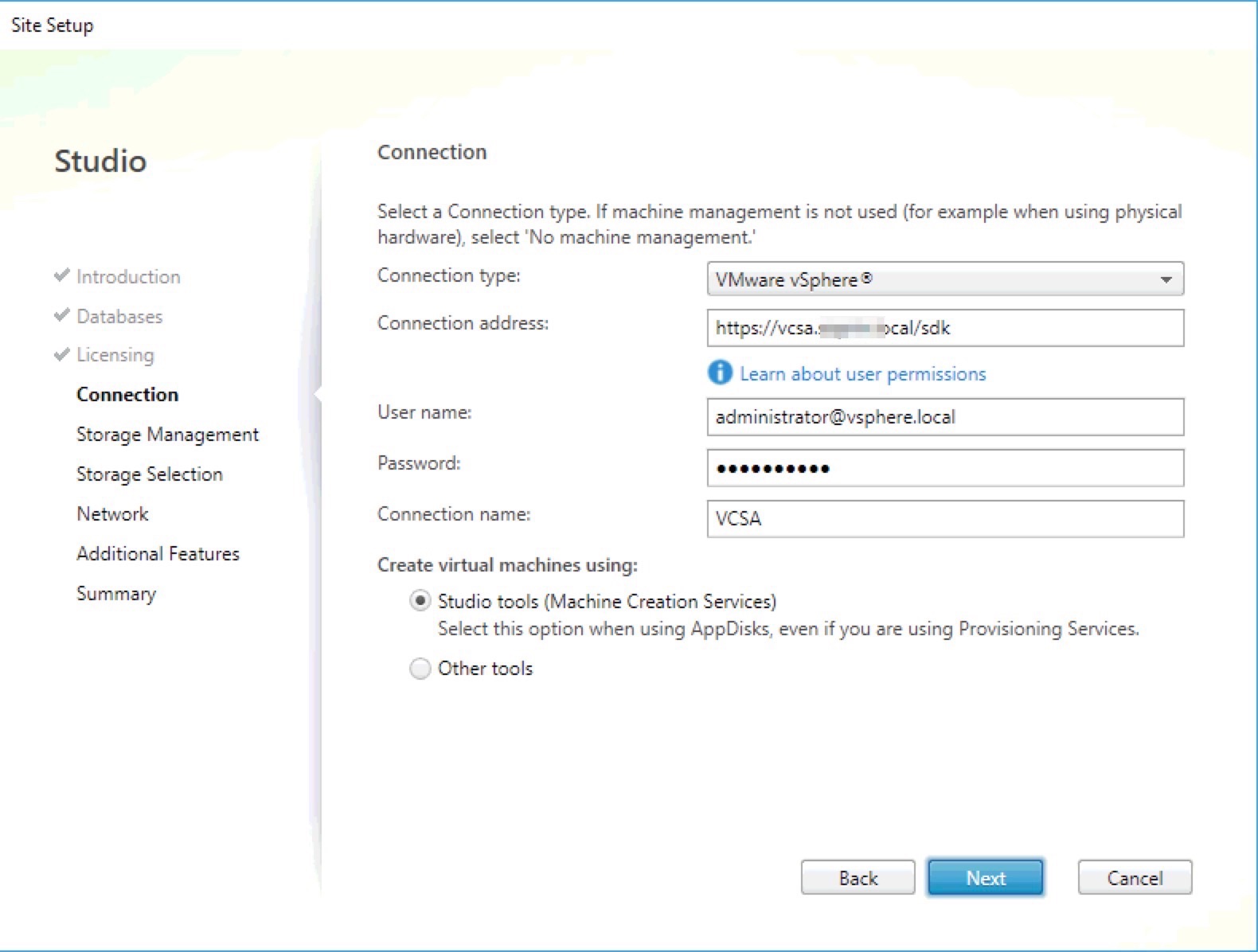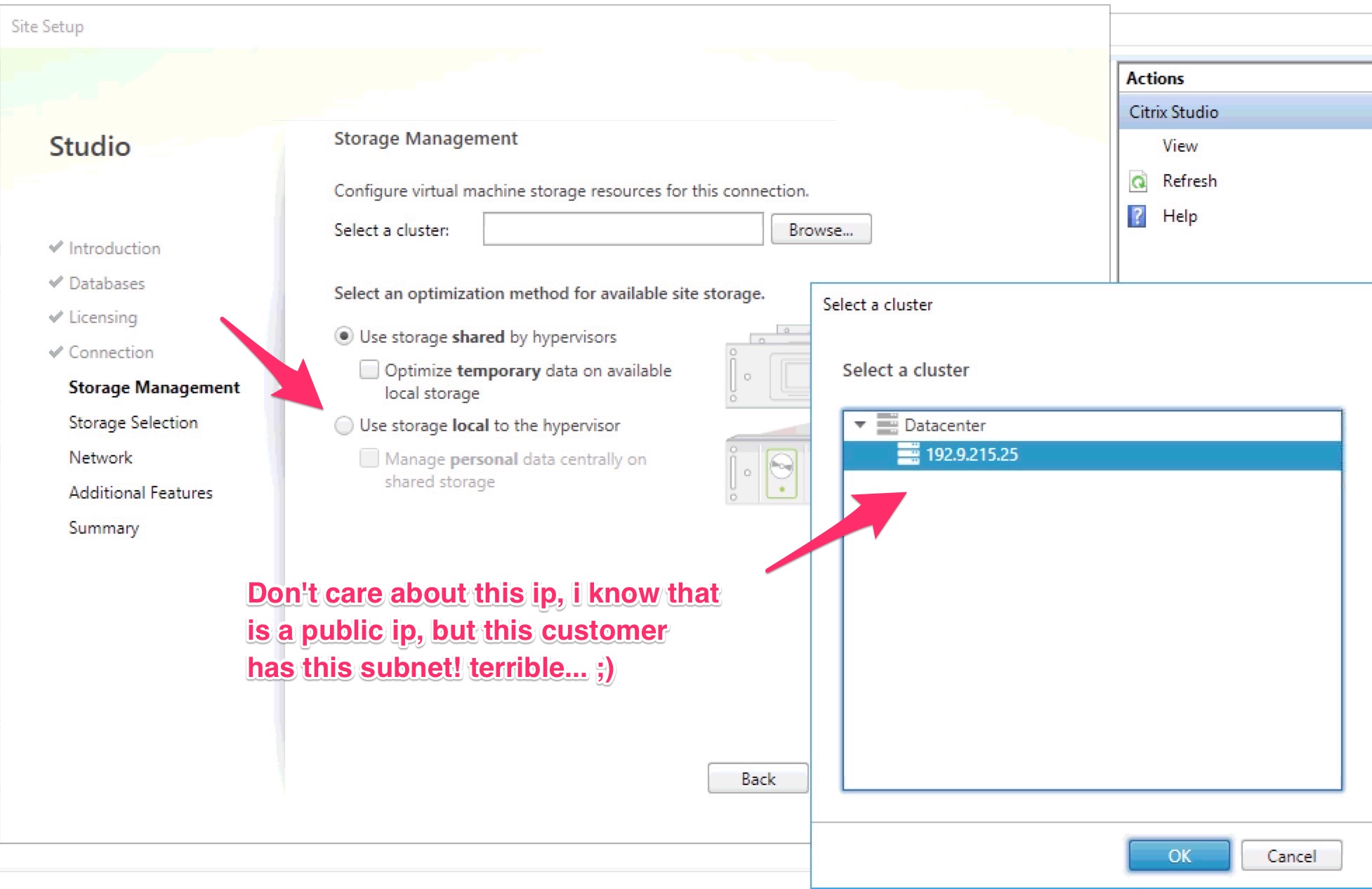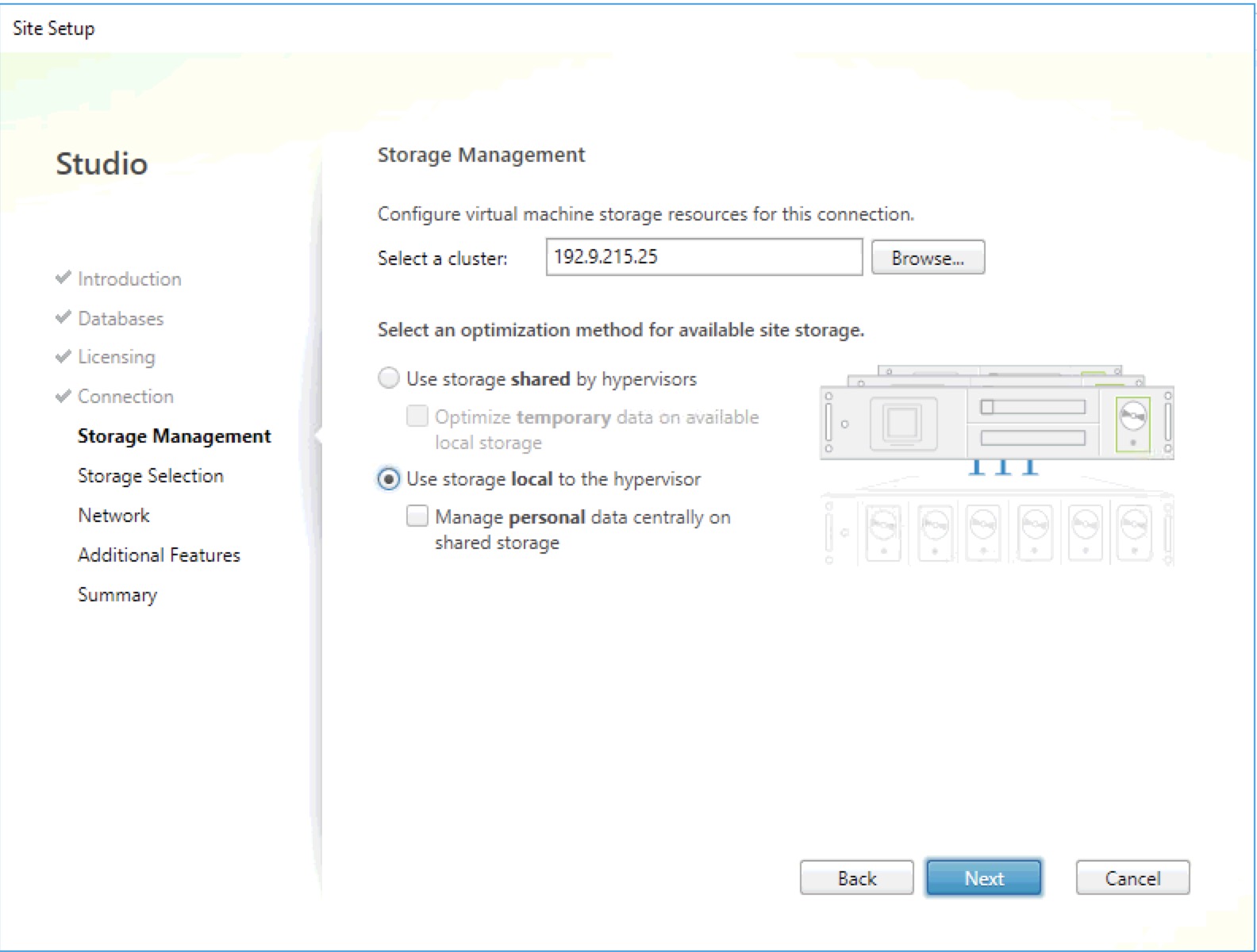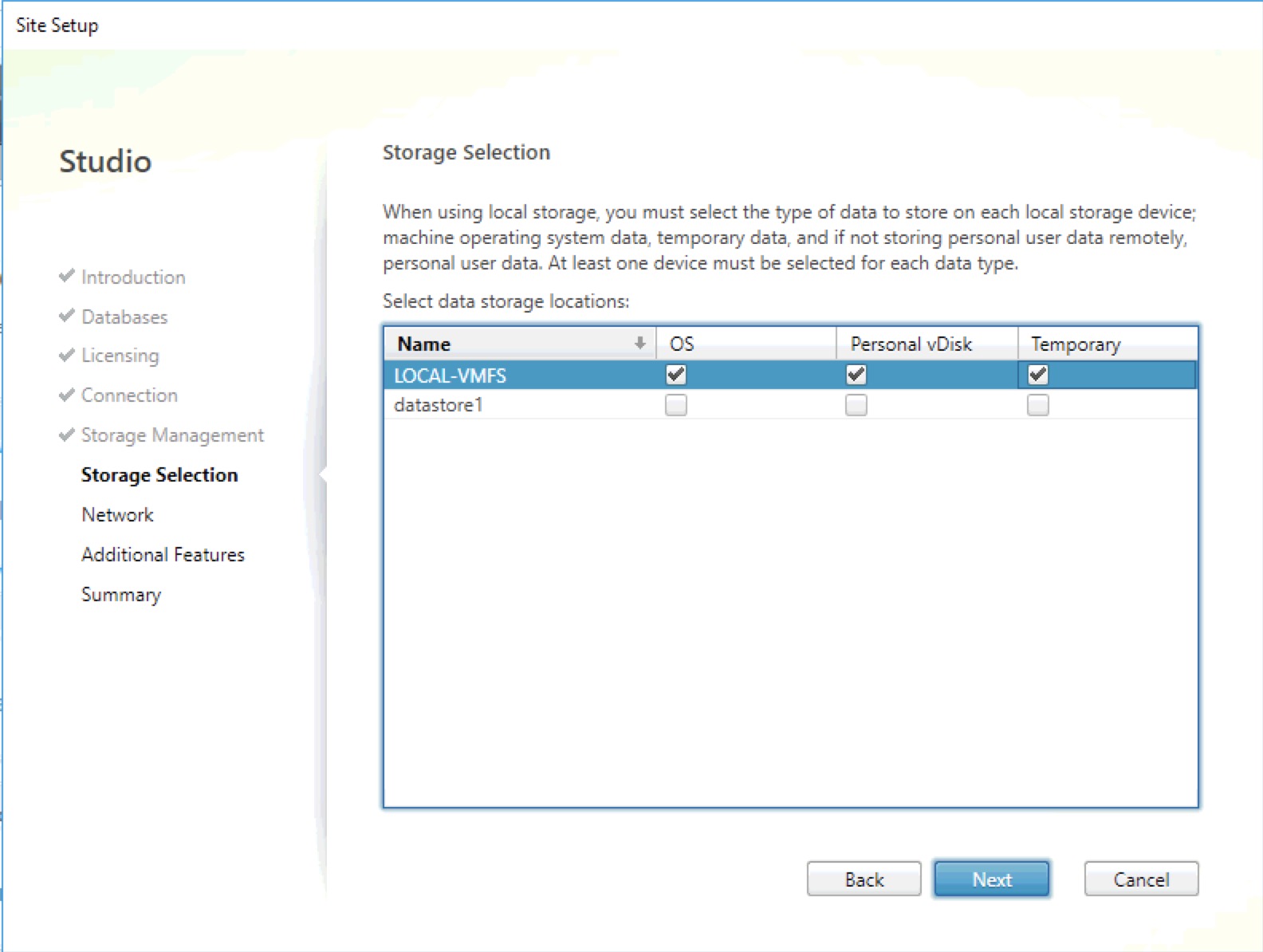After you have install and configured you DC based on Windows 2016, connect the ISO and let’s go!
Notice: you can’t install the Delivery Controller on a Dc, so, because it’s a POC, I’m going to install everything on a second Windows 2016 server joined to a domain.
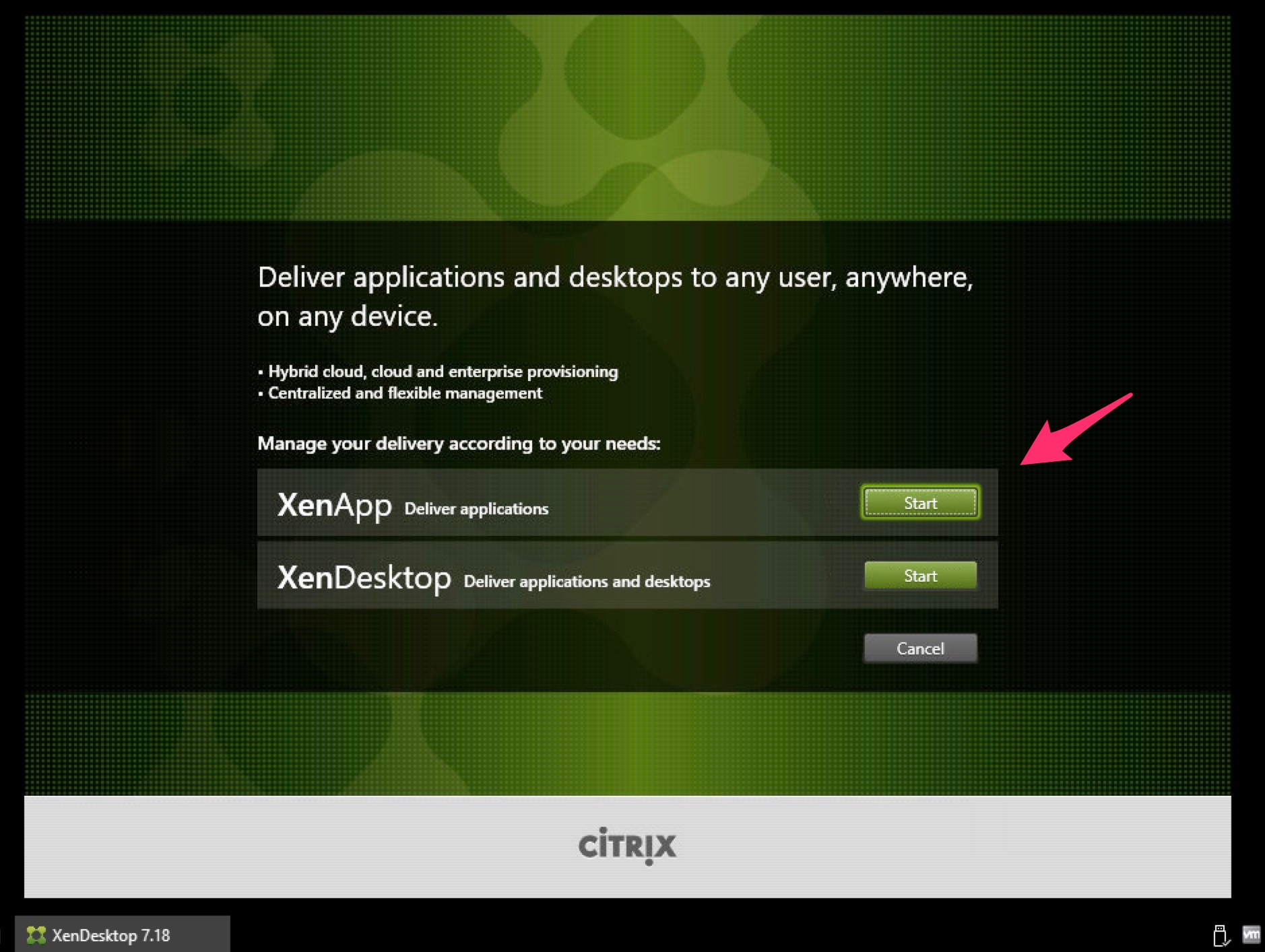
select “Delivery Controller”
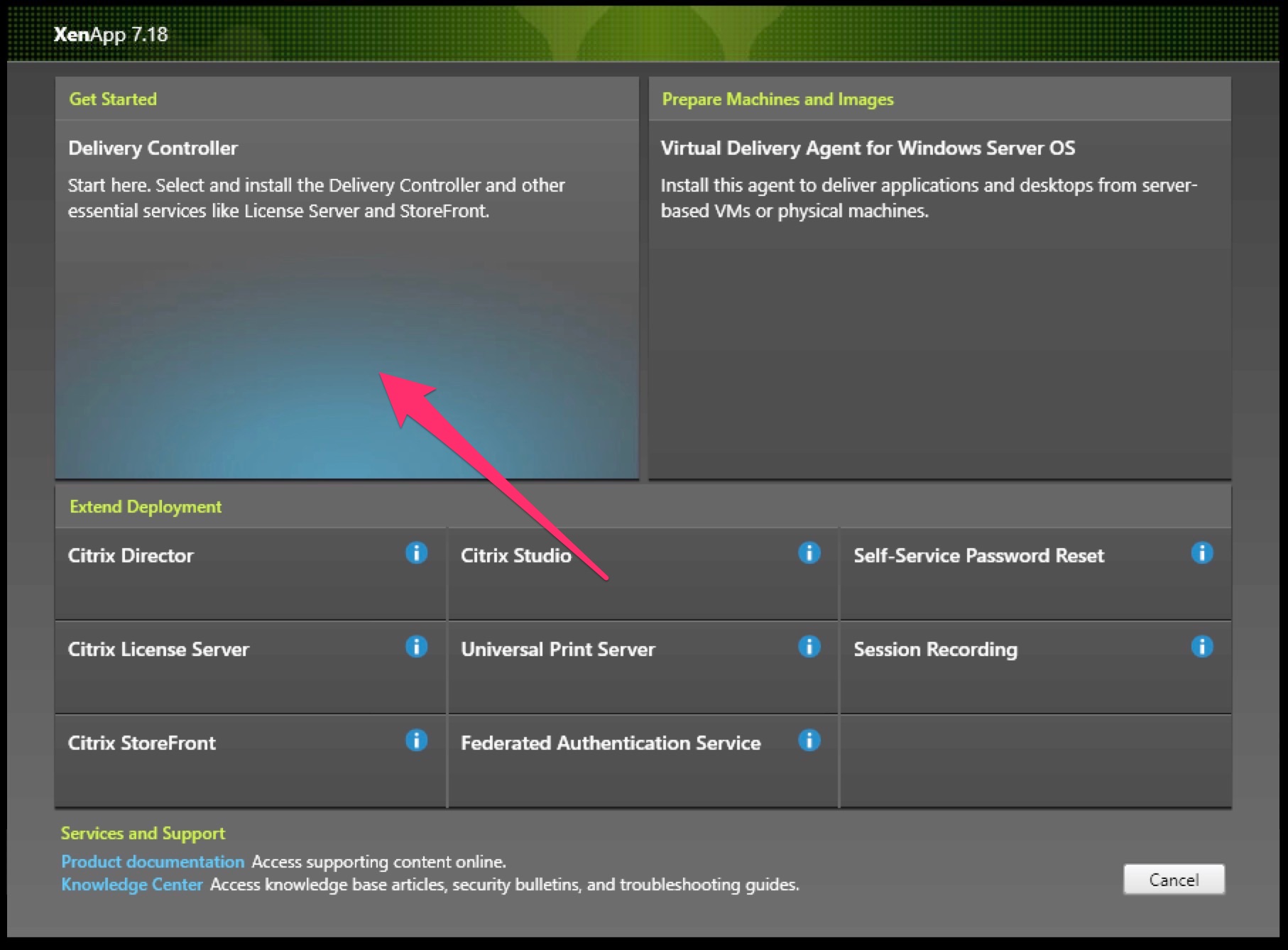
Select all
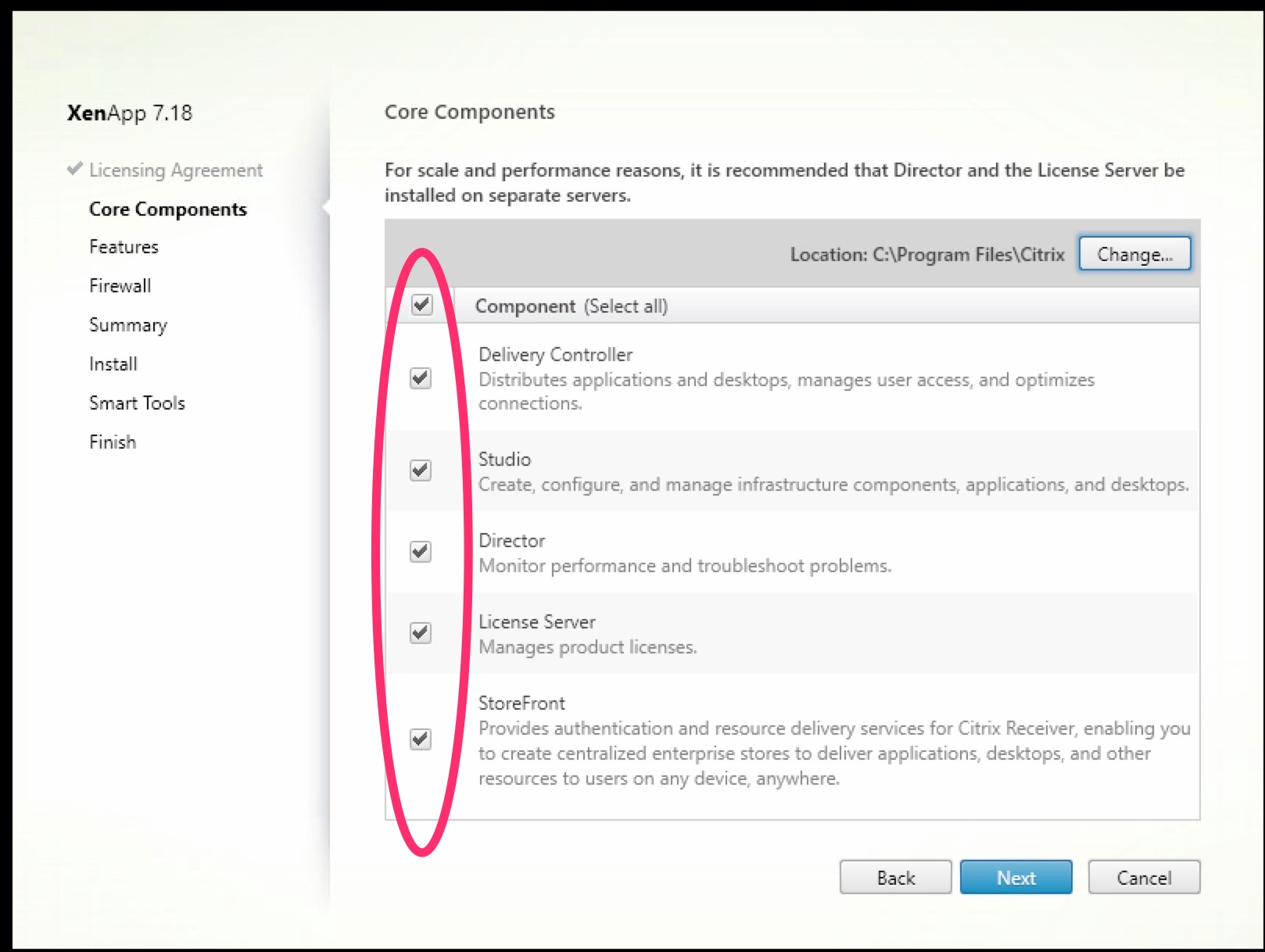
Select all
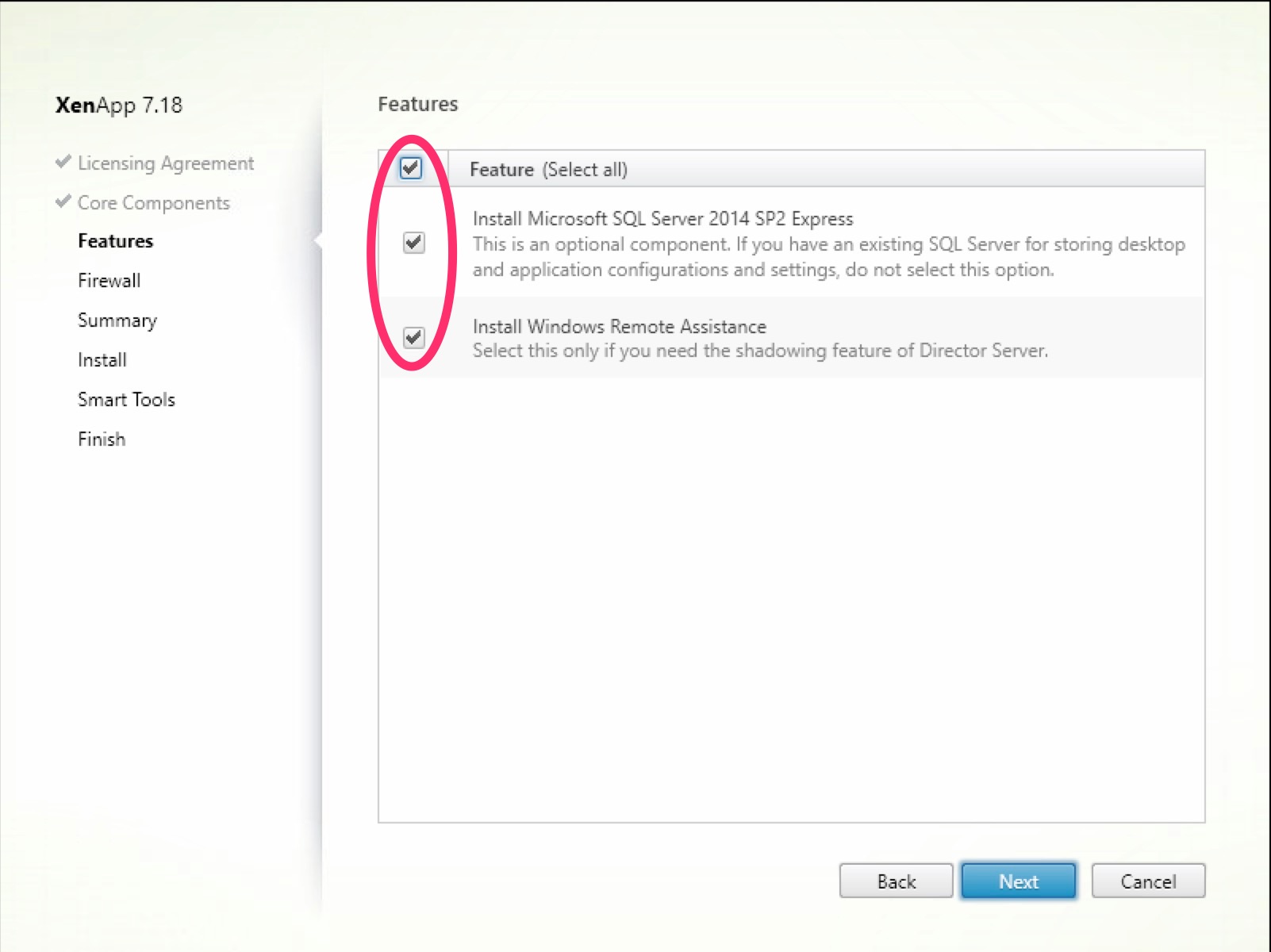
Add exceptions if the Windows’s firewall is on.
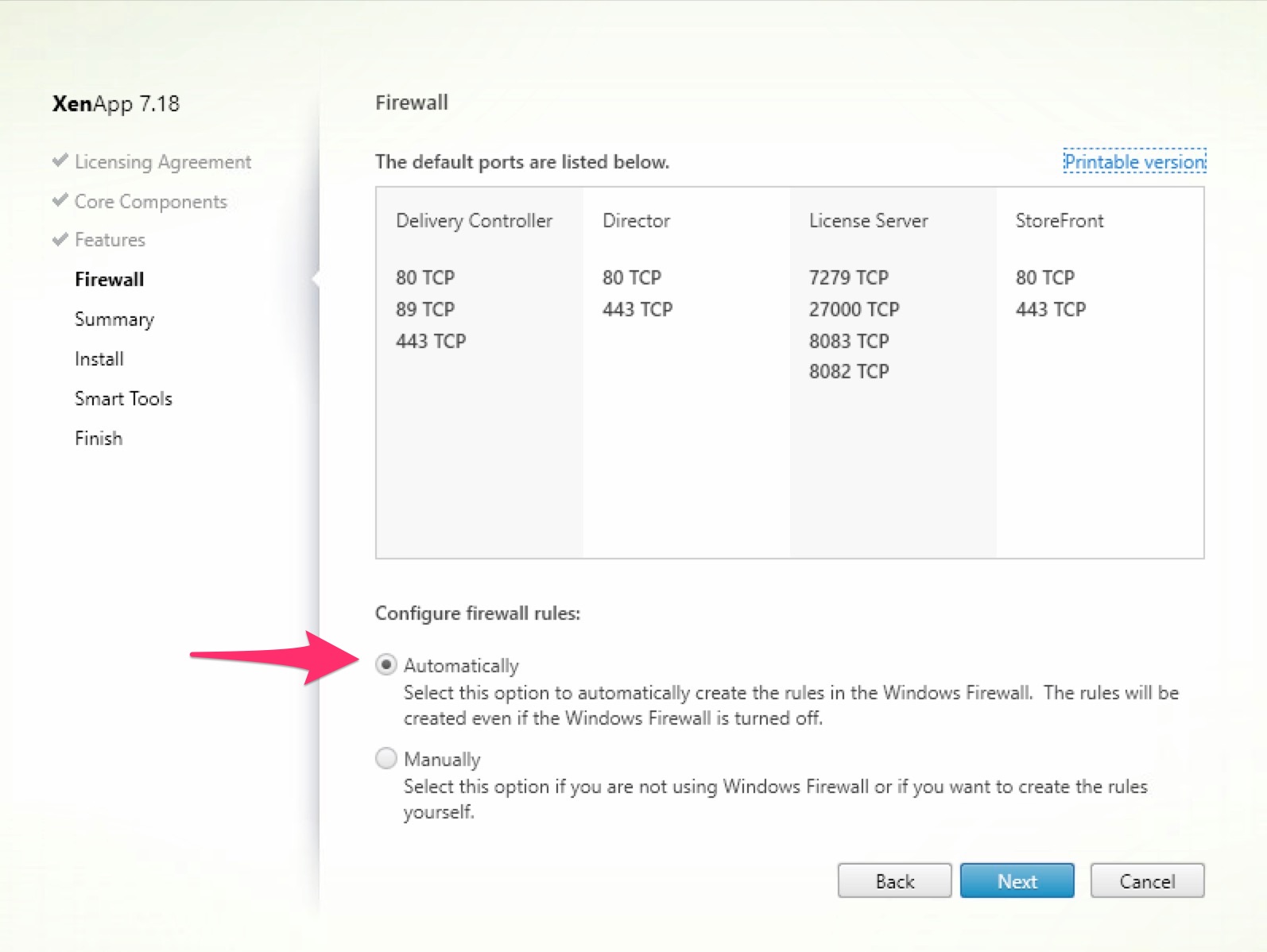
Select “I do not want..”
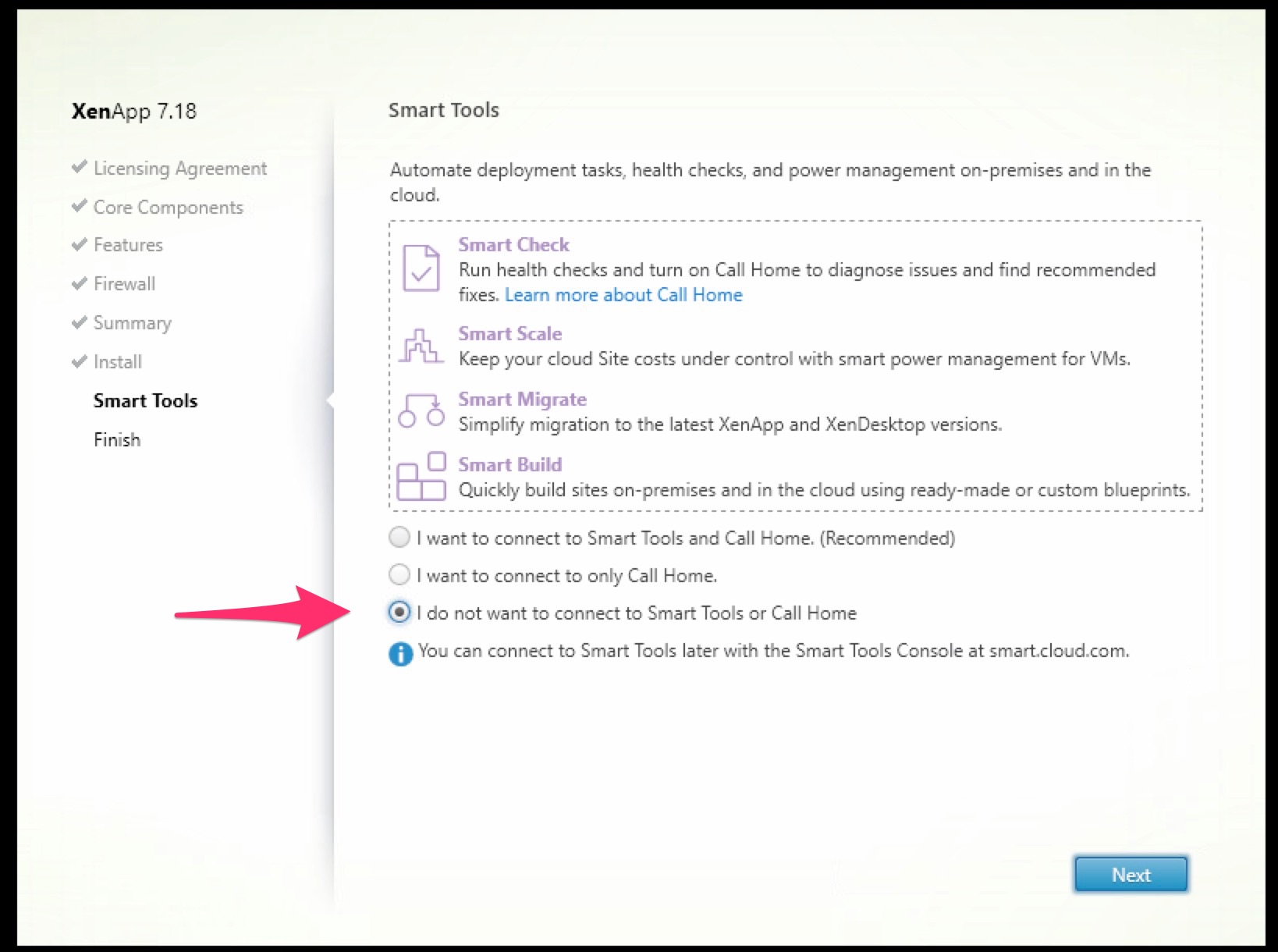
Finish..
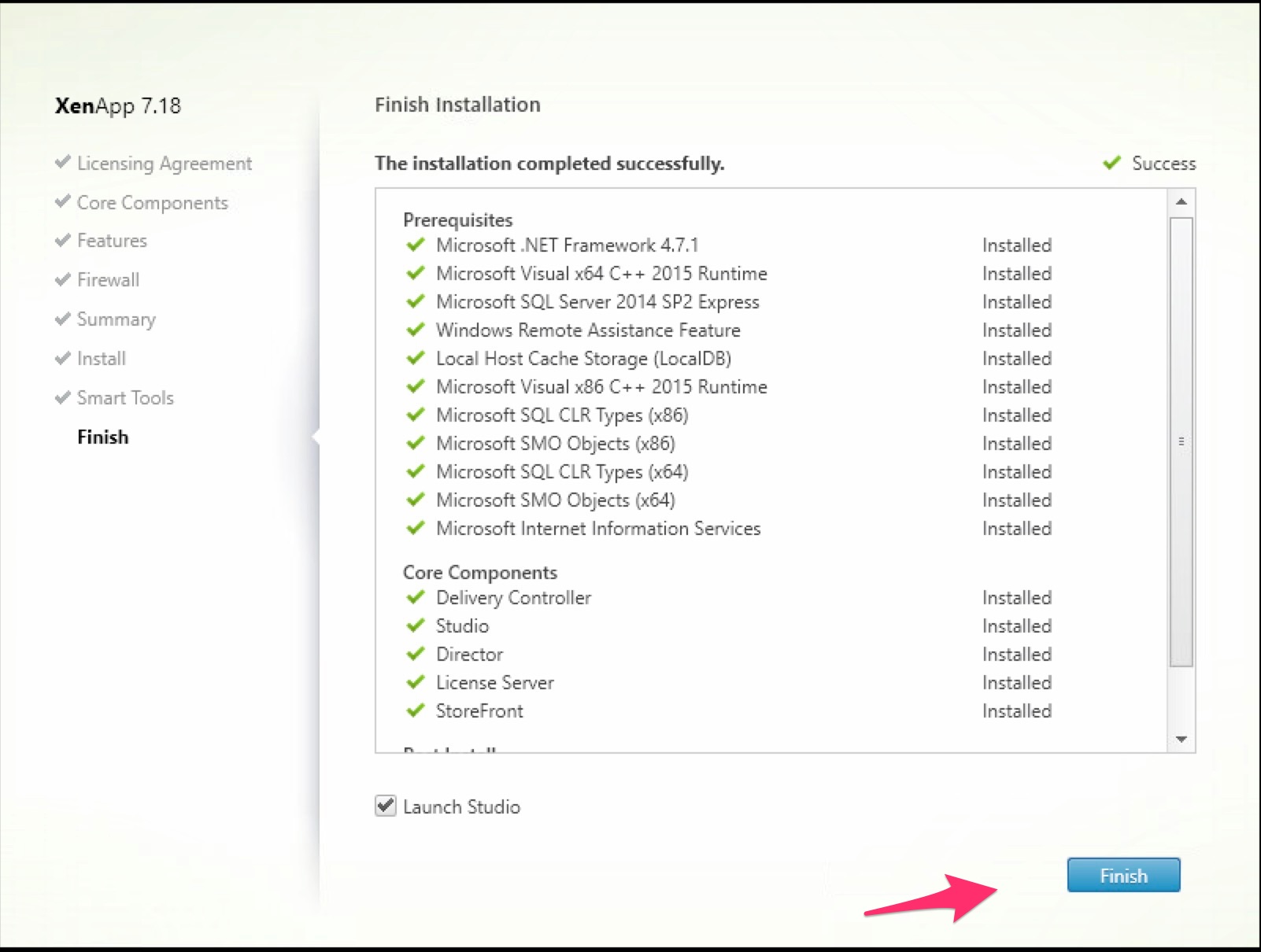
Now select “Deliver App..”
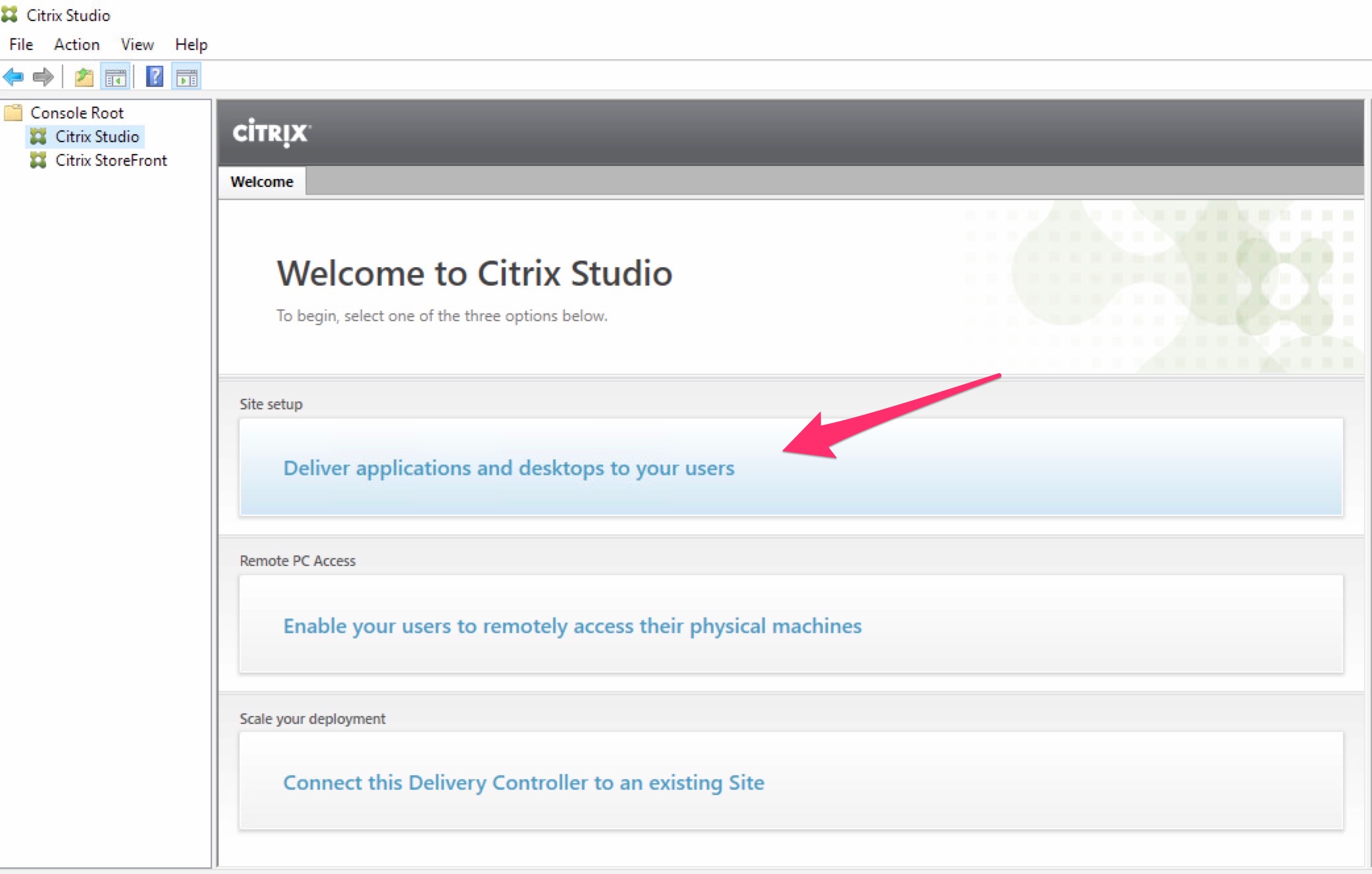
Type the name of your “Site”
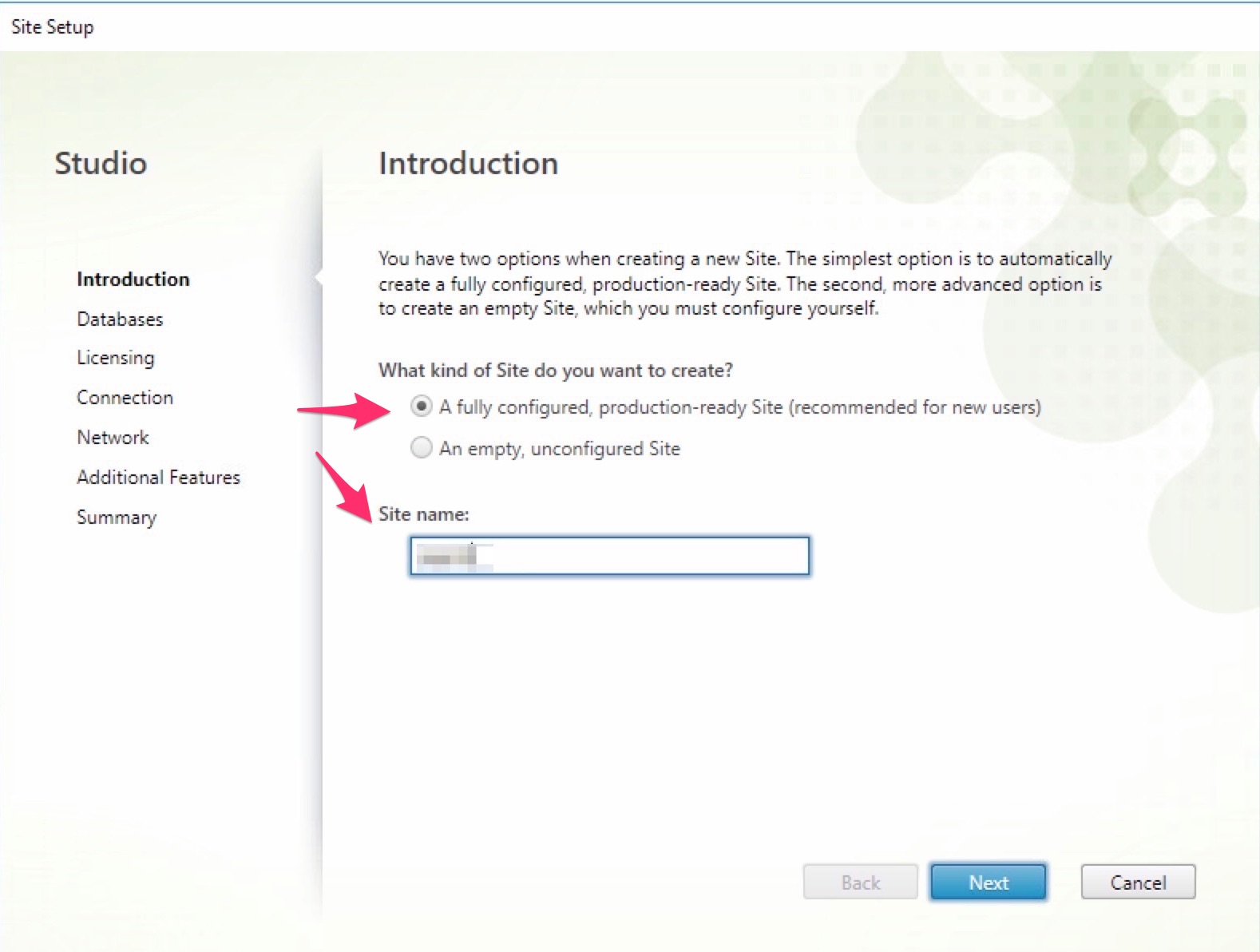
Leave all default.
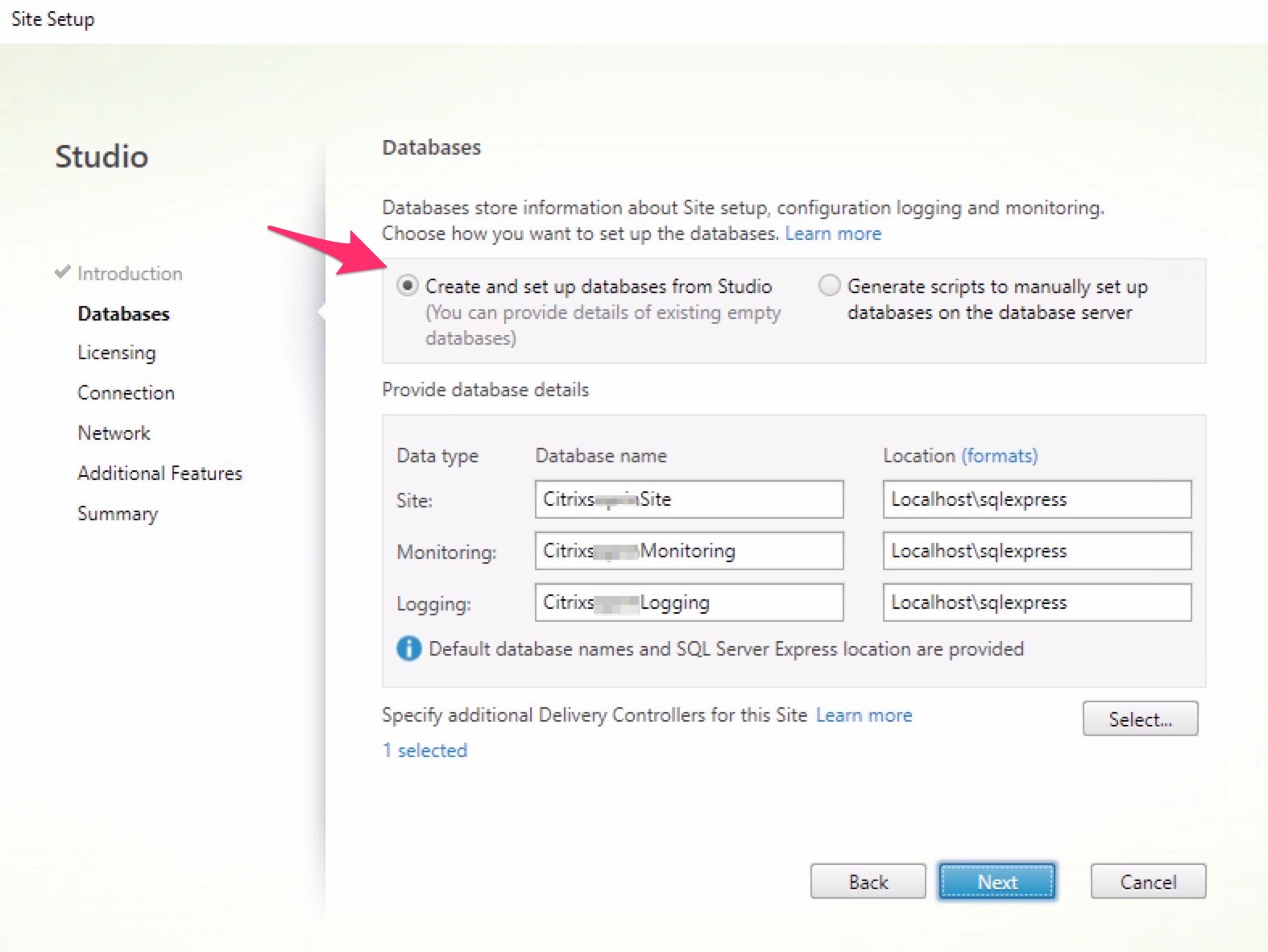
The Licence’s server address (leave localhost)
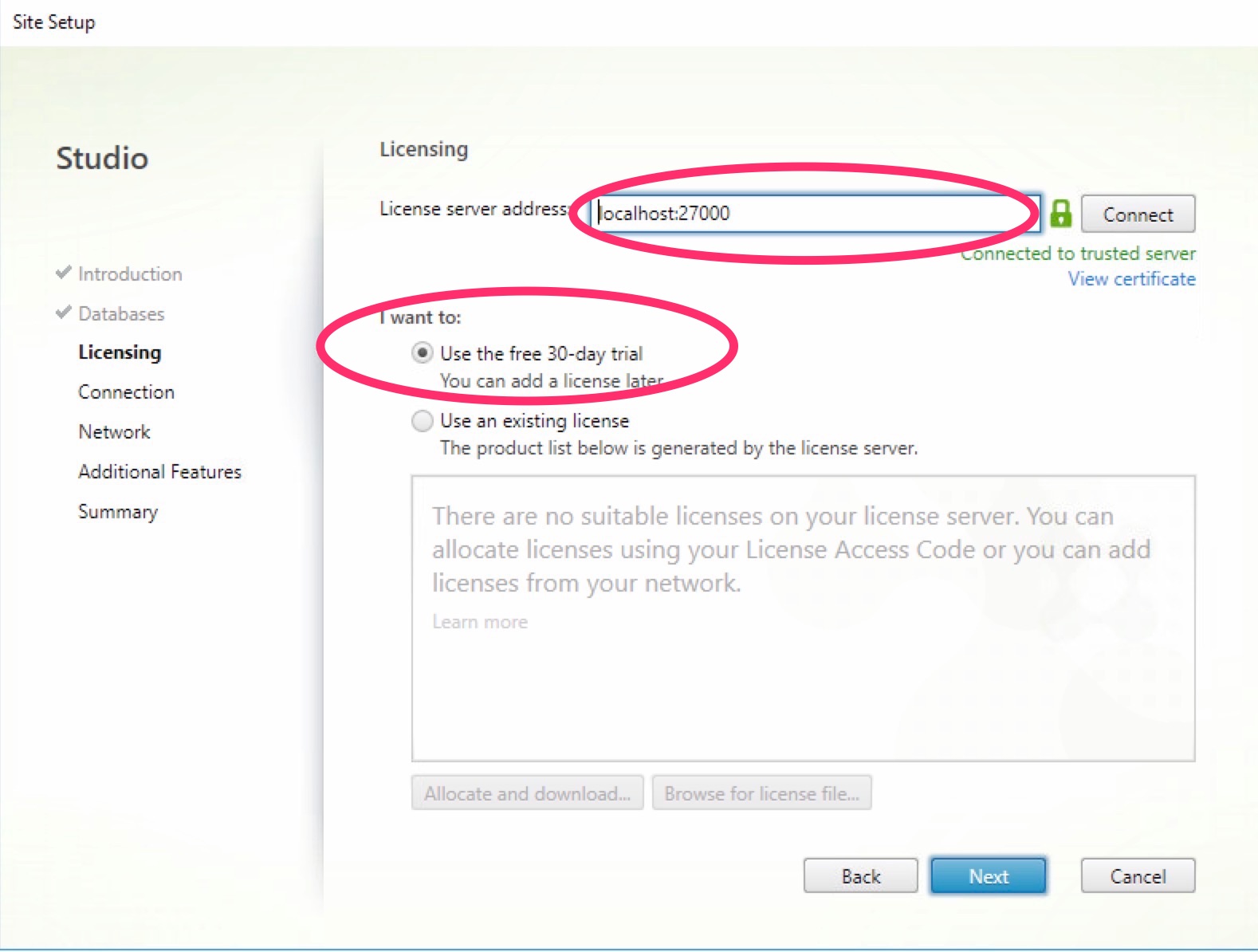
Now, before to continue, we must install your VCSA’s certificate where you have installed Studio,Delivery Controller, StoreFront ecc.:
This is the way..
Now connect to your VCSA’s web int https://vcsa.xxxxx.local:443
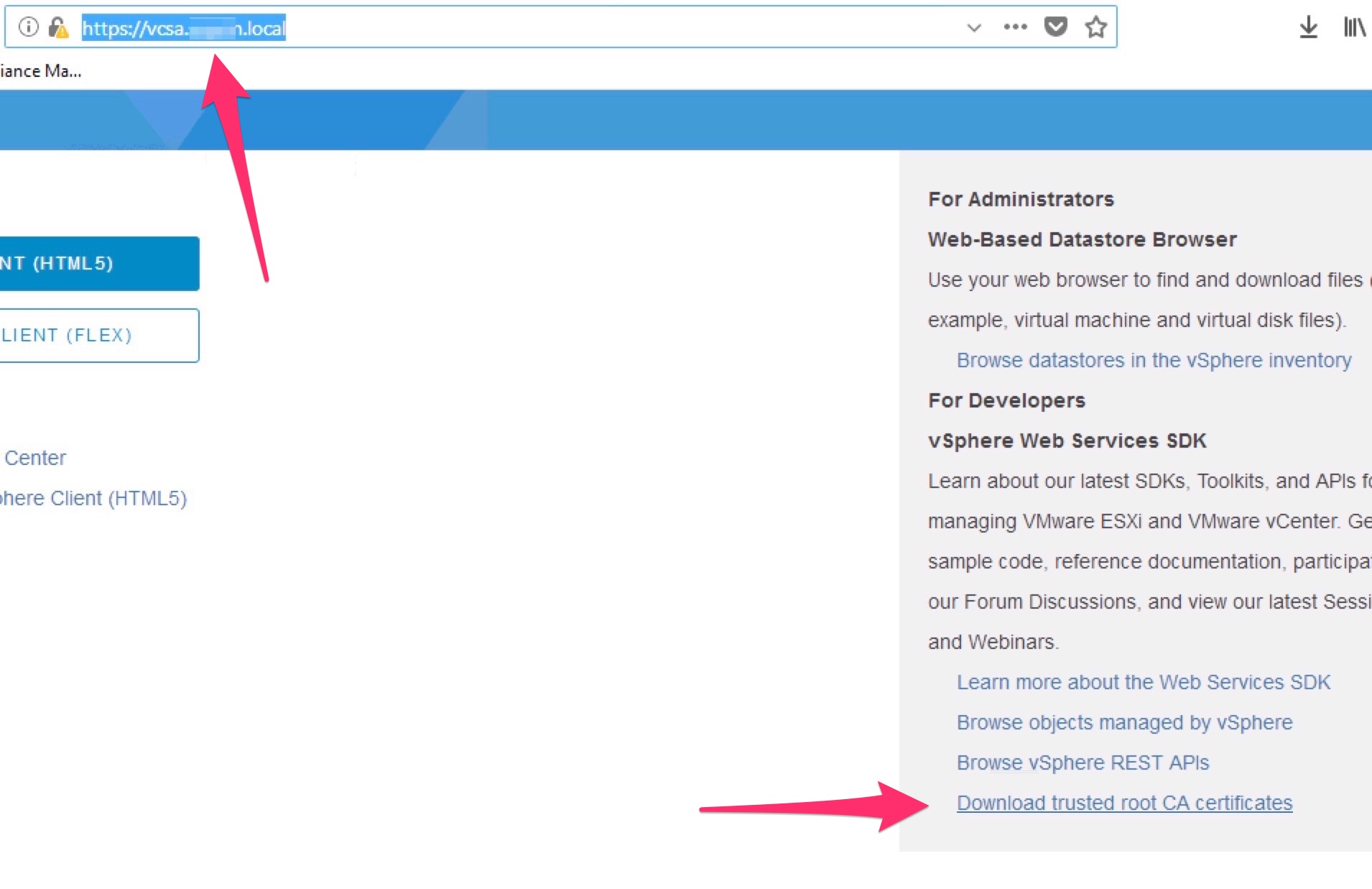
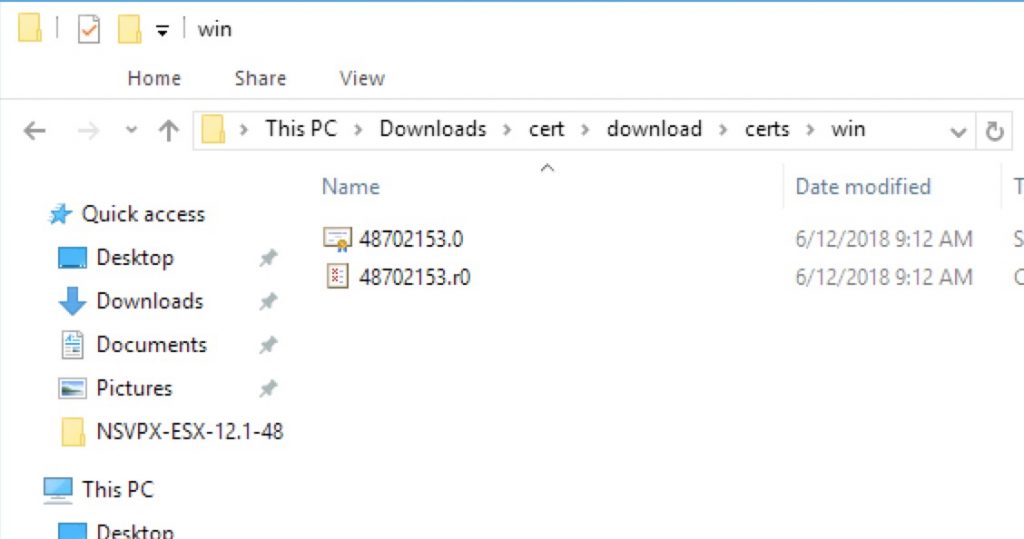
Now we need to import in our Trusted Root Cert Auth.
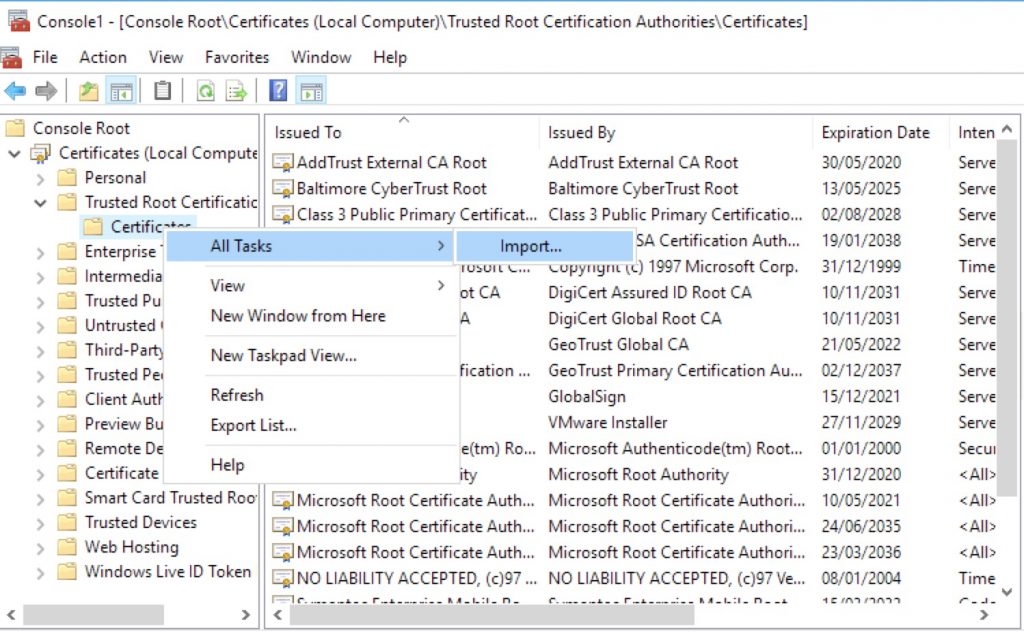
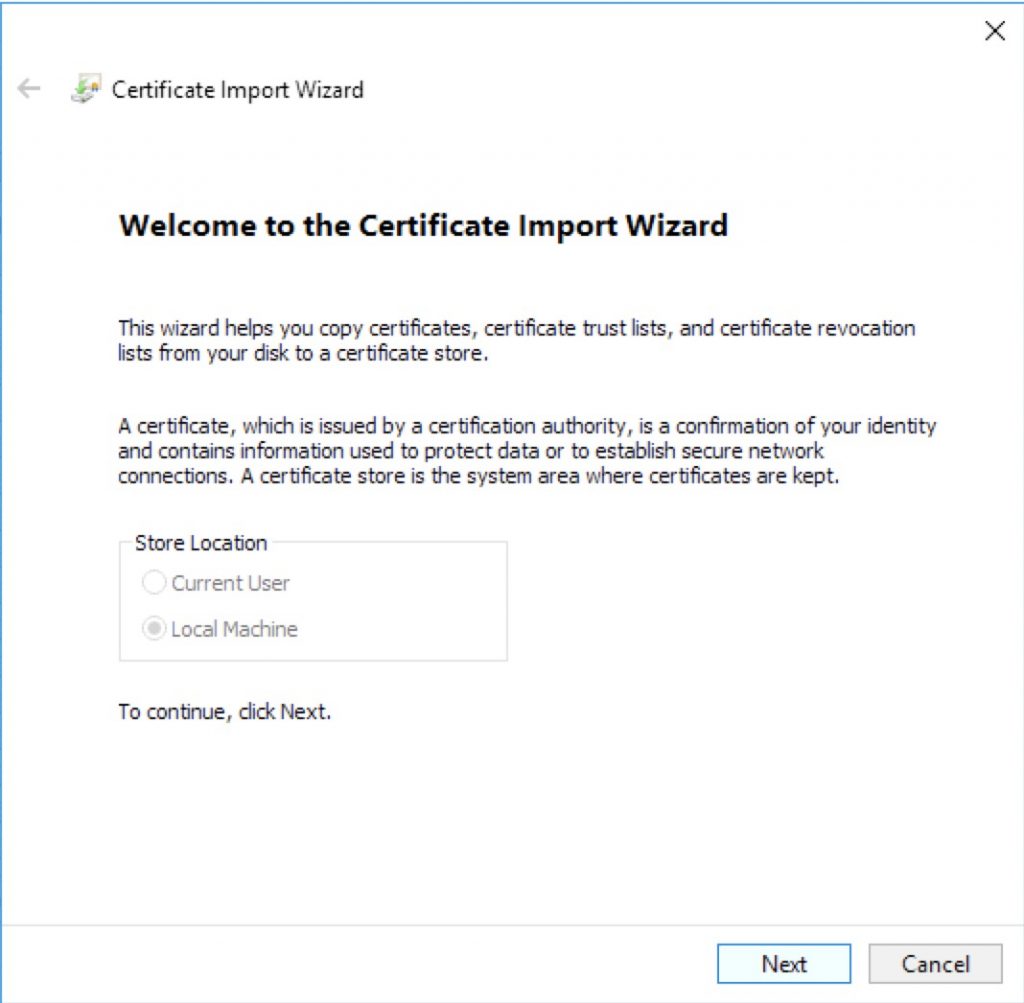
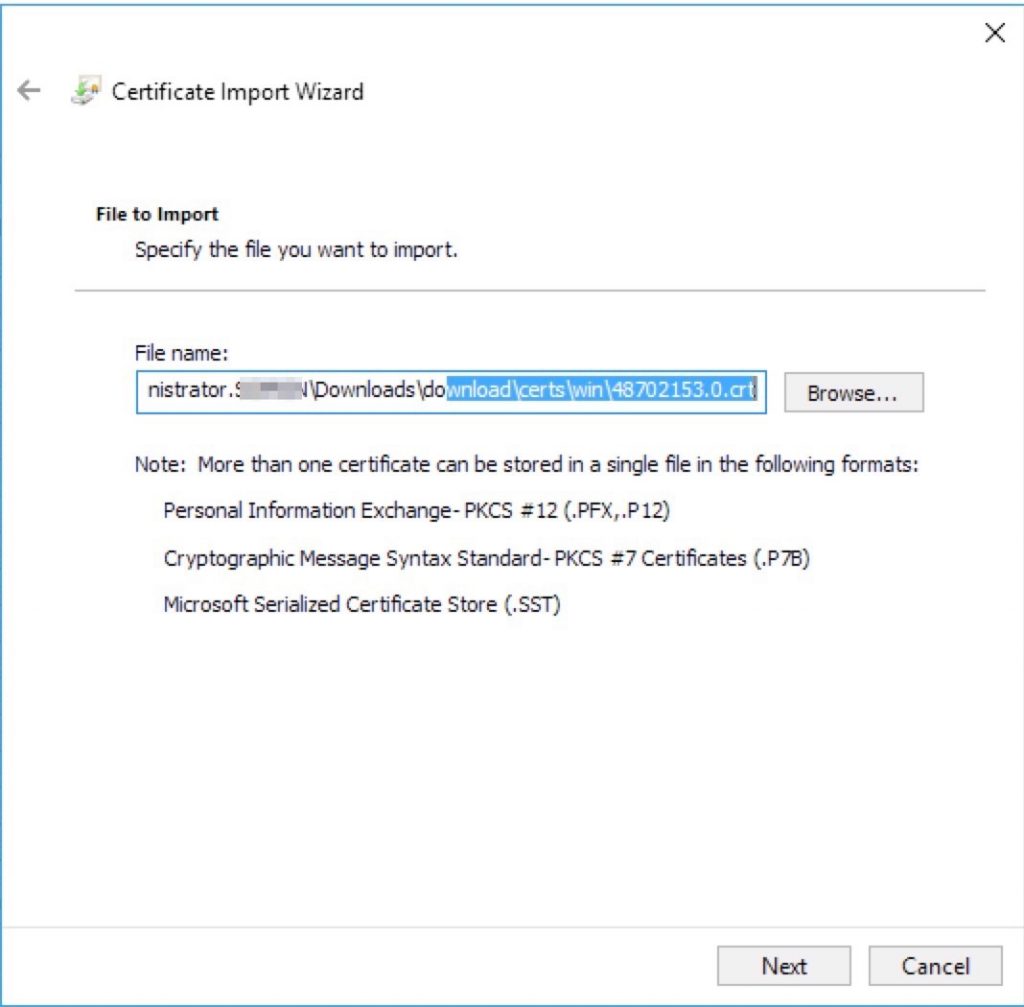
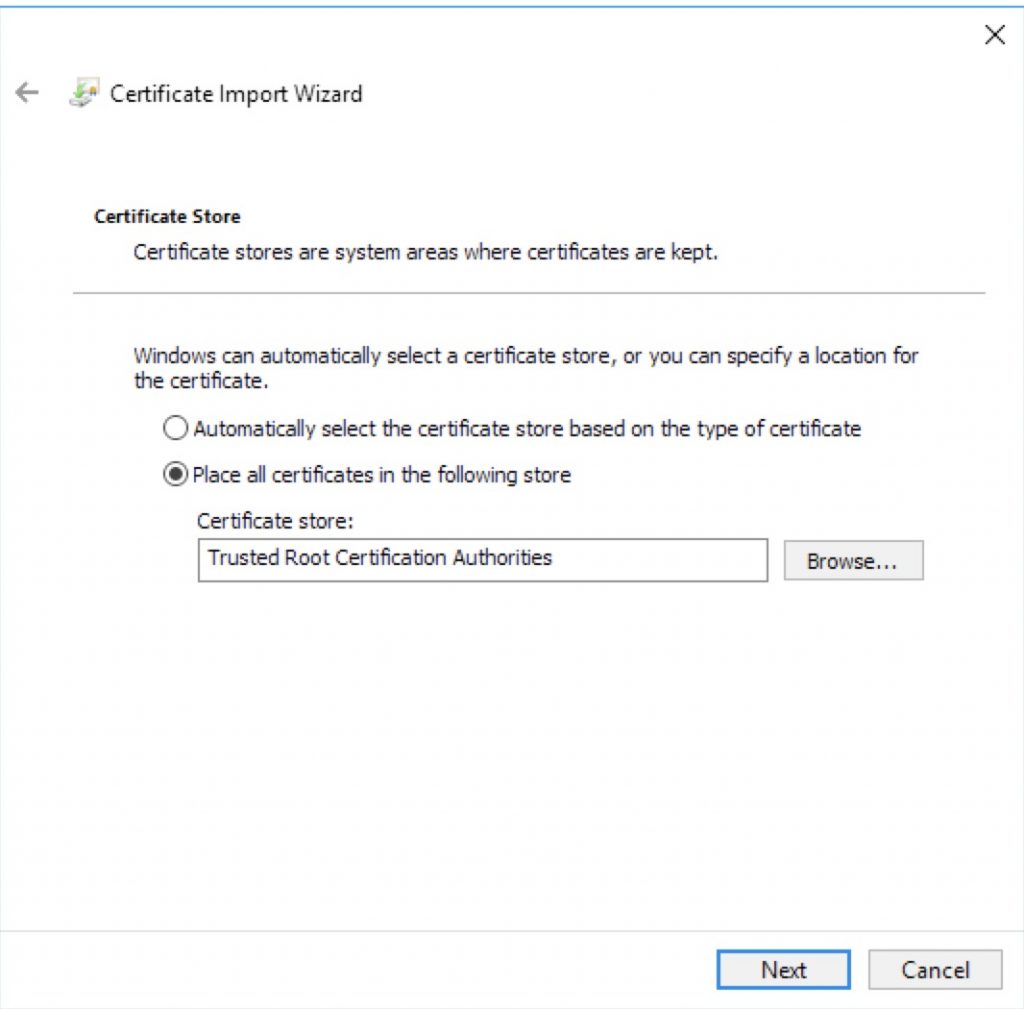
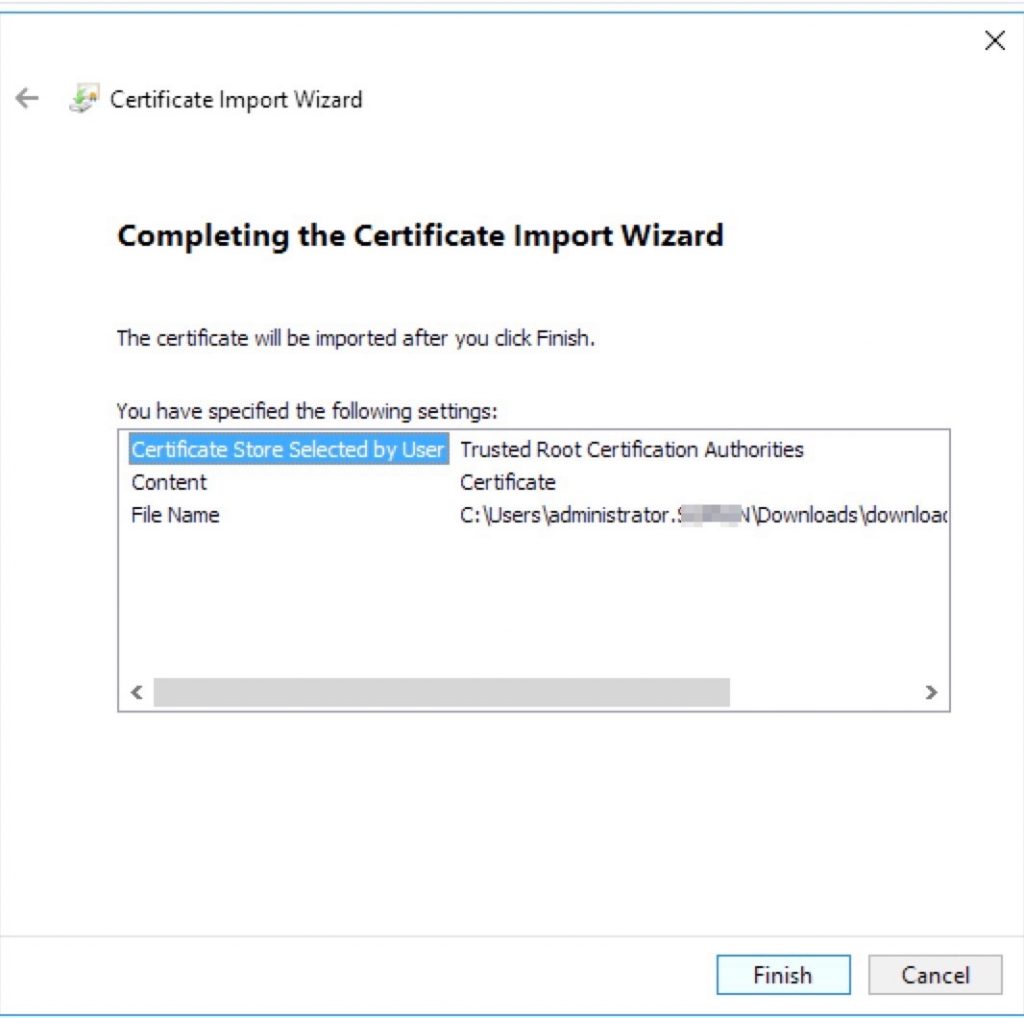
Now we can continue with our Citrix installation..