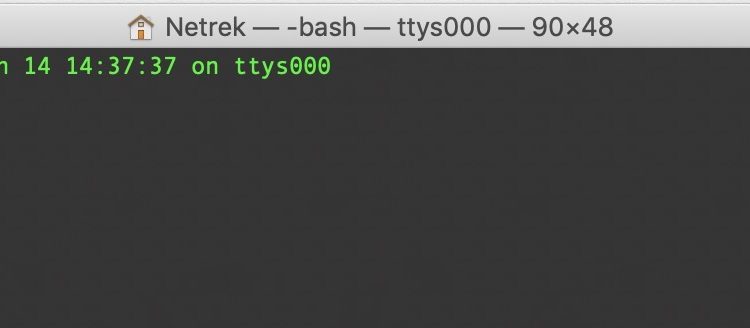This is the official link that explain how to do it in the Microsoft’s way : https://docs.microsoft.com/en-us/powershell/scripting/install/installing-powershell-core-on-macos?view=powershell-6 First, we need to install “BREW”… Open Terminal Now, we need to install Homebrew ( see this guid: https://brew.sh ) This is the command: /usr/bin/ruby -e “$(curl -fsSL https://raw.githubusercontent.com/Homebrew/install/master/install)” this is the output: when finished, run this command: …