If you have your Backup Exec in this situation, below you’ll find a procedure to fix the problem
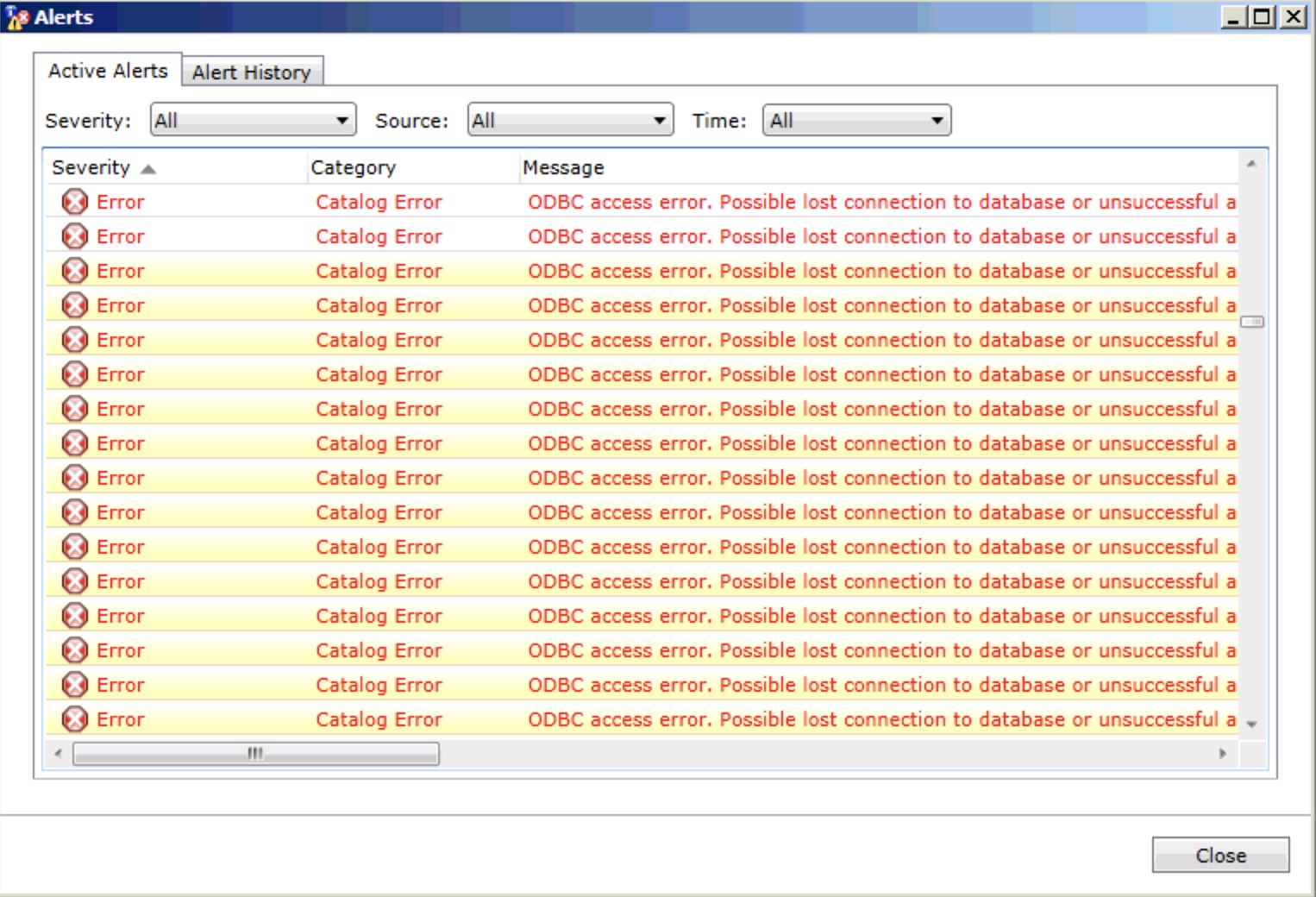
this is the error “ODBC access error. Possible lost connection to database or unsuccessful access to catalog index in the database.”
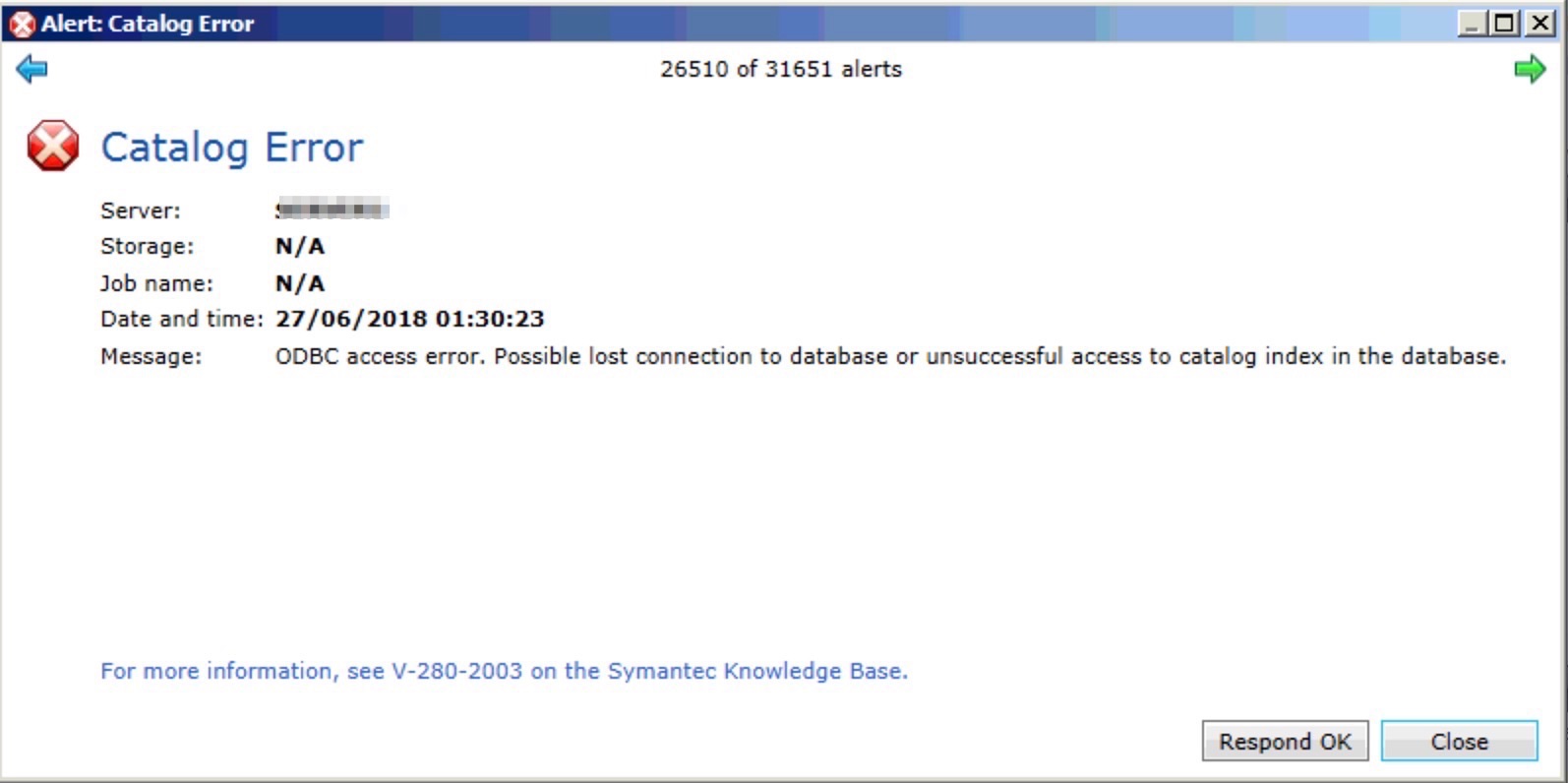
Close the backup exec cosole
Extract 3859690.zip to C:\TEMP 3859690
Open a admin shell and execute this commands:
cd c:\TEMP
Execute this command: osql -E -S localhost\BKUPEXEC
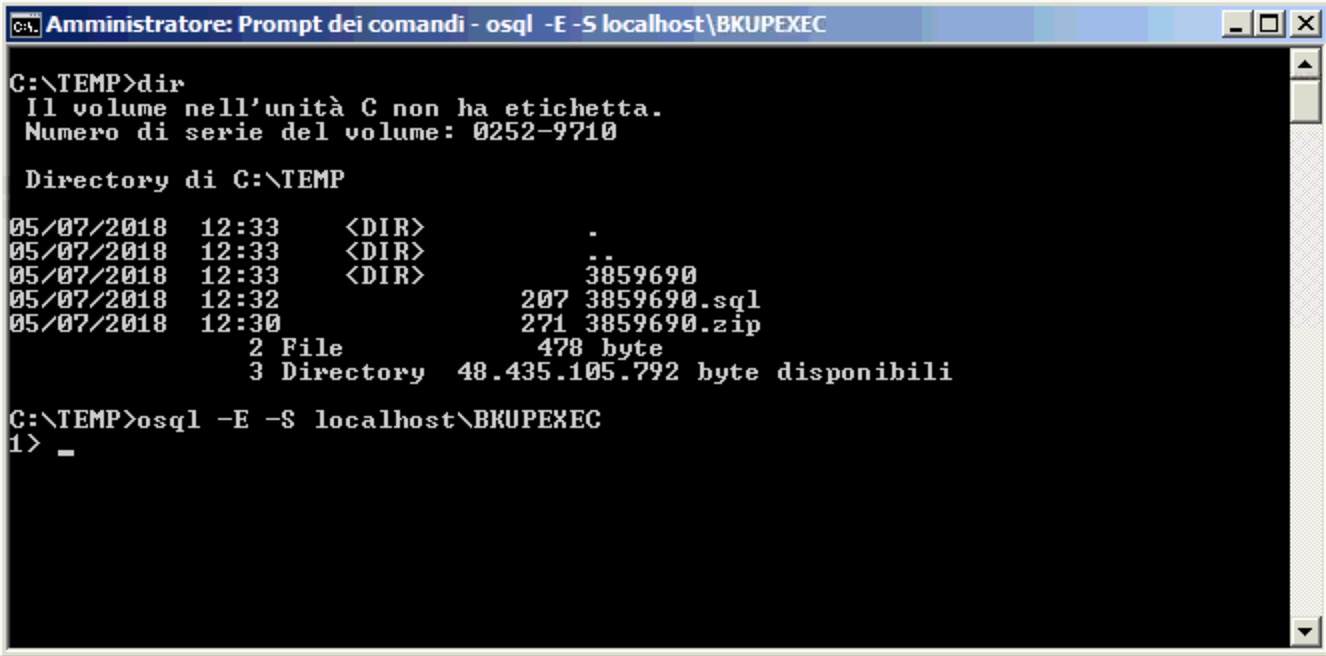
Execute this command: USE BEDB;
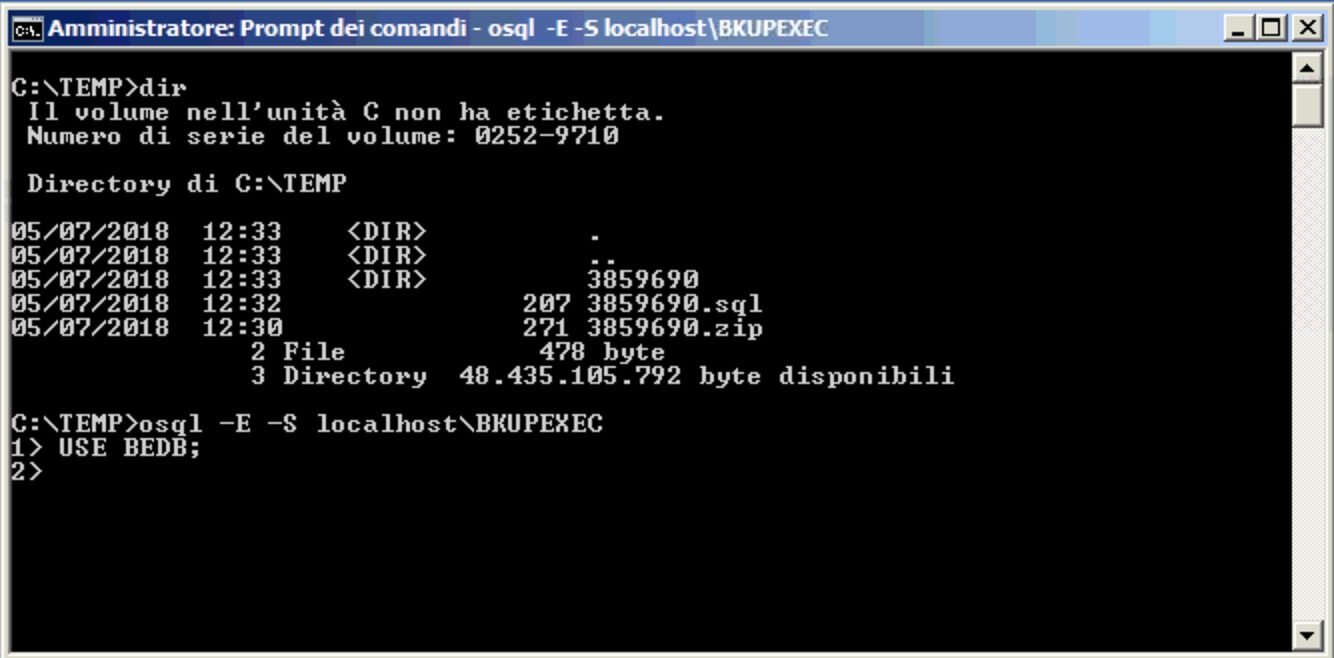
Execute this command: EXEC Sp_Changedbowner ‘sa’
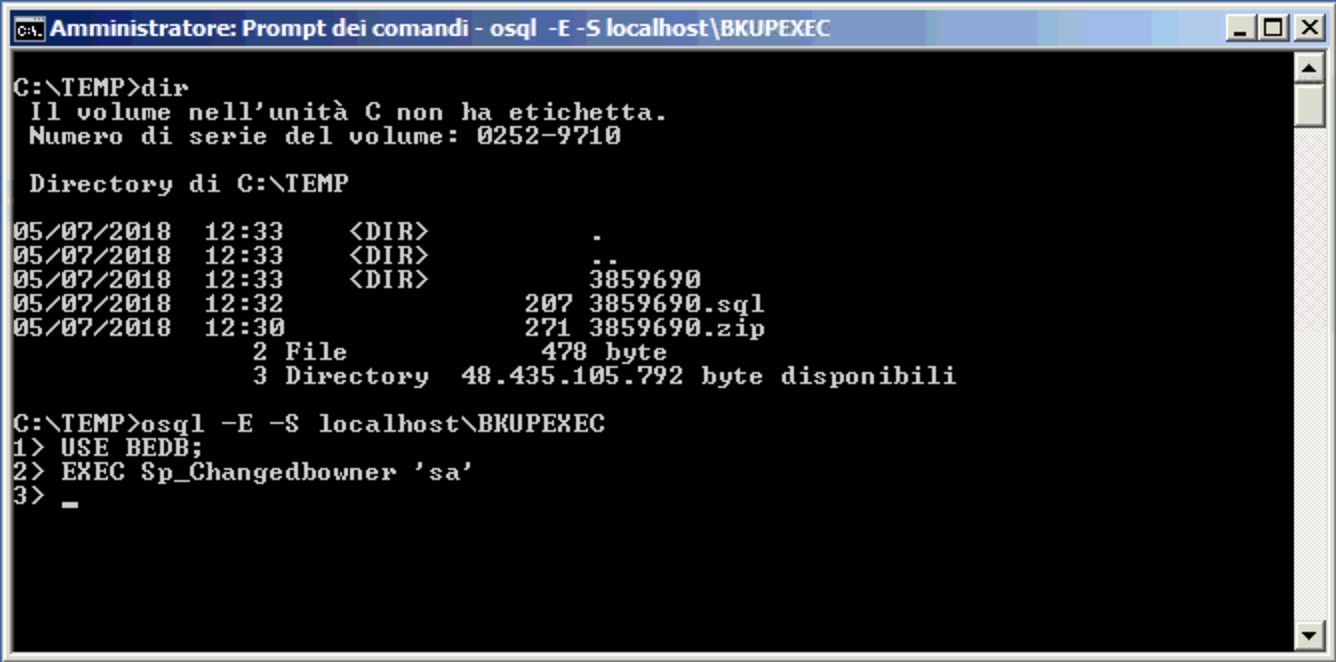
Execute this command: ALTER DATABASE bedb SET TRUSTWORTHY ON;
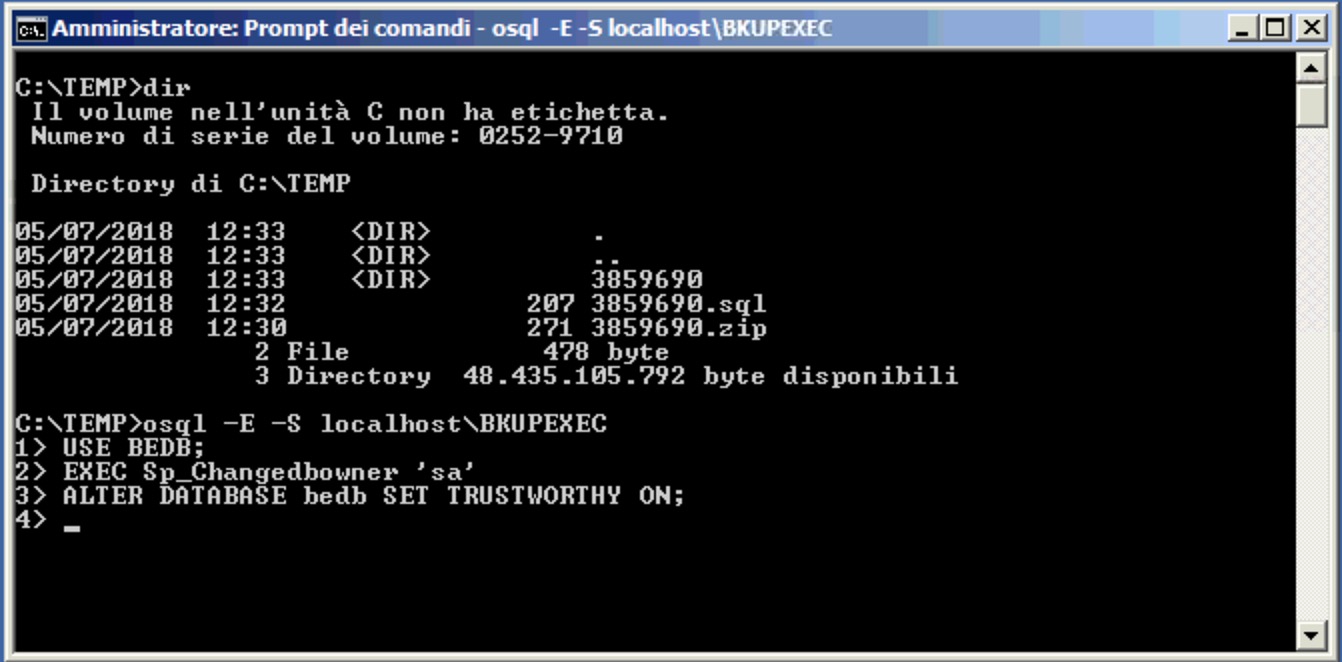
Execute this command: GO
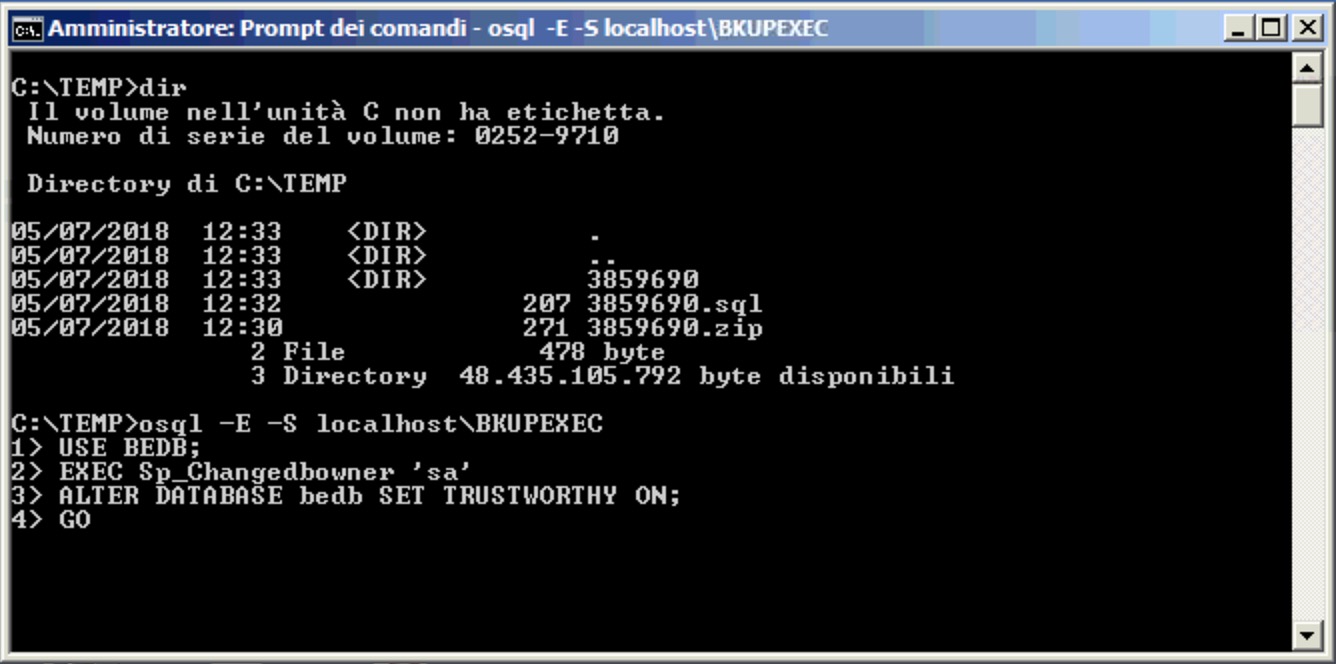
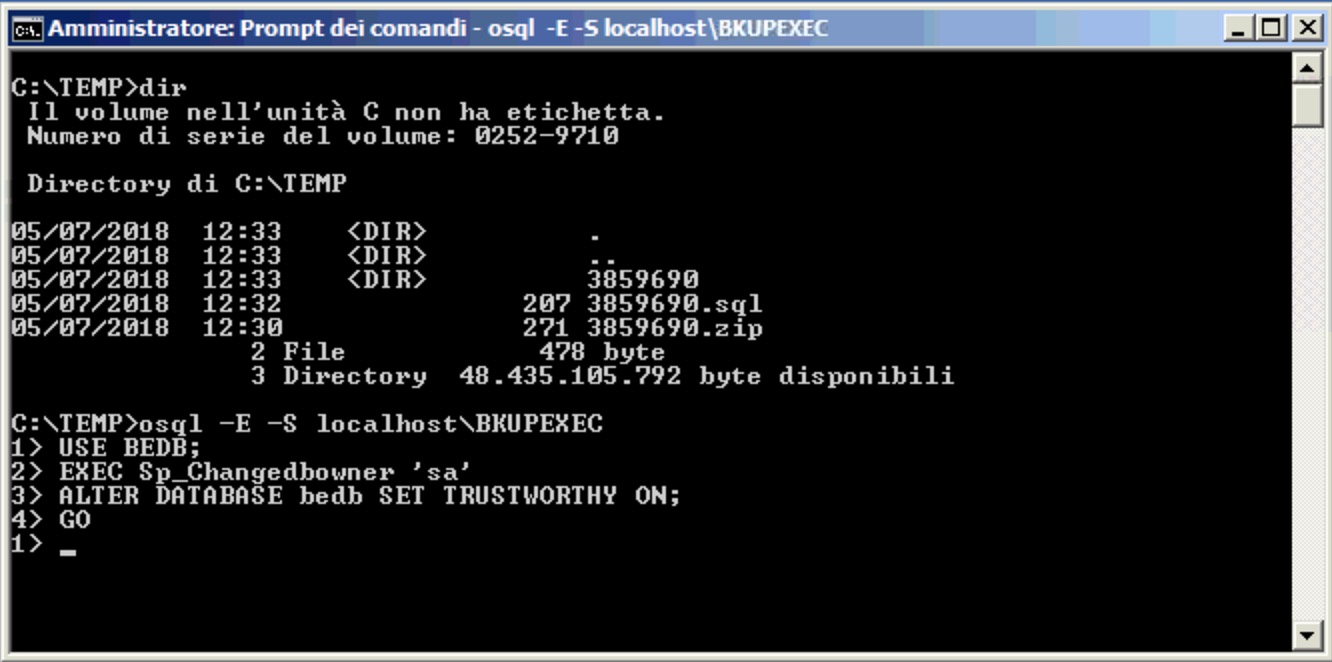
Execute this command: exit
At this point, clear all the errors and restart all the services
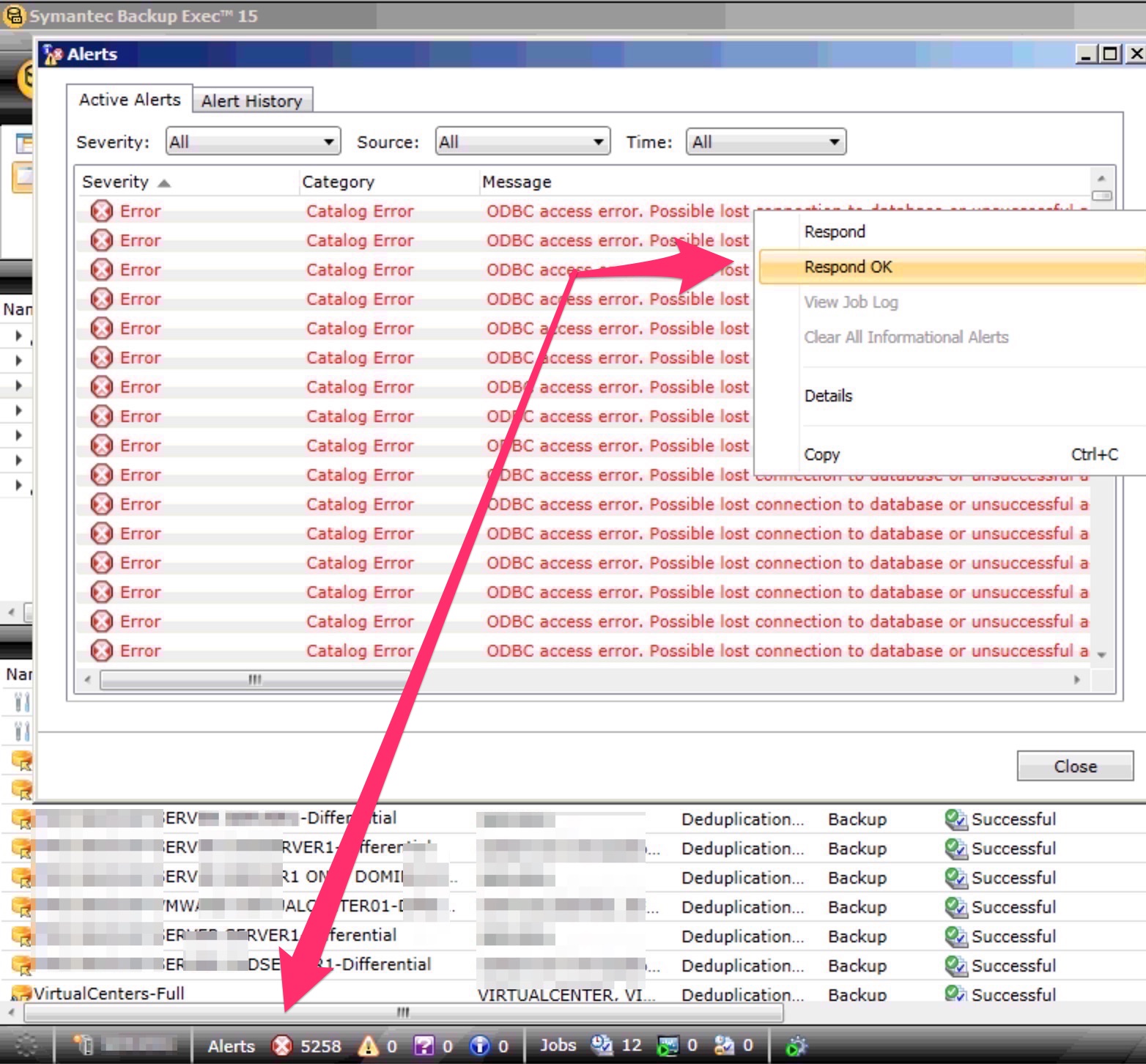
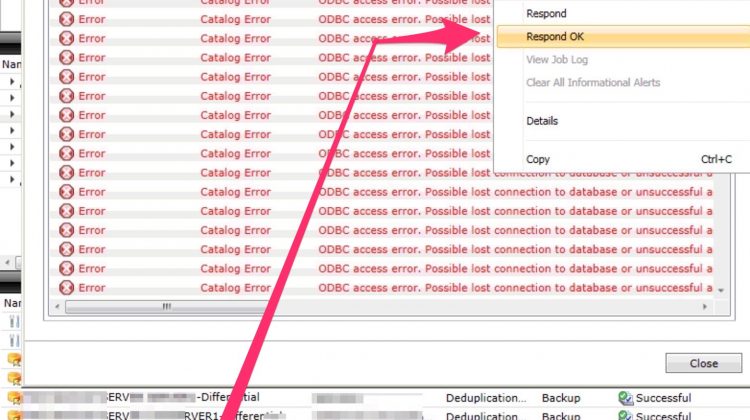
I did the entire procedure successfully. Unfortunately I am still getting the same error message.