Lab environment:
One Exchange 2013, One Windows 2016 not joined to the domain.
Prepare your server with :
Import-Module ServerManager
PS C:\Users\adminlab> Add-WindowsFeature Web-Static-Content,Web-Default-Doc,Web-Dir-Browsing,Web-Http-Errors,Web-Net-Ext
,Web-Http-Logging,Web-Request-Monitor,Web-Http-Tracing,Web-Filtering,Web-Stat-Compression,Web-Mgmt-Console,NET-Framework
-Core,NET-Non-HTTP-Activ,NET-HTTP-Activation
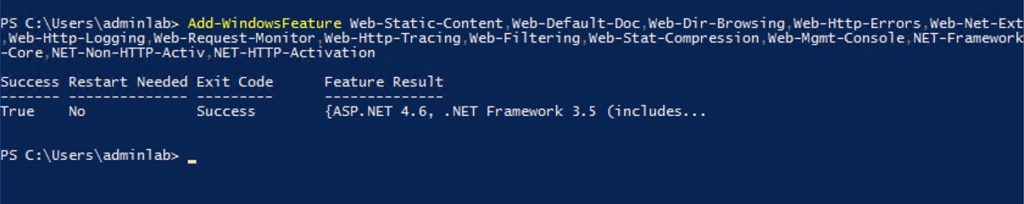
Now install URL Rewrite before install the ARR
From Microsoft : ARR depends on URL Rewrite. Ensure URL Rewrite is installed prior to installing ARR. Alternatively, use the Microsoft Web Platform Installer link instead which installs the ARR and its dependency in the right order.
Otherwise use the “Platform Installer”
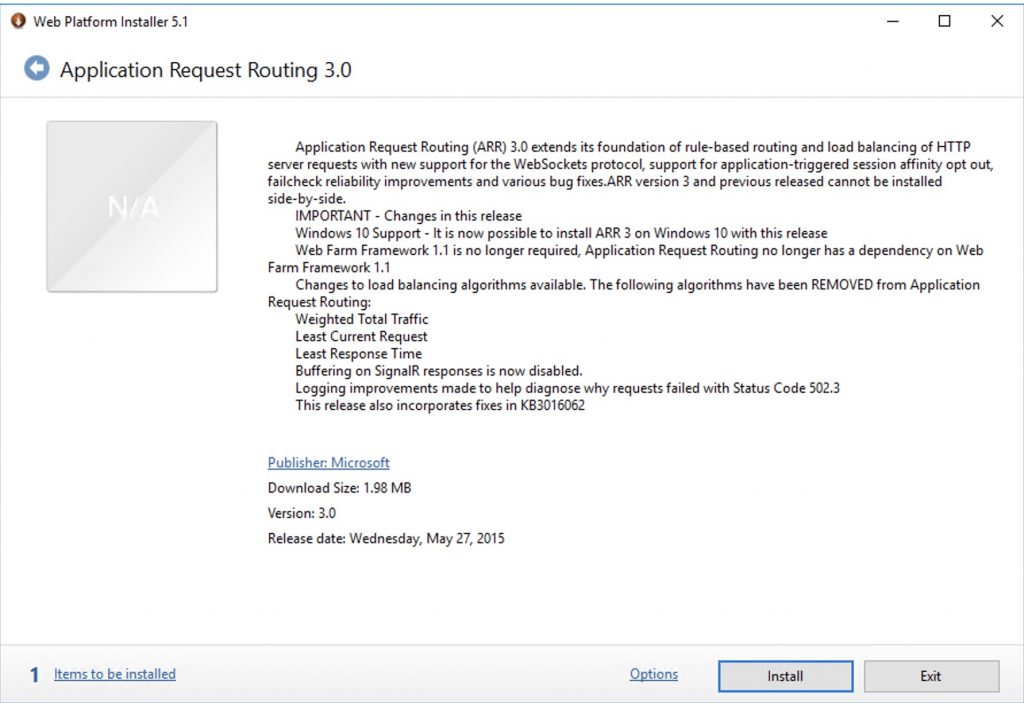
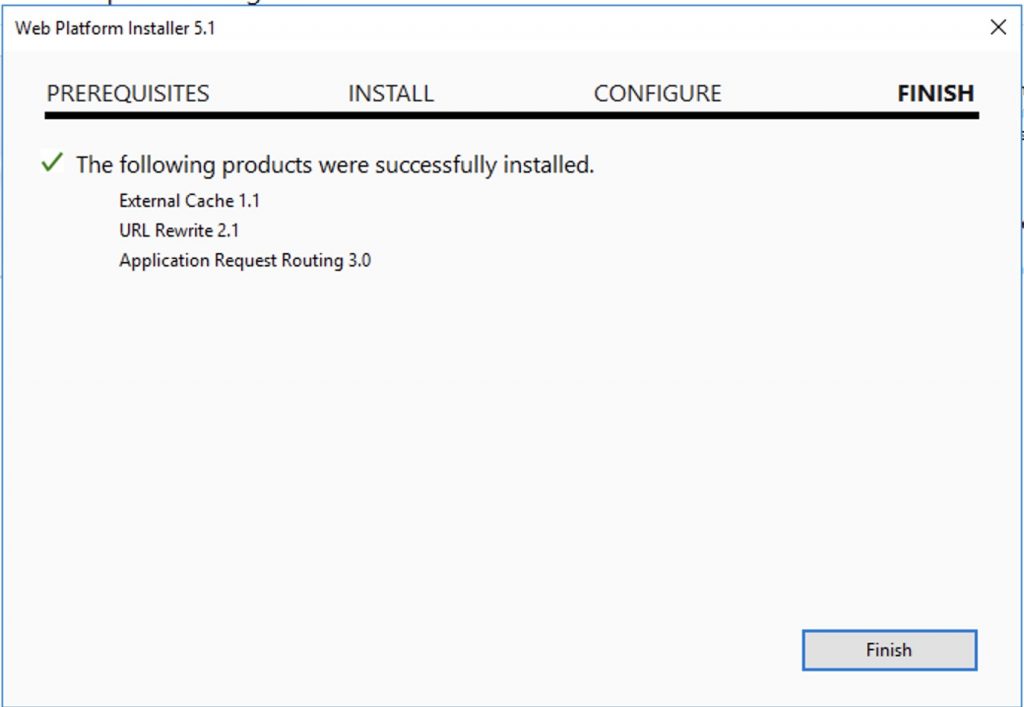
Now import (export before) your Exchange Certificate and bind to default web site 443
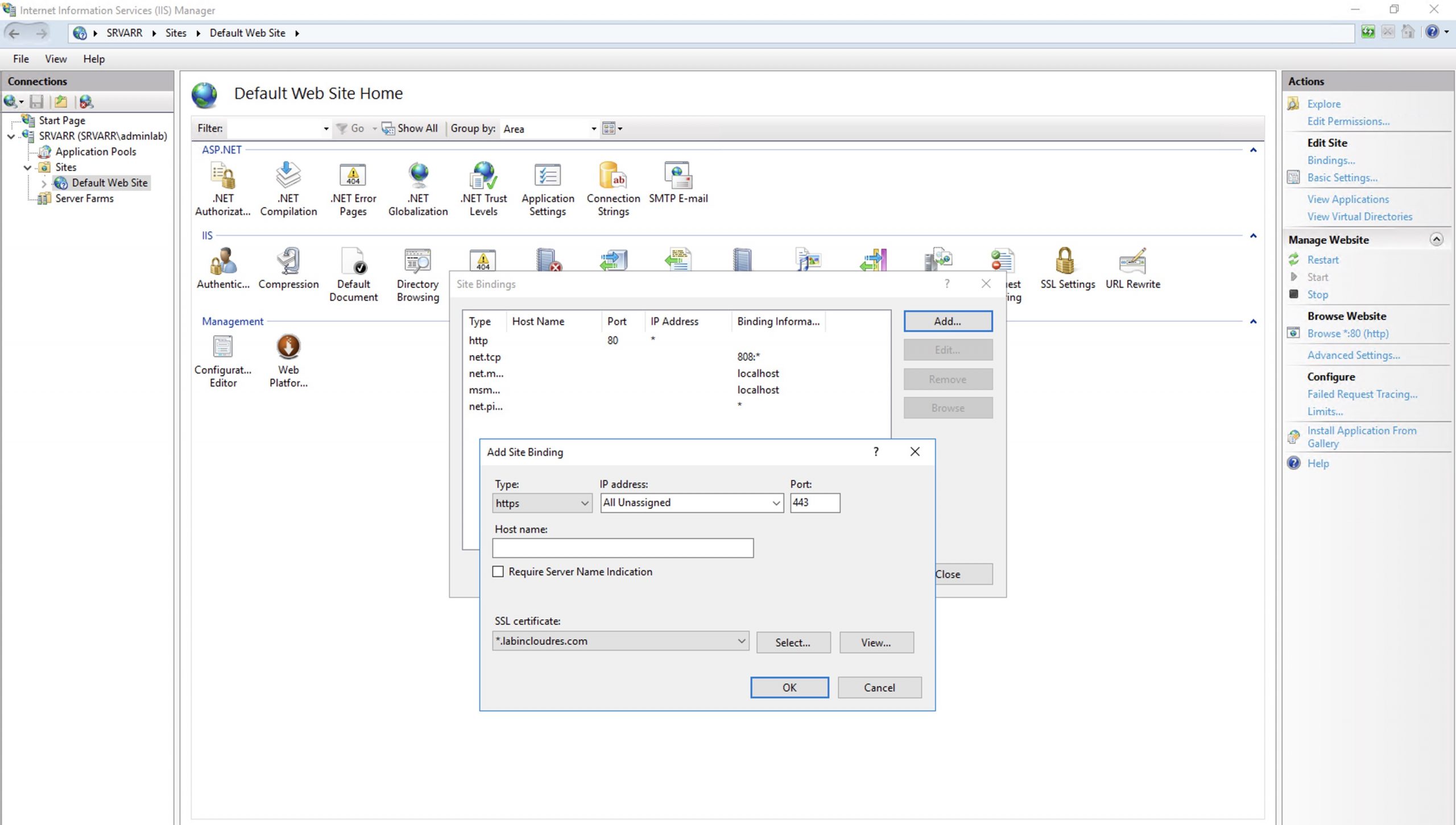
Now create the FARM for your Exchange server:
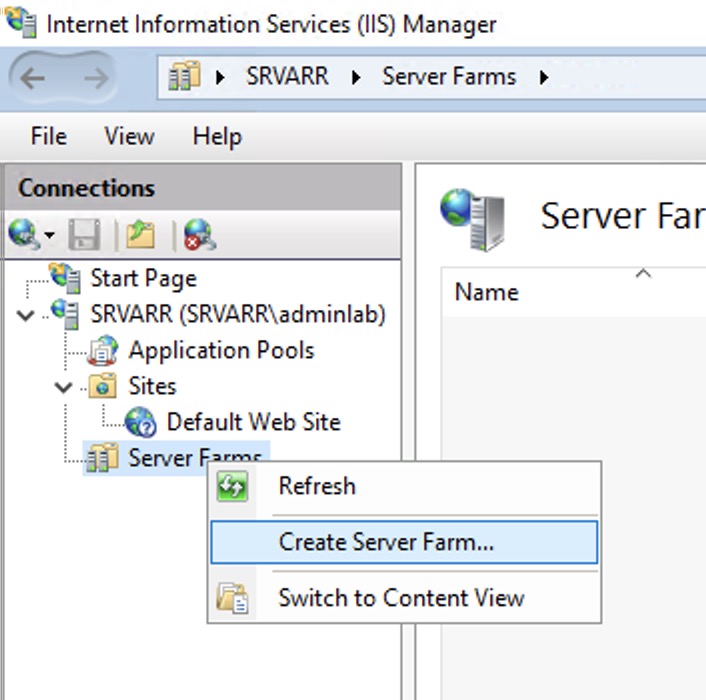
The name that you want
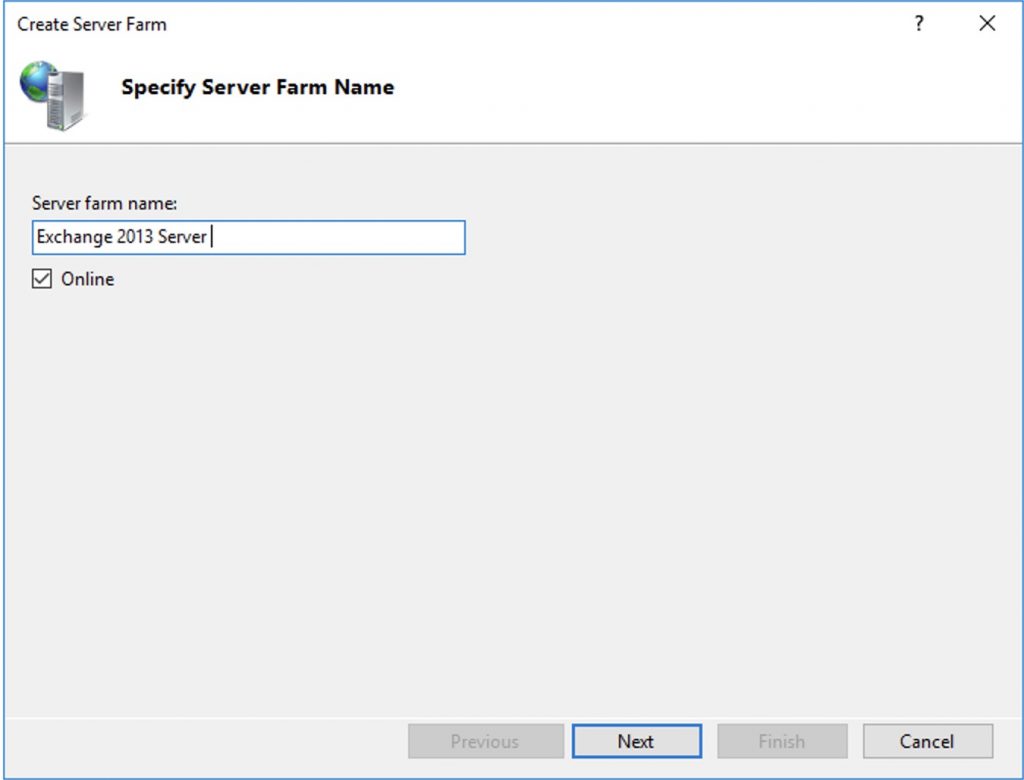
Type the internal FQDN of your Exchange
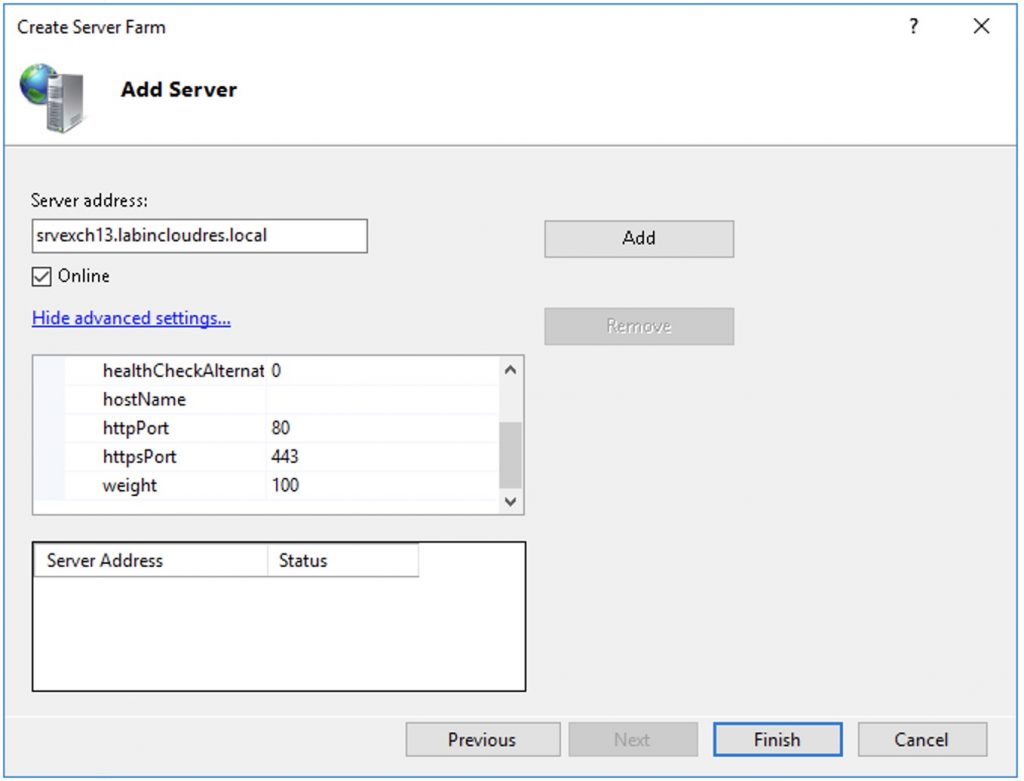
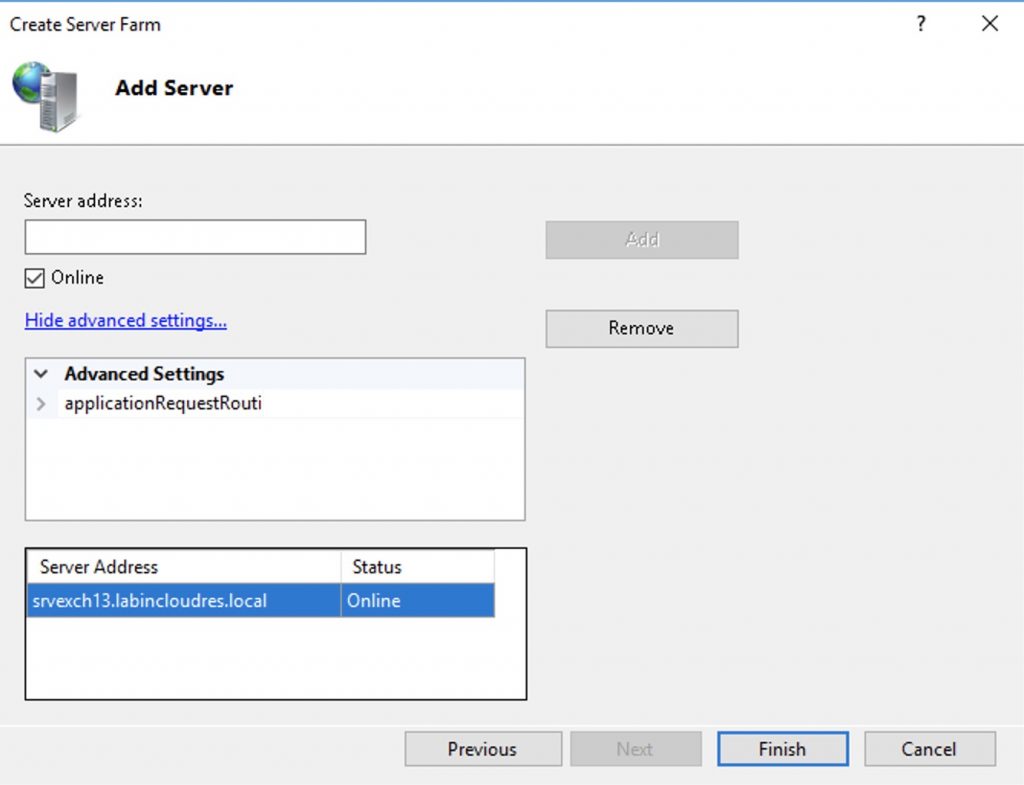
Select NO (if you click YES, the ARR will create a rewrite URL for you).
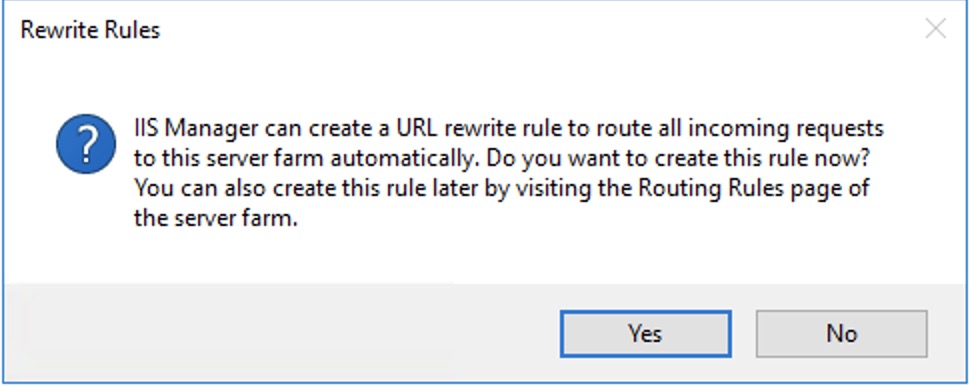
Go to “server farm” and disable the caching
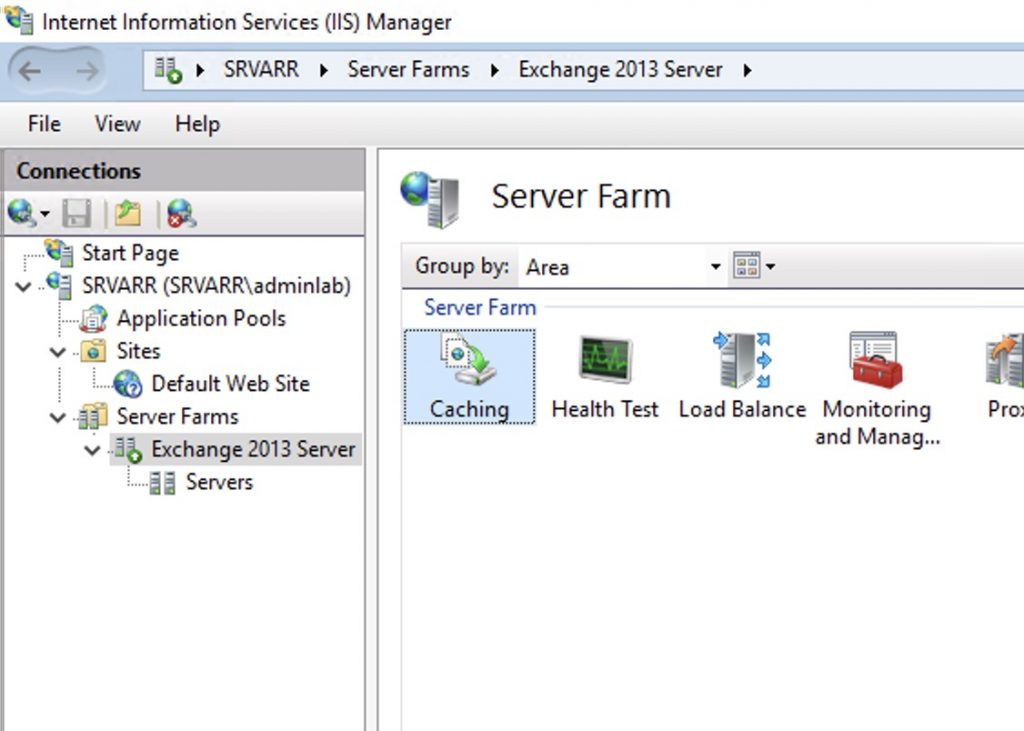
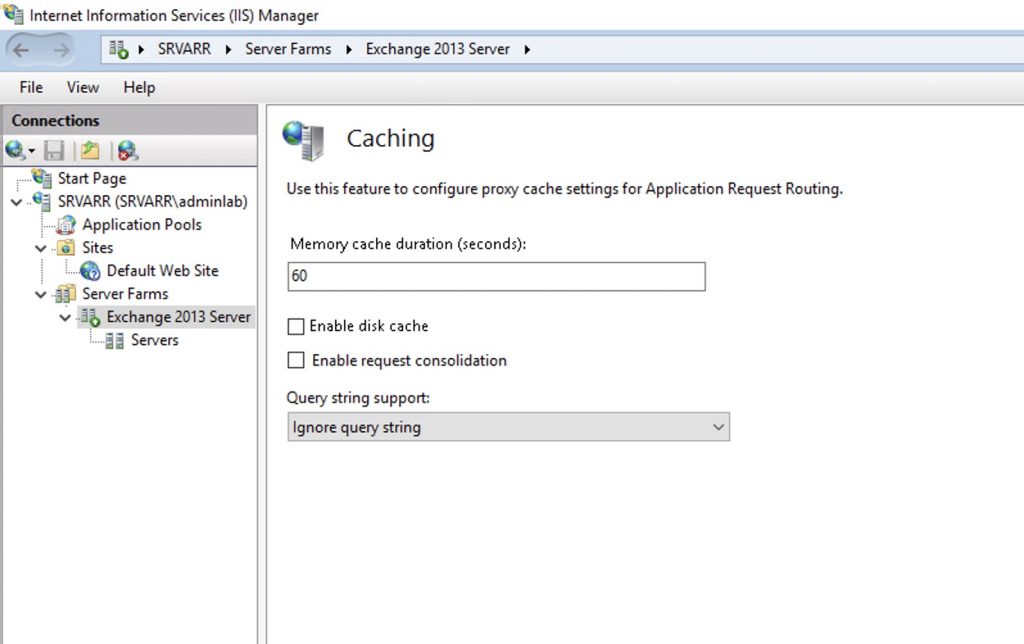
Select routing and disable the SSL Offloading

Disable ALL
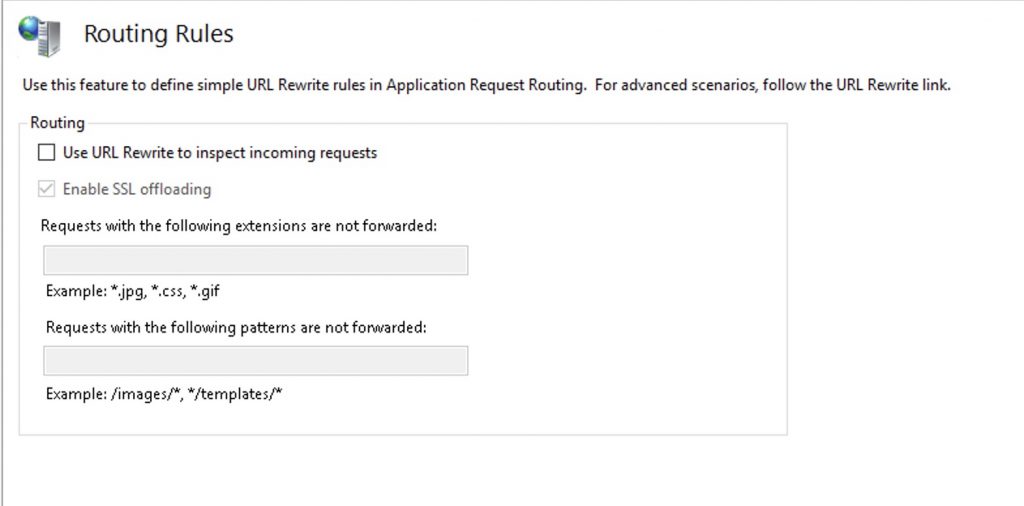
Select PROXY and set 0 in the “response buffer”
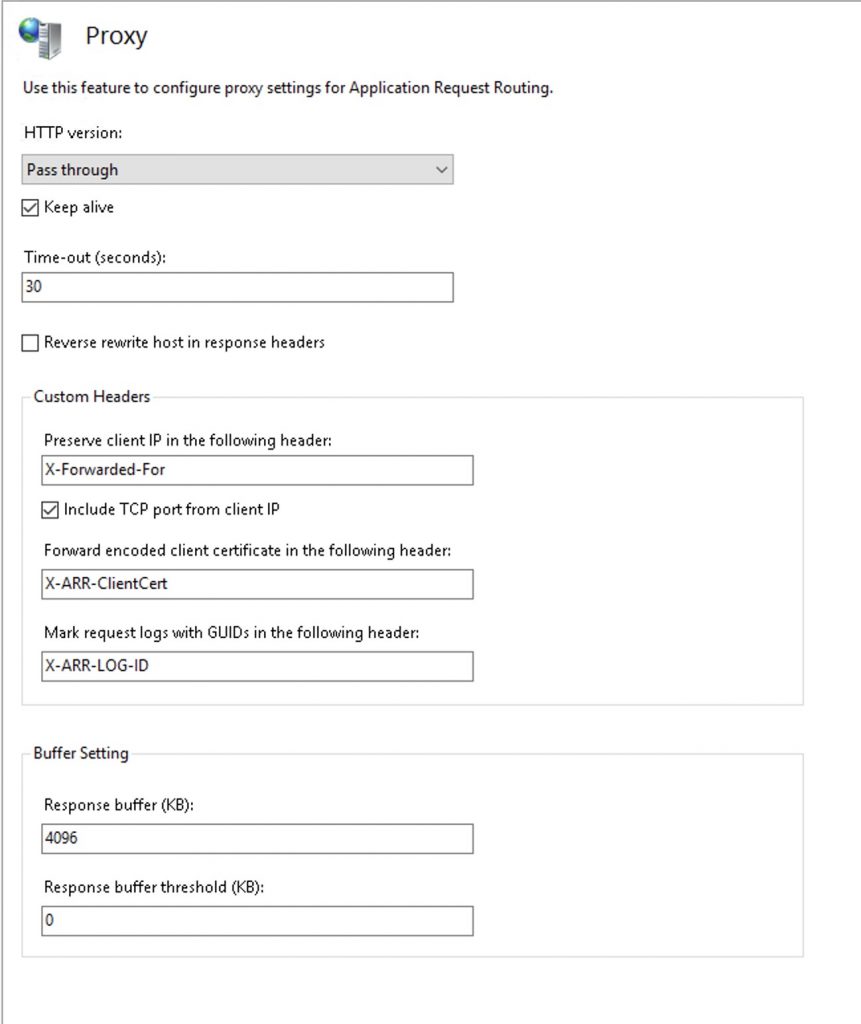
Now, select the root ISS and go to URL Rewrite
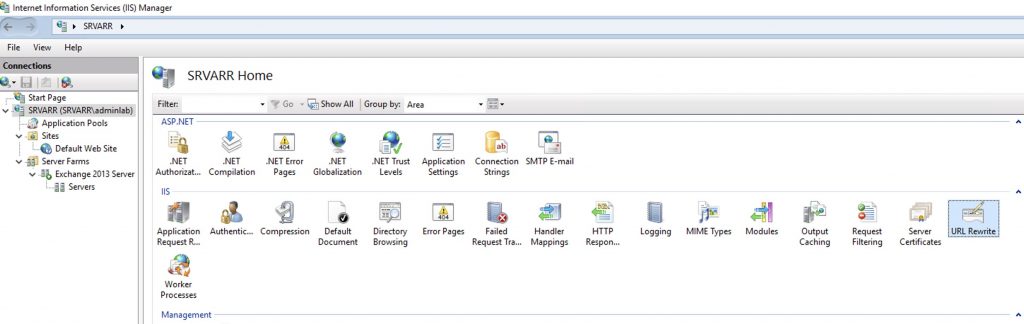
Create the following rules:
Http_redirect_to_Https => to redirect all the request in HTTP to HTTPS
ARR_Exchange 2013 Server_ECP_block => to block the access to the ECP
ARR_Exchange 2013 Server => to allow access to all other URLs and the Autodiscover
Http_redirect_to_Https
{HTTPS} off
{HTTP_HOST} (mail.labincloudres.com|autodiscover.labincloudres.com)
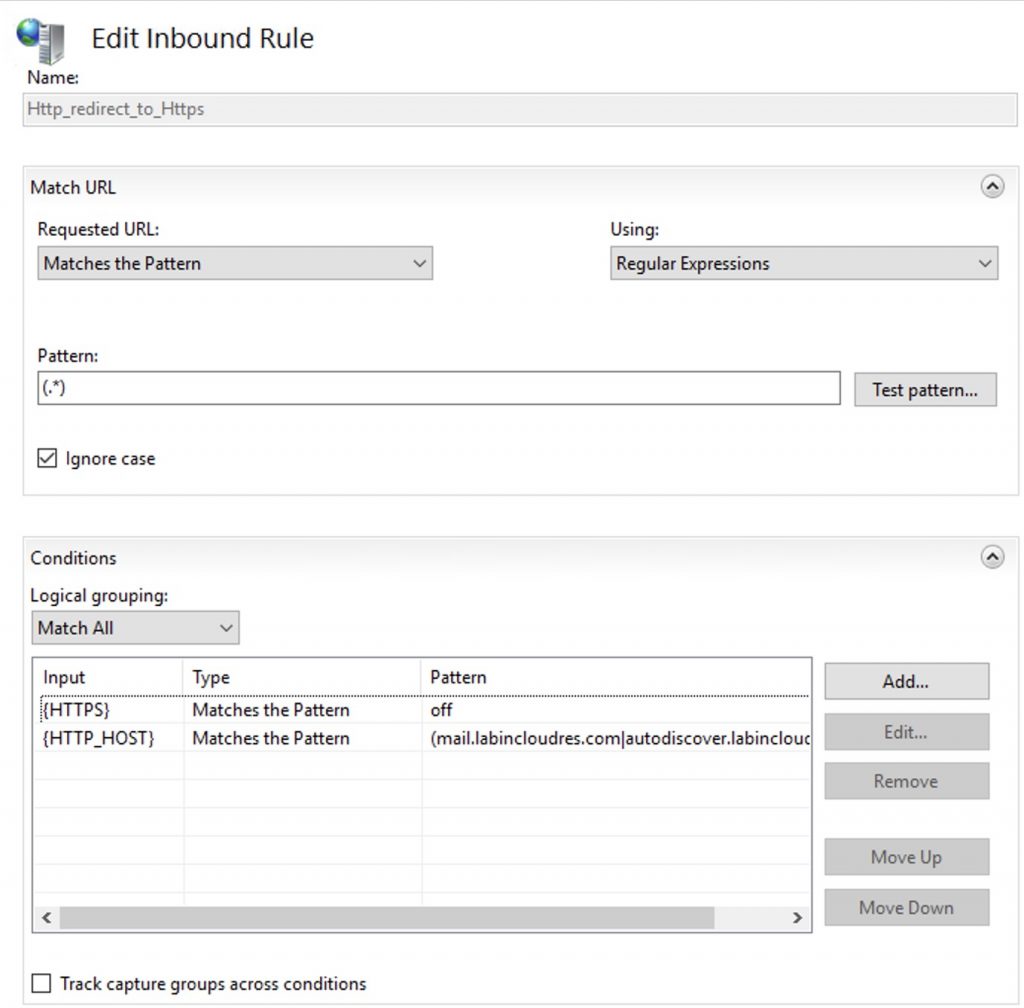
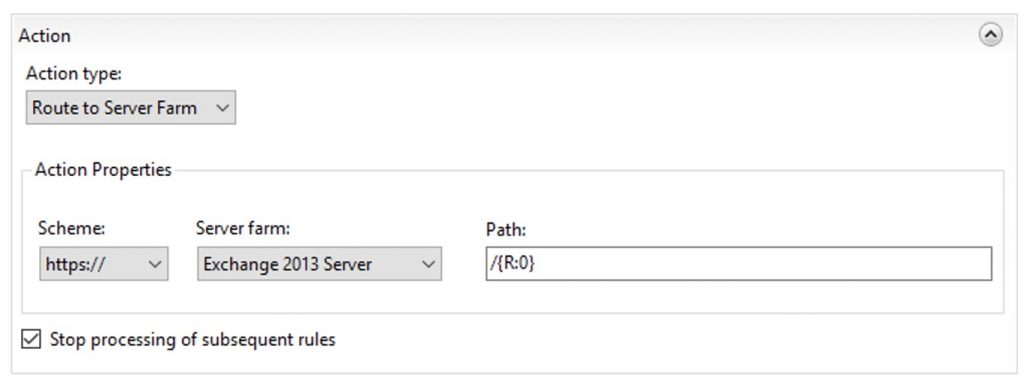
ARR_Exchange 2013 Server_ECP_block
{HTTPS} on
{HTTP_HOST} (mail.labincloudres.com|autodiscover.labincloudres.com)
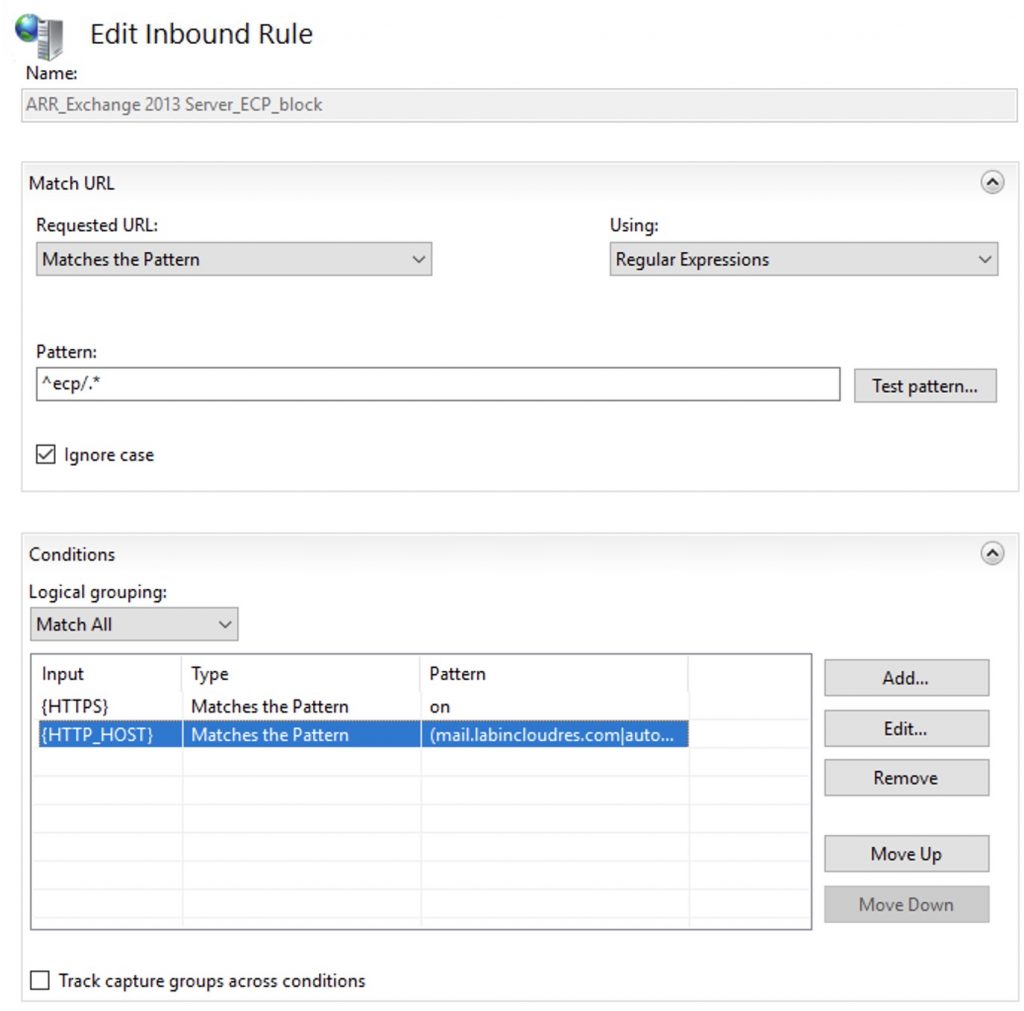
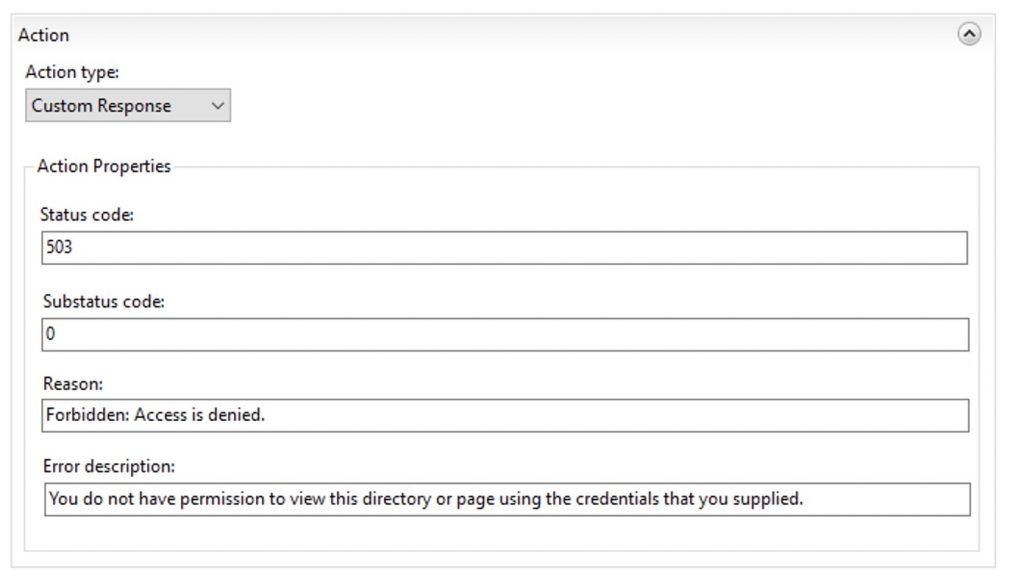
ARR_Exchange 2013 Server
{HTTPS} on
{HTTP_HOST} (mail.labincloudres.com|autodiscover.labincloudres.com)
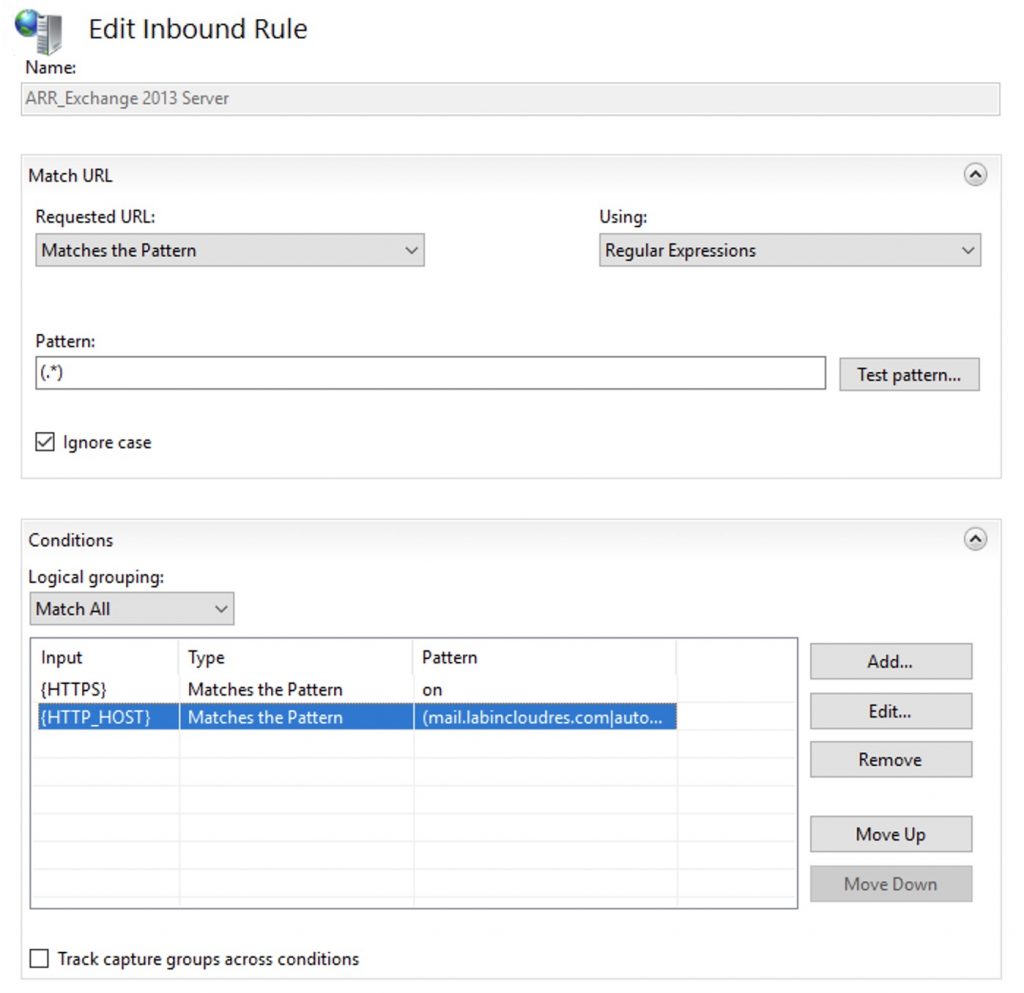
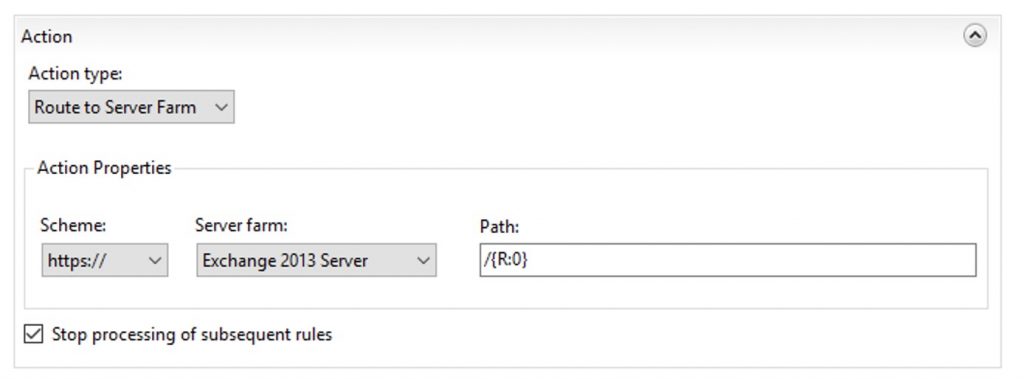
test the DNS resolution inside your ARR server
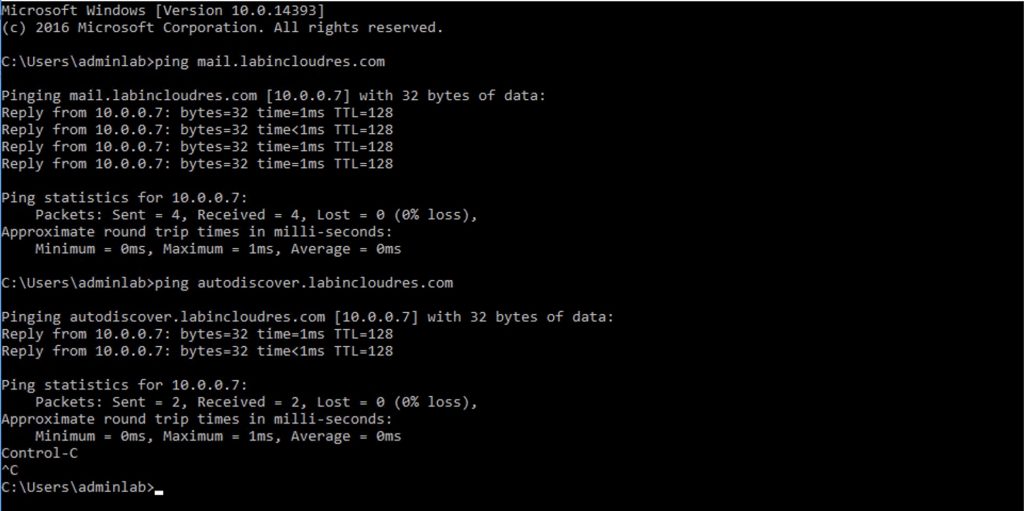
Finally, go to the server root and edit the request filtering
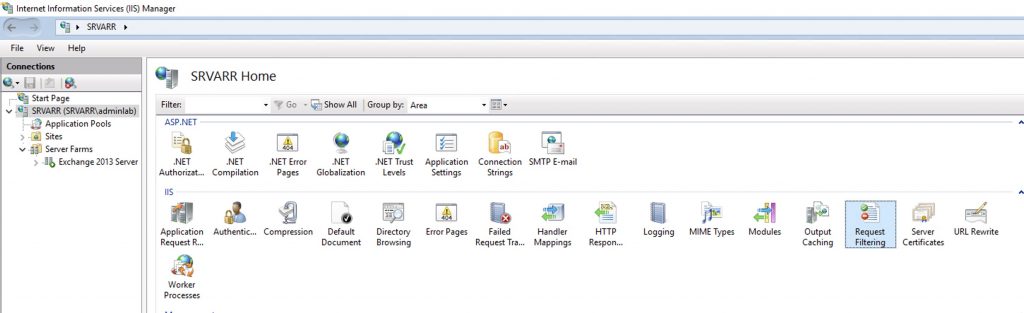
Edit Feature settings on the right and change the Maximum allowed content length to 4294967295
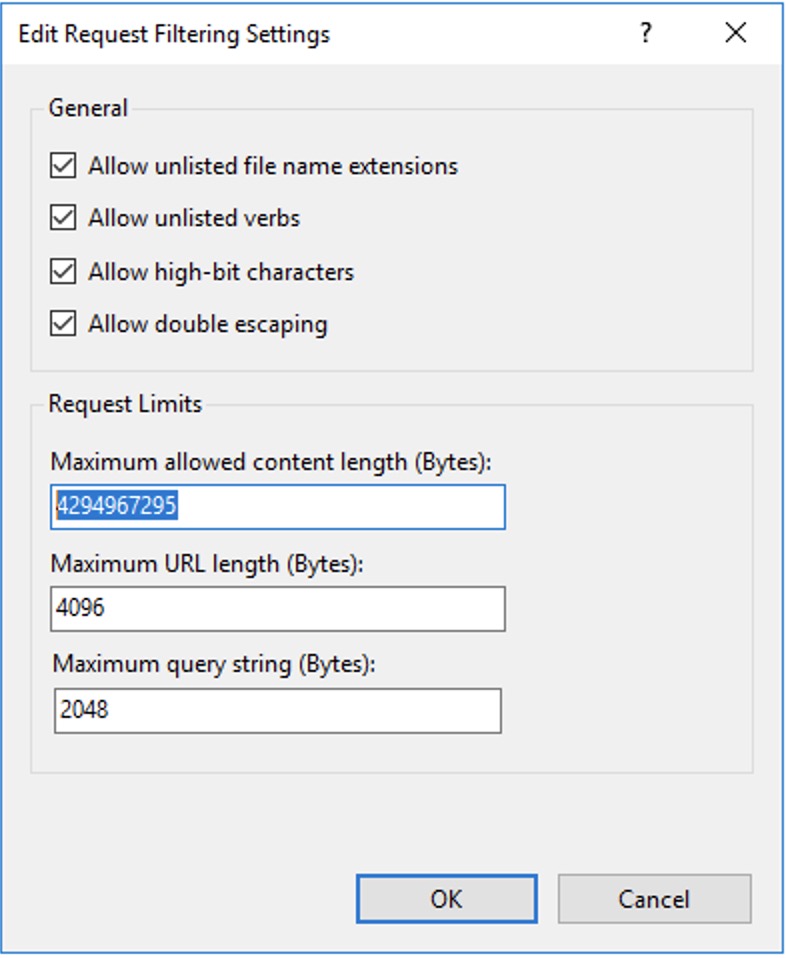
That’s it.
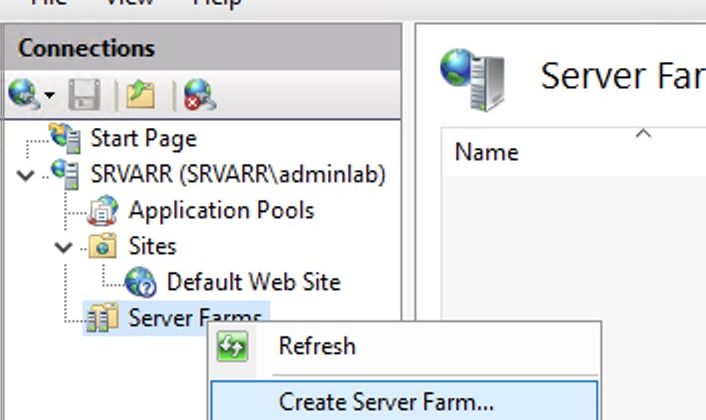
Hi,
nice tutorial, for some reason activesync is not working for me, have you test activesync ?
regards
This looks like exactly what I need, thank you so much