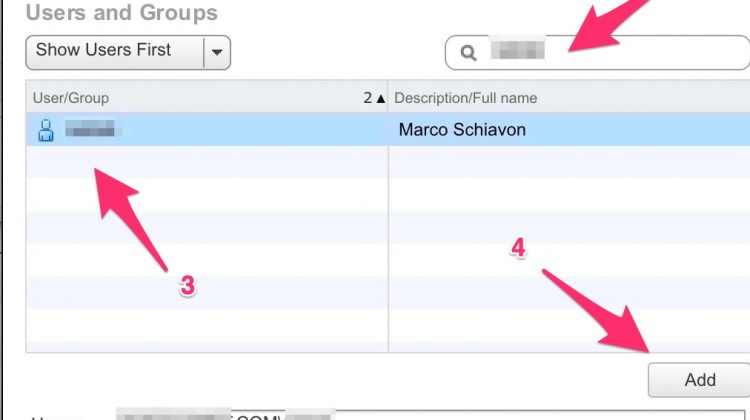Procedure to add Active Directory as your identity source in your VCSA 6.7 .
Go to Administration, System Config
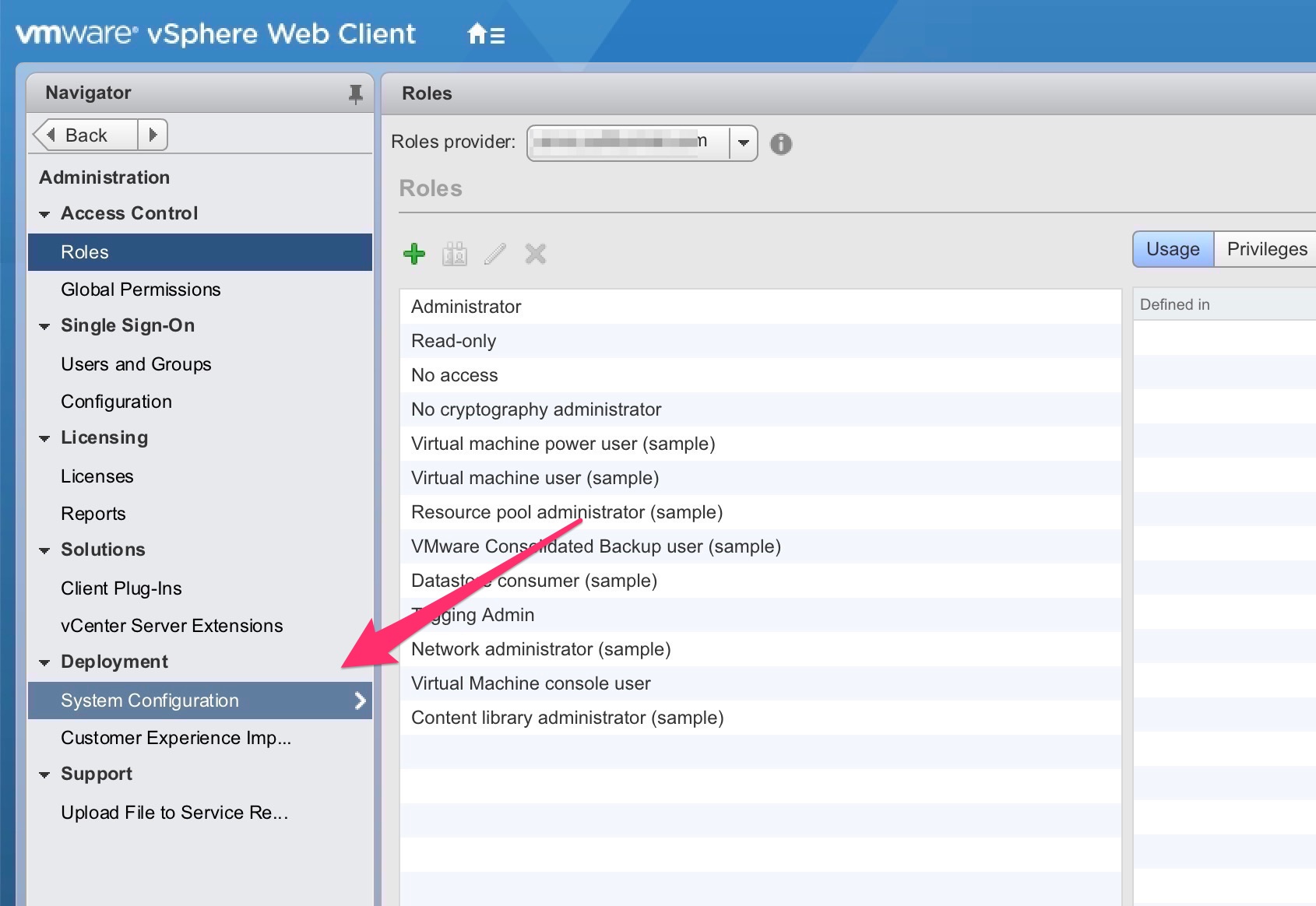
Select your VCSA , Manage,Settings and AD.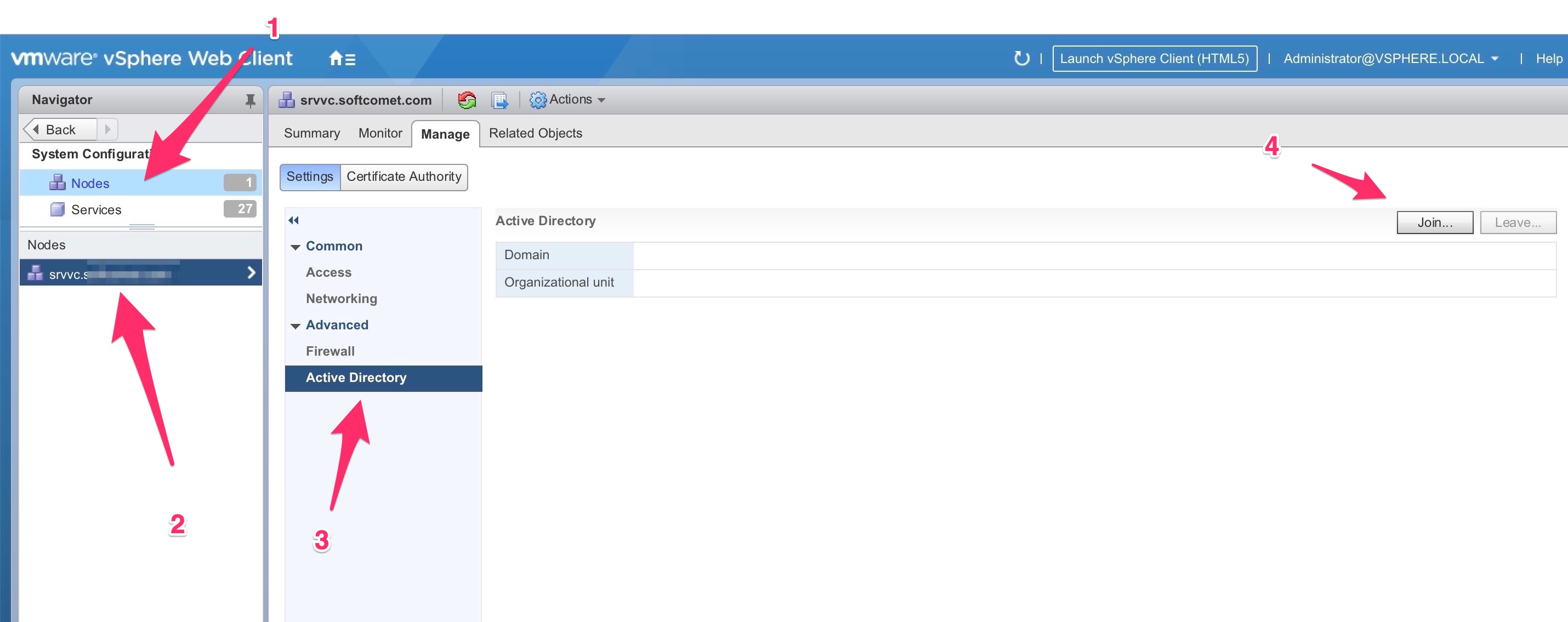
Put in the form your Domain,OU,Id and pw with admin rights.
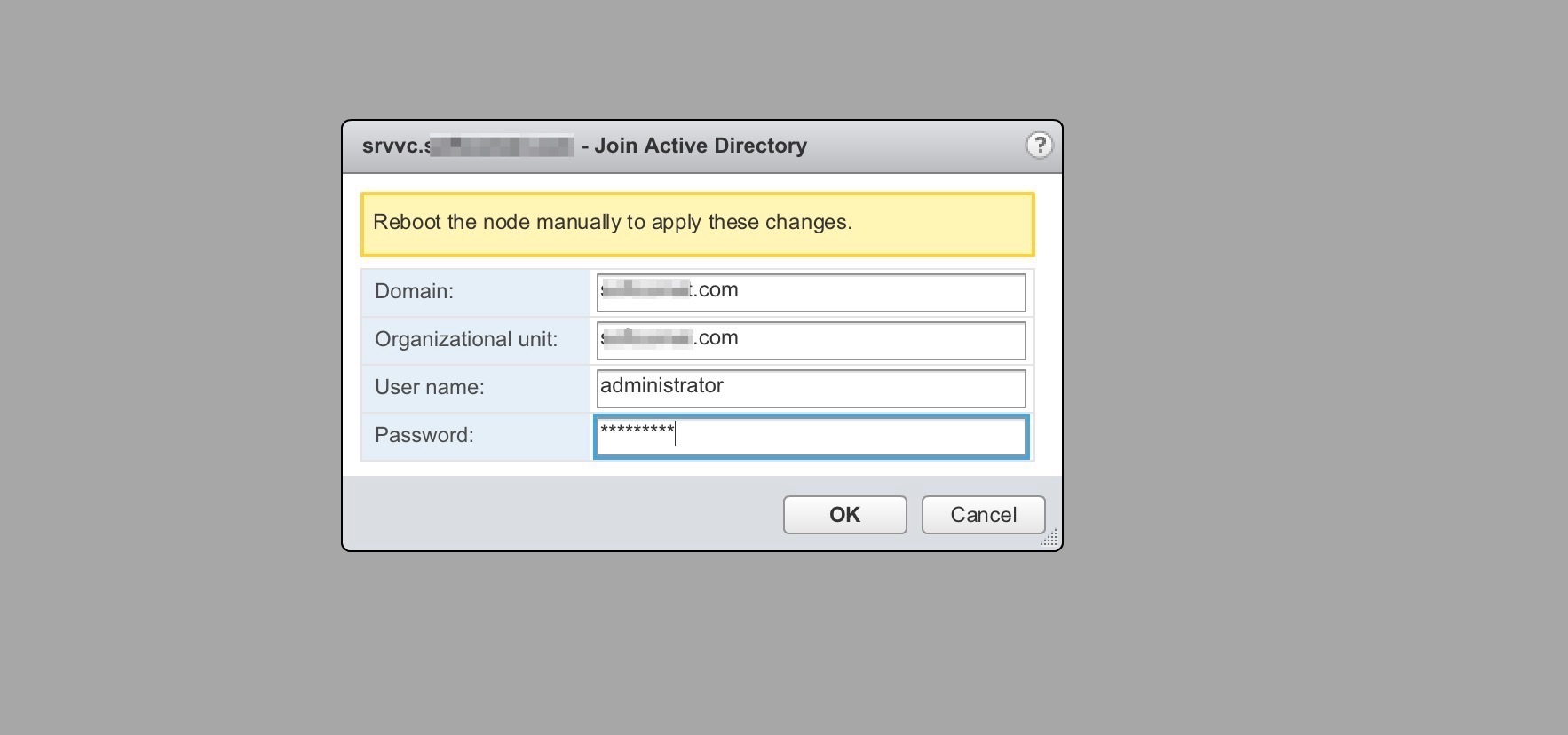
Wait the join process.
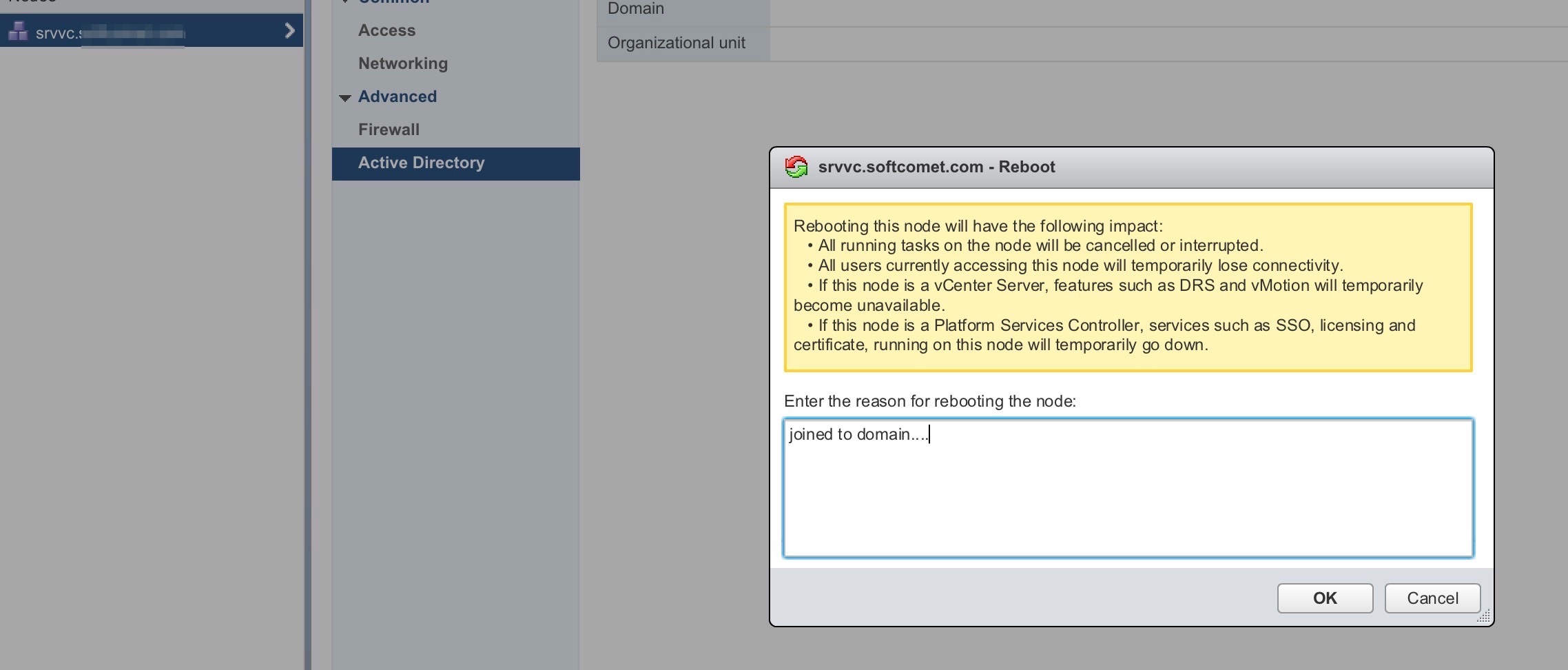
Verified that your VCSA appears under the OU that you expect ..
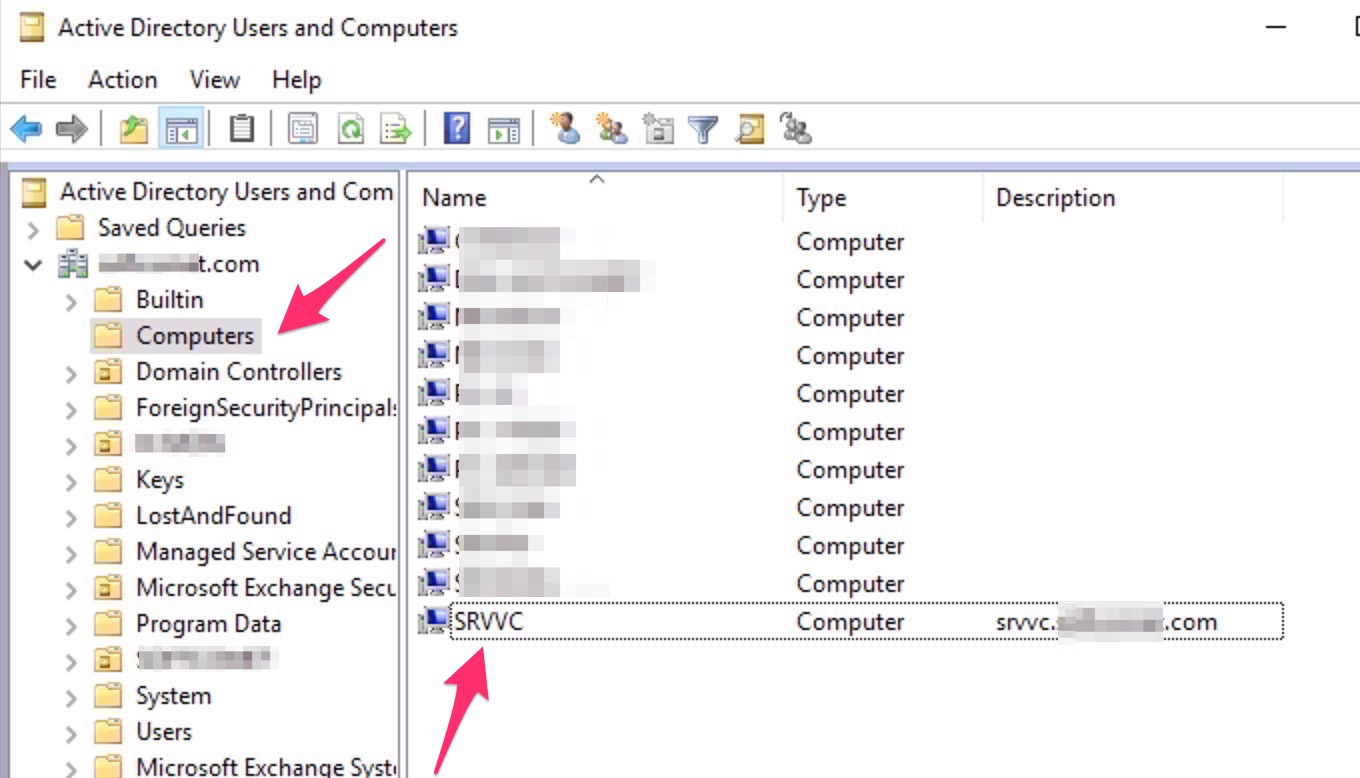
Now come back to Web Cli and add your new Identity Source.
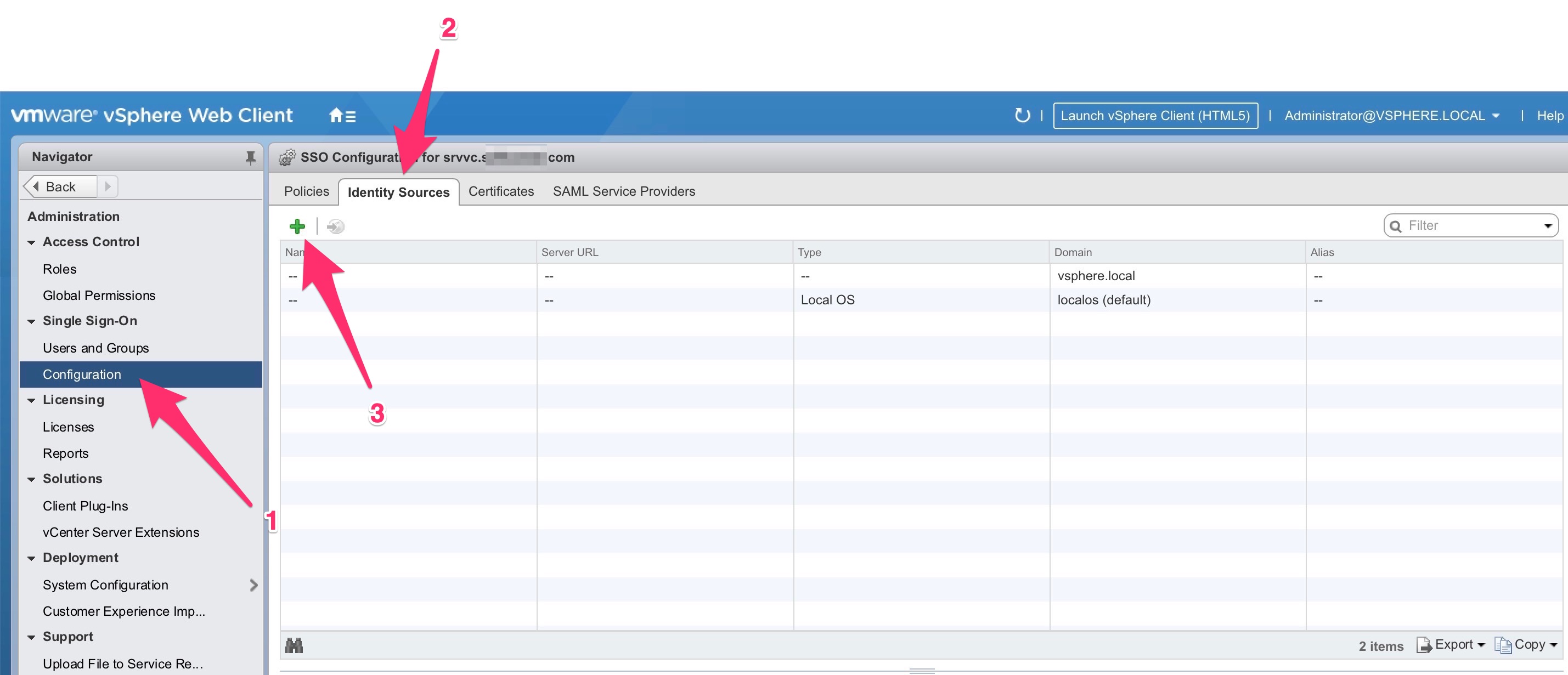
Select AD
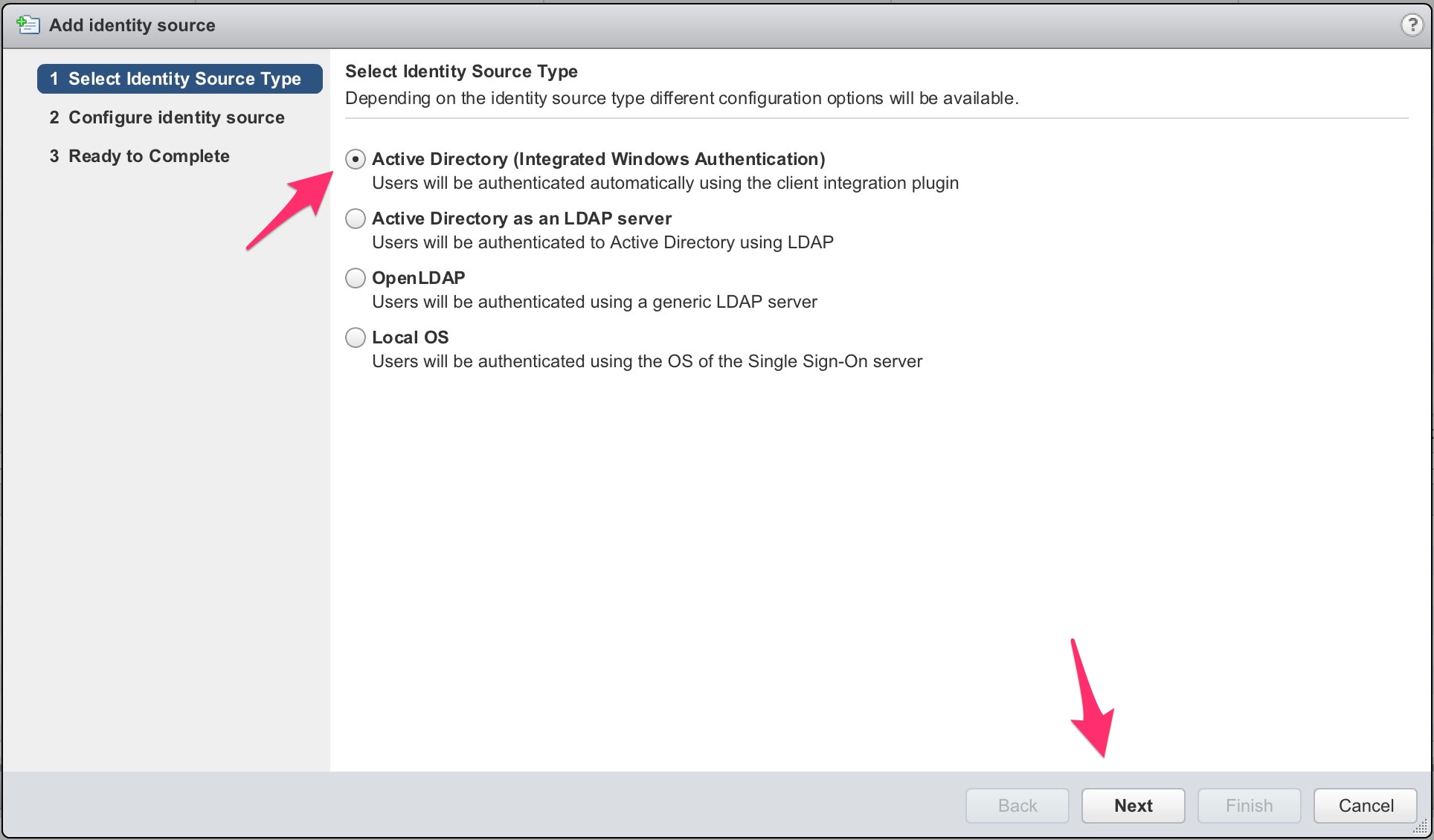
Put your AD domain’s FQDN and you “machine account”.
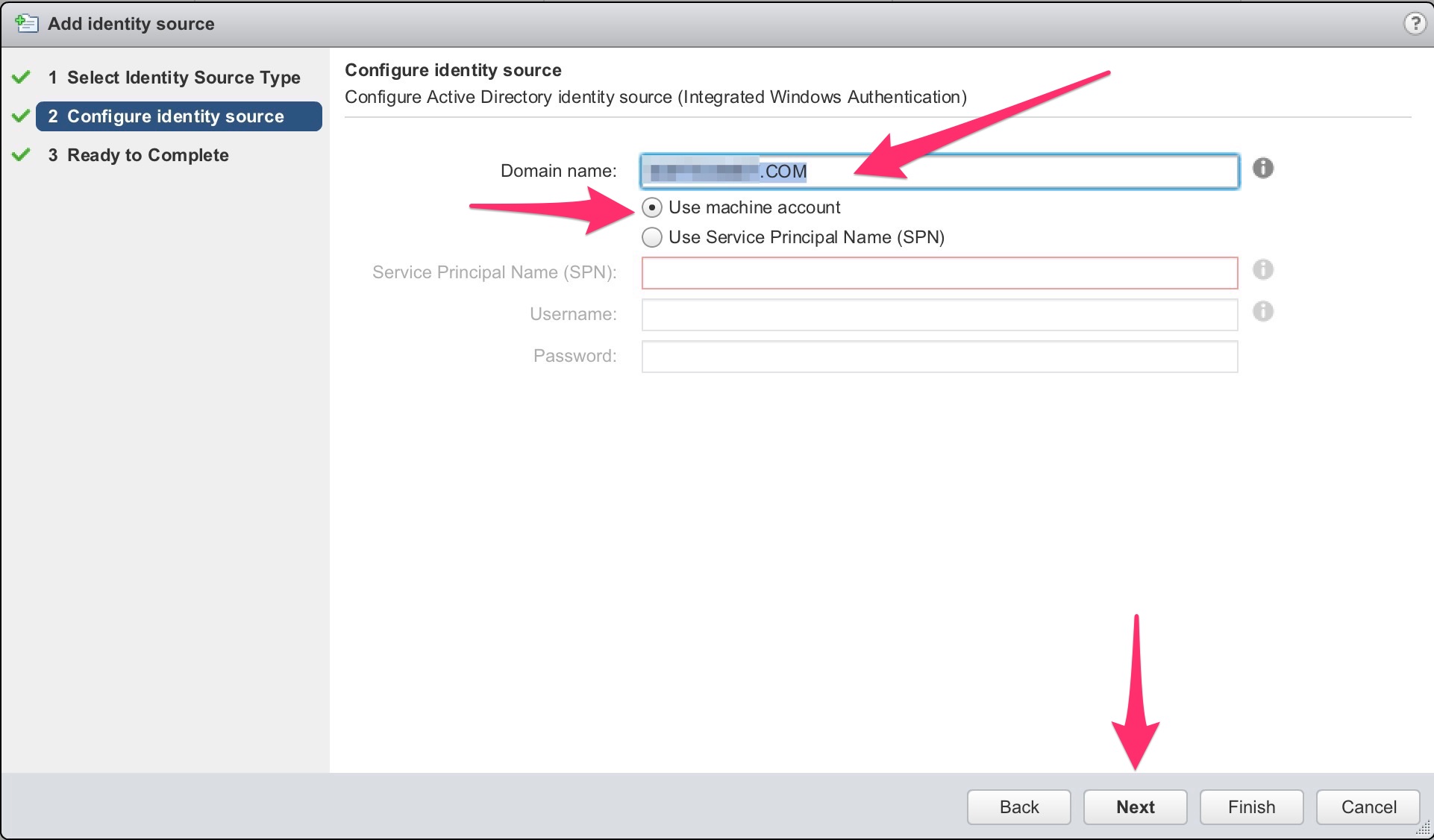
finish..
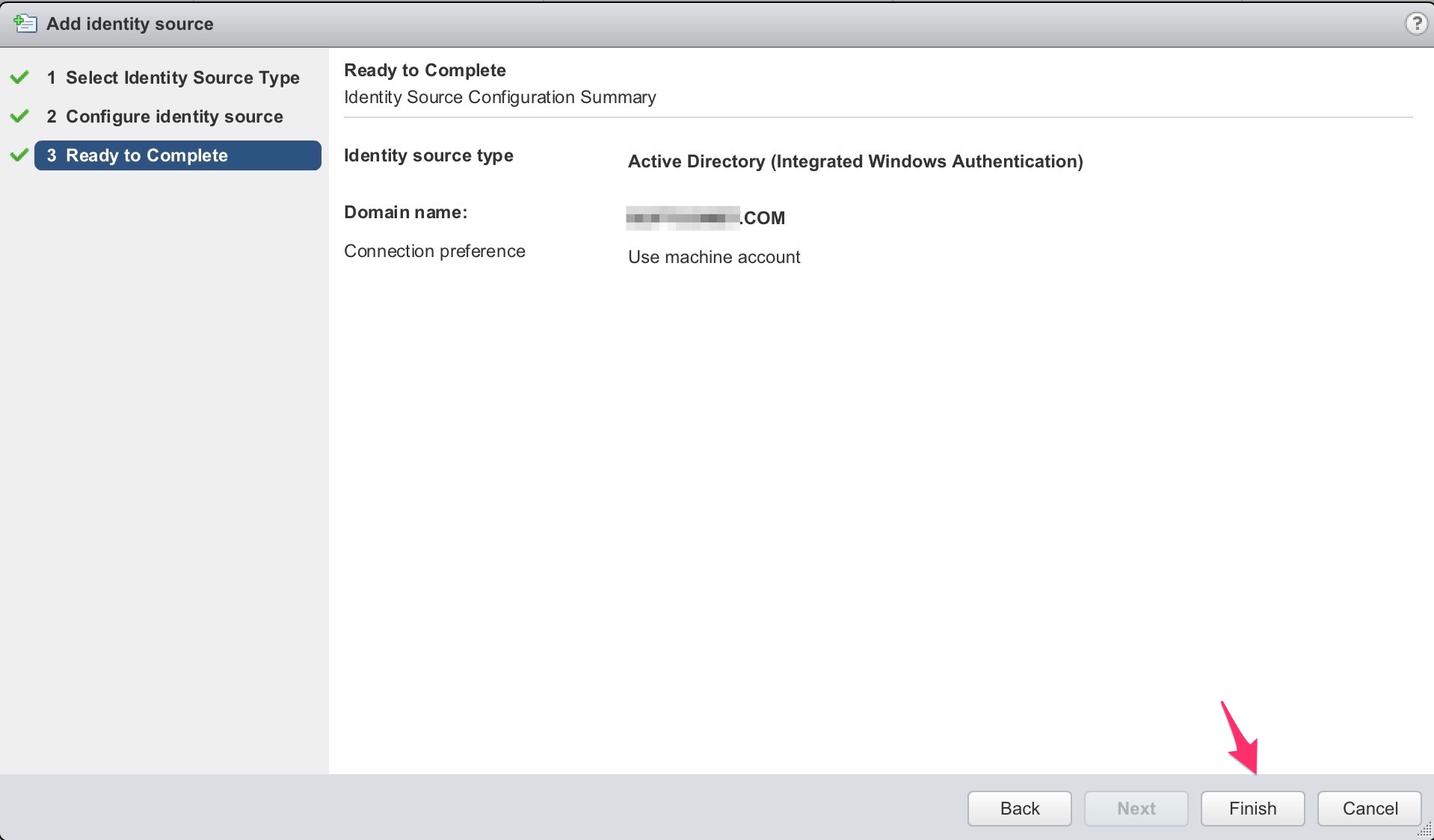
Now, as you can see, you can find your AD as Identity Source.
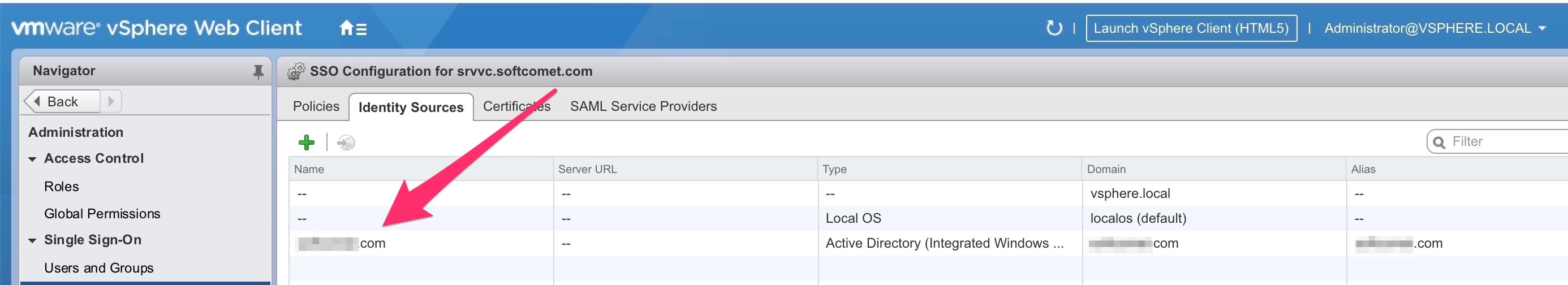
Now add your first user under Administrators’s group..
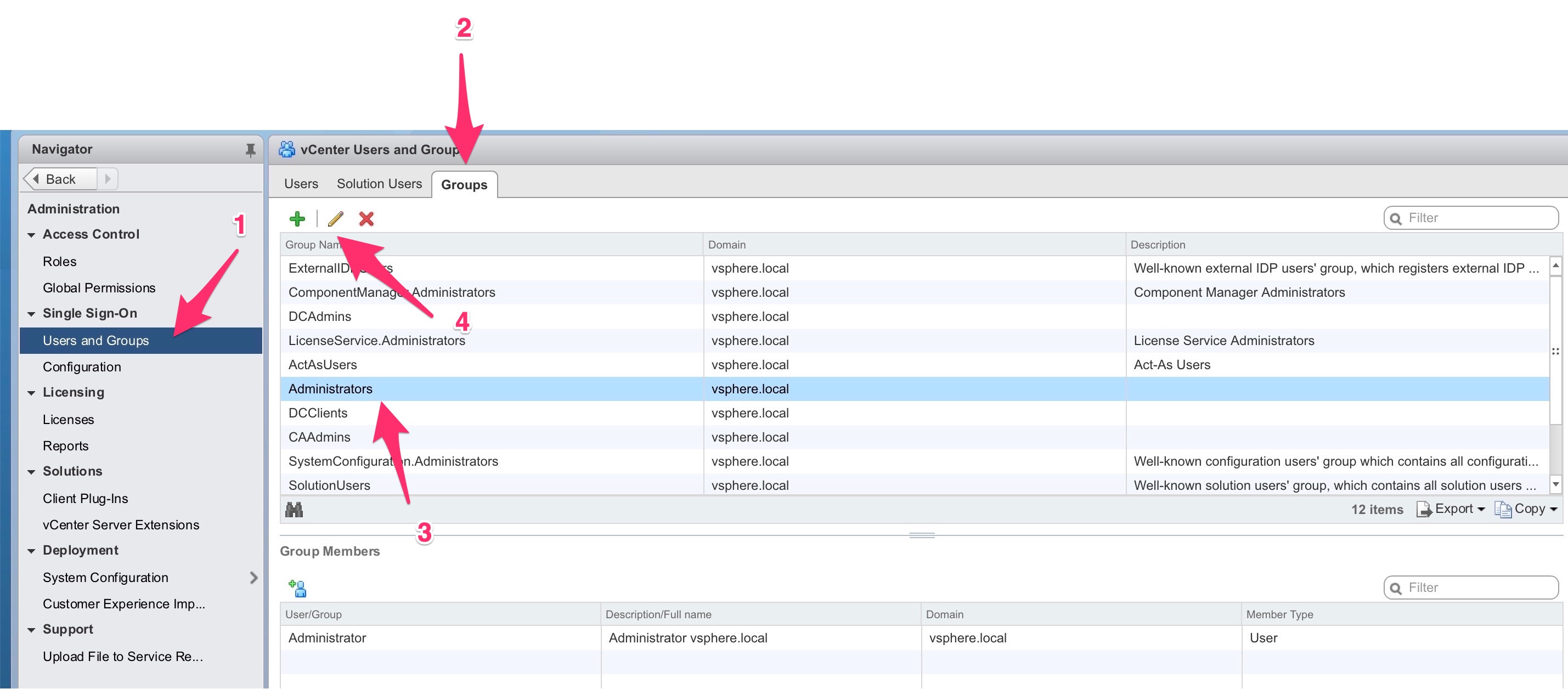
Select your AD and put some user name to find..
Add it!
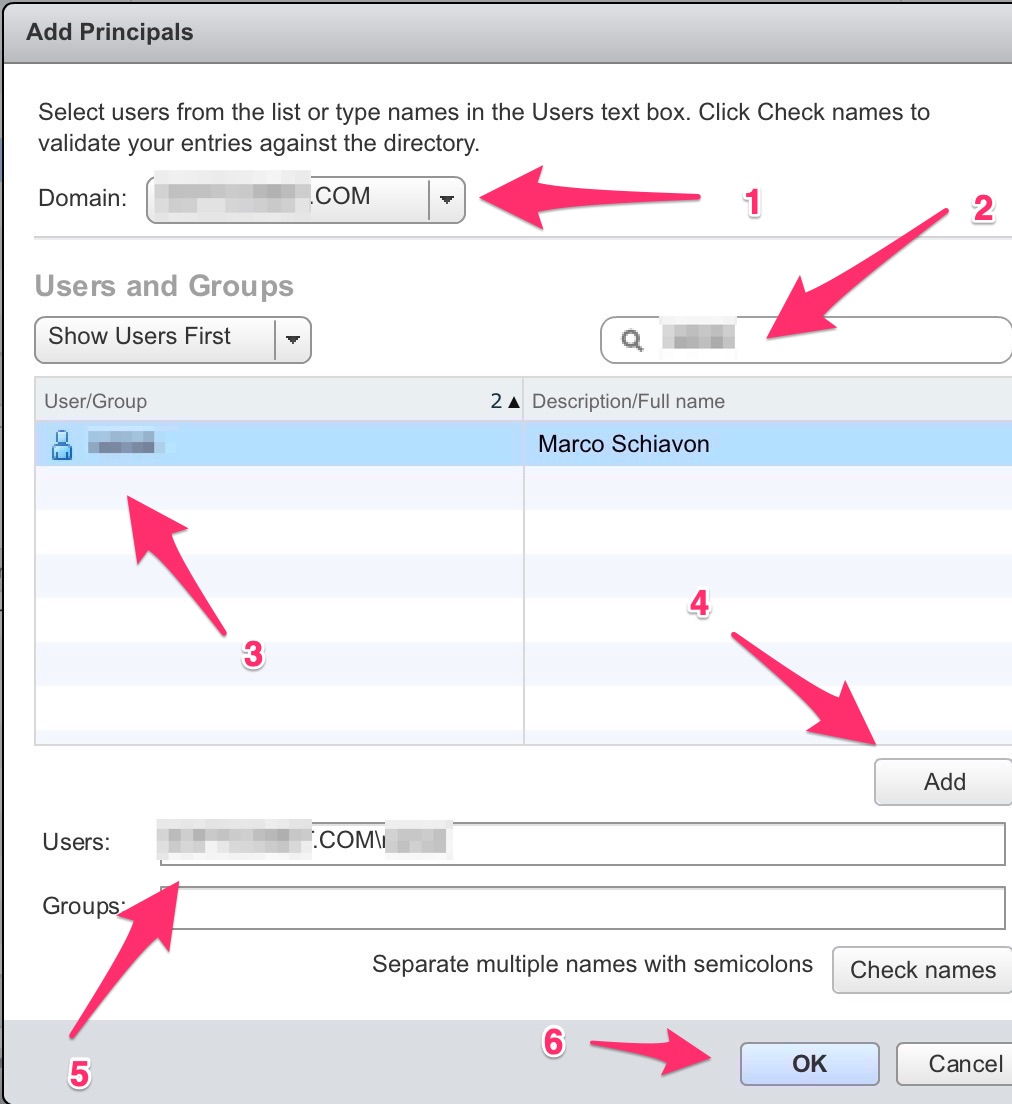
That’s it… 😉