|
1 2 3 4 |
<a href="https://marcoschiavon.net/migrate-from-exchange-2010-13-to-exchange-2016---part-one/"><a href="https://marcoschiavon.net/migrate-from-exchange-2010-13-to-exchange-2016---part-one/">Migrate from Exchange 2013 to Exchange 2016 - Part one</a> <a href="https://marcoschiavon.net/migrate-from-exchange-2010-13-to-exchange-2016---part-two/">Migrate from Exchange 2013 to Exchange 2016 - Part two</a> <a href="https://marcoschiavon.net/migrate-from-exchange-2010-13-to-exchange-2016---part-three/">Migrate from Exchange 2013 to Exchange 2016 - Part three</a> <a href="https://marcoschiavon.net/migrate-from-exchange-2010-13-to-exchange-2016-part-four/">Migrate from Exchange 2013 to Exchange 2016 - Part four</a></a> |
Now we have installed our first Exchange 2016 and all virtual directories are still pointed to the old Exchange 2013.
Before we will able to migrate same mailboxes to the new one, I’ll go through some tests to avoid any problems for my users.
FIRST – External TEST
Our public record are:
mail.labincloudres.com =>52.137.10.9
autodiscover.labincloudres.com =>52.137.10.9
I’ve opened the 443 port with a NAT to the new exchange 2016 that is on the public ip 51.124.168.102
This is the situation on the external client before :
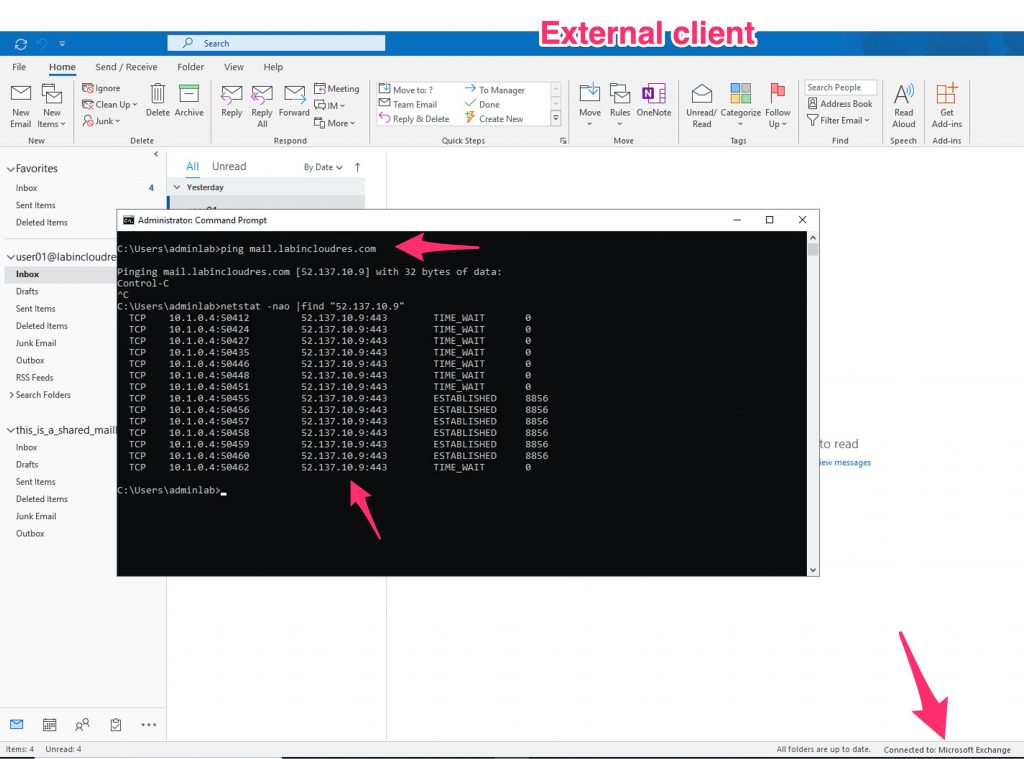
To do the test, i’ll modify the HOSTS file pointing to 51.124.168.102 (exchange 2016)
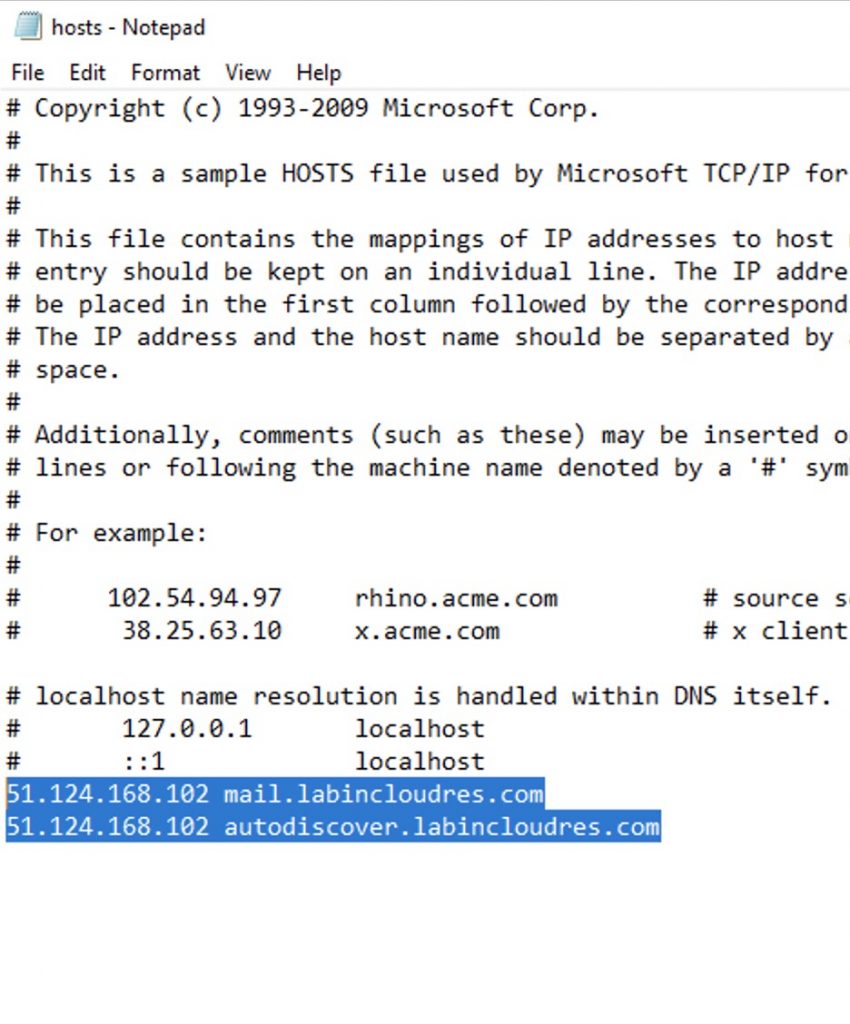
Now close the outlook, flush the DNS and open it again
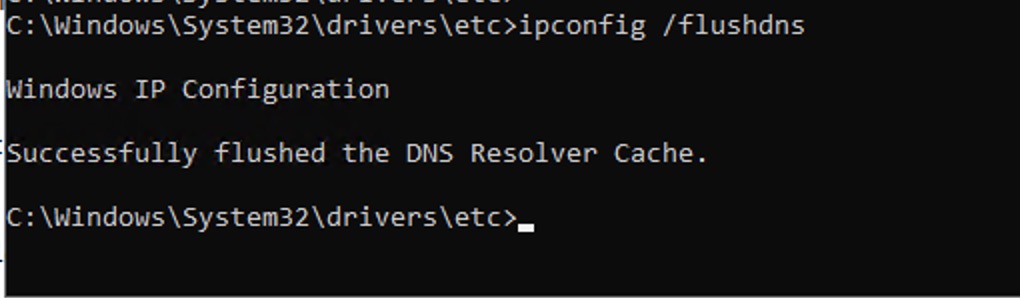
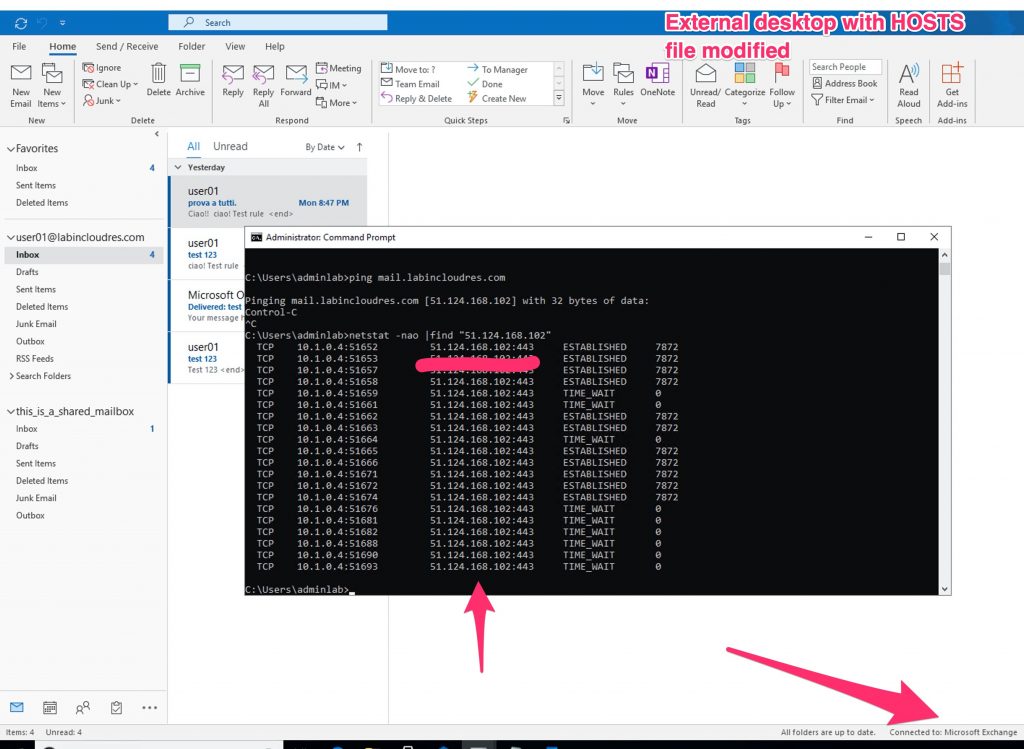
good, it works!
SECOND – Internal TEST
Now do the same for the internal clients ant works!
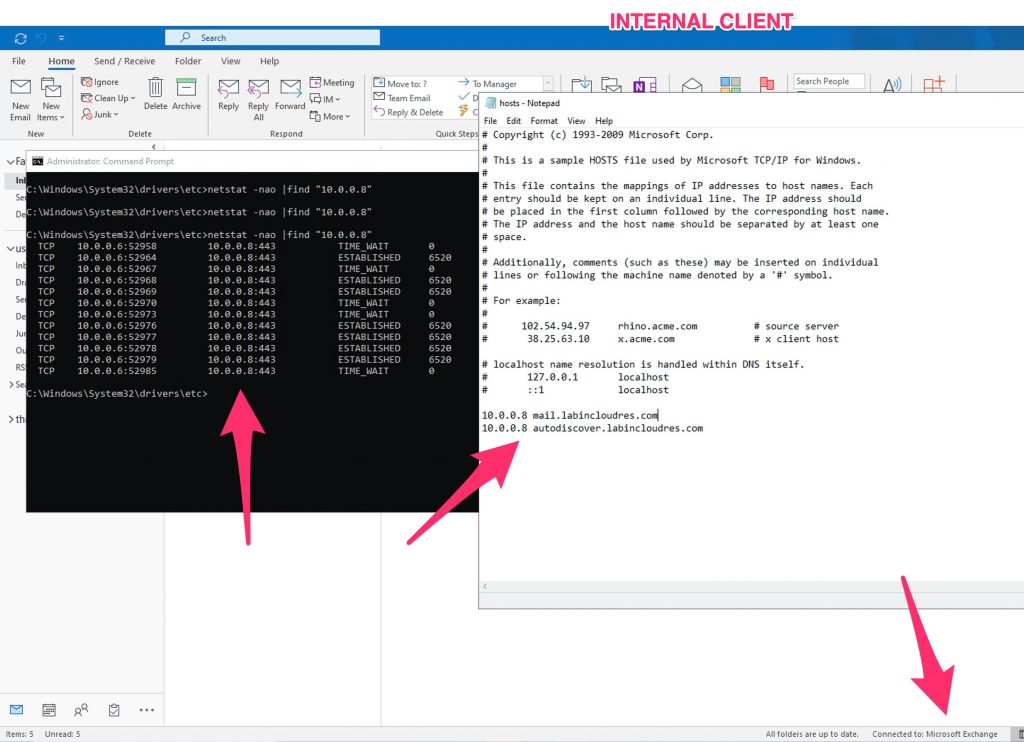
All the tests are done.
It works! 😉
