- Skype For Business Server (PART ONE)
- Skype For Business Server (PART TWO)
- Skype For Business Server (PART THREE)
- Skype For Business Server (PART FOUR)
Finishing the installation process.
Before continue, install the cumulative Update Link
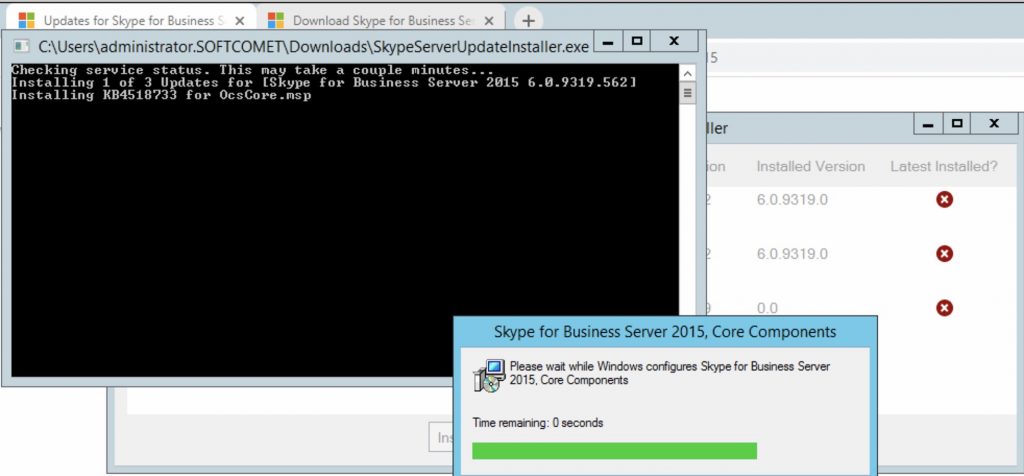
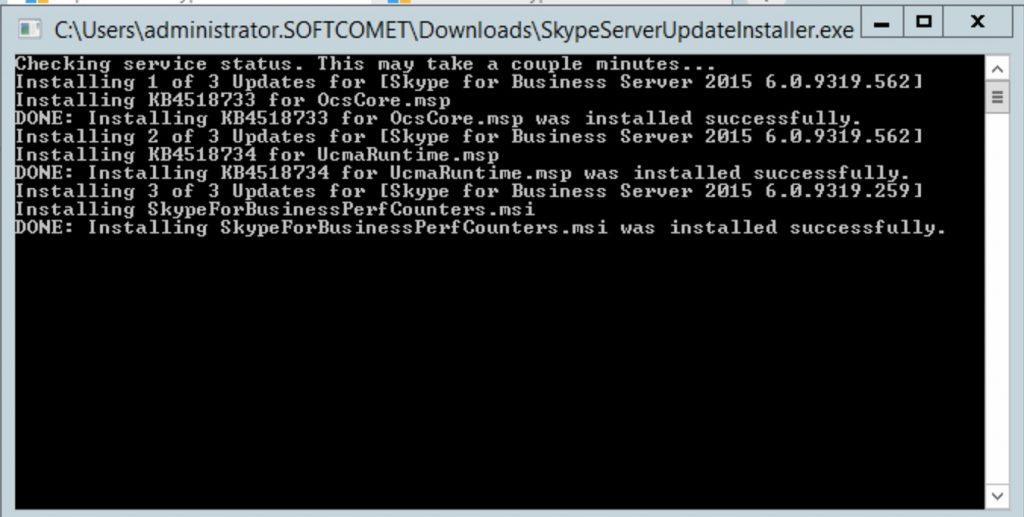
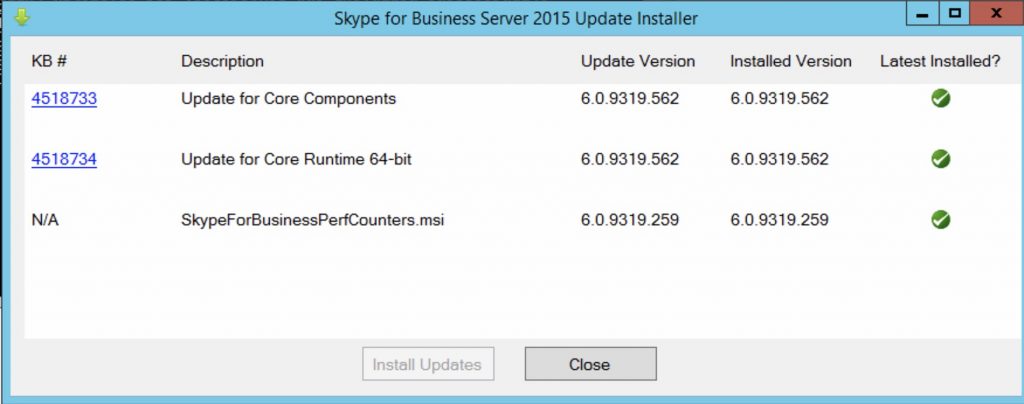
Now we can launch the Step 2
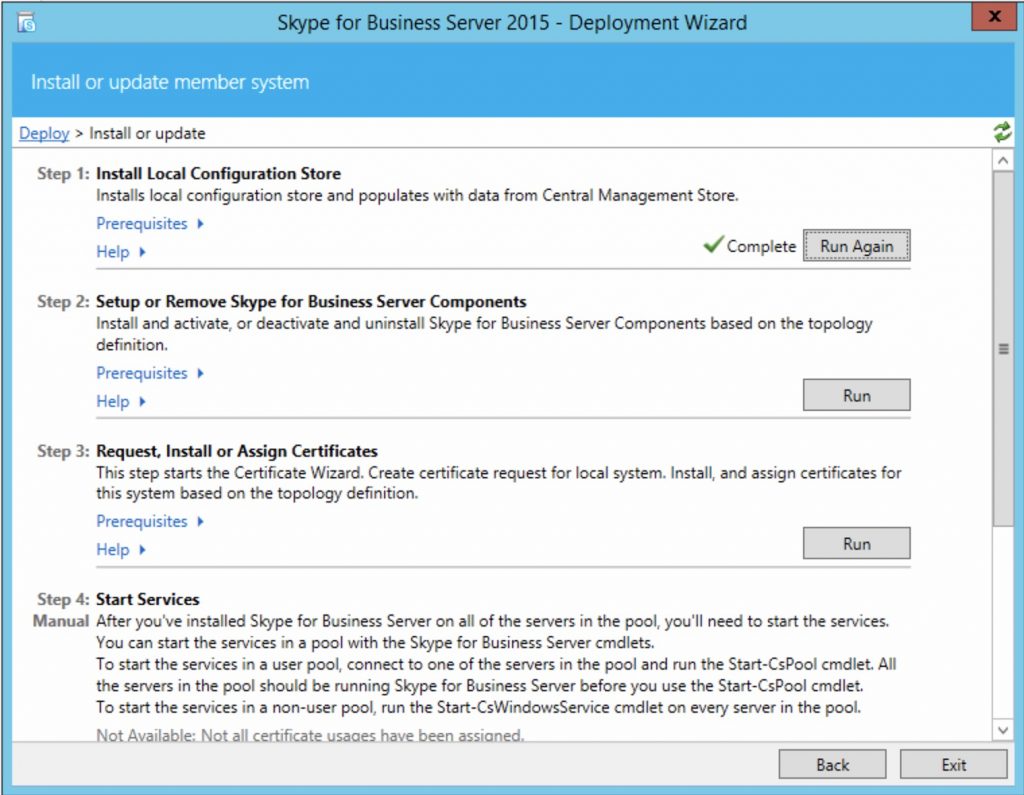
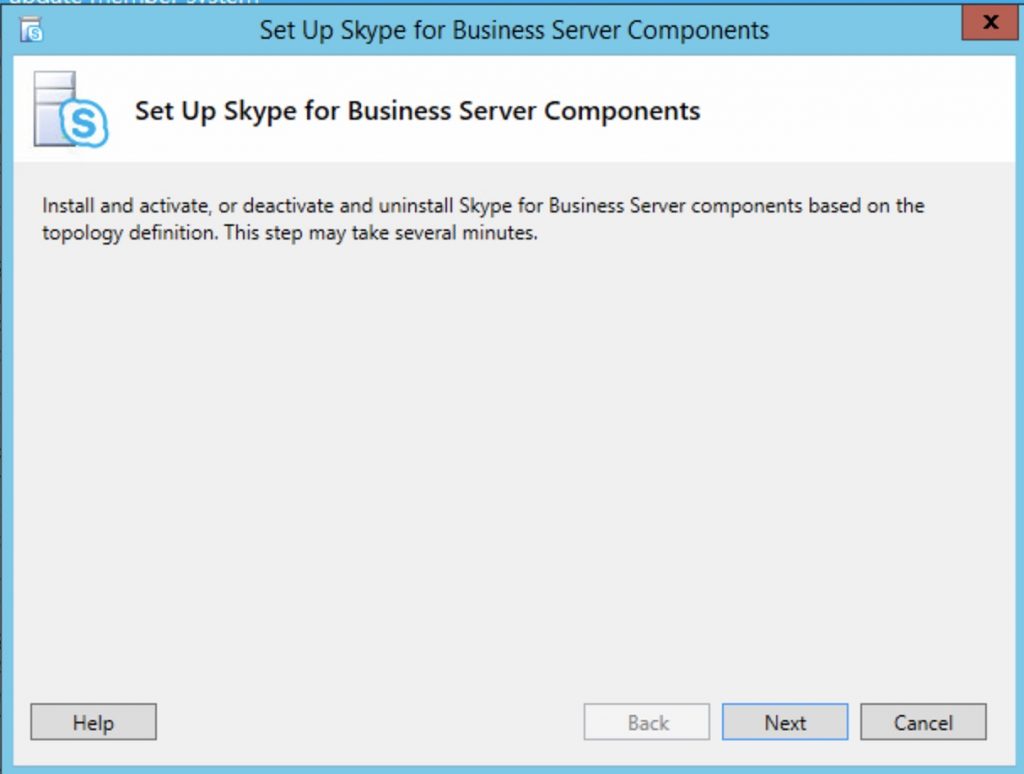
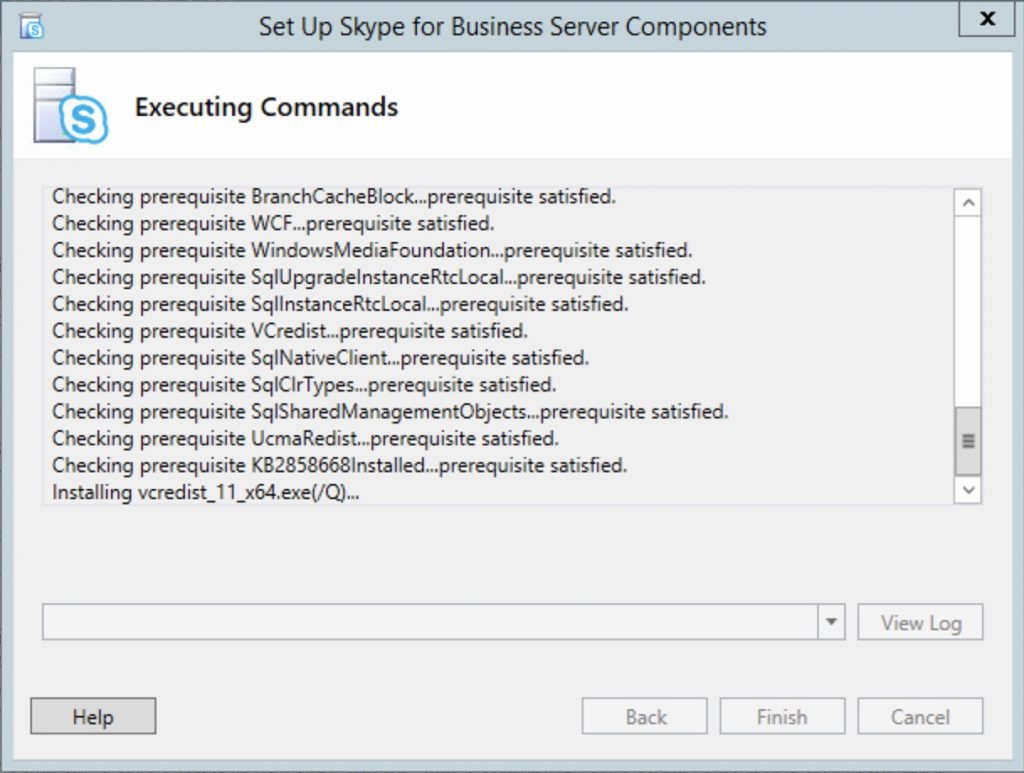
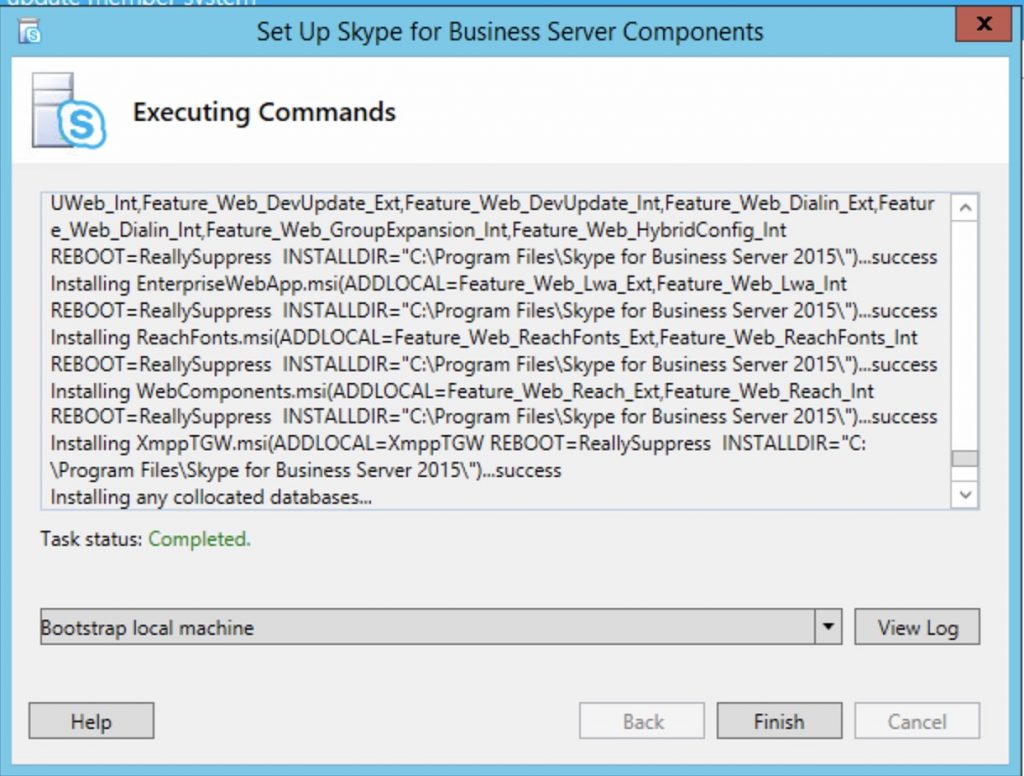
reboot the server.
Launch again the setup…
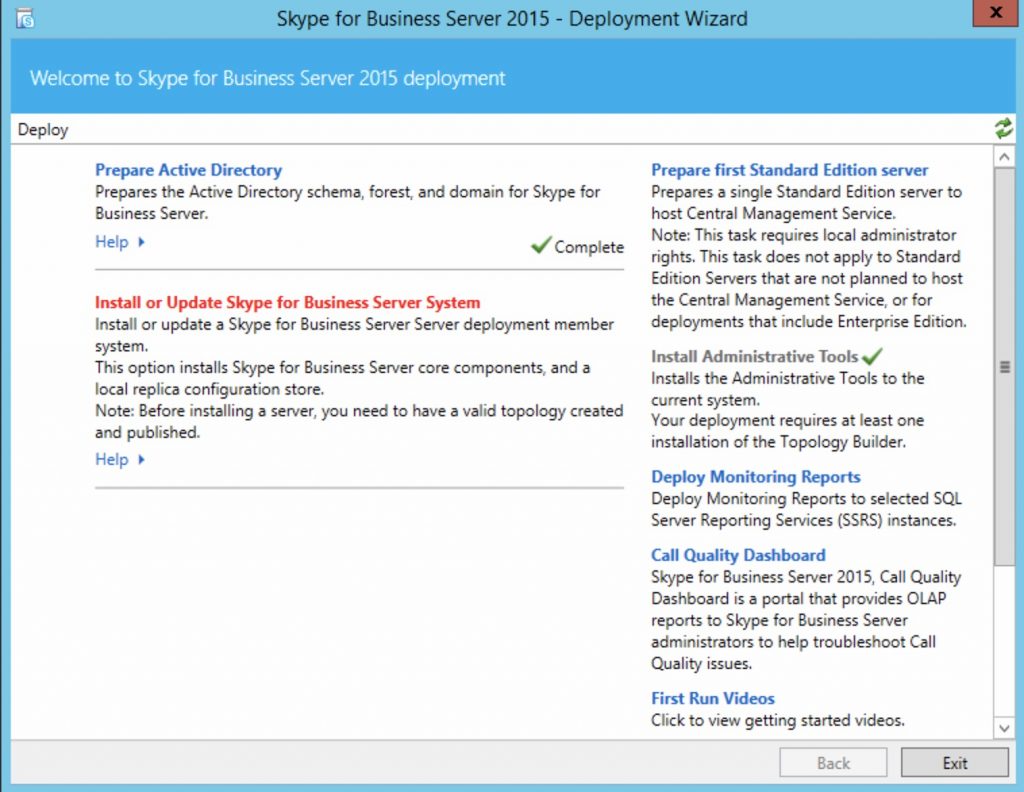
At this point you have to assign a Cert. we have two way.. One is if you have an internal CA .. for example the Microsoft CA integrated to your AD.. the other way is to request one from Certificate authority
in this guide I follow the second way.. .
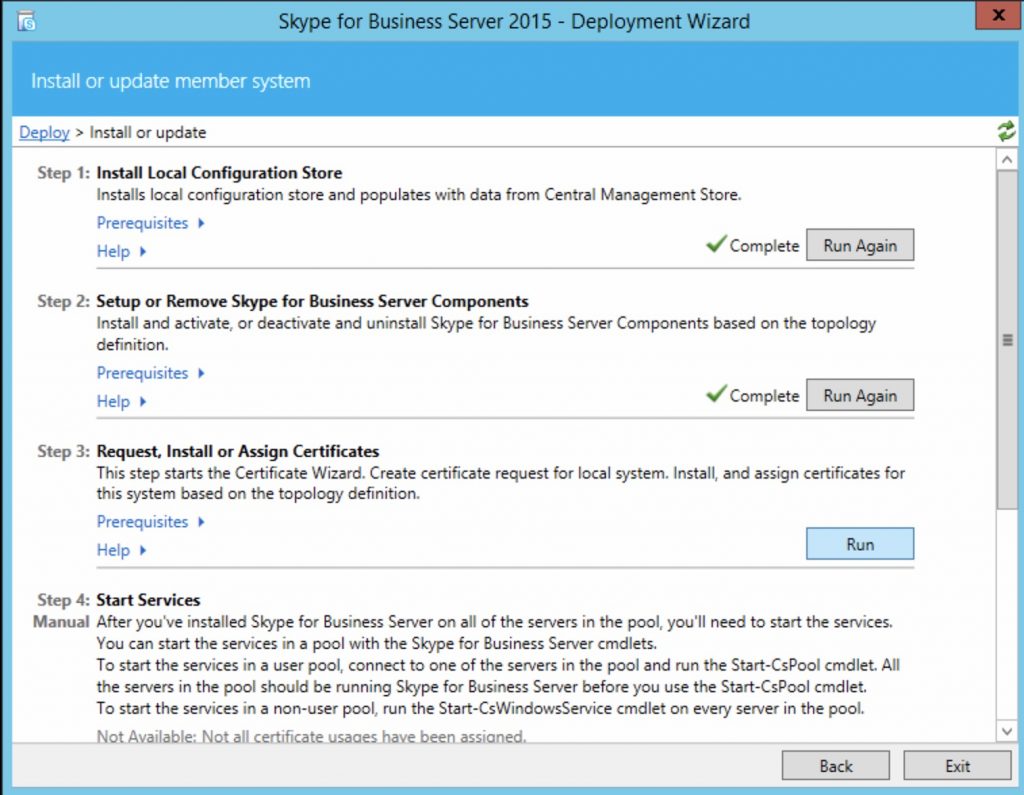
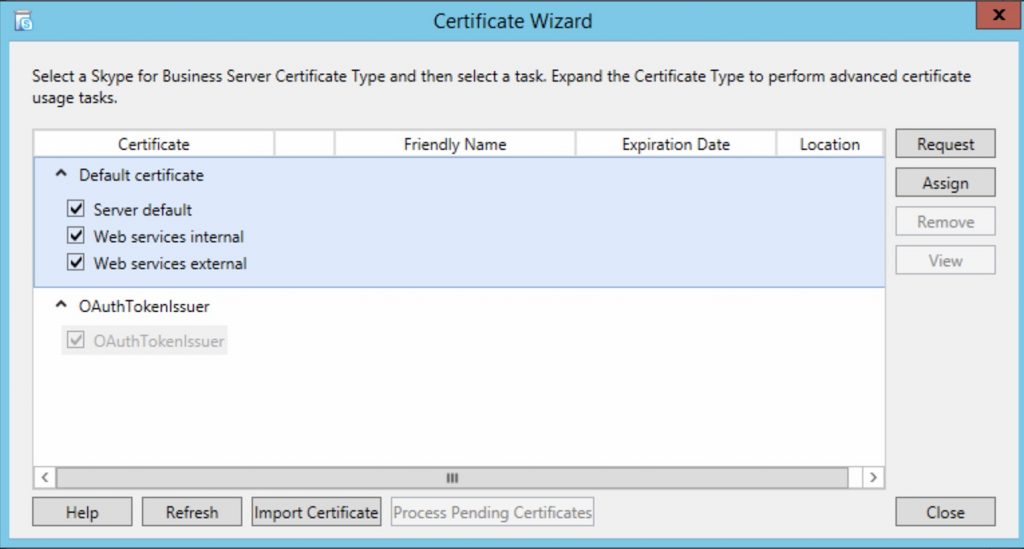
Compile and select advanced
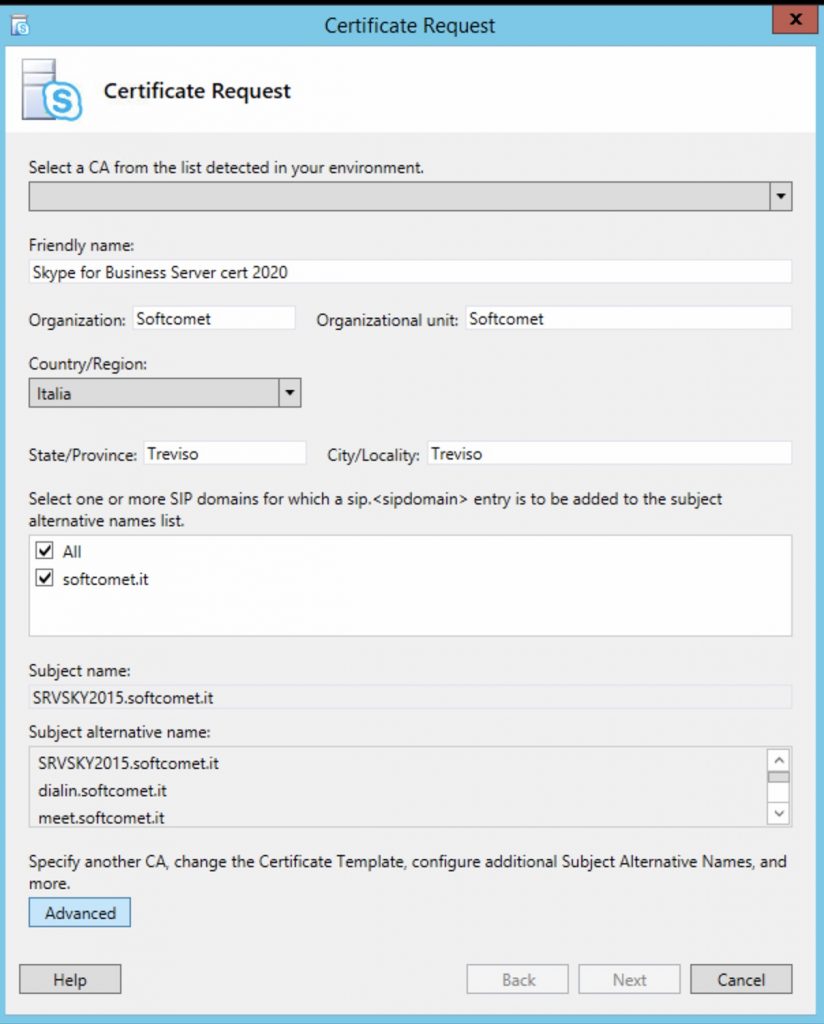
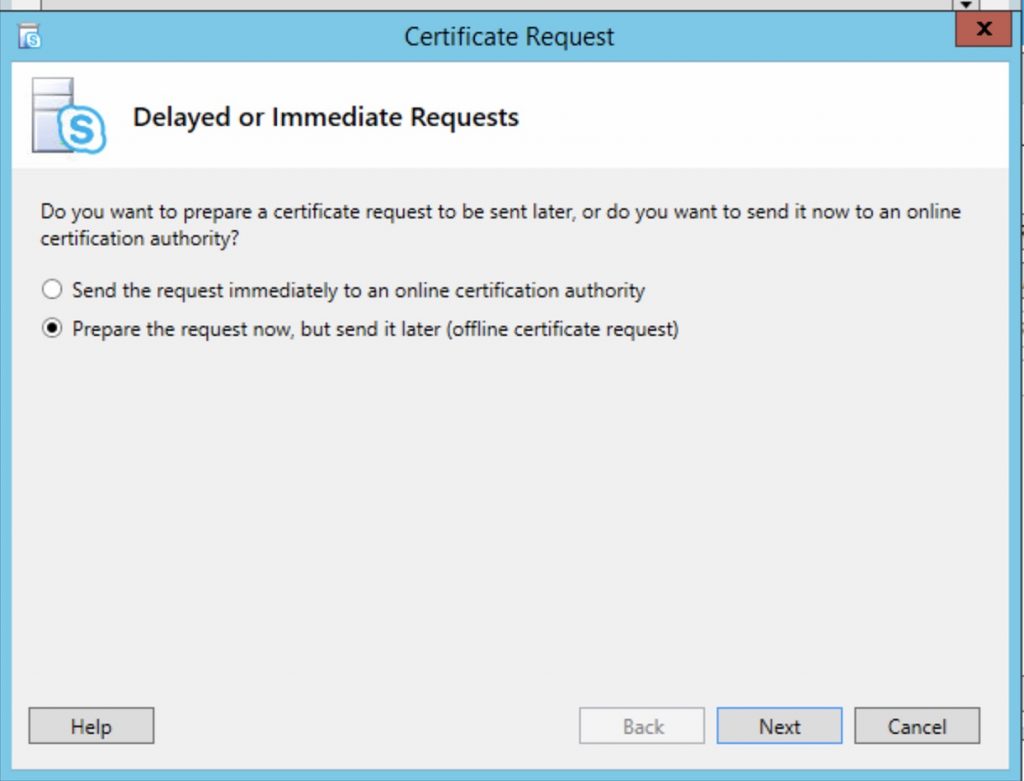
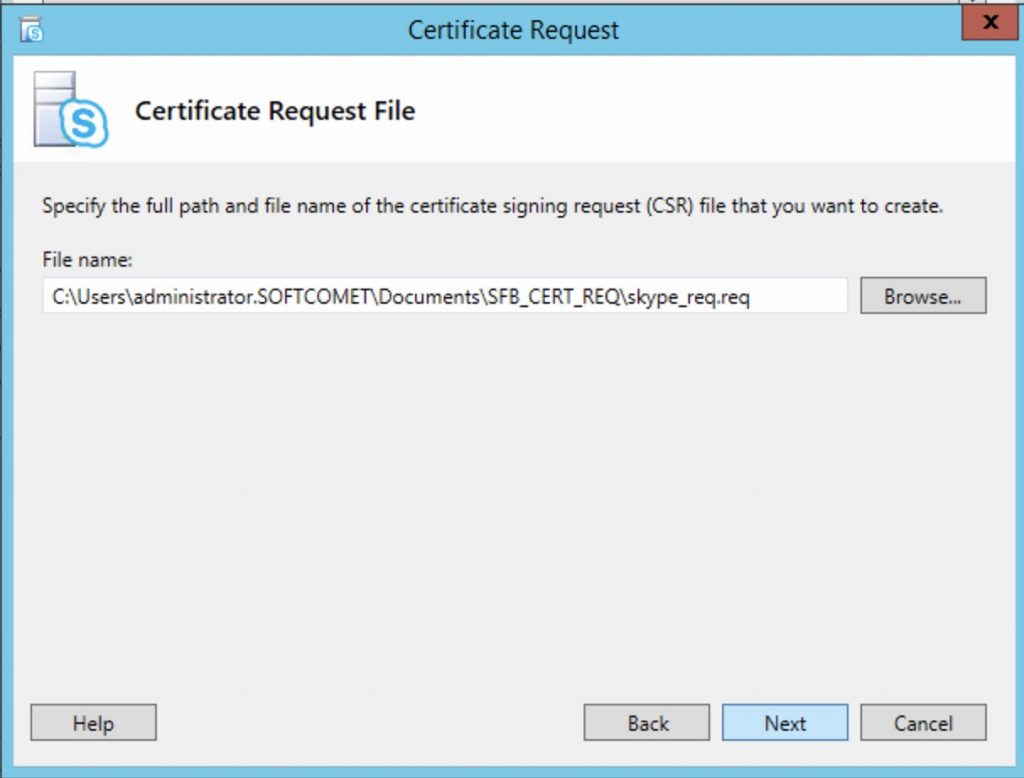
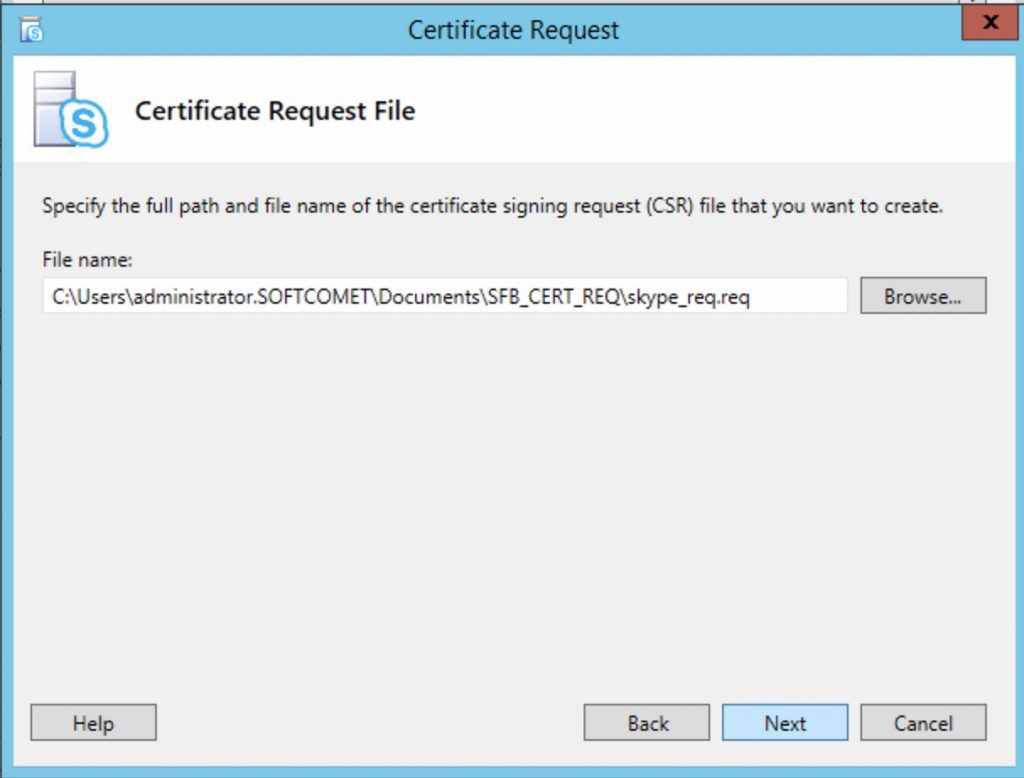
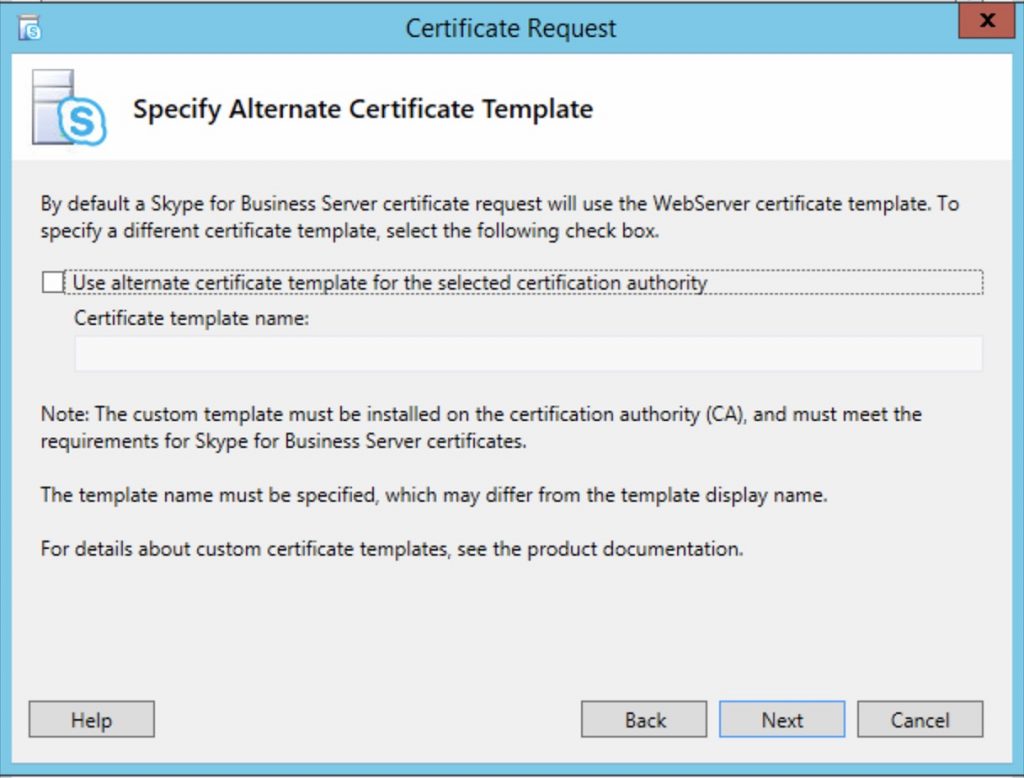
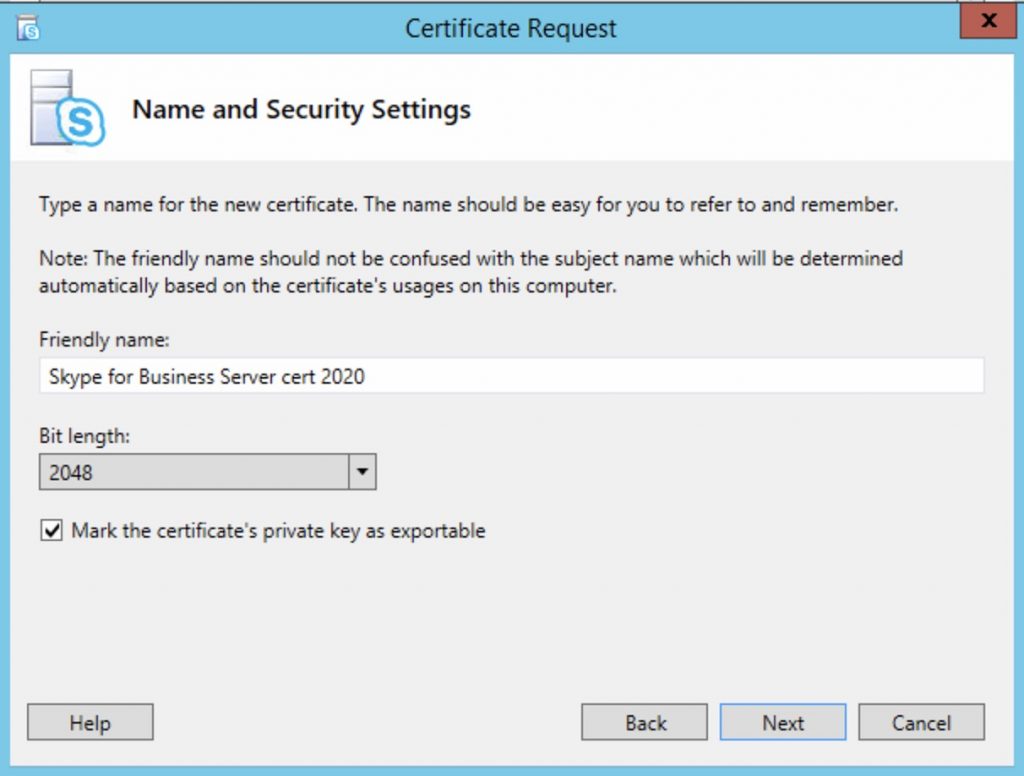
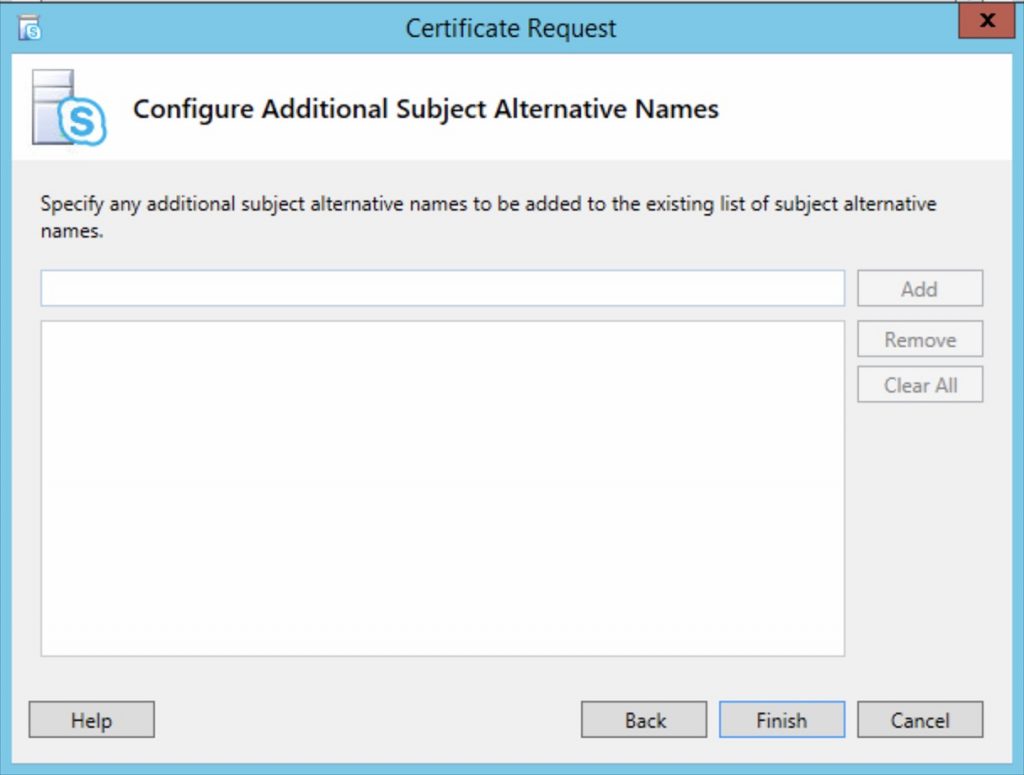
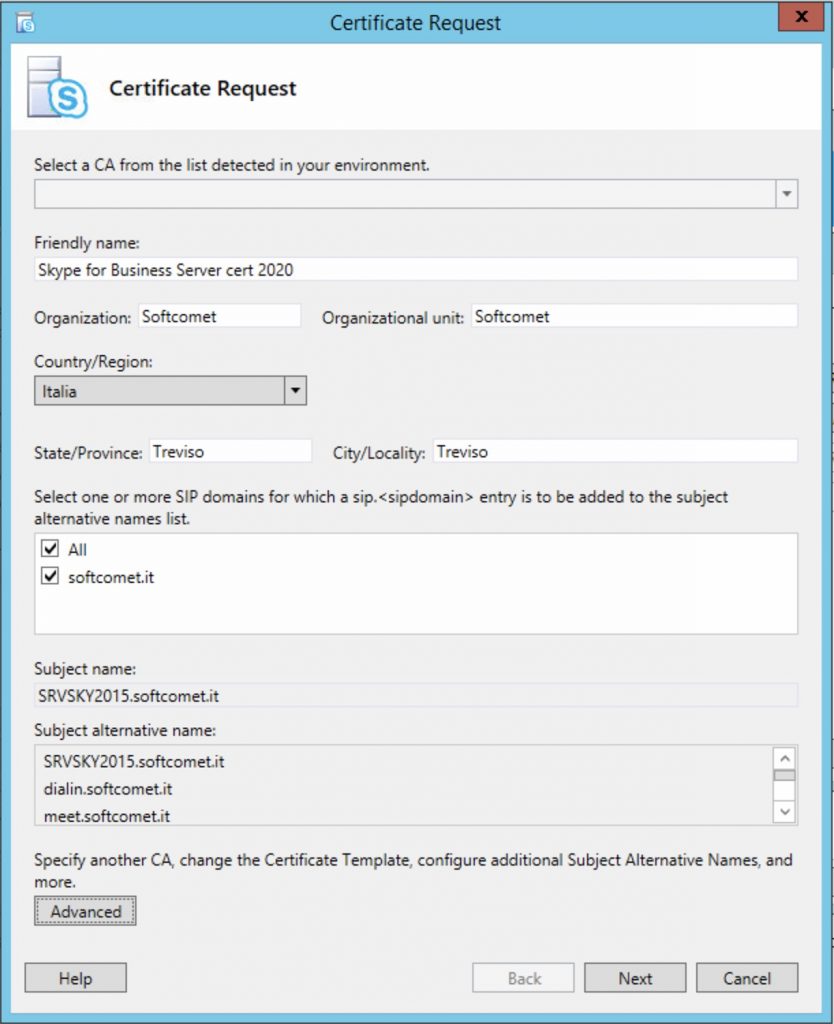
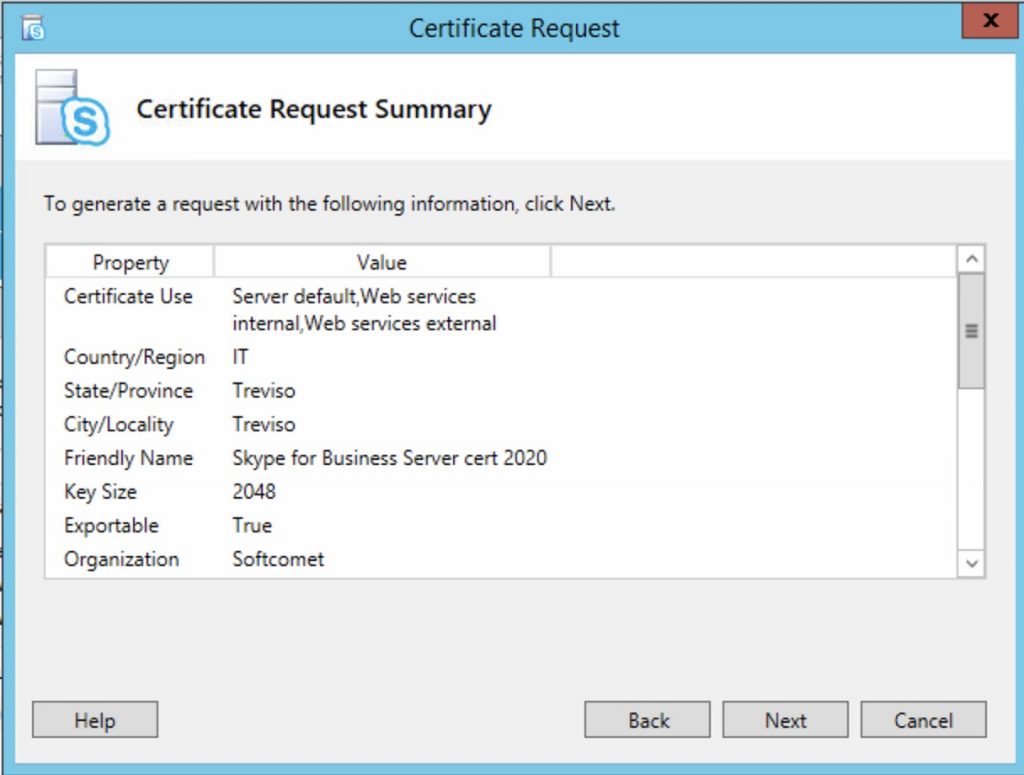
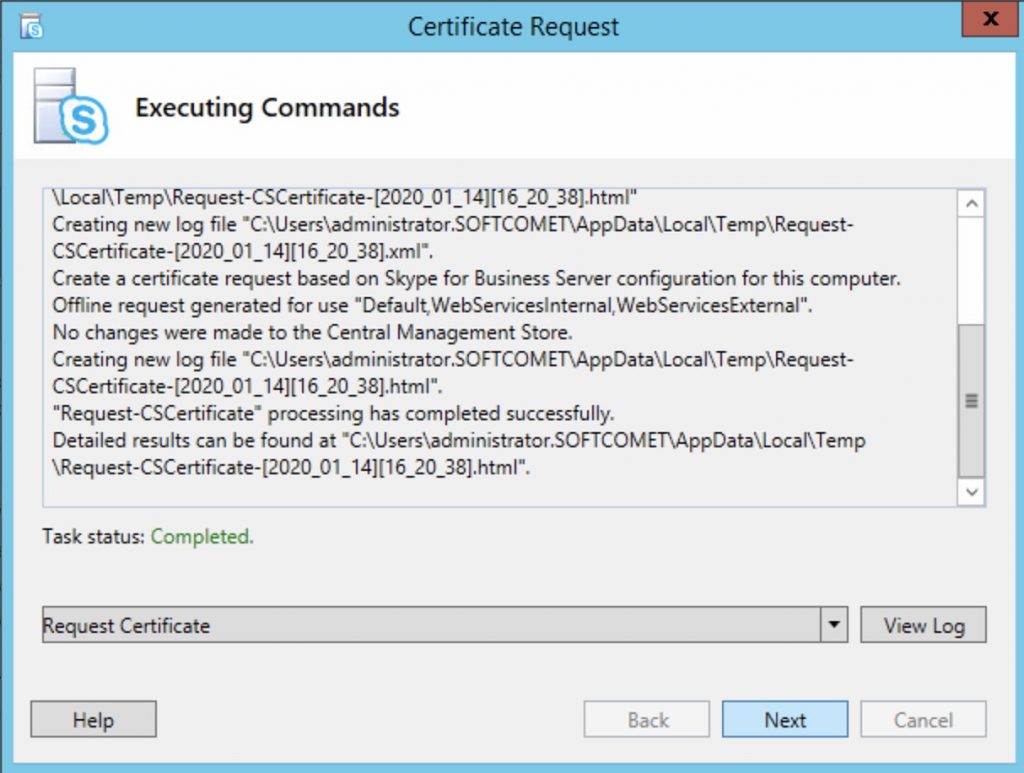
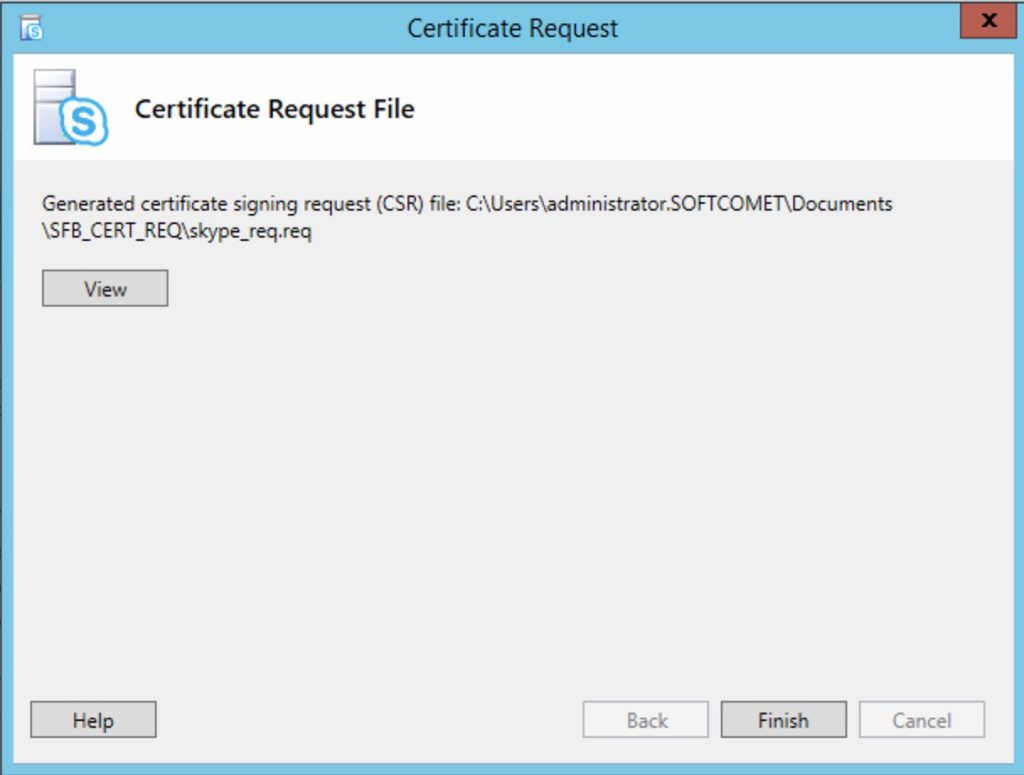
Now we need to process the Cert with our External Cert Auto.
After that, we import the cert.
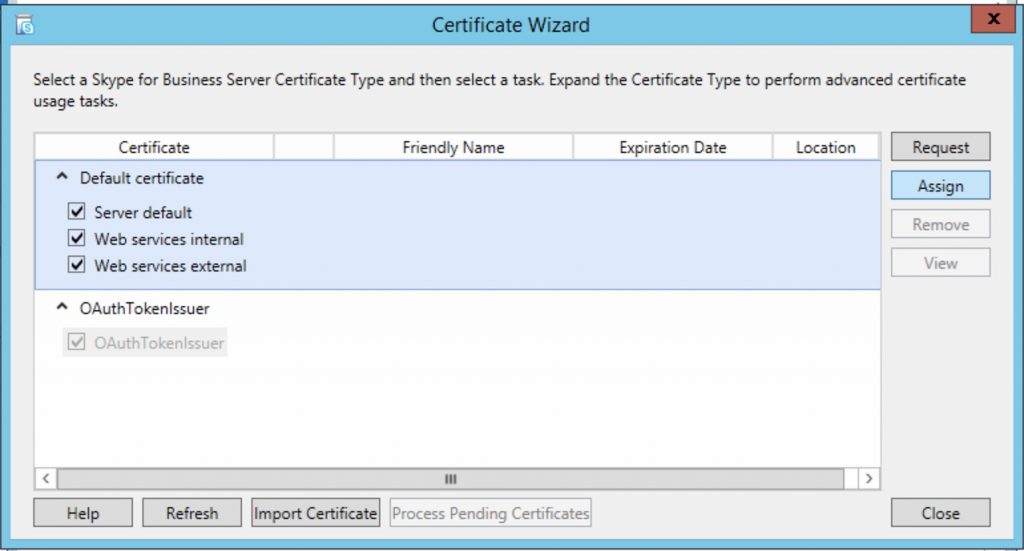
Select Import
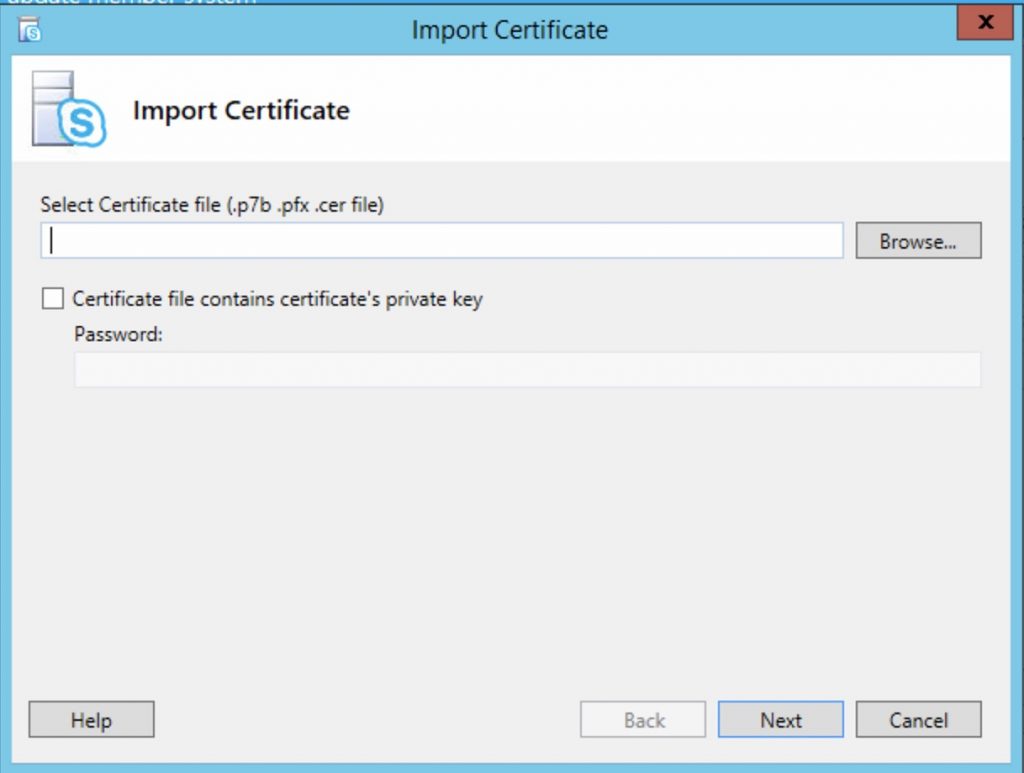
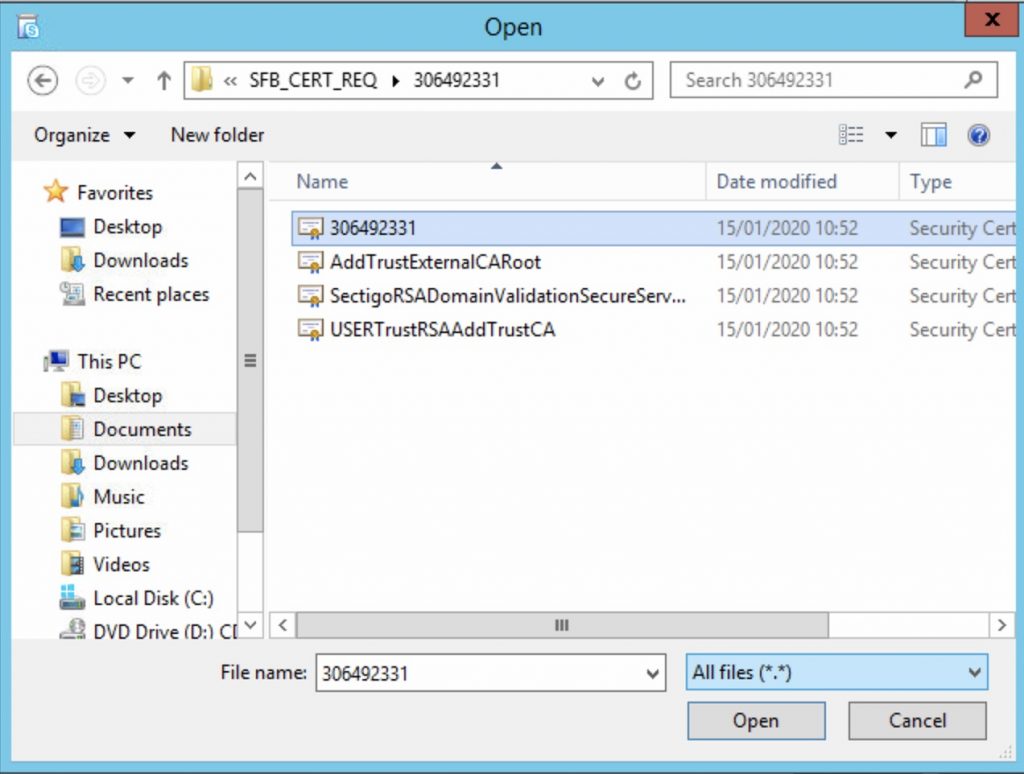
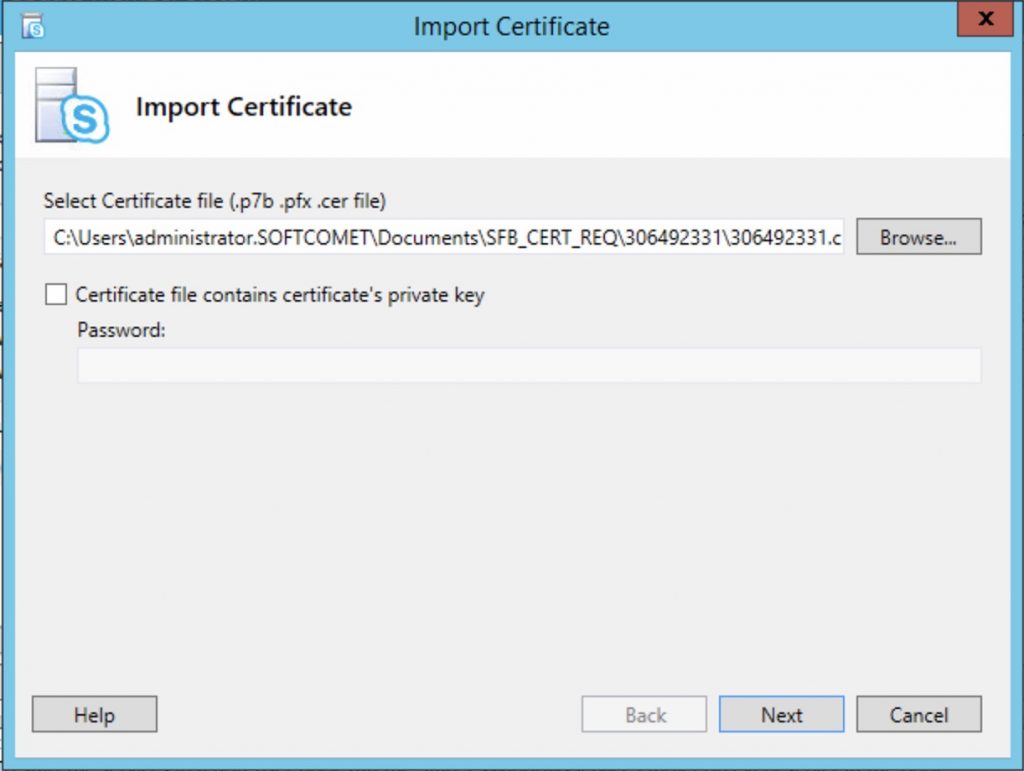
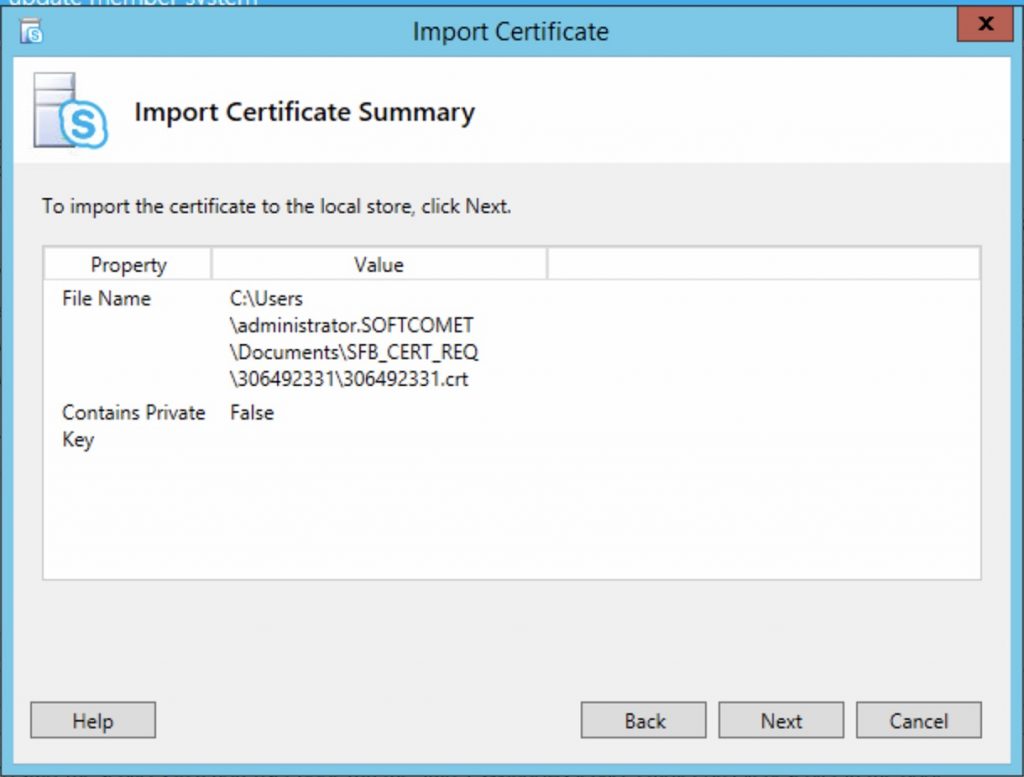
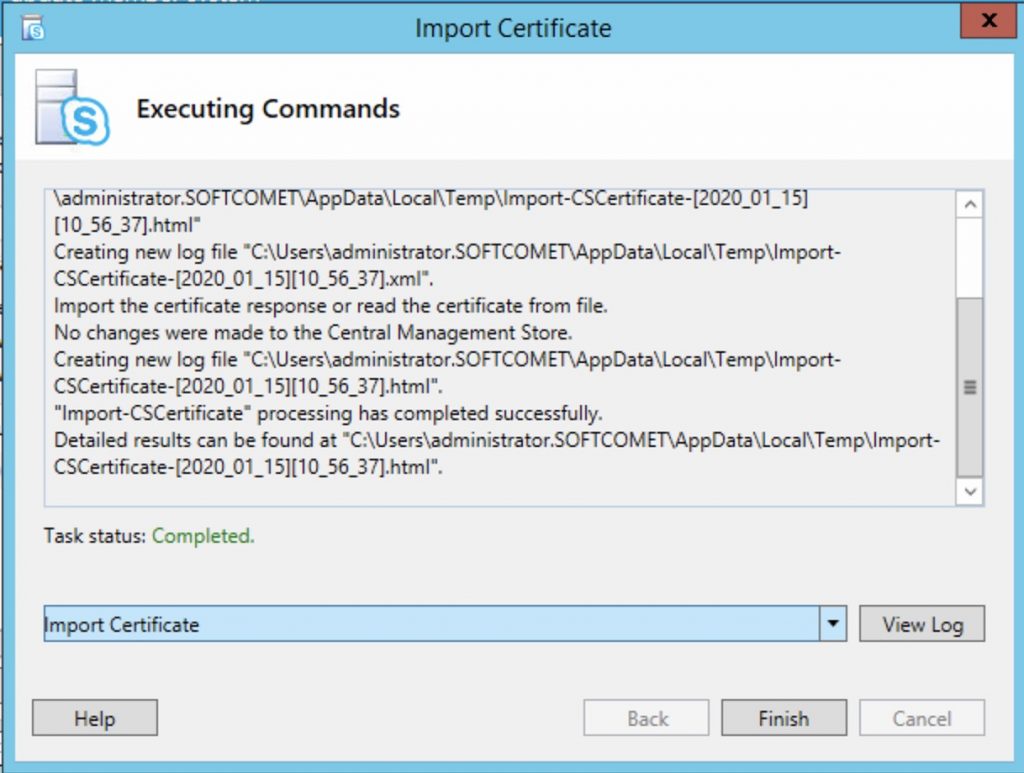
Now select Assign
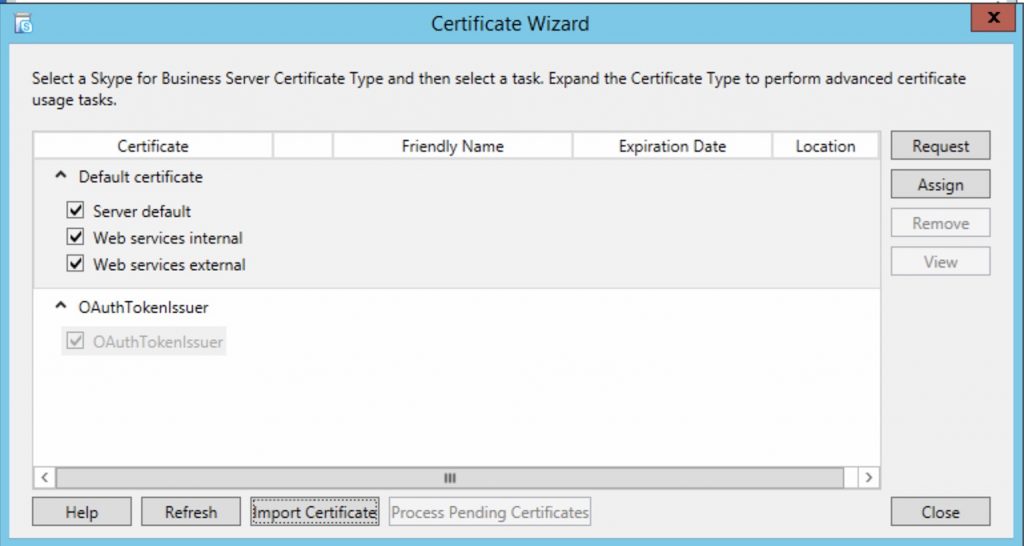
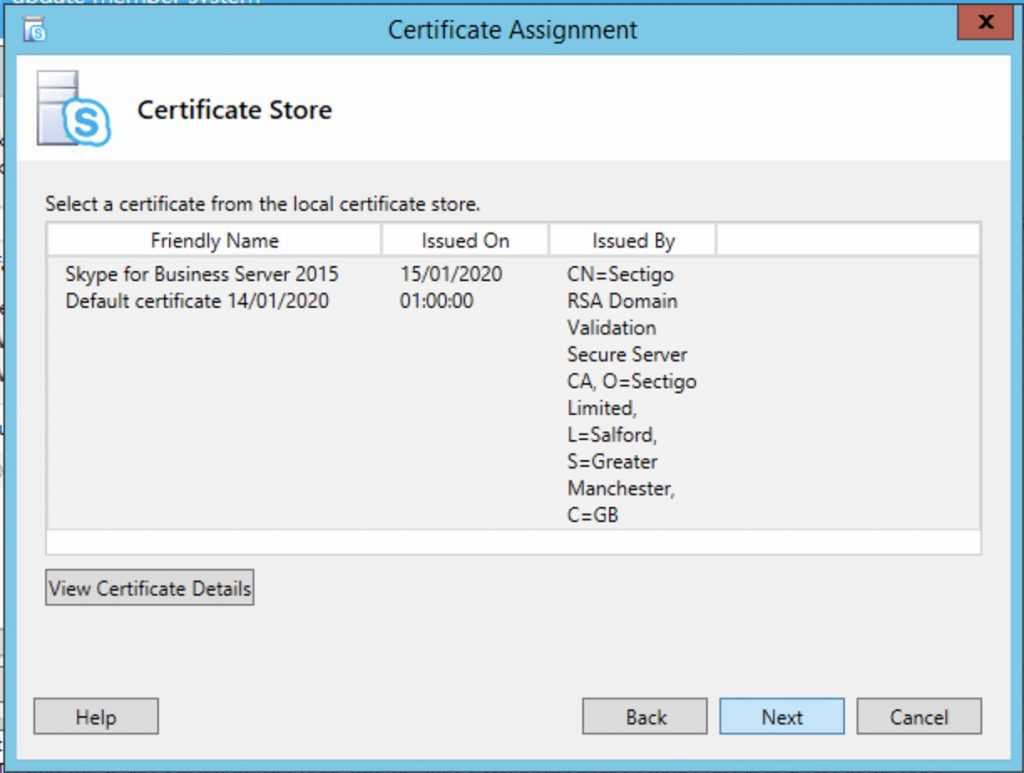
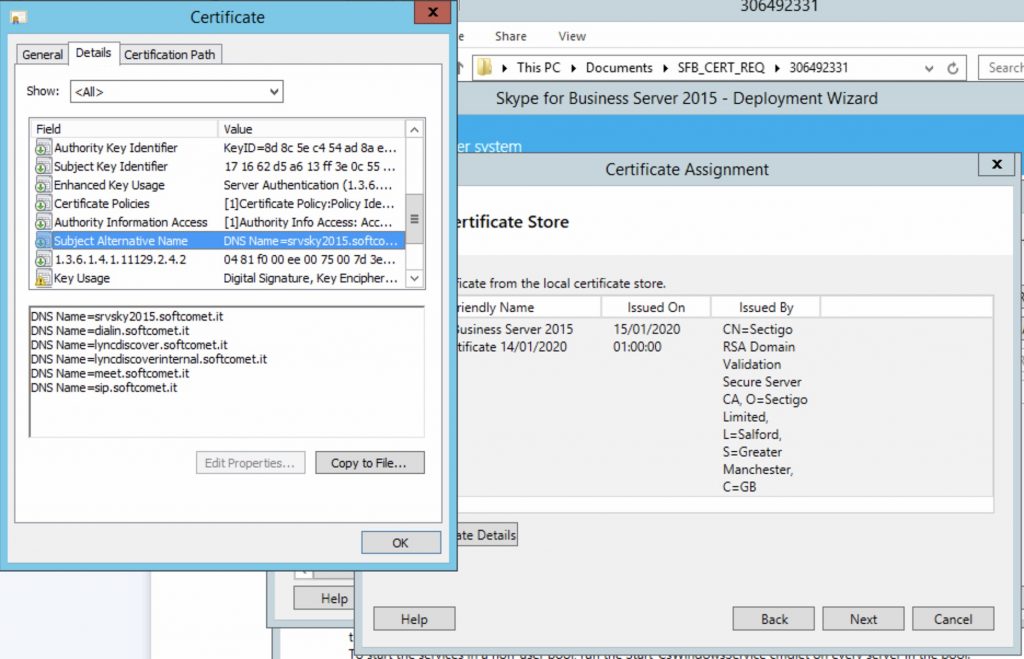
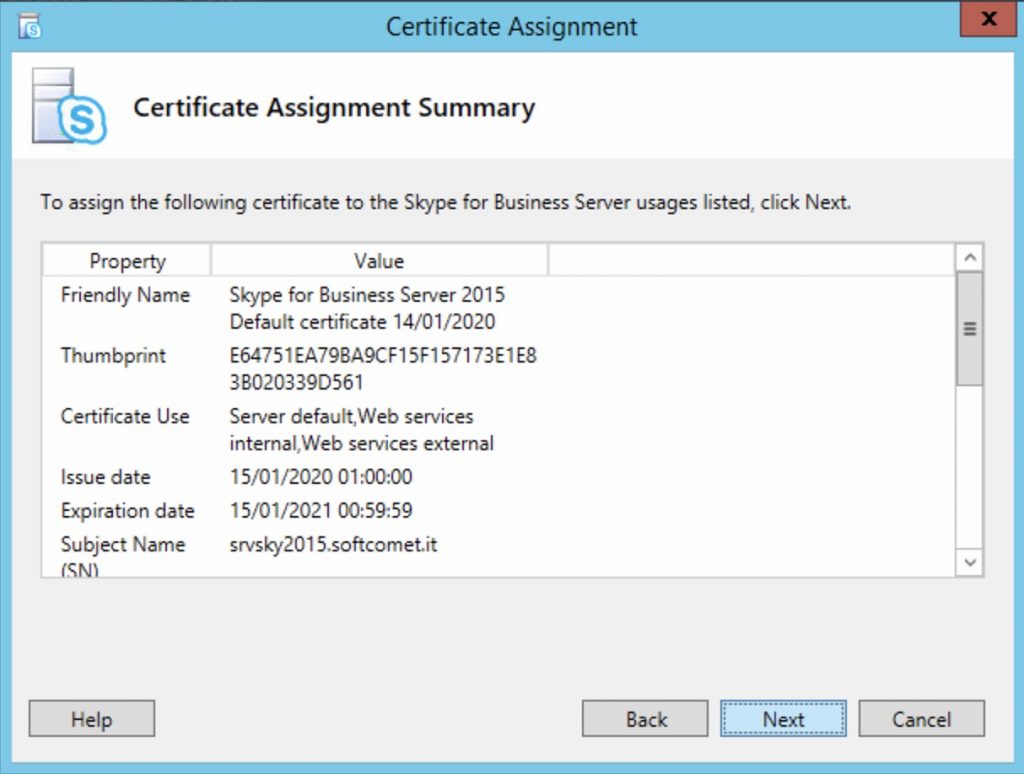
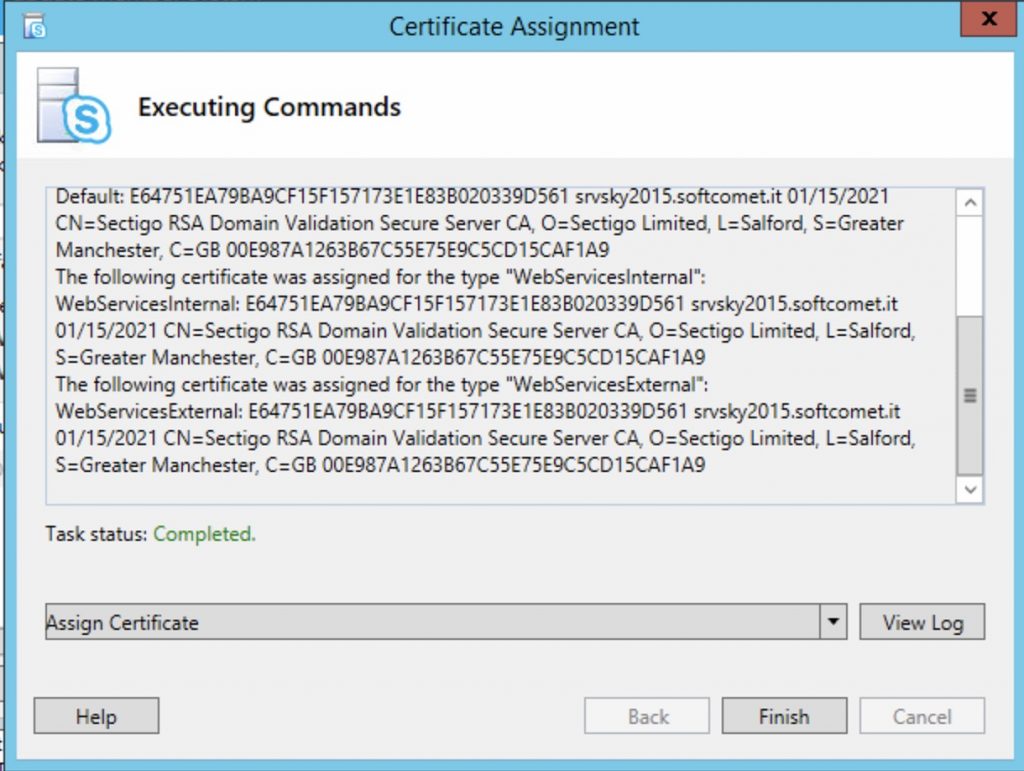
Do the same thing for the OAuthTokenIssuer
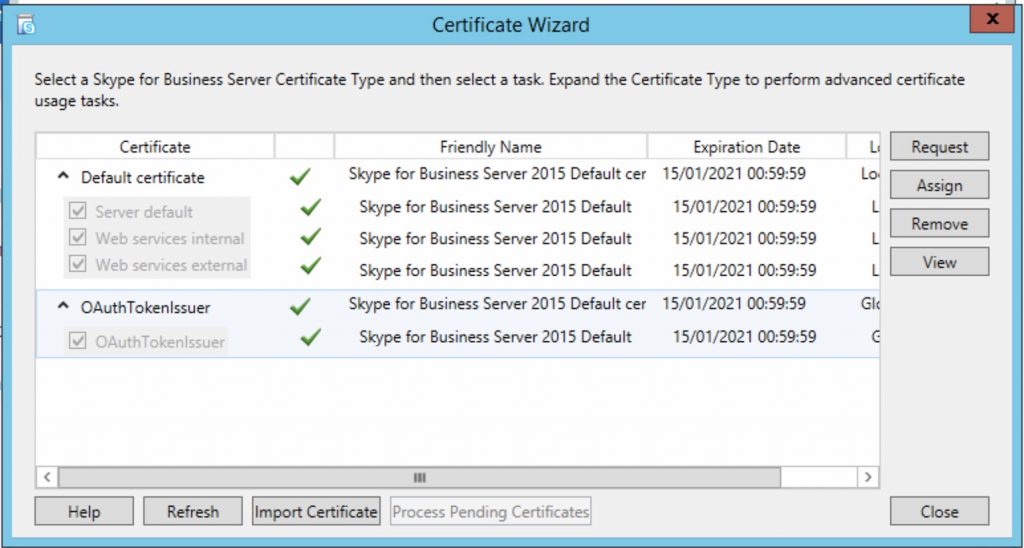
Reboot the server.
