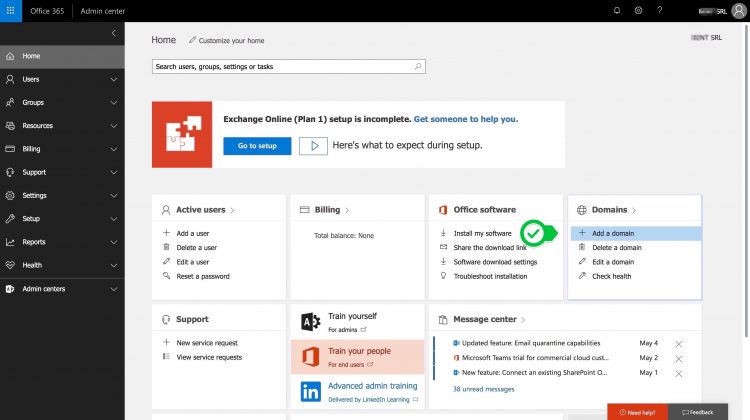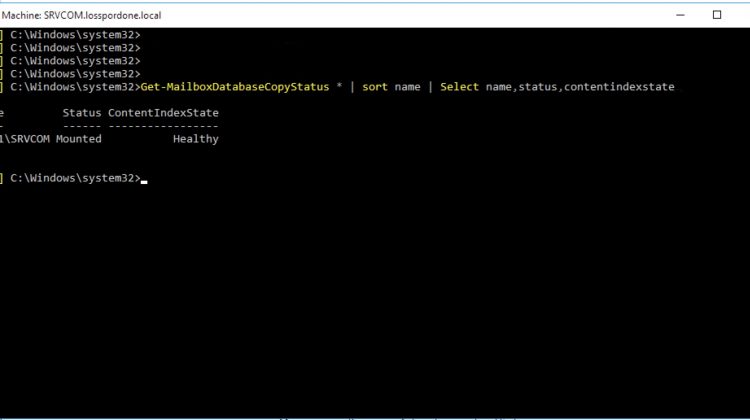Run this command after you have changed or added the new OU : Start-ADSyncSyncCycle -PolicyType Initial That’s it!
Tag: Exchange
Users cannot connect to POP3 or IMAP4 on Exchange Server 2013 or Exchange Server 2016
A customer call me with a problem downloading emails with POP3s from his Exchange server 2013. This was the error from his application server: [04/09/2018][15:15][xxxxx](101764): CSvMailbox::ControllaCasella – Logon: fatture.xxxxxx@xxxxxxxx.it, Mailbox: fatture.xxxxxx@xxxxxxxx.it, [04/09/2018][15:15][xxxxx](101764): Operation: Logon – Error: 0x80004005– xxxxxxx.xxxxxxxSSLPopsException: Remote host disconnected during SSL negotiation. After a quick check in with the eventviewer with no results, I switched to the Exchange’s …
How to migrate an old SBS 2011 with PST export to Office 365 ?
The first thing is validate your public DNS on Microsoft’s tenant. Insert you DNS domain The tenant tells us which records we’ll need to add to our public DNS Do it . When you have done these changes on your public DNS, We export the pst from the old system (See this guide: https://marcoschiavon.net/2018/06/07/how-to-export-a-pst-from-an-exchange-2010-with-powershell/ ) …
How to rebuild an Exchange server 2016 Search Index?
open cli and input this command: Get-MailboxDatabaseCopyStatus *|sortname|Selectname,status,contentindexstate stop these services: Stop-Service MSExchangeFastSearch Stop-Service HostControllerService locate the path of the db : Get-MailboxDatabase Get-MailboxDatabaseDB01\SRVCOM |selectEdbFilePath delete the GUID folder : now restart the services start-Service MSExchangeFastSearch start-Service HostControllerService and issue this command Get-MailboxDatabaseCopyStatus * | sort name | Select name,status,contentindexstate As you see, the indexing process is …
How to export a PST from an Exchange 2010 with Powershell
First of all, we nee to create a share where to send our pst’s export task Credo una condivisione dove andrò a destinare i miei pst. After that i need to assign the NTFS to the group “Exchange Trusted Subsystem “ Now we need to assign the Mailbox Import Export role to Administrators group. New–ManagementRoleAssignment –Role …
Find your Exchange on-premises build / version
First of all, open your Exchange console and run this command: Get-ExchangeServer | Format-List Name, Edition, AdminDisplayVersion As you can see, your version is 14.3 with build level 123.4 Now we can go here to see what means : https://technet.microsoft.com/it-it/library/hh135098(v=exchg.150).aspx In our case, we have one “simple” SP3 . After the update, if you don’t see …
How to export a PST from your Office 365 Tenant – the GUI way .
Login to 365 tenant and go to “admin” and select “security & compliance” Exchange Select Edit and verify that these roles are selected : Case Management Compliance Search Export Hold Preview Review RMS Decrypt now go to “content search”: click “new search”: Select 1, then 2 to find a specific mailbox to export. Type the …
Come assegnare le licenze Office 365 da Powershell
Dopo essersi collegati al tenant, (vedere la guida Come collegarsi al Tenant 365 con Powershell? ) eseguiamo i seguenti comandi: facciamo una lista delle licenze a nostra disposizione: Get-MsolAccountSku listiamo ora gli utenti che non hanno licenze assegnate.. Get-MsolUser -All -UnlicensedUsersOnly Assegnamo, per esempio, a sixx una licenza di tipo EXCHANGESTANDARD: Attenzione che è necessario passare …
Come preparare il CSV di import PST per il 365?
Ipotizziamo di aver già esportato i nostri PST ed averli posizionati sul nostro percorso locale K:\PST, procediamo ora alla preparazione del CSV ed il caricamento con azCopy.exe . Posizioniamo un file PST per eseguire il test e, nel nostro caso, è il seguente: sicur33.pst Attenzione che il comando azCopy legge i dati di origine da una …
Come settare il “locale” nel nostro Office365 tenant?
Dopo essersi collegati al tenant, (vedere la guida Come collegarsi al Tenant 365 con Powershell? ) eseguiamo i seguenti comandi: Settiamo la lingua preferita: MsolUser -UserPrincipalName sic3@miodominio.it | Set-MsolUser -PreferredLanguage “it-it” Ora il “Locale”: MsolUser -UserPrincipalName sic3@miodominio.it | Set-MsolUser –UsageLocation IT Attenzione! Per il parametro -UsageLocation xx ,trovate la lista nel sito ISO : https://www.iso.org/obp/ui/#search Ed infine …