Our setup… We need to link a folder (that not exits jet) in E:\ (local drive) to a share .
In this case we need to create a symlink to a network mapped drive…
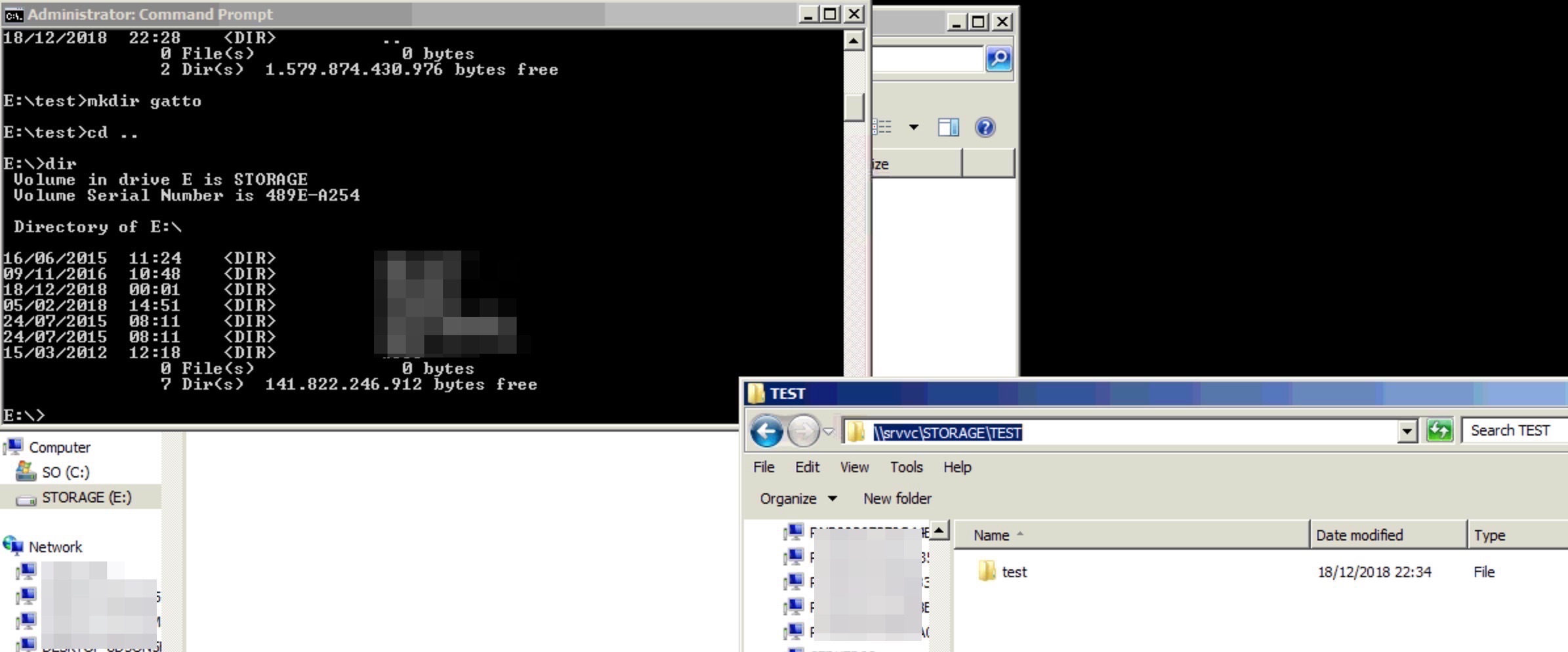
First, we need to map the share with net use in permanent mode..
Run this command:
net use P: \\srvvc\storage\test /user:\administrator xxxxxxxxx /persistent:yes
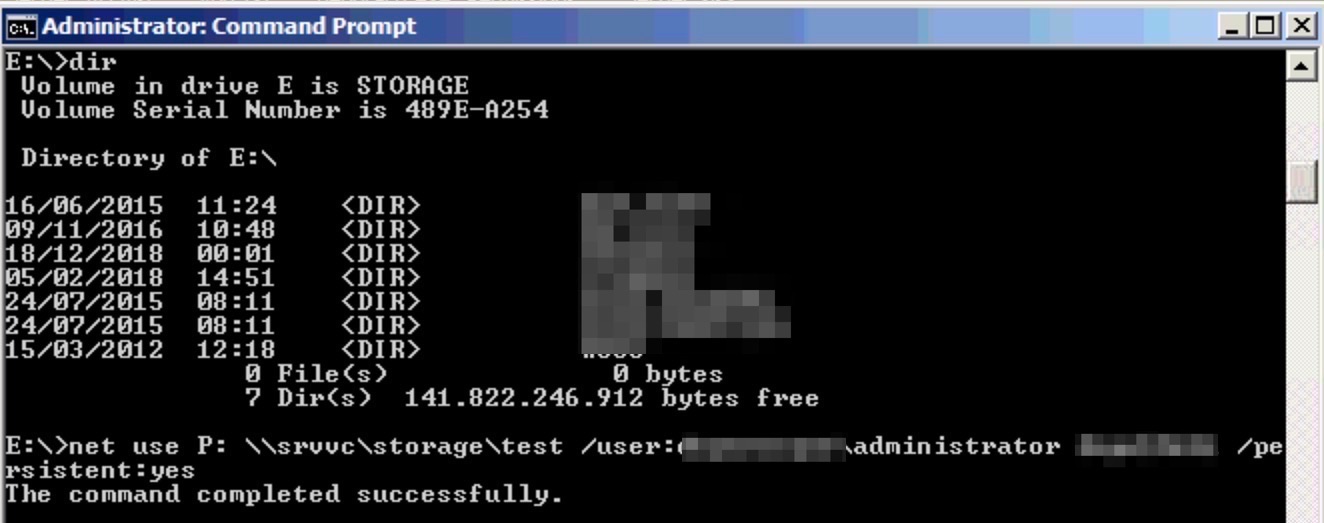
Now we need to verify the state of remote symbolic links and, if not, enable it.
Run this command :
fsutil behavior query SymlinkEvaluation
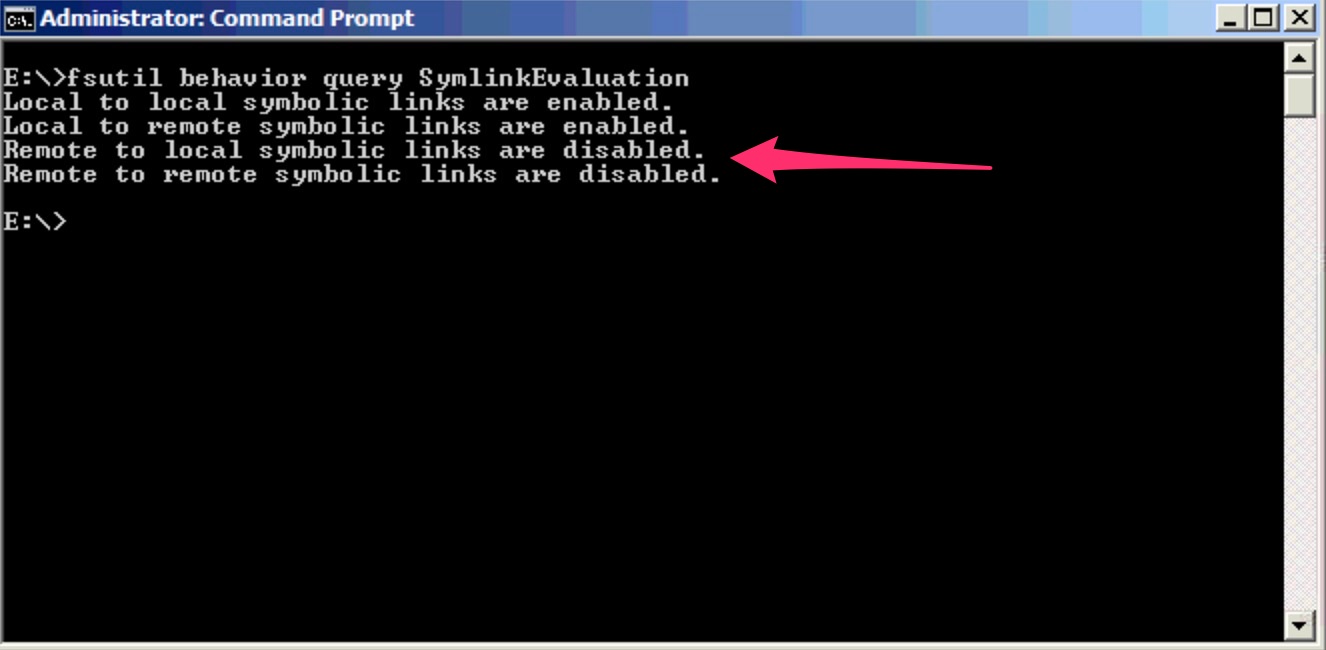
So we have to enable it with this command :
fsutil behavior set SymlinkEvaluation R2R:1
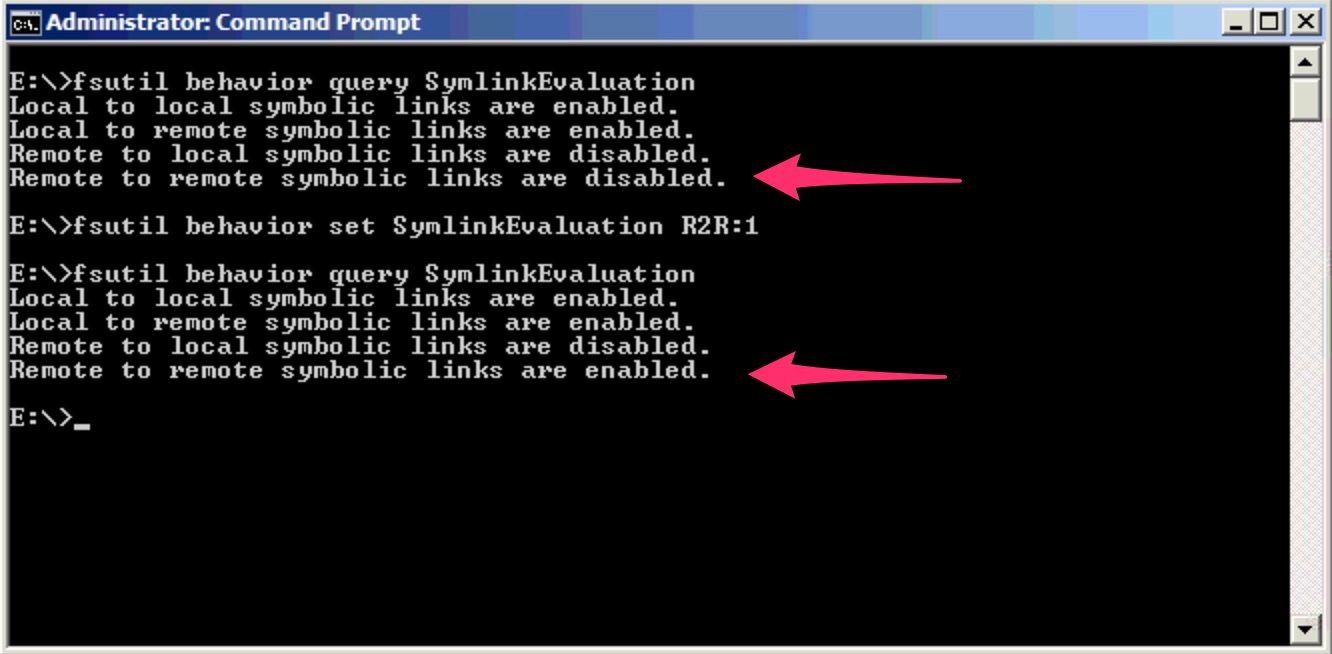
At this point we can create a Symlink to a network mapped share with this command:
mklink test p:\test
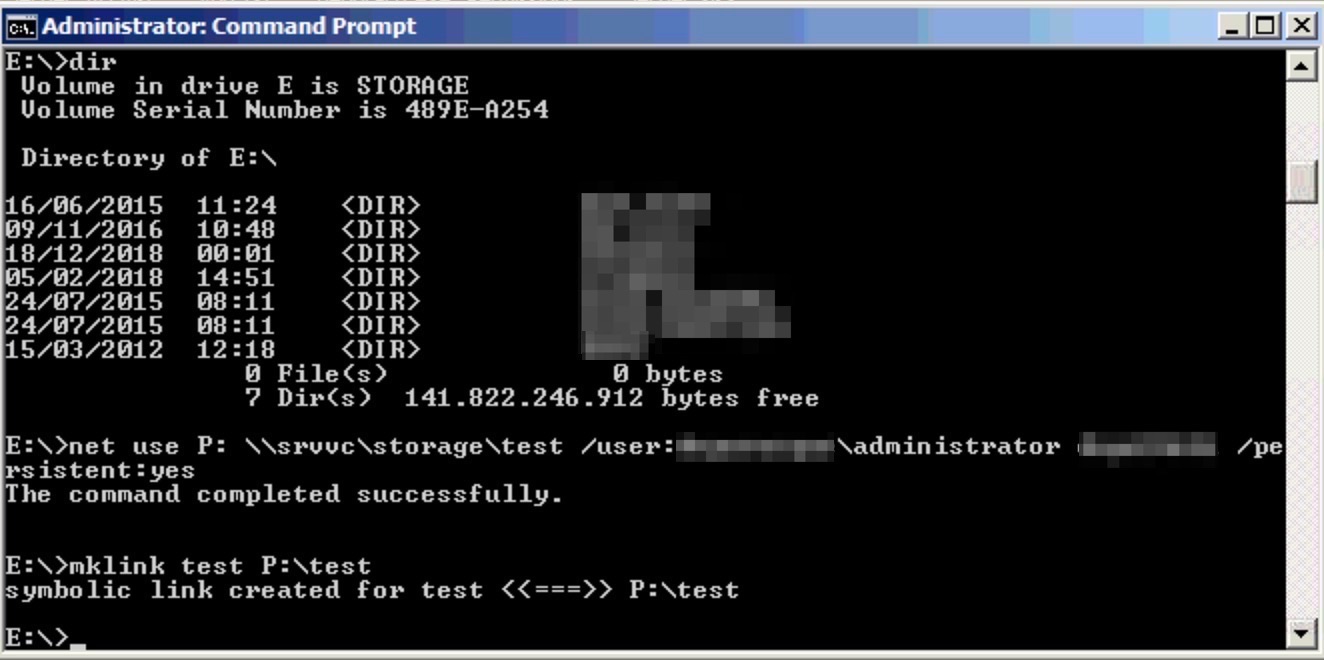
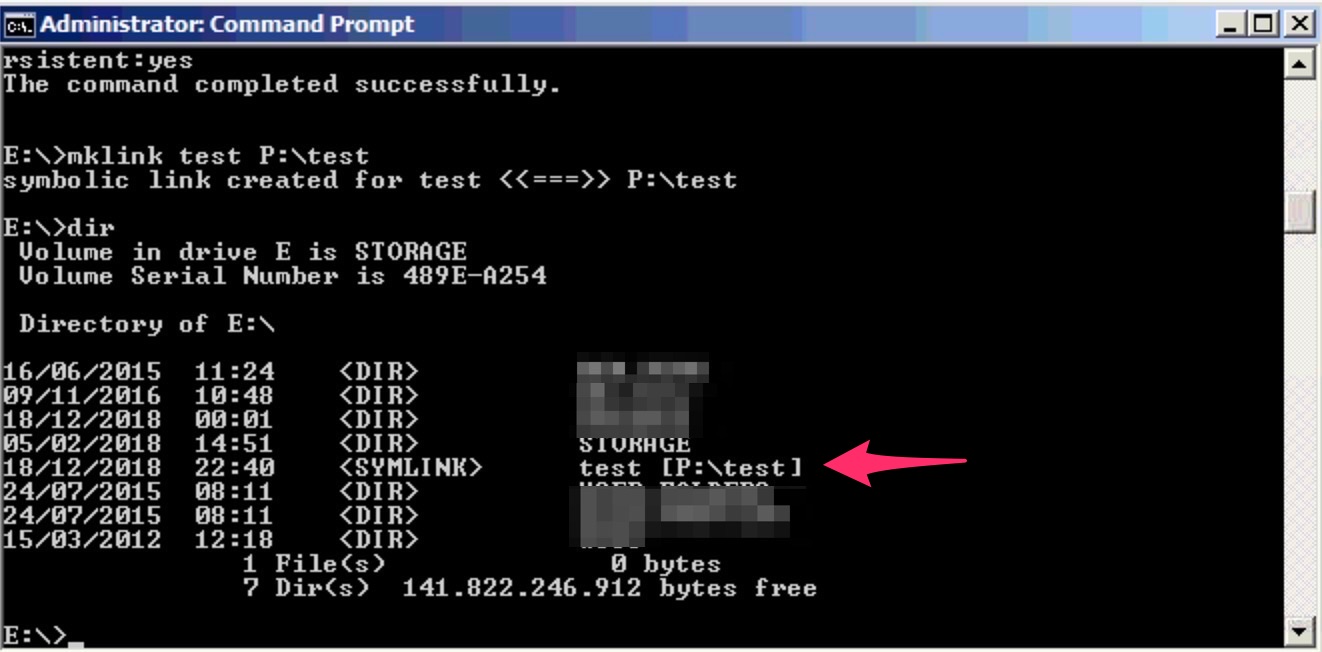
That’s it.
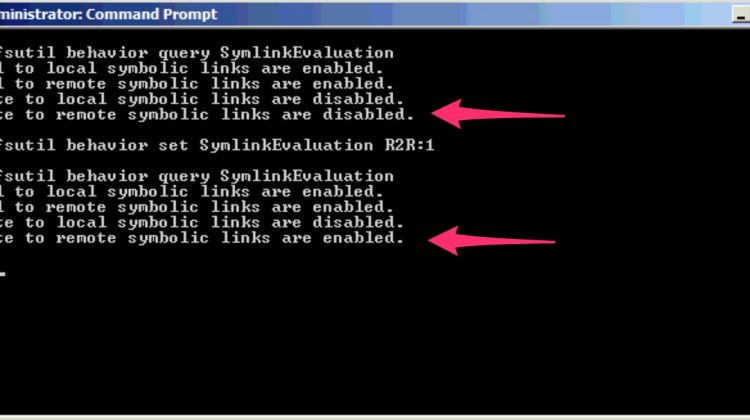
Thanks for your post, but I think that you should run
fsutil behavior set SymlinkEvaluation L2R:1
instead of
fsutil behavior set SymlinkEvaluation R2R:1
to enable the access to the network location from the local disk.
Even if local to remote symbolic links are disabled, on the local disk we can still create a symbolic link that points to the network location, but the network location that this symbolic link points to can’t be accessed.
Thanks !