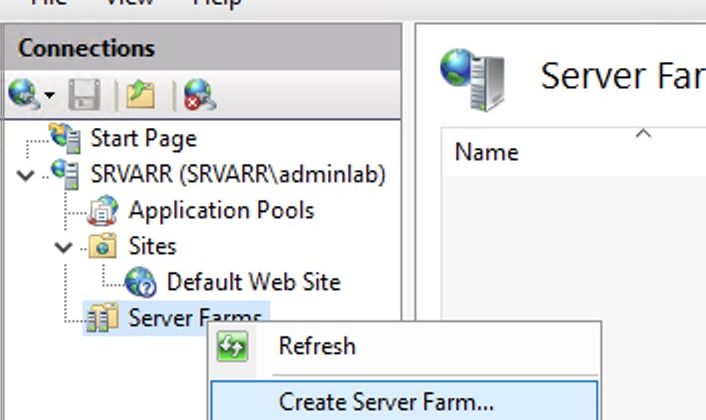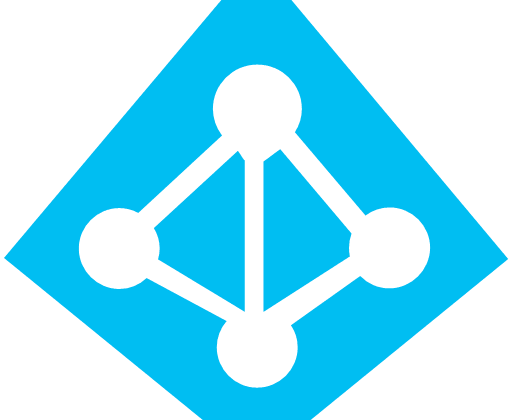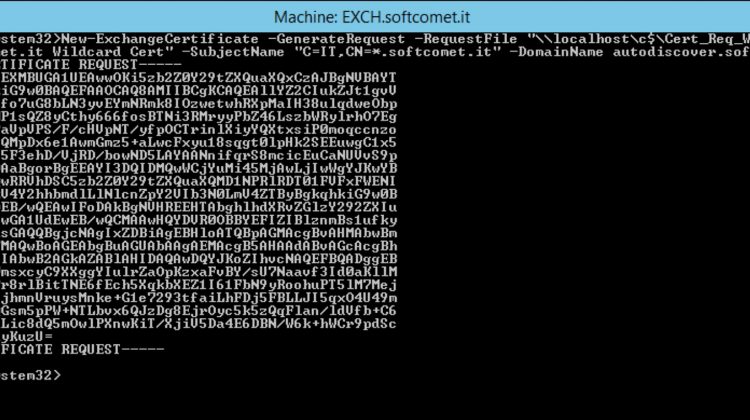|
1 2 3 4 |
<a href="https://marcoschiavon.net/migrate-from-exchange-2010-13-to-exchange-2016---part-one/"><a href="https://marcoschiavon.net/migrate-from-exchange-2010-13-to-exchange-2016---part-one/">Migrate from Exchange 2013 to Exchange 2016 - Part one</a> <a href="https://marcoschiavon.net/migrate-from-exchange-2010-13-to-exchange-2016---part-two/">Migrate from Exchange 2013 to Exchange 2016 - Part two</a> <a href="https://marcoschiavon.net/migrate-from-exchange-2010-13-to-exchange-2016---part-three/">Migrate from Exchange 2013 to Exchange 2016 - Part three</a> <a href="https://marcoschiavon.net/migrate-from-exchange-2010-13-to-exchange-2016-part-four/">Migrate from Exchange 2013 to Exchange 2016 - Part four</a></a> |
At this point we have : one Exchange server 2013 one Exchange server 2016 all the virtual directory and mailboxes are still on the 2013. Now we have to : move all the mailbox from the Exchange 2013 to Exchange 2016 switch the A internal and external records and the move the mailbox. decommissioning …