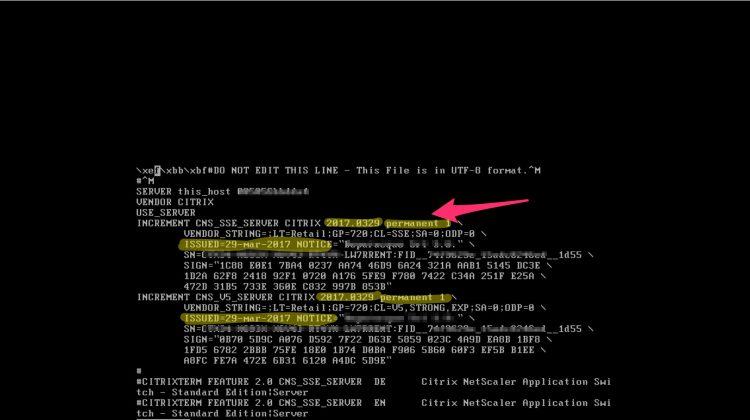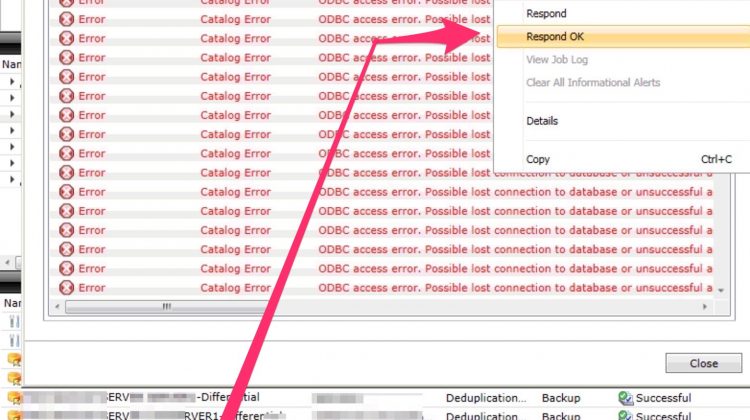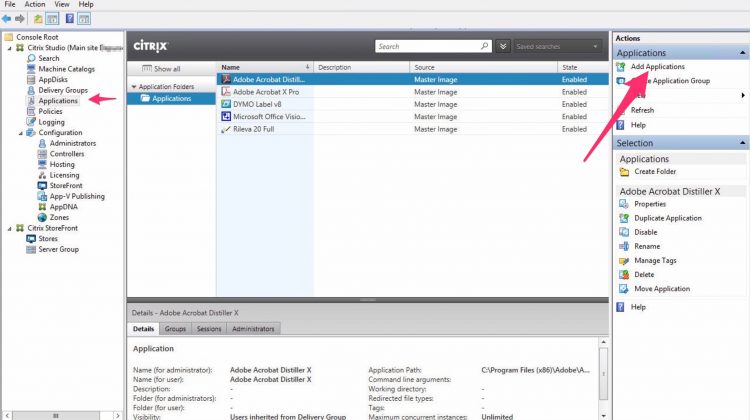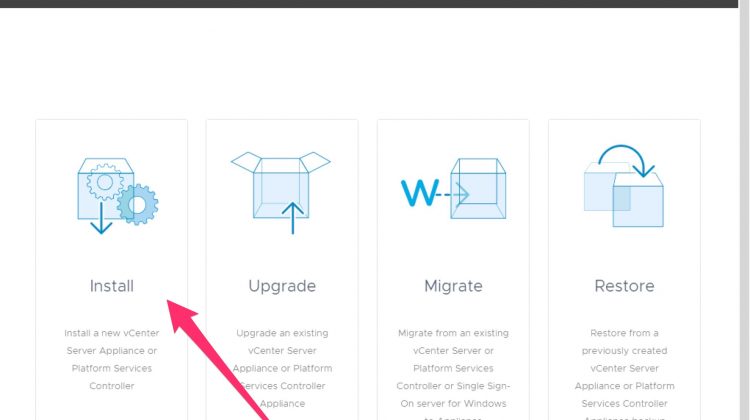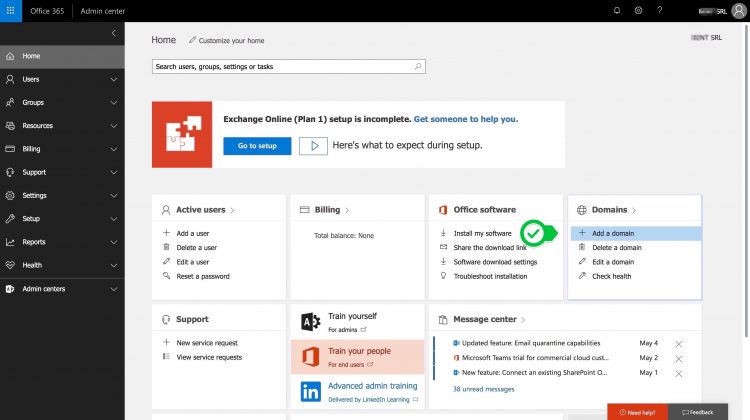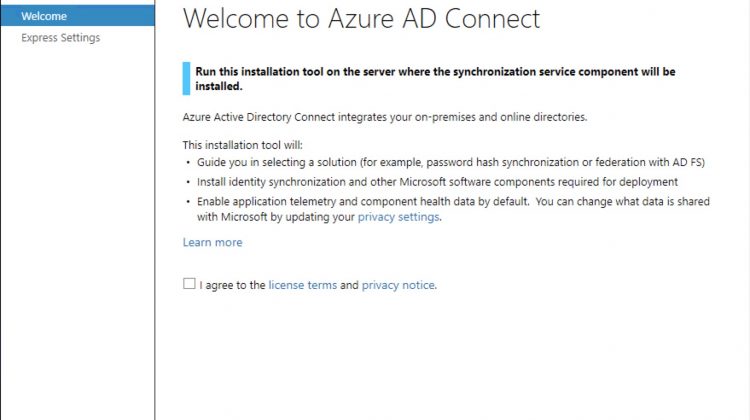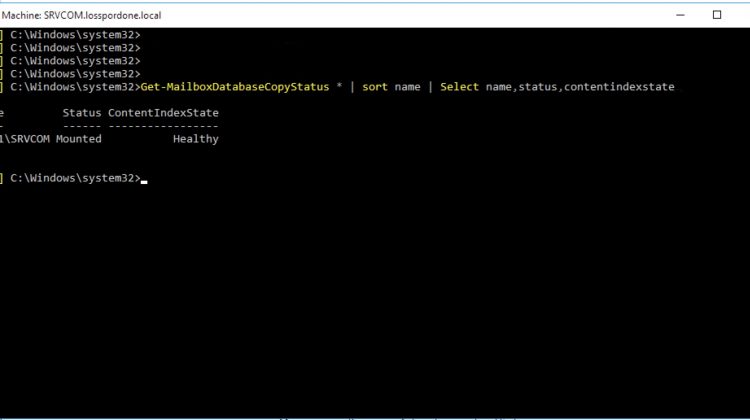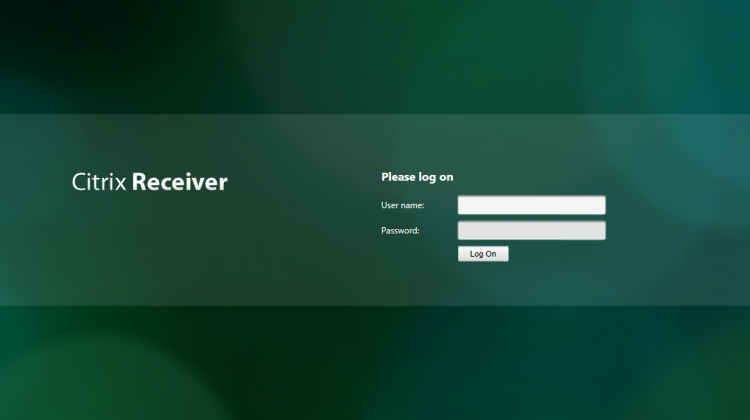How to check the expiration of your NetScaler Vpx Express edition? First of all, open your console and connect to it Type “shell” to load it go to this path: /nsconfig/license find your licence’s key .lic open it with nano or vi in this case you can see that this license is …
Backup Exec 15 ODBC access error. Possible lost connection to database or unsuccessful access to catalog index in the database.
If you have your Backup Exec in this situation, below you’ll find a procedure to fix the problem this is the error “ODBC access error. Possible lost connection to database or unsuccessful access to catalog index in the database.” Close the backup exec cosole Extract 3859690.zip to C:\TEMP 3859690 Open a admin shell and …
Setting up VCSA 6.7
First, before strarting the install process, you have to create a record typa A under your internal DNS server. In our case, I’ve created a record “A” VCSA.customer.local 192.9.215.x (192.9. ????? why this wrong address in a LAN enveriement? I’m sorry, but at the beginning, this customer was supported by someone that didn’t understand the networking …
Users cannot connect to POP3 or IMAP4 on Exchange Server 2013 or Exchange Server 2016
A customer call me with a problem downloading emails with POP3s from his Exchange server 2013. This was the error from his application server: [04/09/2018][15:15][xxxxx](101764): CSvMailbox::ControllaCasella – Logon: fatture.xxxxxx@xxxxxxxx.it, Mailbox: fatture.xxxxxx@xxxxxxxx.it, [04/09/2018][15:15][xxxxx](101764): Operation: Logon – Error: 0x80004005– xxxxxxx.xxxxxxxSSLPopsException: Remote host disconnected during SSL negotiation. After a quick check in with the eventviewer with no results, I switched to the Exchange’s …
How to migrate an old SBS 2011 with PST export to Office 365 ?
The first thing is validate your public DNS on Microsoft’s tenant. Insert you DNS domain The tenant tells us which records we’ll need to add to our public DNS Do it . When you have done these changes on your public DNS, We export the pst from the old system (See this guide: https://marcoschiavon.net/2018/06/07/how-to-export-a-pst-from-an-exchange-2010-with-powershell/ ) …
Configure Azure AD Connect with SSO, Password Writeback and Exchange Hybrid (if needed)
Download and install Azure Ad Connect from your tenant Select “customize” Don’t select anything Select “password Hash Sync” because, if you need the Pass-Through Auth, you need an AD with Win 2012 level. Enable also the SSO. Insert ID and PW of your 365’s Tenant Admin Now select your AD and click “Add Directory” …
copyback command – Replace a PFA (Predictive Failure Analysis) on a Blade S
A customer called me because there were an allert in his BLade S, so, after a check I saw two disks in PFA state. As normal i called IBM (ops Lenovo!) to activate the on site support.. some hours later the Lenovo engeneer is arrived to replace the PFA’s drives. In this case, I tooke some screenshots …
How to rebuild an Exchange server 2016 Search Index?
open cli and input this command: Get-MailboxDatabaseCopyStatus *|sortname|Selectname,status,contentindexstate stop these services: Stop-Service MSExchangeFastSearch Stop-Service HostControllerService locate the path of the db : Get-MailboxDatabase Get-MailboxDatabaseDB01\SRVCOM |selectEdbFilePath delete the GUID folder : now restart the services start-Service MSExchangeFastSearch start-Service HostControllerService and issue this command Get-MailboxDatabaseCopyStatus * | sort name | Select name,status,contentindexstate As you see, the indexing process is …