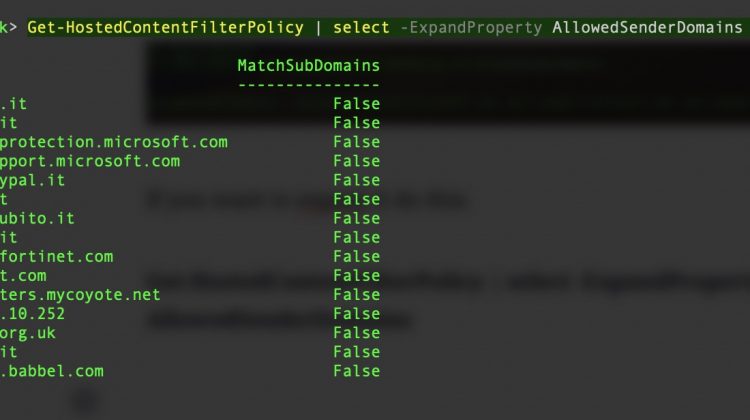I know that in the last two year all want to migrate yours Exchange infrastructures to the Microsoft’s cloud, but sometimes someone still asks to stay on-prem. So, let’s go on this journey and start we me in this simple lab where, starting from an old Exchange 2010, we will reach the final step, passing …
Tag: exchange 2016
Exchange 2016 Hybrid deployment – Part three
|
1 |
<a href="https://marcoschiavon.net/exchange-2016-hybrid-deployment---part-one/">Exchange 2016 Hybrid deployment - Part one</a><br><a href="https://marcoschiavon.net/exchange-2016-hybrid-deployment---part-two/">Exchange 2016 Hybrid deployment - Part two</a><br><a href="https://marcoschiavon.net/exchange-2016-hybrid-deployment---part-three/">Exchange 2016 Hybrid deployment - Part three</a> |
Now we are ready to Hybrid our Exchange server 2016. Before proceed, take in mind to modify the fallowing IE settings, otherwise the Exchange Hybrid Deployment will not start. : Under Tools > Internet Options > Security > Internet (Zone) > Custom level.Net Framework-reliant components > Run components signed with Authenticode (Enable)Downloads > File …
Exchange 2016 Hybrid deployment – Part two
|
1 |
<a href="https://marcoschiavon.net/exchange-2016-hybrid-deployment---part-one/">Exchange 2016 Hybrid deployment - Part one</a><br><a href="https://marcoschiavon.net/exchange-2016-hybrid-deployment---part-two/">Exchange 2016 Hybrid deployment - Part two</a><br><a href="https://marcoschiavon.net/exchange-2016-hybrid-deployment---part-three/">Exchange 2016 Hybrid deployment - Part three</a> |
Now we have the AdConnect in “staging-mode” and we need to create some rules to import only the object that we need. Before continue, see this guide to understand the staging mode before go live with your Ad environment. Now we have the AAD connector in staging mode, i’ll do an export to see …
Exchange 2016 Hybrid deployment – Part one
|
1 2 3 |
<a href="https://marcoschiavon.net/exchange-2016-hybrid-deployment---part-one/">Exchange 2016 Hybrid deployment - Part one</a> <a href="https://marcoschiavon.net/exchange-2016-hybrid-deployment---part-two/">Exchange 2016 Hybrid deployment - Part two</a> <a href="https://marcoschiavon.net/exchange-2016-hybrid-deployment---part-three/">Exchange 2016 Hybrid deployment - Part three</a> |
Fallowing my recent post (https://marcoschiavon.net/migrate-from-exchange-2010-13-to-exchange-2016-part-four/) where we leaved our environment just upgrade/migrated to Exchange 2016 now we want to deploy an Office 365 hybrid deployment . Before we start, there are several requirements to accomplished the SSO experience both for browsers and the Apps like Outlook/Office. First, we need to ensure the the fallowing …
Migrate from Exchange 2013 to Exchange 2016 – Part four
|
1 2 3 4 |
<a href="https://marcoschiavon.net/migrate-from-exchange-2010-13-to-exchange-2016---part-one/">Migrate from Exchange 2013 to Exchange 2016 - Part one</a> <a href="https://marcoschiavon.net/migrate-from-exchange-2010-13-to-exchange-2016---part-two/">Migrate from Exchange 2013 to Exchange 2016 - Part two</a> <a href="https://marcoschiavon.net/migrate-from-exchange-2010-13-to-exchange-2016---part-three/">Migrate from Exchange 2013 to Exchange 2016 - Part three</a> <a href="https://marcoschiavon.net/migrate-from-exchange-2010-13-to-exchange-2016-part-four/">Migrate from Exchange 2013 to Exchange 2016 - Part four</a> |
At this point we have migrated all the things and we are ready do decommission the old Exchange 2013. This is our situation now: Now before uninstall, we need to remove the mailbox database on Exchange 2013: Get-MailboxDatabase Remove it: Remove-MailboxDatabase -Identity Exch-2013 Don worry about this error… (see this article) Go to the …
Migrate from Exchange 2013 to Exchange 2016 – Part three
|
1 2 3 4 |
<a href="https://marcoschiavon.net/migrate-from-exchange-2010-13-to-exchange-2016---part-one/"><a href="https://marcoschiavon.net/migrate-from-exchange-2010-13-to-exchange-2016---part-one/">Migrate from Exchange 2013 to Exchange 2016 - Part one</a> <a href="https://marcoschiavon.net/migrate-from-exchange-2010-13-to-exchange-2016---part-two/">Migrate from Exchange 2013 to Exchange 2016 - Part two</a> <a href="https://marcoschiavon.net/migrate-from-exchange-2010-13-to-exchange-2016---part-three/">Migrate from Exchange 2013 to Exchange 2016 - Part three</a> <a href="https://marcoschiavon.net/migrate-from-exchange-2010-13-to-exchange-2016-part-four/">Migrate from Exchange 2013 to Exchange 2016 - Part four</a></a> |
At this point we have : one Exchange server 2013 one Exchange server 2016 all the virtual directory and mailboxes are still on the 2013. Now we have to : move all the mailbox from the Exchange 2013 to Exchange 2016 switch the A internal and external records and the move the mailbox. decommissioning …
Migrate from Exchange 2013 to Exchange 2016 – Part two
|
1 2 3 4 |
<a href="https://marcoschiavon.net/migrate-from-exchange-2010-13-to-exchange-2016---part-one/"><a href="https://marcoschiavon.net/migrate-from-exchange-2010-13-to-exchange-2016---part-one/">Migrate from Exchange 2013 to Exchange 2016 - Part one</a> <a href="https://marcoschiavon.net/migrate-from-exchange-2010-13-to-exchange-2016---part-two/">Migrate from Exchange 2013 to Exchange 2016 - Part two</a> <a href="https://marcoschiavon.net/migrate-from-exchange-2010-13-to-exchange-2016---part-three/">Migrate from Exchange 2013 to Exchange 2016 - Part three</a> <a href="https://marcoschiavon.net/migrate-from-exchange-2010-13-to-exchange-2016-part-four/">Migrate from Exchange 2013 to Exchange 2016 - Part four</a></a> |
Now we have installed our first Exchange 2016 and all virtual directories are still pointed to the old Exchange 2013. Before we will able to migrate same mailboxes to the new one, I’ll go through some tests to avoid any problems for my users. FIRST – External TEST Our public record are: mail.labincloudres.com =>52.137.10.9 …
Migrate from Exchange 2013 to Exchange 2016 – Part one
|
1 2 3 4 |
<a href="https://marcoschiavon.net/migrate-from-exchange-2010-13-to-exchange-2016---part-one/">Migrate from Exchange 2013 to Exchange 2016 - Part one</a> <a href="https://marcoschiavon.net/migrate-from-exchange-2010-13-to-exchange-2016---part-two/">Migrate from Exchange 2013 to Exchange 2016 - Part two</a> <a href="https://marcoschiavon.net/migrate-from-exchange-2010-13-to-exchange-2016---part-three/">Migrate from Exchange 2013 to Exchange 2016 - Part three</a> <a href="https://marcoschiavon.net/migrate-from-exchange-2010-13-to-exchange-2016-part-four/">Migrate from Exchange 2013 to Exchange 2016 - Part four</a> |
This is a simple and synthetic guide to implement your first Exchange 2016 into your current Exchange 2010-13 organization. Step 1 ” prerequisites” Basically, you need : Forest Level and AD at 2008 R2 A windows 2012R2 to install the Exchange Here the complete list from Microsoft Now install your Windows 2012 and prepare …
Manage Office 365 global spam filter
First, connect to your tenant Get-HostedContentFilterPolicy |fl We need to manage the AllowedSenderDomains field. Issue this command to see the situation … Get-HostedContentFilterPolicy |fl AllowedSenderDomains If you want to expant it do this: Get-HostedContentFilterPolicy | select -ExpandProperty AllowedSenderDomains To filter it and show only the domains list use this command: Get-HostedContentFilterPolicy | select -ExpandProperty AllowedSenderDomains …
Users cannot connect to POP3 or IMAP4 on Exchange Server 2013 or Exchange Server 2016
A customer call me with a problem downloading emails with POP3s from his Exchange server 2013. This was the error from his application server: [04/09/2018][15:15][xxxxx](101764): CSvMailbox::ControllaCasella – Logon: fatture.xxxxxx@xxxxxxxx.it, Mailbox: fatture.xxxxxx@xxxxxxxx.it, [04/09/2018][15:15][xxxxx](101764): Operation: Logon – Error: 0x80004005– xxxxxxx.xxxxxxxSSLPopsException: Remote host disconnected during SSL negotiation. After a quick check in with the eventviewer with no results, I switched to the Exchange’s …